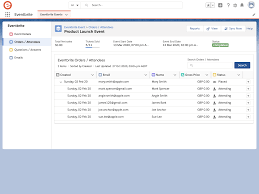Event Management Software: Streamline Your Events with Salesforce
In today’s fast-paced world, organizing successful events requires efficient planning and seamless execution. That’s where event management software comes into play, and one of the leading platforms in this space is Salesforce.
Salesforce, renowned for its customer relationship management (CRM) solutions, offers a powerful event management module that enables businesses to streamline their event planning processes. Whether you’re hosting a small conference or a large-scale trade show, Salesforce provides the tools you need to manage every aspect of your event.
One of the key features of Salesforce’s event management software is its robust registration and ticketing system. With this functionality, you can easily create customized registration forms, allowing attendees to sign up for your event seamlessly. The system also supports online payment processing, making it convenient for participants to purchase tickets or complete registrations.
Additionally, Salesforce’s event management software allows you to create personalized event websites. These websites serve as a hub for all event-related information, including agendas, speaker profiles, and venue details. With drag-and-drop website builders and customizable templates, you can easily design an attractive and informative site that aligns with your brand.
Efficient communication is essential when managing events, and Salesforce understands this well. Their software provides automated email capabilities that allow you to send personalized messages to attendees at different stages of the event process. From registration confirmations to post-event surveys, you can effortlessly keep participants engaged and informed throughout their journey.
Furthermore, Salesforce’s event management software integrates seamlessly with other modules within the platform. This means that all attendee data collected during registration can be automatically synced with your CRM database. This integration empowers your sales and marketing teams to nurture leads effectively and follow up with potential customers after the event concludes.
Another standout feature of Salesforce’s offering is its comprehensive analytics dashboard. This tool provides real-time insights into various aspects of your event performance – from attendance rates to session popularity – allowing you to make data-driven decisions and optimize future events. With these analytics, you can measure the success of your event, identify areas for improvement, and demonstrate ROI to stakeholders.
In conclusion, Salesforce’s event management software offers a wide range of features that simplify the planning and execution of events. From registration and ticketing to personalized event websites and powerful analytics, this platform equips businesses with the tools they need for successful event management. Whether you’re a small business hosting a local workshop or a large corporation organizing an international conference, Salesforce has the capabilities to support your needs.
So, if you’re looking to streamline your event management processes and enhance attendee experiences, consider leveraging Salesforce’s robust event management software. With its user-friendly interface, seamless integrations, and comprehensive featureset, you’ll be on your way to hosting memorable events that leave a lasting impact on your audience.
Frequently Asked Questions About Salesforce Event Management Software Sales
- What features does Salesforce event management software offer?
- How much does Salesforce event management software cost?
- How easy is it to use Salesforce event management software?
- Does Salesforce event management software integrate with other systems?
- What customer support options are available for Salesforce event management software?
- Is there a free trial version of Salesforce event management software available?
- How secure is the data stored in Salesforce event management software?
What features does Salesforce event management software offer?
Salesforce event management software offers a wide range of features designed to streamline the planning and execution of events. Here are some key features:
- Registration and Ticketing: Create customized registration forms with flexible ticketing options. Participants can easily register for events and purchase tickets online.
- Event Websites: Design personalized event websites with drag-and-drop builders and customizable templates. Showcase event details, agendas, speaker profiles, and venue information.
- Email Communication: Automate personalized email communication throughout the event lifecycle, from registration confirmations to post-event surveys. Keep attendees informed and engaged.
- CRM Integration: Seamlessly sync attendee data with your CRM database, enabling effective lead nurturing and follow-ups after the event concludes.
- Attendee Management: Efficiently manage attendee information, including tracking registrations, cancellations, and waitlists. Maintain an organized database of participants.
- Agenda Management: Create and manage event agendas, including sessions, workshops, and keynote speeches. Assign speakers, track session popularity, and make real-time updates.
- Mobile Event Apps: Develop branded mobile applications for events that provide attendees with easy access to event information, schedules, networking opportunities, and more.
- Onsite Check-In: Streamline onsite check-in processes with barcode scanning or mobile check-ins to ensure a smooth entry experience for attendees.
- Surveys and Feedback: Collect feedback from participants through post-event surveys to evaluate satisfaction levels and gather valuable insights for future improvements.
- Analytics and Reporting: Access real-time analytics dashboards to measure event performance metrics such as attendance rates, session popularity, revenue generated, and return on investment (ROI).
These features empower businesses to effectively plan events of all sizes while enhancing attendee experiences through seamless registration processes, personalized communication, comprehensive data management, and insightful analytics capabilities provided by Salesforce’s event management software.
How much does Salesforce event management software cost?
The cost of Salesforce event management software can vary depending on several factors, including the specific features and functionalities you require, the number of users, and the level of customization needed for your events. Salesforce offers different pricing plans to cater to various business needs. It’s best to contact Salesforce directly or visit their website to get accurate and up-to-date information on pricing details for their event management software. They can provide you with specific pricing options based on your requirements and guide you through the available plans that align with your budget and goals.
How easy is it to use Salesforce event management software?
Salesforce event management software is designed with user-friendliness in mind, making it relatively easy to use for businesses of all sizes. Here are a few factors that contribute to its ease of use:
- Intuitive Interface: Salesforce provides a clean and intuitive user interface that allows users to navigate through the platform with ease. The software is designed to be visually appealing and organized, making it simple for users to find the features they need.
- Drag-and-Drop Tools: Salesforce’s event management software incorporates drag-and-drop tools, enabling users to create and customize event websites and registration forms without requiring extensive technical knowledge or coding skills. This feature simplifies the process of designing attractive and functional event pages.
- Customizable Templates: The software offers a wide range of customizable templates for event websites, registration forms, and other components. These templates provide a starting point that can be tailored to match your brand identity and specific event requirements, saving you time and effort in designing everything from scratch.
- Seamless Integration: Salesforce’s event management software seamlessly integrates with other modules within the Salesforce ecosystem, such as CRM and marketing automation tools. This integration allows for smooth data flow between different systems, eliminating the need for manual data entry or complex integrations.
- Training and Support: Salesforce provides comprehensive training resources, including documentation, tutorials, videos, and webinars, to help users get up to speed with their event management software quickly. Additionally, their customer support team is readily available to assist with any questions or issues that may arise during implementation or usage.
While some familiarity with Salesforce’s CRM platform may be beneficial when using their event management software, it is not necessarily a prerequisite. The user-friendly nature of the interface and the availability of training resources make it accessible even for those who are new to the Salesforce ecosystem.
Ultimately, the ease of use will also depend on your specific needs and level of familiarity with similar software solutions. However, Salesforce’s focus on user experience and intuitive design aims to make the event management process as seamless and straightforward as possible.
Does Salesforce event management software integrate with other systems?
Yes, Salesforce’s event management software is designed to integrate seamlessly with other systems. Salesforce offers a wide range of integration options, allowing you to connect your event management software with various platforms and tools that you may already be using.
For instance, Salesforce’s event management software can integrate with popular marketing automation platforms such as Marketo or HubSpot. This integration enables you to sync attendee data and event insights directly into your marketing automation system, allowing for more targeted and personalized follow-up campaigns.
Additionally, Salesforce’s event management software can integrate with customer relationship management (CRM) systems like Microsoft Dynamics or SAP. This integration ensures that all attendee information collected during the registration process is automatically updated in your CRM database, providing a unified view of your customers and prospects.
Furthermore, if you use third-party ticketing platforms or payment gateways, Salesforce’s event management software can often integrate with those as well. This allows for seamless ticket sales and payment processing within the registration process.
Salesforce also provides an extensive library of application programming interfaces (APIs) that developers can utilize to build custom integrations with other systems. This flexibility enables businesses to connect their event management software with any specific tools or platforms they may require for their unique event workflows.
In summary, Salesforce’s event management software offers a range of integration options to ensure seamless connectivity with other systems. Whether it’s marketing automation platforms, CRM systems, ticketing platforms, or custom integrations through APIs, Salesforce provides the flexibility to connect your event management processes with the tools you already use in your organization.
What customer support options are available for Salesforce event management software?
Salesforce offers various customer support options to assist users with their event management software. Here are some of the support options available:
- Online Help Center: Salesforce provides an extensive online help center that serves as a comprehensive knowledge base. Users can access articles, guides, and documentation related to event management software. This resource is available 24/7 and covers a wide range of topics, including setup, troubleshooting, and best practices.
- Community Forums: Salesforce maintains an active community of users who can engage in discussions, ask questions, and share insights related to event management software. The community forums allow users to connect with other professionals who have experience using the platform. It’s a great place to seek advice, learn from others’ experiences, and find solutions to common challenges.
- Email Support: Users can reach out to Salesforce’s support team via email for assistance with their event management software. By submitting a support ticket through the designated email address, users can receive personalized responses from the support team within a reasonable timeframe.
- Phone Support: Salesforce also offers phone support for users who prefer direct communication. Depending on the user’s subscription level or specific agreement with Salesforce, they may have access to phone support during specified business hours. This option allows for real-time interaction with knowledgeable support agents who can provide guidance and resolve issues promptly.
- Training Resources: Salesforce provides training resources in various formats, such as webinars, video tutorials, and virtual classes. These resources aim to help users better understand and maximize the potential of their event management software. Training sessions cover different aspects of the platform’s functionality and can be accessed at any time based on user availability.
It’s worth noting that the availability of certain customer support options may vary depending on factors such as subscription level or service agreement with Salesforce. Therefore, it is recommended for users to refer to their specific contract details or contact Salesforce directly for precise information regarding customer support availability for event management software.
Is there a free trial version of Salesforce event management software available?
Yes, Salesforce offers a free trial version of their event management software. This allows businesses to explore and experience the features and capabilities of the platform before making a commitment. The duration of the free trial may vary, so it’s recommended to visit Salesforce’s official website or contact their sales team for specific details and to initiate the trial. During the trial period, you can test out the registration and ticketing system, create event websites, utilize communication tools, and explore the analytics dashboard to get a comprehensive understanding of how Salesforce’s event management software can benefit your organization.
How secure is the data stored in Salesforce event management software?
Data security is a top priority for Salesforce, and they have implemented stringent measures to ensure the protection of data stored in their event management software. Here are some key aspects of Salesforce’s data security practices:
- Encryption: Salesforce employs industry-standard encryption protocols to safeguard data both in transit and at rest. This ensures that sensitive information is securely transmitted over networks and stored in encrypted formats, making it extremely difficult for unauthorized parties to access or decipher the data.
- Access Controls: Salesforce implements robust access controls to ensure that only authorized individuals can access and manage event-related data. User authentication mechanisms, such as two-factor authentication, help prevent unauthorized access to user accounts.
- Data Segregation: Salesforce maintains strict data segregation practices, ensuring that each customer’s data remains separate from one another. This prevents any potential cross-contamination or unauthorized access between different organizations using the platform.
- Compliance Standards: Salesforce adheres to various compliance standards and certifications, including ISO 27001, SOC 2 Type II, and GDPR (General Data Protection Regulation). These certifications demonstrate their commitment to maintaining high levels of security and privacy controls.
- Regular Audits and Monitoring: Salesforce performs regular audits and monitoring activities to identify any potential vulnerabilities or breaches in their systems. This allows them to proactively address security issues and implement necessary updates or patches promptly.
- Disaster Recovery: Salesforce has robust disaster recovery measures in place to protect against data loss or system failures. They regularly back up customer data and have redundant systems in multiple geographic locations, ensuring business continuity even in the face of unforeseen events.
- Privacy Controls: Salesforce provides customers with granular control over their own data through privacy settings and permissions management tools. This empowers organizations to define who can access their event-related information within their own teams.
It is important to note that while Salesforce takes significant measures to secure their systems and customer data, organizations using the platform also have a responsibility to implement their own best practices for data security. This includes following strong password policies, limiting access privileges to authorized personnel, and educating employees on data protection practices.
Overall, Salesforce places a strong emphasis on data security and has implemented comprehensive measures to protect the data stored in their event management software. By leveraging their platform, organizations can have confidence in the security and integrity of their event-related information.