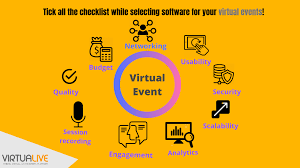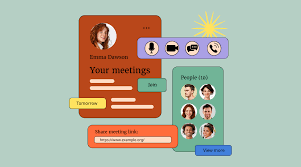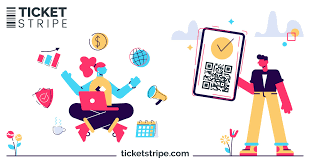Virtual Event Software Platform: Revolutionizing the Future of Events
In a rapidly evolving digital landscape, the way we connect, engage, and collaborate has undergone a transformation. The rise of virtual events has become an integral part of this shift, enabling individuals and businesses to connect with audiences across geographical boundaries. At the heart of this revolution is the virtual event software platform – a powerful tool that brings events to life in the digital realm.
A virtual event software platform serves as a comprehensive solution for planning, organizing, and executing virtual events. It offers an array of features and functionalities that replicate the immersive experience of physical events while leveraging the advantages of technology. From conferences and trade shows to webinars and product launches, these platforms have become indispensable for event organizers seeking to adapt to changing times.
One of the key advantages of virtual event software platforms is their ability to transcend physical limitations. With just an internet connection, participants can access events from anywhere in the world. This opens up new possibilities for global collaboration, networking, and knowledge sharing. Attendees no longer need to factor in travel costs or time constraints; they can simply log in from their homes or offices and participate in real-time or on-demand sessions.
These platforms offer a wide range of interactive features designed to enhance engagement. Attendees can join live presentations and panel discussions, participate in Q&A sessions, network with other participants through chat or video calls, explore virtual exhibition halls, and even take part in gamified experiences. These interactive elements create an immersive environment that fosters engagement and creates memorable experiences for attendees.
Event organizers also benefit from virtual event software platforms by gaining access to valuable data analytics. These platforms provide real-time insights into attendee behavior, session popularity, engagement levels, and more. Organizers can use this data to measure the success of their events, identify areas for improvement, tailor future content based on attendee preferences, and ultimately drive better outcomes.
Furthermore, virtual event software platforms offer a range of customization options, allowing organizers to create branded and tailored experiences. From personalized registration pages to customizable virtual booths, these platforms enable organizers to showcase their brand and deliver a cohesive event experience.
Security is another crucial aspect that virtual event software platforms prioritize. With robust security measures in place, including encrypted data transmission, secure access controls, and firewalls, these platforms ensure the protection of sensitive information and maintain the privacy of participants.
As the world continues to navigate through changing circumstances, virtual events have proven their resilience and effectiveness. The versatility and convenience offered by virtual event software platforms have made them an essential tool for organizations across industries. They provide an avenue for connection, collaboration, and growth in an increasingly digital world.
In conclusion, virtual event software platforms have revolutionized the way we approach events. They offer a comprehensive solution that transcends physical boundaries and delivers engaging experiences to participants worldwide. With their interactive features, data analytics capabilities, customization options, and robust security measures, these platforms are shaping the future of events. Embracing this technology opens up new avenues for success in connecting with audiences and achieving business objectives in an ever-evolving digital landscape.
9 Advantages of Virtual Event Software Platforms: Cost-Effectiveness, Expanded Audience Reach, Accessibility, Enhanced Engagement, Effortless Set Up & Management, Customization Options, Data Analysis & Insights, Automation Capabilities, Scalability & Flexibility
- Cost-Effective
- Reach a Wider Audience
- Accessibility
- Increased Engagement
- Easy Set Up & Management
- Customizable Options
- Data Analysis & Insights
- Automation Features
- Scalability & Flexibility
5 Drawbacks of Virtual Event Software Platforms: Limited Interactivity, Technical Difficulties, Security Issues, Costly Upgrades, and Lack of Personalization
- Limited Interactivity
- Technical Difficulties
- Security Issues
- Costly Upgrades
- Lack of Personalization
Cost-Effective
Cost-Effective: The Advantages of Virtual Event Software Platforms
In today’s fast-paced world, virtual event software platforms have emerged as a game-changer for event organizers. One significant advantage they offer is their cost-effectiveness. Unlike traditional physical events, virtual events eliminate the need for expensive venue rentals and travel expenses, making them an attractive option for businesses and individuals alike.
By leveraging virtual event software platforms, organizers can significantly reduce their overhead costs. Physical venues often come with hefty price tags, including rental fees, catering expenses, and audiovisual equipment costs. These expenses can quickly add up and strain event budgets. However, with virtual events, these costs are virtually eliminated.
Additionally, travel expenses can be a major budget consideration when hosting or attending events. Attendees might need to spend money on transportation, accommodation, meals, and other incidentals. By transitioning to a virtual event format through software platforms, participants can save on these expenses while still enjoying the benefits of attending an event from the comfort of their own homes or offices.
The cost savings achieved through virtual event software platforms extend beyond just the immediate financial impact. They also allow organizers to allocate their resources more efficiently. Instead of spending a significant portion of the budget on venue-related expenses or travel arrangements, funds can be redirected towards enhancing the overall event experience.
Virtual event software platforms provide opportunities for customization and branding that may not be as readily available in physical venues. Organizers can invest in creating visually appealing virtual environments that align with their brand identity and messaging. This level of customization enhances the overall attendee experience and helps create a memorable impression.
Moreover, cost-effective virtual events can attract a larger audience base since attendees are not limited by geographical constraints or travel limitations. This expanded reach allows organizers to connect with individuals from diverse backgrounds and locations who may have otherwise been unable to attend due to financial or logistical reasons.
In conclusion, one of the key advantages offered by virtual event software platforms is their cost-effectiveness. By eliminating the need for physical venues and reducing travel expenses, organizers can significantly reduce overhead costs and allocate resources more efficiently. This creates opportunities for enhanced customization, branding, and a wider audience reach. As businesses and individuals continue to adapt to changing circumstances, virtual events powered by software platforms provide a financially viable solution without compromising on the quality of the event experience.
Reach a Wider Audience
Reach a Wider Audience: Virtual Event Software Platform Expands Horizons
In the realm of events, one of the most significant advantages offered by virtual event software platforms is the ability to reach a wider audience. Unlike traditional in-person events, virtual events have the power to transcend geographical boundaries, allowing for increased participation and engagement from people around the world.
Gone are the days when attendees had to factor in travel costs, time constraints, and logistical challenges to be part of an event. With virtual event software platforms, all it takes is an internet connection to access and participate in an event from anywhere on the globe. This accessibility opens up a world of opportunities for both event organizers and attendees alike.
For event organizers, reaching a wider audience means increased visibility and exposure for their brand or cause. Whether it’s a conference, trade show, or product launch, virtual events offer the potential to attract participants from different countries or regions who may not have been able to attend in person. This expanded reach can lead to new business opportunities, networking connections, and collaborations that transcend borders.
Moreover, virtual events allow organizers to tap into niche markets or specific target audiences that may be scattered across various locations. By removing physical barriers, these platforms enable organizations to connect with individuals who share common interests or industry-specific needs. The result is a more focused and engaged audience that can contribute valuable insights and perspectives.
From an attendee’s perspective, virtual events offer unparalleled convenience and flexibility. Participants no longer have to worry about travel arrangements, accommodation expenses, or time away from work or family commitments. They can simply log in from their preferred location and join sessions in real-time or access recordings at their convenience. This flexibility attracts individuals who may have previously been unable to attend due to various constraints.
Additionally, virtual events provide opportunities for knowledge sharing on a global scale. Attendees can learn from industry experts and thought leaders from different parts of the world without leaving their homes. This exposure to diverse perspectives and experiences enriches the learning experience and fosters a global community of like-minded individuals.
The ability to reach a wider audience through virtual event software platforms has become a game-changer in the events industry. It breaks down barriers, connects people from different corners of the world, and creates opportunities for collaboration and growth. By embracing this technology, event organizers can expand their horizons and tap into untapped markets, while attendees can access valuable content and connections without limitations.
In conclusion, the reach of virtual event software platforms extends far beyond traditional in-person events. The ability to connect with a wider audience opens up new possibilities for collaboration, knowledge sharing, and business growth. With increased participation and engagement from people around the world, virtual events are transforming the way we connect and interact on a global scale.
Accessibility
Accessibility: Breaking Barriers with Virtual Event Software Platforms
One of the most significant advantages of virtual event software platforms is their unparalleled accessibility. Unlike physical events, which are often limited by geographical boundaries and logistical constraints, virtual events can be accessed from anywhere in the world with an internet connection. This feature has revolutionized the way we connect and engage, breaking down barriers and opening up new possibilities for participation.
With virtual event software platforms, attendees no longer have to worry about travel expenses or time-consuming journeys. Whether they are at home, in the office, or on the go, participants can simply log in from their preferred device – be it a desktop computer, laptop, tablet, or smartphone – and join in the event seamlessly. This level of convenience has transformed the way people attend conferences, trade shows, webinars, and other virtual gatherings.
The accessibility of virtual event software platforms has proven to be particularly beneficial for individuals who face physical limitations or disabilities. Traditional events may present challenges for those with mobility issues or other disabilities that make attending in-person gatherings difficult. However, virtual events eliminate these obstacles by providing an inclusive environment where everyone can participate comfortably from their own space.
Moreover, the accessibility of these platforms extends beyond individual participants. It also benefits organizations and businesses by enabling them to reach a broader audience. With geographical barriers removed and attendance made easier through virtual means, events can attract attendees from different regions or even different countries. This global reach not only enhances networking opportunities but also allows organizations to expand their brand presence and connect with a diverse range of potential customers or partners.
Furthermore, the accessibility of virtual event software platforms promotes sustainability by reducing carbon footprints associated with travel-related emissions. By eliminating the need for physical transportation to attend events, these platforms contribute to a greener future while still fostering meaningful connections and knowledge sharing.
In conclusion, accessibility is a standout feature of virtual event software platforms that has transformed the landscape of events. By enabling participants to join in from any device with an internet connection, these platforms have shattered geographical barriers and made events more inclusive, convenient, and sustainable. Whether it’s for individuals with physical limitations or organizations seeking to expand their reach globally, virtual event software platforms provide a powerful solution that brings people together regardless of location.
Increased Engagement
Increased Engagement: Unleashing the Power of Connection in Virtual Events
Virtual event software platforms have revolutionized the way participants engage with speakers and fellow attendees. With features like live chat and interactive Q&A sessions, these platforms offer enhanced opportunities for meaningful engagement, surpassing what traditional in-person events can provide.
In a physical event, engaging with speakers or asking questions during a session may be limited by various factors such as time constraints or shyness. However, virtual events break down these barriers by providing a platform where participants can actively interact with speakers and fellow attendees in real-time.
The live chat feature allows participants to share their thoughts, ask questions, and provide feedback during presentations or panel discussions. This creates an atmosphere of active participation, giving attendees a voice and making them an integral part of the event experience. It also enables speakers to gauge audience reactions instantaneously, enhancing their ability to connect and tailor their content accordingly.
Q&A sessions further amplify engagement levels by providing dedicated time for participants to ask questions directly to the speakers. Virtual event software platforms often include features that allow attendees to submit questions electronically, which can be answered either during the session or afterward. This fosters a dynamic exchange of ideas and knowledge between speakers and participants.
The increased engagement facilitated by virtual event software platforms has several advantages. Firstly, it promotes knowledge sharing and learning opportunities. Participants can gain deeper insights into topics of interest by actively engaging with experts in real-time. The ability to ask questions on-the-spot fosters a more interactive learning environment compared to traditional events.
Secondly, increased engagement leads to stronger networking opportunities. Participants can connect with like-minded individuals through chat features, creating valuable connections that may extend beyond the duration of the event itself. These connections can lead to collaborations, partnerships, or simply new friendships within professional networks.
Lastly, heightened engagement levels contribute to overall satisfaction and attendee retention. When participants feel actively involved in an event, they are more likely to have a positive experience and derive value from it. This, in turn, increases the likelihood of their continued participation in future events organized by the same entity.
In conclusion, virtual event software platforms have revolutionized engagement levels in the event landscape. By providing features such as live chat and interactive Q&A sessions, these platforms empower participants to actively engage with speakers and fellow attendees. The increased opportunities for interaction foster knowledge sharing, networking, and overall attendee satisfaction. As virtual events continue to gain prominence, this pro of increased engagement stands as a testament to the power of connection in the digital realm.
Easy Set Up & Management
Easy Set Up & Management: Simplifying the Event Experience with Virtual Event Software Platforms
Gone are the days of complex logistics and exhaustive preparations for in-person events. With the advent of virtual event software platforms, setting up and managing events has become a breeze. This pro of virtual event software platforms brings convenience and efficiency to organizers, allowing them to focus on creating engaging experiences for attendees.
One of the standout advantages of virtual event software platforms is their ease of set up. Unlike physical events that require extensive planning, venue bookings, and logistical arrangements, virtual events can be launched with just a few clicks. All you need is the right platform and some basic technical knowledge to get started.
Most virtual event software platforms provide intuitive interfaces that guide organizers through the setup process step-by-step. From designing registration pages to creating event agendas and setting up interactive features, these platforms offer user-friendly tools that make event creation a seamless experience. Organizers can easily customize their event’s branding elements, upload multimedia content, and configure settings according to their specific requirements.
Moreover, virtual event software platforms eliminate the need for physical infrastructure like stages, booths, or exhibition spaces. Instead, organizers can create digital environments that replicate real-life settings or design unique experiences that transcend physical limitations. This flexibility not only saves time but also reduces costs associated with venue rentals, transportation, and other logistical expenses.
Once the event is set up, managing it becomes equally effortless. Virtual event software platforms provide centralized dashboards where organizers can monitor attendee registrations, track engagement levels in real-time, and manage session schedules seamlessly. They also offer tools for communication such as chat features or Q&A functionalities to facilitate interaction between attendees and speakers.
Additionally, these platforms often come equipped with analytics capabilities that provide valuable insights into attendee behavior and preferences. Organizers can access data on session attendance rates, popular content topics, engagement levels per session or individual attendee basis – all in real-time. This data-driven approach allows organizers to make informed decisions, tailor future events based on attendee interests, and continually improve the event experience.
The simplicity of setup and management offered by virtual event software platforms not only benefits organizers but also enhances the overall attendee experience. By streamlining processes, reducing technical barriers, and eliminating logistical complexities, these platforms ensure that attendees can easily access and navigate virtual events. This ease of use encourages higher participation rates and engagement levels, leading to more successful and impactful events.
In conclusion, the easy set up and management provided by virtual event software platforms have transformed the event landscape. With their user-friendly interfaces, customizable features, and real-time analytics capabilities, these platforms empower organizers to create immersive experiences effortlessly. By simplifying the event journey for both organizers and attendees, virtual event software platforms are shaping the future of events – making them more accessible, engaging, and efficient than ever before.
Customizable Options
Customizable Options: Enhancing Branding and Personalization in Virtual Events
Virtual event software platforms have revolutionized the way events are conducted, offering a multitude of benefits for organizers and participants alike. One key advantage of these platforms is the ability to customize various aspects of the event experience, allowing organizers to create a unique and personalized environment that aligns with their brand identity and objectives.
With customizable options, organizers can add branding elements throughout the virtual event, ensuring a consistent visual identity that resonates with attendees. From logos and color schemes to banners and background images, these platforms offer flexibility in incorporating brand elements seamlessly. This branding opportunity helps reinforce brand recognition and leaves a lasting impression on participants.
Another aspect that customizable options address is personalization. Organizers can tailor registration forms to gather specific information from participants, allowing them to curate content or allocate resources accordingly. By collecting data such as industry preferences or session interests during registration, organizers can provide personalized recommendations or segment attendees for targeted communications.
Beyond visual customization, virtual event software platforms often offer features that allow organizers to create unique experiences within their events. For instance, they may include interactive elements like gamification or virtual booths that can be customized to reflect the exhibitor’s branding. These features not only enhance engagement but also provide an opportunity for sponsors and exhibitors to showcase their products or services in an immersive way.
Customization options also extend to the user interface and navigation within the virtual event platform itself. Organizers can design intuitive layouts that make it easy for attendees to navigate through different sessions, networking opportunities, or exhibition areas. By providing a user-friendly interface, organizers ensure a seamless experience for participants while maintaining control over the overall event flow.
Furthermore, customizable options empower organizers to adapt their events dynamically as circumstances change. From adjusting schedules and adding last-minute sessions to updating content or speakers’ information in real-time, these platforms allow for flexibility in responding to evolving needs without compromising the attendee experience.
In conclusion, the customizable options offered by virtual event software platforms provide organizers with the ability to create a branded and personalized event experience. From incorporating visual branding elements to tailoring registration forms and designing interactive features, these platforms empower organizers to deliver a unique and engaging virtual event. By leveraging customization options, organizers can enhance brand recognition, personalize attendee experiences, and adapt their events dynamically to meet evolving needs.
Data Analysis & Insights
Data Analysis & Insights: Unlocking the Success of Virtual Events
One of the standout advantages of virtual event software platforms is their robust data analysis capabilities. These platforms provide organizers with valuable insights into attendee behavior, engagement levels, and overall event success. By leveraging data analytics tools, organizers can make informed decisions, improve future events, and drive better outcomes.
Gone are the days of relying solely on anecdotal feedback or post-event surveys to gauge event success. With virtual event software platforms, organizers have access to real-time data that offers a comprehensive view of attendee interactions throughout the event. From registration numbers to session attendance rates and even individual engagement metrics, these insights provide a depth of understanding that was previously unimaginable.
Tracking attendance rates is a fundamental aspect of measuring event success. Virtual event software platforms offer organizers the ability to monitor real-time attendance numbers for each session or presentation. This data allows organizers to identify popular sessions and topics, adjust scheduling if needed, and optimize future content based on attendee preferences.
Engagement levels are another critical metric that virtual event software platforms track. Organizers can analyze how attendees interact with various elements such as live presentations, Q&A sessions, virtual booths, or networking opportunities. By understanding which aspects engage attendees the most, organizers can tailor their events to deliver more impactful experiences.
Additionally, these platforms offer insights into individual attendee engagement metrics. Organizers can track factors like time spent in sessions, questions asked during Q&A sessions, downloads made from resource libraries, or connections made through networking features. This granular level of data helps identify highly engaged attendees who may be potential leads or advocates for future events.
The ability to collect and analyze this wealth of data empowers organizers to make data-driven decisions for future events. By identifying trends and patterns from past events’ data analytics reports, they can optimize marketing strategies, refine content offerings based on attendee interests, and improve overall event experiences.
Moreover, these insights enable organizers to measure the return on investment (ROI) for virtual events. By tracking metrics such as attendee conversions, lead generation, or post-event sales, organizers can evaluate the success of their virtual events in tangible terms. This data-driven approach helps justify investments in virtual event software platforms and demonstrates the value they bring to businesses.
In conclusion, the data analysis and insights provided by virtual event software platforms have revolutionized the way organizers measure event success. By leveraging real-time data on attendance rates, engagement levels, and individual metrics, organizers gain valuable insights into attendee behavior and preferences. These insights inform decision-making processes for future events, enhance marketing strategies, and drive better outcomes. Virtual event software platforms have become indispensable tools for organizers seeking to unlock the full potential of their virtual events.
Automation Features
Automation Features: Streamlining Virtual Event Management Effortlessly
Virtual event software platforms have revolutionized the way events are organized and managed. One standout advantage of these platforms is their automation features, which simplify the entire event management process. By automating tasks such as sending reminders or follow-up emails, organizers can save valuable time and effort, allowing them to focus on other critical aspects of their event.
Gone are the days of manually sending out individual reminders or follow-up emails to attendees. With automation features, organizers can set up pre-scheduled emails that are automatically sent at specific intervals before or after the event. This ensures that attendees receive timely updates, important information, and gentle nudges to join the event or take desired actions.
The ability to automate these repetitive tasks not only saves time but also reduces the chances of human error. Organizers can rest assured knowing that important communications will be delivered promptly and consistently without having to manually monitor and send each message individually.
Automation features also contribute to enhancing attendee engagement. For example, organizers can set up automated personalized email sequences to nurture leads before an event, providing relevant information and building anticipation. After the event concludes, automated follow-up emails can be sent with links to recorded sessions, surveys for feedback, or promotional offers related to the event content. These tailored messages help maintain momentum and keep attendees engaged even after the virtual experience has ended.
Additionally, automation features enable organizers to gather valuable data effortlessly. By integrating with customer relationship management (CRM) systems or marketing platforms, virtual event software platforms can automatically capture attendee information and update relevant databases in real-time. This eliminates manual data entry tasks and ensures accurate tracking of attendee interactions throughout the event.
The convenience offered by automation features extends beyond communication tasks. These platforms often provide automated registration processes where attendees can register themselves online without any manual intervention from organizers. This self-service approach simplifies registration for both organizers and participants while reducing administrative overhead.
In conclusion, the automation features of virtual event software platforms have transformed event management by streamlining repetitive tasks and saving organizers significant time and effort. From automated reminders and personalized email sequences to seamless registration processes, these features enhance attendee engagement, improve data accuracy, and allow organizers to focus on creating a memorable virtual event experience. By harnessing the power of automation, organizers can efficiently manage their virtual events and achieve better outcomes with ease.
Scalability & Flexibility
Scalability & Flexibility: Empowering Successful Online Events with Virtual Event Software Platforms
In the realm of event planning, adaptability is key. The ability to scale up or down quickly can make all the difference in hosting a successful online event. This is where virtual event software platforms truly shine, offering organizers the scalability and flexibility they need to navigate changing audience sizes with ease.
One of the primary advantages of virtual event software platforms is their ability to accommodate fluctuations in audience size effortlessly. Whether you’re expecting a small gathering or a massive turnout, these platforms can handle it all. With just a few clicks, organizers can adjust their event’s capacity, ensuring that every attendee has a seamless experience regardless of the number of participants.
This scalability proves invaluable when unexpected changes occur. Imagine if your event suddenly gains traction and attracts a larger audience than anticipated. In such cases, traditional physical events might struggle to accommodate the influx of attendees. However, with virtual event software platforms, you can easily scale up your resources and infrastructure to meet demand promptly.
On the other hand, scaling down is equally important for events that experience lower-than-expected attendance. Instead of wasting resources on an oversized setup, virtual event software platforms allow organizers to adapt swiftly by downsizing without compromising the overall quality of the event.
The flexibility provided by these platforms goes beyond just adjusting audience size. It extends to various aspects of online events, including session schedules, content delivery formats, and interactive features. Organizers have the freedom to customize their events based on evolving needs and preferences.
For instance, if there’s a sudden change in agenda or speaker availability, virtual event software platforms enable organizers to modify session schedules seamlessly and communicate updates efficiently. This agility ensures that attendees receive accurate information in real-time and can plan their participation accordingly.
Moreover, these platforms offer diverse content delivery options such as live streaming or pre-recorded sessions. This flexibility allows organizers to curate engaging experiences that suit their audience’s preferences and time zones. Attendees can access sessions at their convenience, ensuring maximum participation and engagement.
The scalability and flexibility offered by virtual event software platforms empower organizers to adapt quickly to changing circumstances, ensuring the success of their online events. Whether it’s accommodating a surge in audience size or adjusting session schedules on the fly, these platforms provide the necessary tools to navigate unexpected challenges effortlessly.
In conclusion, the scalability and flexibility provided by virtual event software platforms are game-changers for event organizers. The ability to adjust rapidly to changes in audience size or event dynamics ensures a seamless experience for attendees. With these platforms at their disposal, organizers can confidently host successful online events while adapting to evolving needs and maximizing engagement.
Limited Interactivity
Limited Interactivity: The Challenge of Virtual Event Software Platforms
Virtual event software platforms have undoubtedly revolutionized the way we connect and engage in the digital realm. However, like any technology, they also have their limitations. One significant con of these platforms is the potential lack of interactivity compared to in-person events, which can hinder participant engagement.
In traditional face-to-face events, attendees have the opportunity to interact with each other naturally. They can strike up conversations during networking sessions, exchange business cards, and engage in spontaneous discussions. This level of organic interactivity is often difficult to replicate in virtual environments.
While virtual event software platforms offer various interactive features such as chat rooms and video calls, they may not fully capture the same level of spontaneity and engagement as physical interactions. Participants may find it challenging to initiate conversations or establish connections with other attendees when they are not physically present in the same space.
Moreover, large-scale virtual events can sometimes feel overwhelming due to the sheer number of participants. In-person events allow for easy visual cues and non-verbal communication that facilitate networking and interaction. Virtual environments may lack these subtle social cues, making it harder for participants to navigate and engage with others effectively.
To address this con, event organizers need to be proactive in creating opportunities for meaningful interaction within virtual events. They can incorporate interactive elements like breakout sessions, group activities, or facilitated networking sessions that encourage participants to connect with one another actively.
Additionally, leveraging technology advancements such as AI-powered matchmaking algorithms or virtual meeting rooms can help facilitate more targeted and purposeful interactions among attendees. By providing structured networking opportunities or designated discussion forums on specific topics, participants can find common ground more easily and engage in meaningful conversations.
It’s important to note that while virtual event software platforms may have limitations regarding interactivity, they also offer unique advantages such as increased accessibility, cost-effectiveness, and global reach. The key lies in finding a balance between replicating the engagement of in-person events and leveraging the benefits of virtual environments.
As technology continues to evolve, virtual event software platforms are likely to improve their interactivity features. In the meantime, event organizers can explore innovative ways to foster engagement within virtual events by proactively designing interactive experiences and facilitating connections among participants.
In conclusion, limited interactivity remains a challenge for virtual event software platforms. However, with careful planning, creative solutions, and a focus on fostering meaningful connections, organizers can mitigate this con and create engaging and memorable virtual events that bring participants closer together.
Technical Difficulties
Technical Difficulties: A Hurdle in Virtual Event Experiences
In the age of virtual events, where connectivity drives engagement, technical difficulties can pose a significant challenge. While virtual event software platforms offer immense opportunities for global collaboration and engagement, participants may occasionally encounter issues such as poor audio or video quality, lagging, or connection problems.
One of the primary factors contributing to these technical difficulties is inadequate bandwidth. Insufficient internet speeds can result in choppy video streams, distorted audio, or even complete disconnections. Participants with limited internet access or residing in areas with weak connectivity may find it particularly challenging to fully engage in virtual events.
Hardware limitations also play a role in technical difficulties. Outdated devices or those lacking the necessary specifications might struggle to handle the demands of resource-intensive virtual event software platforms. This can lead to lagging or freezing screens, making it difficult for participants to follow presentations or actively participate in discussions.
Moreover, compatibility issues between different operating systems and browsers can further exacerbate technical challenges. Certain features and functionalities of virtual event software platforms may not work optimally across all devices and browsers, resulting in an inconsistent experience for participants.
While these technical difficulties are indeed a drawback of virtual event software platforms, it is important to note that they are not insurmountable obstacles. With careful planning and preparation, organizers can minimize the impact of such issues on participant experiences.
To address bandwidth limitations, organizers can provide guidelines on recommended internet speeds for optimal participation. They can also offer pre-event technical check-ins or rehearsals to identify potential connectivity problems beforehand and provide assistance where needed.
For hardware-related challenges, organizers can communicate system requirements clearly so that participants are aware of any limitations their devices might have. Additionally, offering alternative ways to access event content – such as providing downloadable materials or recording sessions for later viewing – allows participants with less powerful hardware to still engage with the event’s content effectively.
Organizers should also emphasize the importance of using compatible browsers and operating systems to ensure a seamless experience. Providing clear instructions on how to troubleshoot common technical issues, or offering dedicated technical support during the event, can help participants overcome any obstacles they may encounter.
While technical difficulties can be frustrating, it is essential to remember that they are not exclusive to virtual events. Even physical events face their fair share of technical challenges, such as faulty sound systems or presentation glitches. The key lies in proactive planning, effective communication, and providing support channels to address any issues that arise.
In conclusion, while technical difficulties can be a con of virtual event software platforms, they should not overshadow the numerous benefits these platforms offer. By acknowledging these challenges and taking proactive measures to mitigate them, organizers can ensure a smoother virtual event experience for participants. With continuous advancements in technology and increased awareness around connectivity requirements, the impact of these technical difficulties will likely diminish over time.
Security Issues
Security Issues: Safeguarding Your Virtual Events
While virtual event software platforms offer numerous benefits, it is essential to acknowledge a potential con: security issues. Just as with any digital platform, virtual event software platforms can be vulnerable to security threats if not properly secured.
One of the primary concerns is the risk of hacking and unauthorized access to sensitive information. Without robust security measures in place, malicious individuals may attempt to breach the platform’s defenses and gain access to participant data or disrupt the event. This could lead to potential data breaches or compromise the privacy of attendees.
To mitigate these risks, it is crucial for event organizers and platform providers to prioritize security measures. Implementing encryption protocols, secure access controls, firewalls, and regular system updates are essential steps in safeguarding against potential threats.
Additionally, educating participants about best practices for online security can help prevent security breaches. Encouraging strong passwords, multi-factor authentication, and reminding attendees not to share sensitive information with unverified sources are crucial aspects of ensuring a secure virtual event experience.
Collaboration between event organizers and virtual event software platform providers is key in addressing security concerns. Regular audits and vulnerability assessments should be conducted to identify any potential weaknesses in the system. By staying proactive and vigilant in implementing security measures, organizers can minimize risks and protect participant data.
It is also important for participants to be aware of their own responsibilities regarding cybersecurity during virtual events. They should use secure internet connections, keep their devices updated with the latest software patches, and exercise caution when clicking on unfamiliar links or sharing personal information.
While there may be inherent risks associated with any digital platform, it is important not to overlook the significance of security when utilizing virtual event software platforms. By prioritizing robust security measures and fostering awareness among participants, organizers can ensure that their events remain safe spaces for collaboration and engagement.
In conclusion, while virtual event software platforms offer numerous advantages for organizing engaging online events, it is crucial to address the potential security risks. By implementing strong security measures, educating participants about online safety, and fostering collaboration between organizers and platform providers, the risks associated with hacking and data breaches can be minimized. With a proactive approach to security, virtual events can continue to provide a safe and secure environment for participants to connect and collaborate.
Costly Upgrades
Costly Upgrades: The Hidden Challenge of Virtual Event Software Platforms
Virtual event software platforms have undoubtedly revolutionized the way we conduct events in the digital age. They offer a plethora of features and capabilities that enhance engagement, connectivity, and overall event experiences. However, like any technology-driven solution, these platforms come with their own set of challenges. One such challenge is the cost associated with upgrades.
As technology continues to advance at a rapid pace, virtual event software platforms must constantly evolve to stay competitive in the market. New features, functionalities, and enhancements are regularly introduced to meet the changing needs and expectations of event organizers and attendees alike. While these upgrades bring exciting opportunities for innovation, they often come at a price.
To keep up with the latest trends and capabilities offered by competitors, virtual event software platforms may require costly upgrades. These upgrades can encompass various aspects such as improved user interfaces, enhanced networking features, better analytics tools, or integration with emerging technologies like augmented reality (AR) or virtual reality (VR). The costs associated with these upgrades can be substantial for both platform providers and their clients.
For platform providers, investing in research and development to stay ahead of the curve requires significant financial resources. They need to allocate funds for hiring skilled developers, conducting market research, testing new features, and ensuring seamless integration with existing systems. All these expenses inevitably trickle down to clients in the form of increased subscription fees or additional charges for accessing upgraded functionalities.
While some organizations may find it worthwhile to invest in these upgrades to maintain a competitive edge in their respective industries, others may struggle with budget constraints. Small businesses or non-profit organizations often operate on limited budgets and may find it challenging to justify the additional expenses associated with upgrading their virtual event software platforms.
Moreover, frequent upgrades can also pose logistical challenges for event organizers. Upgrading a virtual event software platform requires planning and coordination to ensure a smooth transition without disrupting ongoing events or causing inconvenience to participants. Event organizers must allocate time and resources for training their team members on new features, updating event materials, and communicating any changes to attendees.
Despite the potential drawbacks of costly upgrades, it’s important to recognize the value that virtual event software platforms continue to bring. They offer unparalleled opportunities for connectivity, engagement, and global reach. Organizations must carefully weigh the benefits against the associated costs and consider their specific needs before deciding on whether or when to upgrade their virtual event software platforms.
In conclusion, while virtual event software platforms offer numerous advantages, they do come with a con: the potential for costly upgrades. As technology advances and competitors introduce new features and capabilities, staying up-to-date can be financially demanding. Organizations must carefully evaluate their budgetary constraints and weigh the benefits of upgrading against the associated costs before making a decision. By striking a balance between innovation and affordability, businesses can leverage virtual event software platforms effectively to create impactful digital experiences for their audiences.
Lack of Personalization
Lack of Personalization: A Challenge in Virtual Event Software Platforms
While virtual event software platforms have undoubtedly revolutionized the way we approach events, they do come with their own set of challenges. One notable con that organizers may encounter is the lack of personalization compared to in-person events. This limitation can make it difficult for organizers to create a truly unique and tailored experience for their guests.
In traditional events, organizers have the freedom to customize every aspect of the event, from the venue decor to the seating arrangements. They can create a welcoming atmosphere that reflects their brand and resonates with their attendees. However, replicating this level of personalization in a virtual environment poses some challenges.
Virtual event software platforms often provide pre-designed templates and layouts that may not fully align with an organizer’s vision or brand identity. While these templates offer convenience and ease of use, they may limit the creative freedom that organizers desire. This can result in a somewhat generic look and feel across multiple virtual events.
Additionally, personal interactions can be more challenging to facilitate in a virtual setting. In-person events allow for spontaneous conversations, networking opportunities, and face-to-face interactions that foster meaningful connections. Virtual event software platforms typically provide chat features or video calls to enable communication among attendees, but it may not fully replicate the same level of personal engagement as physical events.
Moreover, customization options within virtual event software platforms might be limited when it comes to creating unique experiences for different segments of attendees. Organizers may struggle to tailor content or sessions specifically for certain groups or target audiences within their virtual event.
However, it’s important to note that while personalization may be more challenging in virtual environments, there are still ways to overcome this limitation. Organizers can focus on creating engaging content and interactive elements within the platform itself. They can also leverage other tools such as email marketing campaigns or personalized communication before and after the event to enhance personalization efforts.
In conclusion, the lack of personalization can be considered a con when it comes to virtual event software platforms. Organizers may find it challenging to create a truly unique and tailored experience for their guests compared to in-person events. However, with careful planning, creative content creation, and leveraging additional communication channels, organizers can still deliver a memorable and engaging virtual event that resonates with attendees.