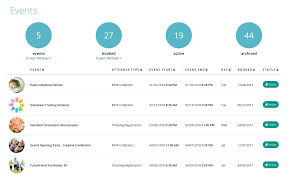Corporate Event Management Software: Streamline Your Events with Efficiency and Ease
In today’s fast-paced business environment, organizing corporate events has become more complex than ever before. From large conferences to small team-building activities, managing every aspect of an event can be a daunting task. This is where corporate event management software comes into play, offering a comprehensive solution to streamline the planning and execution process.
Corporate event management software is designed to simplify the entire event management lifecycle, from initial planning to post-event analysis. It provides a centralized platform that allows event organizers to efficiently handle tasks such as registration management, attendee tracking, agenda scheduling, venue selection, budgeting, and more.
One of the key advantages of using event management software is its ability to automate repetitive tasks. Manual processes like sending invitations, collecting registrations, and generating reports can be time-consuming and prone to errors. With the software’s automation features, these tasks can be handled seamlessly, saving valuable time and reducing administrative burdens.
Furthermore, event management software enhances collaboration among team members involved in organizing an event. It allows real-time communication and coordination between different stakeholders by providing a shared platform for discussions, document sharing, and task assignment. This ensures that everyone involved is on the same page and working towards a common goal.
Another significant benefit of utilizing this software is its ability to provide valuable insights through data analytics. By capturing data throughout the event lifecycle – from registration numbers to attendee feedback – organizers can gain deep insights into their events’ success metrics. These insights can help identify areas for improvement and make data-driven decisions for future events.
Moreover, corporate event management software often integrates with other tools such as email marketing platforms or CRM systems. This integration enables seamless data flow between different systems and eliminates the need for manual data entry or synchronization. It ensures that all relevant information is up-to-date across various platforms.
When choosing an event management software solution for your organization, it’s important to consider factors such as scalability, customization options, ease of use, and customer support. Each organization has unique requirements, so finding a software solution that aligns with your specific needs is crucial.
In conclusion, corporate event management software offers a comprehensive and efficient solution for organizing successful events. With its automation capabilities, collaboration features, data analytics, and integration possibilities, it simplifies the entire event management process. By leveraging this technology, businesses can save time, reduce costs, and deliver exceptional experiences to their attendees. So why not embrace the power of corporate event management software and take your events to the next level?
9 Frequently Asked Questions About Corporate Event Management Software
- What features should I look for in corporate event management software?
- How much does corporate event management software cost?
- What are the benefits of using corporate event management software?
- What types of events can be managed with corporate event management software?
- How easy is it to use corporate event management software?
- What kind of customer support do vendors provide for their corporate event management software?
- Are there any security risks associated with using corporate event management software?
- Are there any integration options available with other business systems and applications when using corporate event management software?
- Does the vendor offer training or tutorials on how to use their corporate event management solution effectively?
What features should I look for in corporate event management software?
When selecting corporate event management software, it’s important to consider the specific needs and requirements of your organization. However, here are some key features to look for:
- Registration Management: The software should offer a user-friendly registration process for attendees, allowing customization of registration forms, ticketing options, and payment processing.
- Agenda and Session Management: Look for a platform that allows you to create and manage event agendas, schedule sessions, assign speakers or presenters, and make changes in real-time.
- Attendee Management: The software should provide tools for tracking attendee information, managing registrations, sending personalized communications, and generating attendee reports.
- Venue Selection and Floor Planning: A good event management software should assist in venue selection by providing comprehensive venue databases with detailed information. It should also offer floor planning capabilities to visualize event layouts.
- Communication and Collaboration Tools: Look for features that enable seamless communication among team members involved in the event planning process. This may include discussion forums, document sharing, task assignment, and real-time notifications.
- Mobile Access: Ensure that the software has mobile compatibility or dedicated mobile apps so attendees can access event information on their smartphones or tablets.
- Integration Capabilities: Consider whether the software can integrate with other tools your organization uses such as CRM systems, email marketing platforms, or survey tools. Integration enables data synchronization across platforms without manual effort.
- Onsite Check-In and Badge Printing: Look for features that facilitate smooth onsite check-in processes through barcode scanning or badge printing capabilities.
- Reporting and Analytics: The software should provide comprehensive reporting capabilities to track key metrics such as registration numbers, attendance rates, session popularity, feedback surveys results, etc., allowing you to assess the success of your events.
- Customer Support: Ensure that the software provider offers reliable customer support through various channels like email or live chat to address any technical issues or questions that may arise during event planning and execution.
Remember, these are general features to consider, and your specific requirements may vary depending on the nature and scale of your events. It’s always recommended to evaluate multiple software options, request demos, and gather feedback from other users before making a final decision.
How much does corporate event management software cost?
The cost of corporate event management software can vary depending on several factors, including the features and functionality offered, the size of your organization, and the specific needs of your events.
Some event management software providers offer pricing plans based on a subscription model, where you pay a monthly or annual fee. The cost typically increases as you move up to higher-tier plans that offer more advanced features and support.
Basic event management software plans can start at around $50 to $100 per month, while more comprehensive plans with advanced features may range from $200 to $500 per month or even higher for larger organizations with complex event requirements.
Additionally, some providers may offer customized pricing based on your specific needs. This could include factors such as the number of events you plan to manage, the expected number of attendees, and any additional services or integrations required.
It’s important to note that while cost is an important consideration, it should not be the sole determining factor when choosing an event management software solution. Evaluating the features, functionality, ease of use, customer support, and scalability are equally important in ensuring that you select a solution that meets your organization’s requirements effectively.
It is recommended to reach out to different event management software providers directly for detailed pricing information tailored to your specific needs and budget.
What are the benefits of using corporate event management software?
Using corporate event management software offers a range of benefits for businesses. Here are some key advantages:
- Streamlined Planning: Event management software provides a centralized platform to manage all aspects of an event, from initial planning to execution. It simplifies tasks like registration management, agenda scheduling, venue selection, and budgeting, making the planning process more efficient and organized.
- Automation: The software automates repetitive and time-consuming tasks such as sending invitations, collecting registrations, generating reports, and managing attendee communications. This saves valuable time and reduces administrative burdens, allowing organizers to focus on more strategic aspects of the event.
- Enhanced Collaboration: Event management software facilitates real-time communication and collaboration among team members involved in organizing an event. It provides a shared platform for discussions, document sharing, task assignment, and progress tracking. This improves coordination and ensures everyone is aligned towards a common goal.
- Improved Attendee Experience: With features like online registration, personalized agendas, and mobile event apps, event management software enhances the overall attendee experience. Attendees can easily register for events, access event information in real-time, network with other participants, provide feedback, and receive updates – all through a user-friendly interface.
- Data Analytics: Event management software captures data throughout the event lifecycle – from registrations to post-event surveys – providing valuable insights into attendee behavior and preferences. Analyzing this data helps organizers measure the success of their events, identify areas for improvement, and make data-driven decisions for future events.
- Integration Capabilities: Many event management software solutions integrate with other tools such as email marketing platforms or CRM systems. This allows seamless data flow between different systems without manual data entry or synchronization efforts. Integration ensures that all relevant information is up-to-date across various platforms.
- Cost Savings: By automating manual processes and reducing administrative workloads, event management software helps organizations save costs associated with labor hours and potential errors resulting from manual tasks. It also enables better budget management and cost tracking throughout the event planning process.
- Scalability: Event management software is designed to handle events of various sizes and complexities. Whether it’s a small team meeting or a large-scale conference, the software can adapt to accommodate different event requirements and scale as needed.
In summary, corporate event management software offers numerous benefits, including streamlined planning, automation, enhanced collaboration, improved attendee experience, data analytics, integration capabilities, cost savings, and scalability. By leveraging this technology, businesses can efficiently plan and execute successful events while delivering exceptional experiences to their attendees.
What types of events can be managed with corporate event management software?
Corporate event management software can be utilized to manage a wide range of events, including:
- Conferences and Trade Shows: From large-scale industry conferences to trade shows, event management software can handle tasks such as registration management, speaker scheduling, exhibitor coordination, session planning, and attendee tracking.
- Seminars and Workshops: Whether it’s a training seminar or a professional workshop, event management software can assist in managing registrations, sending out invitations, managing session schedules, and tracking attendance.
- Corporate Meetings: Software solutions can streamline the planning and execution of internal meetings such as board meetings, team meetings, or departmental gatherings. It helps with agenda creation, RSVP tracking, venue selection, and communication with participants.
- Product Launches: Launching a new product requires meticulous planning. Event management software can aid in managing invitation lists, RSVPs, venue logistics, audiovisual requirements, branding materials distribution, and post-event follow-ups.
- Gala Dinners and Awards Ceremonies: From managing guest lists to seating arrangements and menu selection to entertainment coordination, event management software simplifies the process of organizing gala dinners or awards ceremonies.
- Team-building Activities: Whether it’s an off-site retreat or team-building exercises within the office premises, event management software can assist in coordinating activities like registrations for participants, scheduling sessions or games, tracking attendance or participation levels.
- Corporate Social Responsibility (CSR) Events: Organizing CSR events like charity fundraisers or community service initiatives involves various tasks such as volunteer coordination, donation tracking, participant engagement monitoring – all of which can be streamlined with event management software.
- Networking Events: Software solutions enable efficient networking by facilitating attendee matchmaking based on interests or profiles. They also provide tools for scheduling one-on-one meetings during the event and exchanging contact information digitally.
These are just a few examples of the types of events that can be managed using corporate event management software. The flexibility and adaptability of such software make it suitable for a wide range of corporate events, regardless of size or complexity.
How easy is it to use corporate event management software?
Corporate event management software is designed to be user-friendly and intuitive, making it accessible to both experienced event organizers and those new to the field. The ease of use can vary depending on the specific software chosen, but most providers prioritize creating a user-friendly interface and providing comprehensive support.
Many event management software solutions offer drag-and-drop functionality, allowing users to easily create and customize event websites, registration forms, and agendas without any coding knowledge. The software typically provides pre-built templates and themes that can be customized to match the branding of the event or organization.
Registration management is often a key feature of event management software. Users can easily set up registration forms with various fields, ticket types, pricing options, and discounts. Attendees can then register online through a user-friendly interface, and their information is automatically captured in the system.
Task management and collaboration features are also designed to simplify the planning process. Users can assign tasks to team members, set deadlines, track progress, and communicate directly within the platform. This streamlines communication and ensures that everyone involved has access to up-to-date information.
Reporting and analytics are important aspects of event management software as well. Most solutions provide built-in reporting tools that generate real-time data on registrations, attendance rates, revenue generated, feedback surveys, and more. These reports are often customizable and easy to understand.
While corporate event management software aims for simplicity, some level of learning curve may still exist when adopting a new system. However, many providers offer training resources such as tutorials or webinars to help users get started quickly. Additionally, customer support teams are available to assist with any questions or issues that may arise.
Ultimately, the ease of use will depend on your familiarity with technology and your specific requirements for an event management solution. It’s recommended to choose a software provider that offers a free trial or demo so you can assess its usability before committing to a purchase.
In summary, corporate event management software strives to be user-friendly, with intuitive interfaces, drag-and-drop functionality, and comprehensive support. While there may be a learning curve involved, the software’s goal is to simplify the event planning process and make it accessible to users of varying experience levels.
What kind of customer support do vendors provide for their corporate event management software?
Vendors of corporate event management software typically provide various levels of customer support to ensure their clients have a positive experience with their product. Here are some common types of customer support you can expect from event management software vendors:
- Documentation and Knowledge Base: Vendors often provide comprehensive documentation, user guides, and FAQs to help users understand the features and functionalities of their software. These resources serve as self-help references for users to troubleshoot issues or learn how to maximize the software’s capabilities.
- Email and Ticket Support: Most vendors offer email support channels where users can submit their queries or issues. The vendor’s support team will respond with solutions or further assistance. Some vendors also use ticketing systems to track and prioritize customer inquiries, ensuring timely responses.
- Live Chat: Many vendors offer live chat support on their websites or within the software itself. This allows users to have real-time conversations with support representatives who can provide immediate assistance or guidance.
- Phone Support: Some vendors provide phone support for more urgent or complex issues that require direct communication. Users can call a dedicated support hotline and speak directly with a representative who can address their concerns.
- Training and Onboarding: Vendors may offer training sessions, webinars, or video tutorials to help users get started with the software and learn its features in detail. This onboarding process ensures that users have a smooth transition into using the software effectively.
- Dedicated Account Managers: For larger organizations or high-tier customers, vendors may assign dedicated account managers who serve as primary points of contact for any questions, concerns, or ongoing support needs. These account managers build relationships with clients and provide personalized assistance based on their specific requirements.
It’s important to note that the level of customer support may vary among different vendors and pricing tiers. Before choosing an event management software vendor, it’s advisable to review their customer support offerings and consider factors such as response times, availability hours, and overall customer satisfaction ratings.
Are there any security risks associated with using corporate event management software?
While corporate event management software offers numerous benefits, it’s important to be aware of potential security risks associated with its usage. Here are some considerations to keep in mind:
- Data breaches: Any software that handles sensitive information, such as attendee details, financial data, or company information, poses a risk of data breaches. It is crucial to choose a reputable and secure event management software provider that prioritizes data protection and implements robust security measures.
- Unauthorized access: Weak access controls or inadequate password protection can lead to unauthorized individuals gaining access to your event management system. Ensure that the software you choose has strong authentication protocols and enables you to set appropriate user permissions.
- Malware or hacking attacks: Event management software relies on internet connectivity, making it susceptible to malware or hacking attempts. Regularly update the software and implement security patches provided by the vendor to mitigate these risks.
- Third-party integrations: Event management software often integrates with other tools or platforms for enhanced functionality. However, each integration introduces potential vulnerabilities. Carefully assess the security measures of any third-party tools before integrating them into your event management system.
- Lack of encryption: Encryption is essential for protecting sensitive data during transmission and storage. Ensure that your chosen event management software employs encryption protocols (e.g., SSL/TLS) to safeguard data integrity.
- Insider threats: While external threats are commonly discussed, it’s also important to address internal risks within your organization. Implement proper user access controls and educate employees about best practices for handling sensitive data within the event management system.
To mitigate these risks, consider the following steps:
– Thoroughly research potential vendors and choose a reputable provider with a strong track record in security.
– Regularly update the software and promptly apply any security patches or updates released by the vendor.
– Train employees on cybersecurity best practices and establish strict guidelines for handling sensitive information within the event management system.
– Regularly monitor system logs and activity to identify any suspicious behavior or unauthorized access attempts.
– Back up your event data regularly and implement disaster recovery plans to minimize the impact of any potential breaches.
By being proactive and implementing appropriate security measures, you can minimize the risks associated with using corporate event management software and ensure the safety of your data.
Are there any integration options available with other business systems and applications when using corporate event management software?
Absolutely! Corporate event management software often offers integration options with other business systems and applications to enhance functionality and streamline processes. Here are some common integration options that you may find:
- Customer Relationship Management (CRM) Systems: Integrating event management software with your CRM system allows for seamless data synchronization. It enables you to capture attendee information, track interactions, and update contact records in real-time, ensuring that your CRM remains up-to-date with the latest event data.
- Email Marketing Platforms: Integration with email marketing platforms enables you to effortlessly send event invitations, updates, and reminders to your target audience. This integration ensures that your email lists are automatically updated based on registration information from the event management software.
- Payment Gateways: Many event management software solutions integrate with popular payment gateways, allowing attendees to make secure online payments for registration fees or additional services associated with the event. This integration simplifies the payment process and ensures accurate financial tracking.
- Survey and Feedback Tools: Integrating event management software with survey and feedback tools enables you to gather valuable insights from attendees post-event. You can easily distribute surveys, collect feedback, and analyze responses within a single platform, providing a holistic view of attendee satisfaction.
- Social Media Platforms: Integration with social media platforms allows for seamless promotion and sharing of events across various channels. This integration simplifies the process of creating event pages, sharing updates, tracking engagement metrics, and leveraging social media for marketing purposes.
- Project Management Tools: Integration with project management tools facilitates collaboration among team members involved in organizing an event. It allows for task assignment, progress tracking, document sharing, and communication within a centralized platform.
These are just a few examples of the integration options available when using corporate event management software. The specific integrations offered may vary depending on the software provider and their partnerships with other business systems and applications. It’s always advisable to explore the available integrations before selecting a software solution to ensure it aligns with your organization’s needs and existing technology stack.
Does the vendor offer training or tutorials on how to use their corporate event management solution effectively?
Yes, many vendors of corporate event management software offer training and tutorials to help users effectively utilize their solutions. These training sessions can be in the form of online webinars, video tutorials, documentation, or even in-person training depending on the vendor’s offerings.
During these training sessions, users are guided through the various features and functionalities of the software. They learn how to set up events, manage registrations, create agendas, generate reports, and utilize other tools within the software. Training sessions often include best practices and tips for maximizing efficiency and effectiveness in event management.
Additionally, some vendors provide ongoing customer support to assist users with any questions or issues they may encounter while using the software. This support can be accessed through email, phone calls, or live chat.
It is recommended to inquire about the availability of training and support options when evaluating different corporate event management software vendors. Ensuring that adequate training and support are provided can greatly enhance user experience and enable organizations to make the most out of their chosen solution.