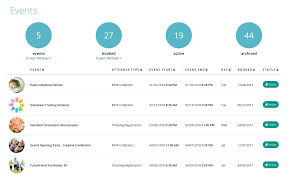Title: The Top Event Planning Software for Seamless Event Management
Introduction:
Planning and managing events can be a complex task, requiring meticulous organization, coordination, and attention to detail. Thankfully, with the advent of technology, event planners now have access to a wide range of event planning software that can streamline their processes and enhance efficiency. In this article, we will explore some of the top event planning software available today that can help you take your event management skills to the next level.
Eventbrite:
Eventbrite is a popular and user-friendly platform that enables event organizers to create, promote, and sell tickets for various types of events. With its robust features like ticketing management, attendee tracking, and seamless integration with social media platforms, Eventbrite simplifies the entire event management process from start to finish.
Cvent:
Cvent is a comprehensive event management software designed for both small-scale gatherings and large conferences. It offers a wide range of features including registration management, venue sourcing, marketing tools, budgeting capabilities, and analytics. Cvent’s all-in-one solution helps streamline workflows while providing valuable insights for future events.
Bizzabo:
Bizzabo is an intuitive platform that empowers event organizers to create engaging virtual or in-person experiences. With its powerful networking tools, attendee engagement features such as live polls and interactive sessions become seamless. Bizzabo also offers marketing automation capabilities and detailed analytics to help measure the success of your events.
Whova:
Whova is an all-encompassing mobile app-based platform that caters to both event planners and attendees alike. It provides functionalities such as agenda building, speaker profiles, networking opportunities through chat features or virtual meetups within the app itself. Whova’s user-friendly interface ensures a smooth experience for all involved parties.
Aventri:
Aventri (formerly etouches) is a versatile software solution designed to simplify event management processes. It offers features like registration management, event marketing, session scheduling, and attendee engagement tools. Aventri’s customizable platform allows event planners to tailor the software to meet their specific requirements.
Conclusion:
In today’s fast-paced world, leveraging technology is essential for successful event planning and management. The aforementioned event planning software options are just a few of the many available choices that can revolutionize your event management experience. Whether you’re organizing a small gathering or a large-scale conference, these software solutions can help streamline your operations, enhance attendee experiences, and provide valuable insights for future events. Embrace the power of technology and take your event planning skills to new heights with these top event planning software options.
7 Advantages of Top Event Planning Software: Streamlined Organization, Time-Saving Efficiency, Enhanced Attendee Experience, Increased Accessibility, Efficient Communication Channels, Data-driven Insights, Cost-Effective Solutions
- Streamlined Organization
- Time-Saving Efficiency
- Enhanced Attendee Experience
- Increased Accessibility
- Efficient Communication Channels
- Data-driven Insights
- Cost-Effective Solutions
5 Cons of Top Event Planning Software: Exploring the Downsides
Streamlined Organization
Streamlined Organization: Enhancing Event Planning Efficiency with Software Solutions
Event planning is a multifaceted undertaking that requires careful organization and coordination. In today’s digital age, event planning software has emerged as a game-changer, providing event organizers with a centralized platform to manage every aspect of their events. One significant advantage of top event planning software is its ability to streamline the entire planning process, ensuring smooth operations and leaving no room for oversights.
By utilizing event planning software, organizers can conveniently handle registrations, ticket sales, attendee information, schedules, and logistics all in one place. Gone are the days of juggling multiple spreadsheets or relying on scattered documents. With a centralized platform at their fingertips, event planners can effortlessly access and manage critical event details.
The software’s streamlined organization feature allows planners to easily track registrations and ticket sales in real-time. They can monitor attendee numbers, identify trends, and make informed decisions accordingly. Additionally, having all attendee information readily available ensures efficient communication before, during, and after the event.
Schedules are another crucial aspect of any successful event. Event planning software enables organizers to create comprehensive schedules with ease. From setting up sessions or workshops to managing speaker timelines or assigning resources, everything can be efficiently organized within the software. This not only saves time but also minimizes the chances of scheduling conflicts or logistical errors.
Furthermore, logistics management becomes significantly more manageable with event planning software. From venue selection to catering arrangements and equipment rentals, organizers can keep track of all necessary details in one place. This helps ensure that nothing falls through the cracks and that all logistical aspects are handled smoothly.
In conclusion, top event planning software offers a valuable pro: streamlined organization. By providing a centralized platform for managing registrations, ticket sales, attendee information, schedules, and logistics – it simplifies the entire planning process for event organizers. With this efficiency boost at their disposal, planners can focus on creating unforgettable experiences for attendees, knowing that their event is well-organized and under control.
Time-Saving Efficiency
Time-Saving Efficiency: Streamline Your Event Planning Process with Event Planning Software
Organizing an event involves juggling multiple tasks, from managing registrations to processing payments and communicating with attendees. In the past, these tasks required significant manual effort and consumed precious time. However, with the advent of top event planning software, time-saving efficiency has become a game-changer for event organizers.
One of the key advantages of using event planning software is its ability to automate various processes. Online registration forms eliminate the need for paper-based registrations, making it easier for attendees to sign up and provide their information. This not only saves time but also reduces the risk of errors or misplaced data.
Payment processing is another area where event planning software proves invaluable. With secure online payment options integrated into the software, organizers can effortlessly collect registration fees or ticket payments. Attendees can conveniently make payments through various methods, such as credit cards or online payment platforms. This automated process eliminates the need for manual invoicing and tracking payments individually.
Email communication tools offered by event planning software further enhance efficiency. Instead of sending individual emails to each attendee or group, organizers can create personalized email templates or automated messages that are triggered at specific times or based on certain actions. This feature allows for seamless communication throughout the event planning process, from sending confirmations and reminders to providing updates and post-event feedback requests.
By automating these essential tasks, event planning software significantly reduces administrative burdens and frees up valuable time for organizers. They can focus on more strategic aspects of their events, such as program development, marketing strategies, and enhancing attendee experiences. The saved time can be utilized to brainstorm innovative ideas, build stronger partnerships with sponsors or vendors, or simply take a well-deserved break before the big day arrives.
In conclusion, top event planning software offers a time-saving efficiency that revolutionizes how events are organized. With automated features like online registration forms, payment processing systems, and email communication tools, organizers can streamline their processes and complete tasks that would have otherwise required significant manual effort. Embrace the power of event planning software and unlock the potential for greater productivity and success in your future events.
Enhanced Attendee Experience
Enhanced Attendee Experience: Elevating Events with Top Event Planning Software
When it comes to organizing successful events, one of the key objectives is ensuring a memorable and enjoyable experience for attendees. This is where top event planning software truly shines, offering a plethora of features that enhance the overall attendee experience.
Personalized Agendas: With the help of event planning software, attendees can create personalized agendas tailored to their interests and preferences. They can easily browse through the event schedule, select sessions or workshops they want to attend, and receive reminders when their chosen sessions are about to start. This level of customization allows attendees to make the most out of their time at the event.
Networking Tools: Networking is a vital aspect of any event, and event planning software often includes networking tools that facilitate connections among attendees. These tools enable participants to find and connect with others who share similar interests or work in related industries. From virtual meetups to chat features, these networking tools foster meaningful connections and valuable collaborations.
Interactive Session Options: Gone are the days of passive audience participation during sessions. Event planning software offers interactive features like live polling or Q&A sessions that engage attendees in real-time. These interactive elements encourage active participation, enabling attendees to ask questions, provide feedback, and contribute to discussions. This not only enhances the learning experience but also fosters a sense of involvement and engagement.
Real-Time Updates: Events are dynamic by nature, with last-minute changes or announcements being quite common. Event planning software provides real-time updates on schedule changes or important announcements directly to attendees’ devices. This ensures that participants are always informed and can adjust their plans accordingly without missing out on any crucial information.
In conclusion, top event planning software goes beyond just organizing logistics; it prioritizes enhancing the attendee experience. By offering personalized agendas, networking tools for meaningful connections, interactive session options for active participation, and real-time updates for seamless communication, these software solutions elevate events to new heights. With such features at their disposal, event organizers can create immersive experiences that leave a lasting impact on attendees, making each event an unforgettable success.
Increased Accessibility
Increased Accessibility: Enhancing Communication and Engagement in Event Planning
In the digital age, accessibility is key when it comes to event planning. One significant advantage of top event planning software is the increased accessibility it provides through mobile apps or web-based interfaces. This feature allows organizers and attendees to access event information anytime and anywhere, leading to seamless communication and enhanced engagement throughout the event.
Gone are the days of relying solely on printed materials or email updates to disseminate crucial event details. With mobile apps or web-based interfaces, event organizers can effortlessly share important information such as schedules, speaker bios, session details, venue maps, and more. This ensures that all participants have instant access to up-to-date information at their fingertips.
For attendees, this level of accessibility offers convenience and flexibility. They can easily view the event agenda, plan their schedule accordingly, and receive real-time updates on any changes or announcements. Whether they are at home, in transit, or already at the event venue, attendees can stay informed and engaged every step of the way.
Moreover, increased accessibility through event planning software fosters seamless communication between organizers and attendees. Participants can use messaging features within the app or interface to ask questions, seek clarifications, or provide feedback in real-time. This direct line of communication enhances attendee satisfaction by addressing concerns promptly and providing a personalized experience.
The benefits extend beyond just the attendees; organizers also benefit from increased accessibility. With everyone connected through a centralized platform accessible on various devices, organizers can efficiently communicate updates or changes to all participants simultaneously. This eliminates confusion caused by inconsistent information across different channels.
Furthermore, having access to attendee data through these platforms enables organizers to gain valuable insights into attendee preferences and behaviors. They can analyze engagement levels with specific sessions or activities and make data-driven decisions for future events.
In conclusion, top event planning software’s increased accessibility revolutionizes communication and engagement in event planning. By providing mobile apps or web-based interfaces, organizers and attendees can access event information anytime and anywhere, ensuring seamless communication and keeping everyone informed throughout the event. This accessibility not only enhances attendee satisfaction but also empowers organizers with valuable insights for future event planning endeavors. Embrace the power of accessibility and elevate your event planning experience to new heights.
Efficient Communication Channels
Efficient Communication Channels: Enhancing Event Planning Software
When it comes to organizing successful events, effective communication is key. That’s where event planning software truly shines, offering a valuable pro that can significantly enhance the planning process. One of the standout features of top event planning software is its efficient communication channels.
Event planning software often comes equipped with built-in communication tools that simplify the task of reaching out to attendees. These tools include email marketing capabilities and in-app messaging systems, allowing organizers to effortlessly communicate important updates or reminders before, during, and after the event.
With email marketing capabilities, event planners can easily send out mass emails to all registered attendees or specific segments of their audience. This feature proves invaluable for sharing essential information such as event schedules, speaker announcements, venue changes, or last-minute updates. By centralizing communication within the software itself, organizers can ensure that all attendees receive timely and consistent messages.
In-app messaging systems take communication a step further by providing a direct line of contact between organizers and attendees. Attendees can reach out with questions or concerns while organizers can send personalized messages or push notifications to keep everyone informed and engaged throughout the event. This real-time interaction fosters a sense of community and enables organizers to address any issues promptly.
Efficient communication channels offered by event planning software not only save time but also improve attendee satisfaction. By keeping participants well-informed about any changes or developments, organizers can enhance their overall experience and minimize confusion or frustration.
Furthermore, these communication tools contribute to post-event engagement as well. Organizers can follow up with attendees through automated thank-you emails or surveys to gather feedback and improve future events. This two-way communication strengthens relationships between organizers and attendees while providing valuable insights for continuous improvement.
In conclusion, efficient communication channels provided by top event planning software play a crucial role in simplifying the organization process. With built-in email marketing capabilities and in-app messaging systems, event planners can easily relay important information to attendees, foster engagement, and gather feedback. By leveraging these tools, organizers can streamline their communication efforts and ensure a seamless experience for all involved parties.
Data-driven Insights
Data-driven Insights: Unlocking the Power of Event Planning Software
In the world of event planning, knowledge is power. The ability to gather accurate and meaningful data about your events can be a game-changer in making informed decisions and improving future experiences. This is where event planning software comes into play, offering a powerful advantage with its data-driven insights.
One of the standout benefits of using event planning software is its ability to provide valuable analytics tools. These tools allow you to delve into various aspects of your events, giving you a comprehensive understanding of their performance. From attendance rates to ticket sales trends, and even attendee engagement levels during sessions or activities, event planning software can provide you with a wealth of data that can shape your decision-making process.
With access to attendance rates, you can gauge the success and popularity of your events. By analyzing this data, you can identify patterns and trends that help you understand which types of events draw the most interest from your target audience. Armed with this information, you can make informed decisions on future event topics or themes that are more likely to resonate with attendees.
Ticket sales trends are another crucial aspect that event planning software can track and analyze. By monitoring ticket sales data, you gain insights into peak periods for ticket purchases, preferred ticket types or pricing tiers, and even geographic distribution of attendees. This information enables you to optimize your pricing strategy and marketing efforts for maximum revenue generation.
Furthermore, understanding attendee engagement levels during sessions or activities is vital for delivering exceptional experiences. Event planning software allows you to track metrics such as session attendance rates, duration of participation, and feedback from attendees. By analyzing this data, you can identify which sessions or activities were most successful in capturing attendees’ interest and tailor future events accordingly.
Ultimately, leveraging data-driven insights through event planning software empowers you to make well-informed decisions for future events. It helps optimize resource allocation by focusing on what works best based on real data rather than relying solely on intuition. By continuously analyzing and refining your approach, you can enhance attendee satisfaction, increase event attendance, and drive better outcomes.
In the ever-evolving landscape of event planning, harnessing the power of data is essential for success. With event planning software providing valuable analytics tools, you can unlock the potential to understand your events’ performance on a deeper level. Embrace the advantages of data-driven insights and elevate your event planning prowess to new heights.
Cost-Effective Solutions
Cost-Effective Solutions: Streamlining Event Management with Event Planning Software
When it comes to organizing events, efficiency and cost-effectiveness are key considerations. In this digital age, event planning software has emerged as a valuable tool that offers numerous benefits to event organizers. One significant advantage of using top event planning software is its cost-effectiveness.
While some event planning software may come with a price tag attached, it is important to consider the long-term savings they can provide. Manual management of various aspects of an event, such as registration management or attendee tracking, often requires additional staff or resources. This not only incurs extra costs but also increases the chances of human error.
By investing in reliable event planning software, organizers can streamline their operations and eliminate the need for manual tasks. These platforms offer a range of features that automate processes and reduce the risk of errors. From online registration systems to automated ticketing and payment processing, these tools simplify administrative tasks and save valuable time.
The cost-effectiveness of event planning software extends beyond reducing labor expenses. These platforms also help optimize resource allocation by providing insights into attendee preferences and behavior. By analyzing data collected through these software solutions, organizers can make informed decisions regarding budget allocation for marketing efforts or venue selection.
Furthermore, event planning software eliminates the need for printing physical tickets or promotional materials, saving money on paper and printing costs. With online ticketing options and digital marketing capabilities, organizers can reach a wider audience while minimizing expenses associated with traditional advertising methods.
In summary, while there may be an initial investment involved in acquiring top event planning software, the long-term cost savings outweigh this expense. These platforms streamline operations, reduce human error risks, optimize resource allocation, and eliminate unnecessary printing costs. By embracing technology-driven solutions for event management, organizers can achieve greater efficiency and cost-effectiveness while delivering exceptional experiences for attendees.
Learning Curve
Learning Curve: A Hurdle in Event Planning Software Adoption
Event planning software undoubtedly offers a plethora of benefits, but it’s important to acknowledge that there can be some drawbacks as well. One of the main challenges faced by users is the learning curve associated with these platforms.
While event planning software aims to simplify and streamline processes, it often requires users to invest time and effort into understanding its functionalities. Some platforms may have complex interfaces or a wide array of features that can be overwhelming for newcomers. This learning curve can pose a significant challenge, especially for individuals who are not tech-savvy or have limited experience with similar software.
The initial investment of time and energy required to become proficient in using event planning software can be discouraging for some users. It may take several training sessions or self-guided exploration to fully grasp all the features and capabilities offered by the software. This learning phase can potentially slow down the event planning process, causing frustration and delays.
However, it’s essential to note that many event planning software providers offer resources such as tutorials, documentation, and customer support to assist users in overcoming this hurdle. These resources aim to minimize the learning curve and help users make the most of the software’s capabilities.
Moreover, once users become familiar with the platform and its functionalities, they often discover that the initial investment was worthwhile. The efficiency gained through streamlined processes, automated tasks, and data management provided by event planning software ultimately outweighs the challenges faced during the learning phase.
To mitigate this con effectively, it is recommended that organizations allocate adequate time for training their staff or consider partnering with experienced professionals who are already proficient in using such software. Additionally, opting for user-friendly platforms with intuitive interfaces can help reduce the learning curve significantly.
In conclusion, while there may be a learning curve associated with adopting event planning software, it should not overshadow its numerous advantages. With proper training and support from providers, users can quickly adapt to the software and leverage its capabilities to enhance their event planning endeavors. The initial investment of time and effort will likely yield long-term benefits, making the learning curve a minor hurdle in the grand scheme of efficient event management.
Cost
Title: The Cost Conundrum: Considering the Expense of Top Event Planning Software
Introduction:
Event planning software has revolutionized the way events are organized and managed, offering a multitude of benefits to event planners. However, it’s important to acknowledge that even the top-tier event planning software options have their downsides. One significant drawback that often arises is the cost associated with these platforms. In this article, we will explore the con of cost when it comes to using top event planning software.
Cost Considerations:
While event planning software can streamline processes and enhance efficiency, it’s crucial to weigh the financial implications before committing to a particular platform. Many leading event planning software providers come with a substantial price tag, which may pose challenges for small-scale events or individuals operating on tight budgets.
Additional Fees and Long-Term Contracts:
In addition to the base subscription costs, some software providers may charge extra fees for premium features or additional services. These add-ons can quickly escalate expenses and strain budgetary constraints. Furthermore, certain platforms may require long-term contracts, tying users into extended commitments that may not align with their specific needs or financial capabilities.
Seeking Alternatives:
For those who find themselves deterred by the high cost of top event planning software, exploring alternative options is essential. There are several free or more affordable event planning tools available that can still offer valuable features and functionalities without breaking the bank. It’s worth researching and considering these alternatives to find a solution that strikes a balance between functionality and affordability.
Evaluating Return on Investment (ROI):
Before making any financial commitment, it is crucial to evaluate the potential return on investment (ROI) of using event planning software. Consider factors such as time saved, increased efficiency, improved attendee experiences, and the overall impact on your events’ success. By weighing these benefits against the associated costs, you can make an informed decision about whether investing in top-tier software is worthwhile for your specific circumstances.
Conclusion:
While top event planning software undoubtedly offers numerous advantages, the cost factor cannot be ignored. It’s important to carefully assess your budget and requirements before committing to a particular platform. Consider alternative options, evaluate the potential ROI, and make a decision that aligns with your financial capabilities and event management needs. By striking the right balance between functionality and affordability, you can ensure successful event planning without compromising your budget.
Limited Customization
Title: The Conundrum of Limited Customization in Event Planning Software
Introduction:
Event planning software has revolutionized the way events are organized and managed, providing a myriad of features and tools to streamline the process. However, one potential drawback that users may encounter is the limited customization options offered by these platforms. While they often come with templates and pre-designed layouts, tailoring the software to match specific branding requirements or unique event needs can be a challenge.
Limited Design Flexibility:
One of the main limitations of event planning software is its restricted design flexibility. While these platforms offer a range of templates and pre-designed layouts, users may find it difficult to achieve a truly customized look and feel for their event materials. This can be particularly frustrating for those who have specific branding guidelines or want to create a cohesive visual identity throughout their event.
Functional Constraints:
In addition to design limitations, customization options for functionality might also be restricted in event planning software. Users may find themselves unable to modify certain features or workflows within the platform to align with their specific requirements. This lack of flexibility can hinder organizers from implementing unique processes or incorporating innovative ideas into their event management strategies.
Brand Consistency Challenges:
Maintaining brand consistency across all aspects of an event is crucial for creating a memorable experience. However, limited customization options in event planning software can make it challenging to align the platform with an organization’s distinct branding elements. From color schemes and fonts to logos and imagery, achieving a seamless integration between the software and an organization’s brand identity might prove difficult.
Workarounds and Adaptation:
While limited customization can be seen as a con, it’s important to note that many event planning software providers continually update their platforms based on user feedback. Additionally, some platforms offer workarounds or alternative solutions that allow users to adapt the software more closely to their needs. Exploring these options and communicating with customer support teams can often lead to finding creative solutions within the software’s limitations.
Conclusion:
As with any technology, event planning software has its pros and cons. Limited customization options can pose challenges for event organizers striving for a unique and tailored experience. However, it’s essential to weigh these limitations against the benefits provided by the software’s other features, such as streamlined workflows and data management. By understanding the constraints and exploring workarounds, event planners can still leverage these platforms effectively to create successful events while maintaining their brand identity as closely as possible.
Technical Issues
Technical Issues: A Potential Hurdle in Event Planning Software
Event planning software has undoubtedly revolutionized the way events are organized and managed. However, like any digital tool, it is not immune to technical issues that can arise unexpectedly. These disruptions, though infrequent, have the potential to hinder productivity and cause frustration for event planners if they occur during critical stages of event management.
One of the primary concerns with event planning software is the possibility of technical glitches or downtime. These issues can arise due to server problems, software bugs, or updates being implemented. When such disruptions occur, it can disrupt the smooth flow of operations and impact essential tasks like registration periods or ticket sales.
Imagine a scenario where potential attendees are eager to register for an upcoming conference or purchase tickets for a highly anticipated event. Suddenly, the event planning software encounters technical difficulties, preventing individuals from completing their registrations or transactions. Not only does this inconvenience potential attendees, but it also adds unnecessary stress for event organizers who rely on these systems to manage their events efficiently.
Moreover, technical issues with event planning software can lead to data loss or corruption if not addressed promptly. This could result in valuable attendee information being compromised or lost entirely, causing significant setbacks in communication and logistics.
While many event planning software providers strive to minimize technical disruptions through regular maintenance and updates, unforeseen glitches can still occur. It is crucial for event planners to be prepared for such situations by having contingency plans in place. This may involve having alternative methods for registration or ticket sales available as a backup option.
Additionally, maintaining open lines of communication with attendees and keeping them informed about any technical difficulties can help manage expectations and reduce frustration. Promptly addressing any issues that arise and providing timely updates on their resolution demonstrates professionalism and ensures attendees feel supported throughout the process.
In conclusion, while event planning software offers numerous benefits and streamlines many aspects of event management, it is essential to acknowledge that technical issues can arise. By recognizing this potential con and implementing contingency plans, event planners can navigate these challenges effectively and ensure a seamless experience for both themselves and their attendees.
Dependency on Internet Connectivity
Dependency on Internet Connectivity: A Potential Con of Event Planning Software
In the world of event planning software, there is a con that event organizers need to be aware of: the dependency on internet connectivity. While event planning software offers numerous benefits, it is important to consider the potential challenges that arise when reliable internet access is unavailable or disrupted.
Many event planning software platforms rely on internet connectivity for real-time updates, data synchronization, and seamless collaboration among team members involved in the event management process. This means that if there are issues with internet connectivity, it could pose challenges and potentially disrupt operations.
One significant concern is that without a stable internet connection, event planners may not have access to up-to-date information or changes made by team members. This can lead to miscommunication and confusion among the team, which can impact the overall success of an event.
Moreover, if an event takes place in a location with limited or unreliable internet access, it becomes difficult to utilize certain features of the software. For example, live polling or interactive engagement tools may not function properly without a strong internet connection. This can hinder attendee engagement and diminish the overall experience.
Additionally, if an event planning software relies heavily on cloud-based storage for documents and files, lack of internet connectivity can prevent access to essential resources. This can impede necessary tasks such as updating schedules, sharing important information with vendors or clients, and managing registration details.
To mitigate these potential issues caused by dependency on internet connectivity, it is advisable for event planners to have contingency plans in place. This might include having offline backups of critical information or utilizing alternative communication channels during periods of limited or disrupted internet access.
While it is important to acknowledge this con associated with event planning software’s reliance on internet connectivity, it should not overshadow the many advantages these platforms offer. Event organizers should carefully assess their specific needs and consider factors like location and accessibility before selecting an appropriate software solution.
By being proactive and prepared for potential internet connectivity challenges, event planners can ensure smooth operations and minimize any disruptions that may arise.