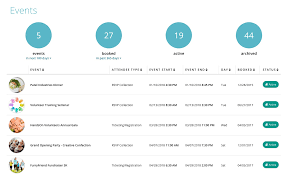Title: The Rise of Virtual Trade Fair Platforms: Revolutionizing the Way We Connect and Engage
Introduction:
In recent years, the world has witnessed a significant shift in the way businesses showcase their products and services. Traditional trade fairs and exhibitions have evolved into immersive virtual experiences, thanks to the advent of virtual trade fair platforms. These innovative platforms have revolutionized the way we connect, engage, and do business in an increasingly digital world. In this article, we will explore the benefits and potential of virtual trade fair platforms.
Breaking Geographical Barriers:
One of the most significant advantages of virtual trade fair platforms is their ability to transcend geographical limitations. With a virtual platform, participants from around the globe can come together in a single digital space without any travel or logistical constraints. This opens up opportunities for businesses to expand their reach and connect with a wider audience, regardless of their physical location.
Cost-Effective Solution:
Traditional trade fairs often involve substantial expenses related to venue rentals, booth construction, travel costs, and logistics. Virtual trade fair platforms eliminate many of these expenses by providing a cost-effective alternative. Businesses can save significantly on travel expenses while still showcasing their products or services effectively through interactive digital booths. Moreover, attendees can participate without incurring travel or accommodation costs, making it accessible for both large corporations and small businesses alike.
Enhanced Engagement Opportunities:
Virtual trade fair platforms offer an array of interactive features that enhance attendee engagement compared to traditional events. Participants can explore virtual booths through 3D models or videos, interact with representatives through live chat or video calls, download brochures or product catalogs instantly, and even attend webinars or presentations within the platform itself. These features create immersive experiences that foster meaningful connections between exhibitors and attendees.
Analytics and Data Insights:
Another advantage of virtual trade fair platforms is their ability to provide valuable analytics and data insights to exhibitors. Through these platforms, businesses can track visitor engagement, booth traffic, and user behavior. This data can be analyzed to gain insights into customer preferences, interests, and buying patterns. Exhibitors can then tailor their marketing strategies based on these insights, leading to more targeted and effective business interactions.
Sustainability and Environmental Impact:
In an era where sustainability is a pressing concern, virtual trade fair platforms offer an environmentally friendly alternative to traditional events. By eliminating the need for physical infrastructure and reducing travel-related carbon emissions, virtual platforms contribute to a greener future. Businesses can showcase their commitment to sustainability by adopting virtual trade fair platforms as part of their corporate social responsibility efforts.
Conclusion:
Virtual trade fair platforms have transformed the way businesses connect, engage, and exhibit their products or services. Breaking geographical barriers, reducing costs, enhancing engagement opportunities, providing valuable analytics insights, and promoting sustainability are just some of the benefits these platforms offer. As technology continues to advance rapidly, virtual trade fair platforms are poised to become an integral part of the global business landscape – connecting people across borders and revolutionizing the way we do business in the digital age.
7 Essential Tips for Maximizing Your Virtual Trade Fair Platform Experience
- Familiarize yourself with the platform
- Set up your profile
- Prepare your presentations
- Connect with attendees
- Engage in conversations
- Follow up after the event
- Track metrics
When participating in a virtual trade fair, one of the most important tips to keep in mind is to familiarize yourself with the platform beforehand. Virtual trade fair platforms offer a wide range of features and functionalities that can enhance your experience and maximize your engagement with attendees.
By taking the time to explore and understand the platform’s layout, navigation, and available tools, you can ensure that you make the most out of your virtual trade fair experience. Here are a few reasons why familiarizing yourself with the platform is crucial:
- Seamless Navigation: Understanding how to navigate through different sections of the platform will help you easily find exhibitor booths, access resources, attend webinars or presentations, and connect with other participants. Familiarity with the platform allows you to move around effortlessly and make the most efficient use of your time.
- Optimized Booth Setup: If you are an exhibitor or sponsor, knowing how to set up your virtual booth effectively is essential for attracting visitors and showcasing your products or services. Take advantage of features like uploading videos or product demos, providing downloadable resources, and enabling live chat or video calls to engage attendees effectively.
- Networking Opportunities: Virtual trade fairs often provide networking features such as chat rooms or virtual meeting spaces where participants can interact with each other. By understanding these networking tools within the platform, you can actively engage in discussions, exchange contact information, and build valuable connections with potential clients or partners.
- Troubleshooting: Despite their user-friendly interfaces, technical issues may occasionally arise during virtual trade fairs. Familiarity with the platform allows you to troubleshoot minor problems independently or seek assistance promptly from support teams if needed.
- Time Management: Virtual trade fairs typically have scheduled events like webinars or live presentations. By familiarizing yourself with the platform’s event calendar and scheduling tools, you can plan your participation accordingly and ensure that you don’t miss out on any important sessions.
In conclusion, taking the time to familiarize yourself with the virtual trade fair platform before the event can greatly enhance your overall experience. From seamless navigation to optimized booth setup, networking opportunities, troubleshooting, and effective time management, being well-versed in the platform’s features will help you make the most of your virtual trade fair participation.
Set up your profile
Setting up your profile is a crucial step when participating in a virtual trade fair platform. Your profile serves as your digital identity and can make a lasting impression on potential clients, partners, and industry professionals. Here are some tips to optimize your profile and maximize your networking opportunities:
- Complete Your Profile: Fill out all the necessary fields in your profile, including your company name, logo, contact information, and a brief description. This information helps attendees understand who you are and what you offer. Be sure to provide accurate and up-to-date details to ensure smooth communication.
- Showcase Your Brand: Use high-quality images and visuals that reflect your brand’s identity. A professional logo and visually appealing banner can help create a strong first impression. Additionally, consider adding videos or product demos to showcase your offerings effectively.
- Craft an Engaging Bio: Write a compelling bio that highlights your company’s unique selling points, expertise, and achievements. Keep it concise yet informative to capture attendees’ attention quickly.
- Provide Relevant Links: Include links to your website, social media profiles, or any other relevant online platforms where attendees can learn more about your business. This allows interested individuals to explore further after the virtual trade fair ends.
- Highlight Special Offers or Promotions: If you have any exclusive deals or promotions for virtual trade fair attendees, make sure to mention them in your profile description or dedicated sections within the platform. This can attract potential customers and encourage them to engage with you further.
- Be Accessible: Ensure that the contact information provided in your profile is accurate and easily accessible for attendees who want to reach out for inquiries or collaborations. Promptly respond to messages or inquiries received through the platform’s messaging system.
- Update Regularly: As the virtual trade fair progresses, keep updating your profile with new content such as blog posts, case studies, or testimonials from satisfied customers. This shows that you are actively engaged and provides fresh information for attendees to discover.
Remember, your profile is often the first point of contact for potential clients or partners in a virtual trade fair. By optimizing your profile, you can create a positive impression, generate interest in your brand, and foster meaningful connections that can lead to valuable business opportunities.
Prepare your presentations
When it comes to participating in a virtual trade fair, preparation is key to making a lasting impression on potential customers and partners. One crucial aspect of preparation is getting your presentations ready.
In a virtual trade fair setting, your presentations play a vital role in capturing the attention of attendees and effectively conveying your message. Here are some tips to help you prepare your presentations for maximum impact:
- Understand Your Audience: Before creating your presentations, take the time to understand who your target audience is. Consider their interests, needs, and preferences. Tailor your content accordingly to ensure it resonates with them.
- Keep It Concise: Virtual trade fair attendees have limited attention spans, so it’s important to keep your presentations concise and focused. Avoid overwhelming slides with excessive text or cluttered visuals. Instead, use clear and concise messaging that delivers your key points effectively.
- Engage with Visuals: Visual elements can greatly enhance the impact of your presentations. Utilize high-quality images, infographics, charts, and videos to capture attention and convey information in an engaging way. Remember to keep visuals consistent with your brand identity for a cohesive look.
- Tell a Story: Storytelling is a powerful technique that can captivate audiences and make your message memorable. Structure your presentation around a compelling narrative that highlights the value proposition of your products or services. Incorporate real-life examples or customer success stories to add credibility.
- Practice Delivery: Just like in-person presentations, practicing the delivery of your virtual presentation is essential for smooth execution. Familiarize yourself with the platform’s features and rehearse the timing of each slide transition or video playback. Pay attention to pacing, tone of voice, and body language when presenting virtually.
- Provide Interactive Elements: Take advantage of interactive features offered by virtual trade fair platforms to engage attendees actively during your presentation. Incorporate polls, quizzes, or Q&A sessions within the presentation to encourage participation and gather valuable insights.
- Test Technology and Connectivity: Technical glitches can disrupt your presentation and leave a negative impression. Ensure that your equipment, internet connection, and audiovisual settings are tested and working properly before the event. Have a backup plan in case of any unforeseen technical issues.
By preparing your presentations with these tips in mind, you can deliver impactful virtual trade fair experiences that leave a lasting impression on attendees. Remember, a well-prepared presentation not only showcases your products or services effectively but also demonstrates professionalism and commitment to success in the virtual business world.
Connect with attendees
When it comes to virtual trade fair platforms, one crucial tip for exhibitors is to prioritize connecting with attendees. While the physical distance may be a challenge, virtual platforms offer unique opportunities for engagement and building meaningful connections.
First and foremost, make sure your virtual booth is visually appealing and easy to navigate. Consider using high-quality images, videos, and interactive elements that showcase your products or services effectively. A well-designed booth will attract attendees and encourage them to explore further.
Utilize the communication tools provided by the platform to connect with attendees in real-time. Offer live chat support or schedule video calls to engage in personalized conversations. This allows you to answer questions, provide product demonstrations, and address specific needs or concerns. By being readily available, you can create a sense of trust and establish a strong connection with potential customers.
Consider hosting webinars or virtual presentations within the platform. This allows you to share valuable industry insights, demonstrate expertise, and showcase your offerings to a wider audience. Encourage active participation through Q&A sessions or interactive polls to keep attendees engaged and interested.
Don’t forget about follow-up after the event! Collect contact information from interested attendees so that you can reach out later with personalized messages or offers. Sending thank-you emails, providing additional resources or exclusive discounts can help nurture those connections made during the virtual trade fair.
Remember that successful connections are built on authenticity and genuine interest in meeting attendees’ needs. Take the time to understand their pain points and tailor your approach accordingly. By prioritizing connection-building on virtual trade fair platforms, you can maximize your chances of converting leads into long-term customers.
In conclusion, connecting with attendees is essential when participating in virtual trade fair platforms. By designing an attractive booth, utilizing communication tools effectively, hosting engaging webinars/presentations, and following up after the event, exhibitors can foster meaningful connections that lead to business growth and success in the digital landscape.
Engage in conversations
Engage in Conversations: Unlocking the Power of Connection in Virtual Trade Fairs
In the world of virtual trade fairs, engaging in conversations is a game-changer. While the digital landscape may seem impersonal at first glance, it actually presents a unique opportunity to connect with potential clients and industry professionals in a meaningful way.
Virtual trade fair platforms offer various communication tools, such as live chat features, video calls, and discussion forums. By actively participating in these conversations, you can establish rapport, build relationships, and showcase your expertise. Here’s why engaging in conversations is crucial for success:
Building Trust and Credibility:
Engaging in conversations allows you to demonstrate your knowledge and expertise within your industry. By providing valuable insights or answering questions, you can position yourself as a trusted authority. This helps to build trust with potential clients or partners who are seeking reliable information or solutions.
Networking Opportunities:
Virtual trade fairs bring together professionals from diverse backgrounds and industries onto a single platform. Engaging in conversations gives you the chance to network with like-minded individuals who share common interests or goals. These connections can lead to collaborations, partnerships, or future business opportunities.
Customer Relationship Management:
Virtual trade fairs provide an excellent opportunity to connect with existing customers directly. Engaging in conversations allows you to address their concerns, gather feedback on your products or services, and strengthen the relationship by showing that you value their input.
Learning and Knowledge Sharing:
Conversations during virtual trade fairs are not just one-way streets; they also offer valuable learning opportunities. Engaging with other participants allows you to gain insights into industry trends, best practices, and innovative ideas from experts across various fields.
Stand Out from the Crowd:
In a virtual environment where attendees have numerous booths vying for their attention, engaging in meaningful conversations can help your brand stand out from the competition. By actively listening to participants’ needs and providing personalized responses, you can make a lasting impression and leave a positive impact.
Remember, successful conversations in virtual trade fairs are not just about self-promotion. It’s about genuinely connecting with others, actively listening, and adding value to the conversation. So, don’t hesitate to dive into discussions, share your knowledge, and embrace the power of connection in the virtual trade fair world.
Follow up after the event
One crucial tip for maximizing the benefits of a virtual trade fair platform is to follow up with leads and connections after the event. While the event itself provides an excellent opportunity to showcase your products or services and engage with potential clients, it’s what happens afterward that can truly make a difference.
After the virtual trade fair concludes, take the time to review your notes and gather all relevant contact information from the leads you’ve generated. Send personalized follow-up emails or messages to express your appreciation for their time and interest in your offerings. This simple gesture shows professionalism and helps maintain a positive impression.
In your follow-up communication, be sure to reference specific conversations or interactions you had during the virtual event. This demonstrates that you were attentive and genuinely interested in their needs. Provide any additional information they may have requested, such as product brochures, pricing details, or case studies.
Consider offering exclusive post-event promotions or discounts to incentivize potential clients to take the next step in their buying journey. This can help convert leads into actual sales by creating a sense of urgency and value.
Utilize any data or analytics insights provided by the virtual trade fair platform to further personalize your follow-up approach. If you know which booths or sessions attendees visited, tailor your messaging accordingly. For example, if they attended a webinar on a specific topic, share related resources or offer a consultation based on their expressed interests.
Remember that promptness is key when following up after an event. Aim to reach out within a few days while the event is still fresh in attendees’ minds. This shows that you are proactive and committed to building lasting relationships.
Lastly, don’t forget about nurturing long-term connections beyond immediate sales opportunities. Stay engaged with leads through regular newsletters, industry updates, or invitations to future events. Building trust and rapport over time can lead to valuable partnerships down the line.
By following up after a virtual trade fair event diligently, you can maximize the return on your investment and turn leads into loyal customers. Don’t underestimate the power of personalized communication and ongoing relationship building in the virtual business landscape.
Track metrics
When it comes to virtual trade fair platforms, one tip that cannot be emphasized enough is the importance of tracking metrics. In the digital realm, data is king, and tracking metrics allows businesses to gain valuable insights into attendee behavior and engagement.
By monitoring metrics such as booth traffic, session attendance, and visitor interactions, exhibitors can understand which aspects of their virtual trade fair presence are resonating with attendees and which may need improvement. This data-driven approach enables businesses to make informed decisions about their virtual trade fair strategy.
Tracking metrics also provides exhibitors with a better understanding of their target audience. By analyzing data on visitor demographics, interests, and engagement patterns, businesses can tailor their messaging and offerings to better align with attendee preferences. This personalized approach enhances the overall experience for both exhibitors and attendees.
Moreover, tracking metrics allows businesses to measure the return on investment (ROI) of their virtual trade fair participation. By evaluating factors such as lead generation, conversions, and sales generated from the event, exhibitors can assess the effectiveness of their virtual presence and make adjustments for future events accordingly.
Implementing a robust analytics system within a virtual trade fair platform is essential for capturing these valuable metrics. Exhibitors should explore platforms that offer comprehensive analytics dashboards or integrate seamlessly with third-party analytics tools. This ensures that businesses have access to real-time data that empowers them to make data-driven decisions during and after the event.
In conclusion, tracking metrics is a crucial tip for maximizing the potential of virtual trade fair platforms. By monitoring attendee behavior, understanding audience preferences, and measuring ROI, businesses can optimize their virtual presence and drive meaningful results from these digital events. Embracing data-driven insights will undoubtedly lead to more successful and impactful virtual trade fair experiences in the future.