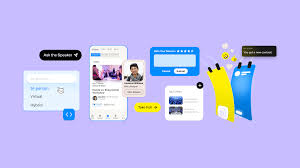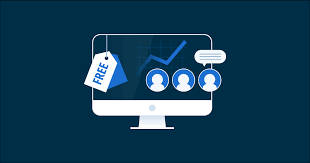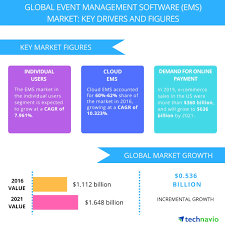Event Software Companies: Revolutionizing the Way Events are Managed
In today’s fast-paced world, event planning and management have become more complex than ever. From small business conferences to large-scale exhibitions, the success of an event hinges on efficient organization and seamless execution. This is where event software companies come into play, revolutionizing the way events are managed.
Event software companies specialize in providing innovative technology solutions that streamline every aspect of event planning and execution. These companies offer a wide range of software tools and applications designed to simplify tasks such as registration, ticketing, attendee management, scheduling, marketing, analytics, and more.
One of the key advantages of utilizing event software is its ability to automate manual processes. Gone are the days of manually managing spreadsheets or paper-based registration forms. Event software allows organizers to create customized online registration forms that capture attendee information accurately and securely. This not only saves time but also minimizes errors and enhances data management capabilities.
Furthermore, event software enables seamless communication between organizers and attendees. Automated email notifications can be sent to registered participants with important updates or reminders about the event schedule. Additionally, mobile apps developed by these companies provide real-time updates and personalized agendas for attendees, ensuring they have all the necessary information at their fingertips.
Event software also plays a vital role in enhancing marketing efforts. With built-in tools for email marketing campaigns and social media integration, organizers can easily reach out to a wider audience and promote their events effectively. The ability to track campaign performance through analytics helps in assessing marketing strategies and making data-driven decisions for future events.
Another significant advantage offered by event software is its ability to generate comprehensive reports and analytics. Organizers can access valuable insights such as attendance rates, attendee demographics, session popularity, feedback surveys, and more. These insights help in evaluating the success of an event and identifying areas for improvement in future iterations.
Moreover, many event software companies provide on-site support during events through dedicated event management teams. These professionals ensure that the software tools are seamlessly integrated into the event setup and provide technical assistance throughout the duration of the event. This level of support ensures that organizers can focus on delivering a memorable experience to attendees without worrying about technical glitches.
In conclusion, event software companies have revolutionized the way events are managed by providing innovative technology solutions that streamline planning, execution, and analysis. From automating manual processes to enhancing marketing efforts and providing comprehensive analytics, these companies have become indispensable for event organizers worldwide. By leveraging the power of event software, organizers can optimize their resources, improve attendee experience, and ultimately achieve greater success in their events.
8 Essential Tips for Choosing an Event Software Company
- Research the event software company thoroughly and verify their credentials before signing any contracts.
- Check for customer reviews and testimonials to get an understanding of how they have performed for other clients in the past.
- Make sure that the event software company you choose is up-to-date with the latest technologies and trends in event management software.
- Ask for references from previous clients who have used their services so that you can get a better idea of what to expect when working with them.
- Ensure that your chosen event software company has a good track record when it comes to customer service, as this will be essential if you need help or support during your event planning process.
- Check whether the company offers training sessions or tutorials so that you can learn how to use their software effectively and efficiently.
- Consider whether the pricing structure offered by the event software company fits into your budget and meets all of your needs without breaking it too much!
- Make sure that there are adequate security measures in place to protect data entered into the system, both during storage and transmission, as this is essential when dealing with sensitive information about customers or events attendees
Research the event software company thoroughly and verify their credentials before signing any contracts.
When it comes to choosing an event software company, thorough research and verification of credentials are crucial steps before signing any contracts. With numerous options available in the market, it’s essential to ensure that you partner with a reputable and reliable company that can meet your event management needs.
Firstly, take the time to research the event software company thoroughly. Visit their website, explore their offerings, and assess whether their software aligns with your specific requirements. Look for case studies or testimonials from previous clients to gauge their track record and customer satisfaction levels.
Next, verify the credentials of the event software company. Check if they have relevant certifications or industry affiliations that demonstrate their expertise and commitment to quality standards. Look for awards or recognition they may have received within the event management industry.
Additionally, consider reaching out to other event professionals or colleagues who may have experience working with the company you’re considering. Their firsthand feedback can provide valuable insights into the company’s reliability, customer service, and overall performance.
It’s also important to assess the level of customer support provided by the event software company. Ensure they offer prompt assistance and technical support when needed. A reliable support system can make a significant difference in resolving issues quickly during critical stages of event planning and execution.
Furthermore, don’t hesitate to request references from the event software company. Speaking directly with their past clients can give you a clearer understanding of their strengths, weaknesses, and overall satisfaction with the services provided.
Lastly, carefully review any contracts or agreements before finalizing your partnership with an event software company. Pay attention to pricing structures, cancellation policies, data security measures, and any additional terms and conditions that may impact your decision-making process.
By conducting thorough research and verifying credentials before signing any contracts with an event software company, you can ensure a smooth collaboration based on trust and confidence. This proactive approach will help you choose a partner who not only meets your specific needs but also provides reliable support throughout your event planning journey.
When it comes to choosing an event software company, one valuable tip is to check for customer reviews and testimonials. By doing so, you can gain insights into how these companies have performed for other clients in the past.
Customer reviews and testimonials provide firsthand accounts of the experiences that previous clients have had with a particular event software company. These reviews can offer valuable information about the company’s reliability, customer service, user-friendliness of their software, and overall satisfaction.
By reading through customer reviews, you can get a sense of whether a company delivers on its promises and meets the expectations of its clients. Positive reviews that highlight exceptional service, prompt support, and successful event outcomes can give you confidence in your decision to work with that particular event software company.
On the other hand, negative reviews or testimonials that express dissatisfaction or highlight recurring issues might be red flags to consider. Pay attention to any common themes or concerns raised by multiple reviewers as it could indicate potential challenges you may face if you choose that specific company.
It’s also worth noting that some event software companies may feature case studies or success stories on their websites. These resources provide detailed accounts of how their software solutions have helped clients achieve their goals and overcome challenges. Case studies can be particularly helpful in understanding how well-suited a company’s offerings are for events similar to yours.
In addition to online reviews and testimonials, consider seeking recommendations from industry peers or attending networking events where professionals discuss their experiences with various event software companies. Personal recommendations from trusted sources who have firsthand experience working with a particular company can provide valuable insights and help validate your decision-making process.
In summary, checking for customer reviews and testimonials is an essential step when evaluating event software companies. By considering the experiences of others who have worked with these companies in the past, you can gain a better understanding of their performance, reliability, and level of customer satisfaction. This information will assist you in making an informed decision about which event software company is the best fit for your needs.
Make sure that the event software company you choose is up-to-date with the latest technologies and trends in event management software.
When it comes to selecting an event software company, staying up-to-date with the latest technologies and trends is crucial. In today’s rapidly evolving digital landscape, the success of your event depends on utilizing cutting-edge software solutions that enhance efficiency and deliver a seamless experience for both organizers and attendees.
Choosing an event software company that keeps pace with the latest advancements ensures that you have access to the most innovative features and functionalities available in the market. These companies invest in research and development to continuously improve their software offerings, incorporating new technologies and trends that can significantly enhance your event management process.
By opting for a company that stays up-to-date, you can take advantage of emerging technologies such as artificial intelligence (AI), machine learning, virtual reality (VR), augmented reality (AR), and mobile app integration. These technologies can transform various aspects of event management, from personalized attendee experiences to data-driven decision-making.
For instance, AI-powered chatbots can be integrated into event websites or mobile apps to provide instant assistance to attendees, answering their queries and guiding them through the registration process. Machine learning algorithms can analyze attendee data to provide valuable insights about preferences, helping organizers tailor their events accordingly.
Virtual reality and augmented reality technologies offer immersive experiences for attendees by allowing them to explore virtual venues or interact with 3D models of products or exhibits. Mobile app integration enables real-time updates, personalized agendas, networking opportunities, and interactive features that engage attendees throughout the event.
Furthermore, staying up-to-date with trends in event management software ensures compatibility with popular platforms and devices. With an increasing number of people using smartphones or tablets to access event information, having a responsive and mobile-friendly software solution is essential for reaching a wider audience.
In conclusion, when selecting an event software company, it is vital to ensure they are up-to-date with the latest technologies and trends in event management software. By doing so, you can leverage innovative features that enhance attendee experiences, streamline processes, and stay ahead of the competition. Embracing the power of cutting-edge technologies will help you create memorable events that leave a lasting impact on your attendees.
Ask for references from previous clients who have used their services so that you can get a better idea of what to expect when working with them.
When considering partnering with an event software company, it is essential to gather as much information as possible to make an informed decision. One valuable tip is to ask for references from previous clients who have utilized their services. By doing so, you can gain insights and a better idea of what to expect when working with them.
Asking for references allows you to connect directly with those who have already experienced the company’s software and services. They can provide valuable feedback on their overall experience, including the company’s responsiveness, reliability, and the effectiveness of their solutions.
When reaching out to these references, consider asking specific questions related to your event needs. Inquire about their satisfaction with the software’s features and functionality. Ask if the company was able to meet their specific requirements and if they encountered any challenges during implementation or usage.
Furthermore, inquire about the level of customer support provided by the event software company. Were they responsive and helpful when issues or questions arose? Understanding how well the company supports its clients can give you confidence in their ability to assist you throughout your event planning process.
References can also shed light on any potential limitations or areas for improvement that may not be readily apparent during initial discussions with the event software company. Hearing about both positive experiences and constructive criticism from previous clients can help you make a more well-rounded assessment of whether the company aligns with your needs and expectations.
In summary, asking for references from previous clients who have used an event software company’s services is a valuable tip when considering a partnership. It provides firsthand insights into their performance, reliability, customer support, and overall satisfaction. By gathering this information, you can make a more informed decision about whether they are the right fit for your event management needs.
Ensure that your chosen event software company has a good track record when it comes to customer service, as this will be essential if you need help or support during your event planning process.
When it comes to choosing an event software company, one crucial factor to consider is their track record in customer service. While the software itself may be impressive, it’s essential to have a reliable and responsive support system in place, especially during the event planning process.
Events can be unpredictable, and unexpected issues can arise at any time. Whether you encounter technical difficulties or need assistance with setting up certain features, having a responsive customer service team can make a world of difference. They can provide guidance, troubleshoot problems, and ensure that your event planning process runs smoothly.
Before committing to a specific event software company, take the time to research their customer service reputation. Look for reviews or testimonials from previous clients to get an idea of their responsiveness and effectiveness in addressing customer concerns. A company with a solid track record of excellent customer service will give you peace of mind knowing that you’ll receive the support you need when it matters most.
Furthermore, consider reaching out to the event software company directly with any questions or concerns you may have during the evaluation stage. Pay attention to their response time and the level of detail and helpfulness in their replies. This interaction will give you an insight into their commitment to customer satisfaction.
Remember that good customer service extends beyond just technical support. It also involves clear communication, timely updates, and a willingness to go above and beyond for their clients. A reliable event software company understands the importance of building strong relationships with their customers and strives to deliver exceptional service at every step.
In conclusion, when selecting an event software company for your planning needs, prioritize those with a proven track record in customer service excellence. Their support will be invaluable throughout your event planning process, ensuring that any issues are promptly addressed and resolved. By choosing a company that values its customers’ satisfaction, you can proceed confidently knowing that help is just a call or email away when you need it most.
Check whether the company offers training sessions or tutorials so that you can learn how to use their software effectively and efficiently.
When considering event software companies for your next event, one important tip to keep in mind is to check whether the company offers training sessions or tutorials. This can greatly benefit you and your team by ensuring that you can use their software effectively and efficiently.
Event software often comes with a range of features and functionalities that can be overwhelming if you’re not familiar with how it works. By taking advantage of training sessions or tutorials provided by the company, you can quickly get up to speed on how to navigate the software, utilize its various tools, and make the most out of its capabilities.
Training sessions or tutorials can be conducted in different formats, such as online webinars, video tutorials, or even in-person workshops. They are designed to guide you through the software’s interface, explain key features, and provide best practices for using it effectively. This hands-on learning experience allows you to ask questions, clarify any doubts, and gain confidence in utilizing the software to its full potential.
By investing time in training sessions or tutorials offered by the event software company, you can save valuable time in the long run. Instead of struggling through trial-and-error methods or spending hours searching for answers online, these sessions provide structured guidance tailored specifically to their software. This ensures that you and your team can quickly adapt to using the software efficiently and maximize its benefits.
Furthermore, training sessions or tutorials also help you discover hidden features or advanced functionalities that may enhance your event planning process. You may learn tips and tricks that can save time, automate certain tasks, or improve overall productivity. This knowledge empowers you to leverage the full power of the software and optimize your event management workflow.
In conclusion, when evaluating event software companies, don’t overlook the importance of training sessions or tutorials they offer. Taking advantage of these resources will equip you with the necessary skills and knowledge to use their software effectively and efficiently. By investing time in learning how to navigate their interface and utilize their tools, you can streamline your event planning process, save time, and ultimately deliver a successful event.
Consider whether the pricing structure offered by the event software company fits into your budget and meets all of your needs without breaking it too much!
When it comes to choosing an event software company, one crucial factor to consider is the pricing structure they offer. While finding a solution that meets all your needs is important, it’s equally essential to ensure that it fits within your budget without breaking it too much.
Event software companies typically offer different pricing plans based on the features and services they provide. It’s crucial to carefully evaluate these plans and determine which one aligns best with your requirements and financial capabilities.
Start by assessing your specific needs for the event. Consider factors such as the number of attendees, the complexity of registration and ticketing processes, marketing requirements, and data management capabilities. This will help you identify the essential features you need from an event software solution.
Once you have a clear understanding of your requirements, compare the pricing plans offered by different event software companies. Pay attention not only to the cost but also to what each plan includes. Some companies may offer tiered packages with varying levels of functionality or limits on usage, while others may provide all-inclusive plans.
Evaluate whether the features included in each plan are necessary for your event or if they are additional add-ons that you can do without. Consider whether any limitations imposed by certain plans will affect your ability to manage and execute your event effectively.
It’s also worth checking if there are any hidden costs or extra charges associated with specific features or services. Some companies may charge additional fees for customization, technical support, or integration with other platforms. Be sure to clarify these details upfront to avoid any surprises later on.
Remember that while cost is important, it shouldn’t be the sole determining factor in selecting an event software company. It’s crucial to find a balance between affordability and functionality. Opting for a cheaper solution that lacks critical features may end up costing you more in terms of time, effort, and attendee satisfaction.
In conclusion, when considering different event software companies, take into account whether their pricing structure fits within your budget while meeting all your essential needs. Carefully evaluate the features and services included in each plan, and be mindful of any potential hidden costs. By finding the right balance between affordability and functionality, you can select an event software company that not only meets your requirements but also keeps your budget intact.
Protecting Data: Ensuring Security in Event Software Companies
In the digital age, data security is of utmost importance, especially when dealing with sensitive information about customers or event attendees. When considering event software companies, it is crucial to ensure that adequate security measures are in place to protect the data entered into their systems during storage and transmission.
Event software companies handle vast amounts of personal and confidential information, including names, contact details, payment information, and more. This data must be safeguarded against unauthorized access or potential breaches.
To ensure the security of your data, it is essential to choose an event software company that employs robust encryption methods. Encryption converts data into a coded form that can only be accessed by authorized individuals or systems. This ensures that even if the data is intercepted during transmission or compromised in storage, it remains unreadable and protected from unauthorized access.
Additionally, event software companies should have stringent access controls in place. This means implementing measures such as strong passwords, multi-factor authentication, and role-based access restrictions. By limiting access to sensitive information only to authorized personnel who require it for their roles, the risk of data breaches can be significantly reduced.
Regular system updates and maintenance are also critical aspects of maintaining data security. Event software companies should have a proactive approach to address any vulnerabilities promptly. This includes patching known security weaknesses and staying up-to-date with the latest industry standards and best practices.
Data backup procedures are equally important when dealing with sensitive information. Event software companies should have robust backup systems in place to ensure that data can be recovered in case of accidental loss or system failures. Regular testing of these backup systems should also be conducted to verify their reliability.
Furthermore, compliance with relevant data protection regulations is vital. Event software companies must adhere to legal requirements such as the General Data Protection Regulation (GDPR) for European Union citizens’ personal data or the California Consumer Privacy Act (CCPA) for California residents’ personal information. Ensuring compliance demonstrates a commitment to protecting user data and maintaining trust.
In conclusion, when choosing an event software company, data security should be a top priority. Adequate measures should be in place to protect data during storage and transmission. Encryption, access controls, regular system updates, data backup procedures, and compliance with regulations are all essential factors to consider. By partnering with a reputable event software company that prioritizes data security, you can have peace of mind knowing that your customers’ and attendees’ sensitive information is well-protected.