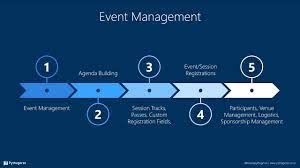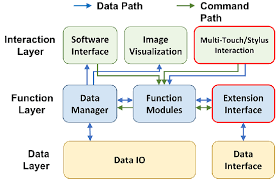The Power of Event Management with Dynamics 365
Managing events efficiently and effectively is crucial for the success of any organization. With Dynamics 365, event management becomes streamlined and simplified, allowing businesses to plan, organize, and execute events seamlessly.
One of the key features of Dynamics 365 for event management is its comprehensive planning tools. From setting up event schedules to managing resources and budgets, the platform offers a centralized hub for all event-related activities. This helps in ensuring that every aspect of the event is well-coordinated and executed smoothly.
Moreover, Dynamics 365 provides powerful analytics capabilities that enable businesses to track key performance indicators (KPIs) related to their events. By analyzing data on attendee engagement, registration numbers, and feedback, organizations can gain valuable insights to improve future events and enhance overall attendee experience.
Another advantage of using Dynamics 365 for event management is its integration with other Microsoft applications such as Outlook and Power BI. This seamless integration allows for easy communication with attendees, sponsors, and partners, as well as real-time reporting and data visualization for better decision-making.
In conclusion, Dynamics 365 offers a comprehensive solution for event management that empowers organizations to plan, execute, and evaluate their events with precision and efficiency. By leveraging the capabilities of this platform, businesses can take their events to the next level and achieve greater success in their endeavors.
Maximizing Event Success: 6 Pro Tips for Leveraging Dynamics 365 in Event Management
- Utilize Dynamics 365 to manage event registration efficiently.
- Automate communication with attendees through email campaigns in Dynamics 365.
- Track event performance and attendee engagement using built-in analytics tools.
- Create personalized experiences for attendees by leveraging customer data in Dynamics 365.
- Streamline event logistics such as venue management and resource allocation with Dynamics 365 features.
- Integrate Dynamics 365 with other tools like Power BI for comprehensive event reporting and analysis.
Utilize Dynamics 365 to manage event registration efficiently.
Utilizing Dynamics 365 for managing event registration can significantly enhance efficiency and effectiveness in event management. By leveraging the platform’s capabilities, organizations can streamline the registration process, capture attendee information accurately, and track registration numbers in real-time. This not only saves time and reduces manual errors but also provides valuable insights into attendee demographics and preferences. With Dynamics 365, event organizers can ensure a seamless registration experience for attendees while gaining actionable data to optimize future events and maximize engagement.
Automate communication with attendees through email campaigns in Dynamics 365.
Automating communication with attendees through email campaigns in Dynamics 365 is a game-changer in event management. By leveraging this feature, event organizers can streamline the process of sending personalized and targeted emails to attendees, keeping them informed about event details, updates, and special offers. This not only saves time and effort but also enhances attendee engagement and satisfaction. With automated email campaigns, organizers can effectively communicate with attendees at every stage of the event, ensuring a seamless and memorable experience for all participants.
Track event performance and attendee engagement using built-in analytics tools.
By utilizing the built-in analytics tools in Dynamics 365 for event management, businesses can effectively track event performance and measure attendee engagement. These tools provide valuable insights into key performance indicators, such as registration numbers, attendee interactions, and feedback. By analyzing this data, organizations can make informed decisions to enhance future events, improve attendee experience, and ultimately drive greater success in their event management endeavors.
Create personalized experiences for attendees by leveraging customer data in Dynamics 365.
By utilizing customer data in Dynamics 365, event organizers can create personalized experiences for attendees that resonate on a deeper level. By understanding attendees’ preferences, behaviors, and interactions with the organization, event managers can tailor event content, messaging, and offerings to meet individual needs and expectations. This personalized approach not only enhances attendee engagement and satisfaction but also fosters stronger relationships between the organization and its audience. Leveraging customer data in Dynamics 365 enables event managers to deliver relevant and meaningful experiences that leave a lasting impression on attendees.
Streamline event logistics such as venue management and resource allocation with Dynamics 365 features.
Streamline event logistics, such as venue management and resource allocation, with the powerful features of Dynamics 365. By utilizing the platform’s tools for managing venues and allocating resources efficiently, event organizers can ensure seamless coordination and optimal utilization of resources. Dynamics 365 simplifies the process of handling logistical aspects, allowing for better organization and execution of events, ultimately leading to improved overall event success and attendee satisfaction.
Integrate Dynamics 365 with other tools like Power BI for comprehensive event reporting and analysis.
Integrating Dynamics 365 with tools like Power BI can significantly enhance event reporting and analysis capabilities. By leveraging the data visualization and reporting features of Power BI, organizations can gain deeper insights into event performance metrics, attendee engagement, and overall event success. This integration allows for real-time monitoring and analysis, enabling businesses to make informed decisions and adjustments during the event planning process. By combining the power of Dynamics 365 with tools like Power BI, companies can optimize their event management strategies and drive greater success in their events.