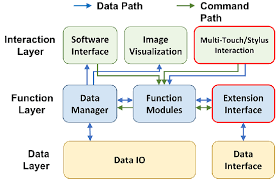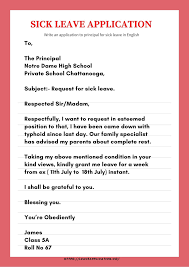Speaker Management Software: Streamlining Event Organization
In the fast-paced world of event planning and management, efficiency is key. One crucial aspect of any successful event is the management of speakers. Coordinating schedules, communicating details, and ensuring a seamless experience for both speakers and attendees can be a daunting task. That’s where speaker management software comes in.
Speaker management software is a powerful tool that simplifies the entire process of handling speakers for events, conferences, seminars, and more. It offers a centralized platform to manage all aspects of speaker coordination, from initial invitations to post-event feedback.
One of the primary benefits of using speaker management software is its ability to streamline communication. Instead of relying on endless email threads or phone calls, event organizers can use the software to send automated invitations and reminders to speakers. This not only saves time but also reduces the chances of miscommunication or missed deadlines.
Moreover, speaker management software allows organizers to collect essential information from speakers efficiently. From bios and headshots to presentation materials and audiovisual requirements, everything can be easily submitted through the platform. This eliminates the need for manual data entry and ensures that all necessary information is readily available when needed.
Another valuable feature offered by speaker management software is schedule coordination. Organizers can create an agenda with time slots for each speaker and easily share it with them. The software also enables speakers to indicate their availability and preferences, making it easier for organizers to schedule sessions without conflicts or confusion.
Furthermore, many speaker management tools offer additional functionality such as session rating systems or attendee feedback collection. These features allow event organizers to gather valuable insights about each speaker’s performance and overall attendee satisfaction. Such feedback helps in improving future events and identifying high-performing speakers for future engagements.
Security is also a top priority when managing sensitive information about speakers. Speaker management software ensures that data remains secure by implementing encryption protocols and providing controlled access only to authorized individuals within the organizing team.
In conclusion, speaker management software is a game-changer for event organizers. It simplifies the entire process of speaker coordination, from initial invitations to post-event feedback collection. By centralizing communication, streamlining information collection, and facilitating schedule coordination, this software significantly reduces administrative burdens and improves overall event efficiency. Embracing speaker management software empowers event organizers to focus on delivering exceptional experiences for both speakers and attendees.
6 Benefits of Speaker Management Software for Increased Productivity, Streamlined Communication, Automated Processes, Improved Efficiency, Enhanced Collaboration, and Comprehensive Data Tracking
- Increased productivity
- Streamlined communication
- Automated processes
- Improved efficiency
- Enhanced collaboration
- Comprehensive data tracking
5 Drawbacks of Speaker Management Software: Cost, Complexity, Security Risks, Functionality Limitations, and Compatibility Challenges
- Costly
- Complexity
- Security Risks
- Limited Functionality
- Compatibility Issues
Increased productivity
Increased Productivity: Streamlining Speaker Management with Software
In the fast-paced world of event planning, time is of the essence. Event organizers often find themselves juggling multiple tasks simultaneously, making efficiency a top priority. Speaker management software offers a valuable solution by increasing productivity and freeing up time for other essential event-related activities.
One significant advantage of using speaker management software is its ability to centralize and streamline speaker information. Instead of relying on manual processes or scattered spreadsheets, organizers can input and access all relevant details in one convenient location. From contact information and session topics to presentation materials and AV requirements, everything is easily accessible at the click of a button.
By eliminating the need for time-consuming administrative tasks, such as data entry or searching through emails for speaker details, event organizers can focus their energy on more critical aspects of event planning. This newfound efficiency allows them to allocate their time and resources more effectively, ensuring a smoother overall event experience.
Speaker management software also simplifies communication with speakers. Automated email invitations and reminders can be sent directly from the software, saving organizers from individually composing and sending messages. This not only saves time but also reduces the chances of overlooking important correspondence or missing deadlines.
Furthermore, speaker management software often includes features that facilitate collaboration between organizers and speakers. For example, shared calendars or scheduling tools allow both parties to coordinate session times efficiently without back-and-forth emails or phone calls. This streamlined approach not only saves time but also reduces the risk of scheduling conflicts or misunderstandings.
The increased productivity offered by speaker management software ultimately translates into improved event outcomes. With more time available to focus on strategic planning, marketing efforts, attendee engagement, or other aspects crucial to event success, organizers can deliver exceptional experiences that leave a lasting impact on participants.
In conclusion, speaker management software significantly enhances productivity for event organizers by centralizing speaker information and streamlining communication processes. By reducing administrative burdens and freeing up valuable time for other tasks, this software empowers organizers to work more efficiently and effectively. Embracing speaker management software is a smart investment that leads to smoother event execution and ultimately contributes to the overall success of any event.
Streamlined communication
Streamlined Communication: Enhancing Speaker-Organizer Collaboration
Effective communication lies at the heart of successful event planning. In the realm of speaker management, clear and efficient communication is essential for a seamless collaboration between event organizers and speakers. This is where speaker management software shines, offering a pro that greatly enhances communication processes.
Speaker management software provides event organizers with a centralized platform to communicate with speakers and keep track of their responses. Gone are the days of endless email threads or missed phone calls. With just a few clicks, organizers can send automated invitations, reminders, and updates to speakers directly through the software.
This streamlined communication process not only saves time but also ensures that vital information reaches speakers promptly. Organizers can effortlessly share event details such as dates, times, locations, and session requirements with all speakers simultaneously. This eliminates the risk of miscommunication or confusion arising from inconsistent messages.
Moreover, speaker management software allows for easy tracking of speaker responses. Organizers can view which speakers have accepted or declined invitations, who has submitted required documents or presentation materials, and who may need follow-up reminders. This level of transparency enables organizers to stay on top of their speaker lineup and take necessary actions promptly.
The software also facilitates two-way communication by providing a platform for speakers to ask questions or seek clarifications directly from the organizers. This direct line of communication fosters collaboration and ensures that both parties are on the same page regarding expectations and requirements.
In addition to simplifying communication between organizers and speakers, some software platforms also offer features like chat functionalities or discussion forums where speakers can interact with each other. This creates opportunities for networking, knowledge sharing, and even potential collaborations among the speakers themselves.
Overall, streamlined communication through speaker management software significantly enhances collaboration between event organizers and speakers. By providing a centralized platform for efficient messaging and response tracking, this pro empowers organizers to maintain clear lines of communication while keeping everyone informed throughout the entire event planning process. With improved communication, organizers can focus on creating exceptional events that leave a lasting impact on attendees and speakers alike.
Automated processes
Automated processes: The Time-Saving Advantage of Speaker Management Software
Organizing an event involves juggling numerous tasks, and administrative duties can quickly become overwhelming. However, with the advent of speaker management software, event organizers can now breathe a sigh of relief. One significant advantage of this software is its ability to automate many time-consuming administrative processes.
Creating schedules is an essential aspect of event planning, especially when it comes to managing speakers. Coordinating multiple sessions and ensuring that each speaker has their allotted time slot can be a logistical nightmare. However, speaker management software simplifies this process by automating schedule creation. Organizers can input session details, speaker availability, and other relevant information into the software, which then generates a comprehensive schedule with minimal effort.
Additionally, tracking payments is another task that often requires meticulous attention to detail. Speaker management software streamlines this process by automating payment tracking. Organizers can set up payment reminders and notifications within the software, ensuring that speakers receive prompt payment for their services. This eliminates the need for manual follow-ups and reduces the risk of missed or delayed payments.
By automating these administrative tasks, speaker management software not only saves time but also minimizes the chances of errors or oversights. Event organizers can focus on other critical aspects of event planning while having peace of mind knowing that scheduling and payment tracking are being handled efficiently.
Moreover, automation enhances overall communication between organizers and speakers. The software sends automated reminders to speakers about upcoming sessions or deadlines for submitting presentation materials. This eliminates the need for constant back-and-forth communication and ensures that all parties are well-informed about important dates and requirements.
In conclusion, automated processes are a significant pro offered by speaker management software. By automating tasks such as schedule creation and payment tracking, this software saves valuable time for event organizers while reducing the likelihood of errors or oversights. The streamlined communication facilitated by automation also enhances collaboration between organizers and speakers. Embracing speaker management software is a wise choice for those seeking to optimize their event planning processes and deliver exceptional experiences to attendees and speakers alike.
Improved efficiency
Improved Efficiency: Streamlining Event Organization with Speaker Management Software
In the world of event planning, time is of the essence. Every minute saved can make a significant difference in delivering a successful event. This is where speaker management software shines, offering improved efficiency that can revolutionize the way events are organized.
One major advantage of using speaker management software is its ability to reduce manual labor and save precious time. Instead of relying on traditional methods such as spreadsheets, emails, and phone calls to coordinate speakers, organizers can leverage the power of technology to streamline processes.
Gone are the days of manually sending out invitations and tracking responses. With speaker management software, event organizers can automate these tasks. The software allows for quick and easy creation of personalized invitations with just a few clicks. Automated reminders can also be scheduled, ensuring that speakers stay informed and deadlines are met.
Additionally, speaker management software simplifies the process of collecting essential information from speakers. Instead of manually entering data into spreadsheets or databases, organizers can create customizable forms within the software. This eliminates the need for tedious data entry and reduces the chances of errors or missing information.
Furthermore, speaker management software offers centralized communication channels that facilitate efficient collaboration between organizers and speakers. Important updates or changes can be communicated instantly through the platform, eliminating confusion and ensuring everyone is on the same page.
By automating administrative tasks and streamlining communication processes, speaker management software allows event organizers to focus their energy on other critical aspects of event planning. Whether it’s marketing strategies, logistics coordination, or attendee engagement strategies, this newfound efficiency enables organizers to allocate their time more effectively.
In conclusion, improved efficiency is a significant benefit offered by speaker management software. By embracing this technology-driven solution, event organizers can save valuable time by reducing manual labor associated with speaker coordination. With streamlined processes in place, they can focus on delivering exceptional events that leave a lasting impression on attendees and speakers alike.
Enhanced collaboration
Enhanced Collaboration: The Power of Speaker Management Software
In the world of event organization, collaboration is key to success. With multiple teams and departments working together, effective coordination becomes essential. This is where speaker management software shines, offering enhanced collaboration capabilities that streamline the event planning process.
Speaker management software serves as a centralized platform that brings together all stakeholders involved in organizing an event. From event managers to marketing teams and technical staff, everyone can access the same platform and collaborate seamlessly. This eliminates the need for cumbersome back-and-forth communication through various channels and ensures that everyone stays on the same page.
One of the primary advantages of speaker management software is its ability to facilitate real-time collaboration. Different teams can work simultaneously on tasks such as speaker selection, session scheduling, or logistical arrangements. Changes made by one team are instantly reflected across the platform, keeping everyone updated and avoiding any confusion or duplication of efforts.
Moreover, speaker management software offers features like task assignment and progress tracking. Event organizers can assign specific responsibilities to team members and monitor their progress within the platform. This not only promotes accountability but also allows for efficient tracking of each task’s status.
The software also enables seamless communication among stakeholders. Team members can leave comments or notes directly within the platform, ensuring that important information is easily accessible to everyone involved. This eliminates the need for lengthy email threads or searching through various communication channels for specific details.
Additionally, speaker management software often provides customizable workflows tailored to an organization’s specific needs. These workflows ensure that every step in the event planning process is followed systematically and consistently by all teams involved. This standardized approach minimizes errors and enhances overall efficiency.
By enabling enhanced collaboration, speaker management software fosters teamwork and synergy among different departments or teams working on an event. It breaks down silos and promotes seamless information sharing across organizational boundaries.
In conclusion, speaker management software revolutionizes collaboration in event planning by providing a centralized platform for multiple stakeholders to work together. With real-time collaboration, task assignment, progress tracking, and seamless communication features, this software enhances teamwork and efficiency. Embracing speaker management software empowers organizations to achieve successful events through effective coordination among various teams and departments.
Comprehensive data tracking
Comprehensive Data Tracking: Unlocking Insights with Speaker Management Software
In the realm of event planning and management, data is power. Understanding the impact and effectiveness of speakers at events is crucial for making informed decisions about future engagements. This is where speaker management software truly shines, offering comprehensive data tracking capabilities that provide valuable insights for event organizers.
Speaker management software goes beyond the basic logistics of scheduling and communication. It delves into the realm of analytics, providing detailed information about a speaker’s performance and engagement with the audience. This data can be a goldmine of knowledge for event organizers looking to optimize their future events or initiatives.
One significant advantage of speaker management software is its ability to track attendance and audience engagement metrics. By monitoring attendee participation during a speaker’s session, organizers can gain insights into which speakers are drawing larger crowds or generating more interest. This information allows them to identify high-performing speakers who resonate well with the audience.
Furthermore, speaker management software often provides real-time feedback collection mechanisms. Attendees can provide ratings, comments, or other forms of feedback on each speaker’s performance. This feedback not only helps organizers gauge audience satisfaction but also assists in identifying areas for improvement or potential topics that resonate most with attendees.
The software also enables tracking of key performance indicators (KPIs) specific to each speaker engagement. Metrics such as session duration, audience interaction levels, or even social media mentions can be analyzed to assess a speaker’s impact on brand visibility and overall event success. These insights empower event organizers to make data-driven decisions when selecting speakers for future events or when designing initiatives related to a particular speaker’s engagement.
Moreover, comprehensive data tracking allows organizers to measure return on investment (ROI) from engaging specific speakers. By analyzing factors such as ticket sales, lead generation, or post-event conversions tied directly to a particular speaker’s presence, organizers can evaluate the financial impact and effectiveness of each engagement accurately.
In conclusion, comprehensive data tracking is a powerful pro of speaker management software. By providing detailed analytics on speakers’ performance at events, this software enables event organizers to make better-informed decisions for future events or initiatives related to a particular speaker’s engagement. From understanding audience engagement levels to measuring ROI, these insights help optimize event planning and enhance the overall attendee experience. Embracing speaker management software with comprehensive data tracking capabilities unlocks a world of valuable insights for event organizers, paving the way for more successful and impactful events in the future.
Costly
Costly: A Barrier for Smaller Organizations in Speaker Management Software
While speaker management software offers numerous benefits, it is essential to consider potential drawbacks as well. One significant con of speaker management software is its cost. The expense associated with purchasing and maintaining such software can pose a barrier, especially for smaller organizations or businesses with limited budgets.
Speaker management software often comes with a price tag that includes licensing fees, subscription plans, or one-time purchases. These costs can vary depending on the features and capabilities of the software. Additionally, some software providers may require ongoing maintenance fees or updates to ensure optimal performance.
For smaller organizations or businesses hosting smaller-scale events, investing in expensive speaker management software might not be financially feasible. They may need to allocate their resources towards other critical aspects of event planning and execution.
Moreover, the cost of training staff members to effectively use the software can also add up. Learning how to navigate and maximize the features of speaker management software requires time and effort. For organizations with limited staff or tight schedules, dedicating resources solely to training may not be practical.
Fortunately, there are alternatives available for those who cannot afford high-priced speaker management software. Some free or lower-cost options exist that provide basic functionalities for managing speakers’ information and schedules. While they may lack some advanced features found in premium solutions, these alternatives can still offer a viable option for smaller organizations looking to streamline their speaker coordination processes without breaking the bank.
It is crucial for organizations to carefully evaluate their specific needs and budget constraints before committing to any speaker management software solution. Exploring different pricing options, comparing features, and considering long-term value are all essential steps in making an informed decision.
In conclusion, while speaker management software offers significant advantages in streamlining event organization processes, its cost can pose challenges for smaller organizations or businesses with limited budgets. However, by researching alternative options and carefully weighing the benefits against the expenses involved, it is still possible to find a suitable solution that meets the organization’s specific needs without compromising financial stability.
Complexity
Complexity: A Potential Drawback of Speaker Management Software
While speaker management software offers numerous benefits for event organizers, it’s important to consider potential drawbacks as well. One notable challenge is the complexity associated with setting up and using this type of software, which may require technical knowledge that not all users possess.
Speaker management software often comes with a range of features and customization options, allowing organizers to tailor it to their specific needs. However, this flexibility can also result in a steeper learning curve for those unfamiliar with such tools. Navigating through various settings, configuring integrations with other event management systems, or troubleshooting technical issues can be overwhelming for users without prior experience or technical expertise.
The complexity of speaker management software can be particularly challenging for smaller organizations or individuals who handle event planning on a smaller scale. They may lack dedicated IT support or have limited resources to invest in training programs or external assistance.
To mitigate this challenge, some software providers offer user-friendly interfaces and provide comprehensive documentation and tutorials to help users navigate the system effectively. Additionally, customer support services are often available to address any technical queries or difficulties that may arise during setup or usage.
For those who find the complexity of speaker management software overwhelming, alternative solutions such as simplified event planning tools or outsourcing speaker management tasks may be worth considering. These options can provide a more straightforward approach without requiring extensive technical knowledge.
Ultimately, while the complexity associated with setting up and using speaker management software is a valid concern, it’s important to evaluate its potential benefits against the specific needs and capabilities of your organization. By carefully assessing your requirements and considering available resources, you can make an informed decision on whether to embrace this technology or explore alternative approaches that better suit your circumstances.
Security Risks
Security Risks: Ensuring the Protection of Your Data with Speaker Management Software
While speaker management software offers numerous benefits for event organizers, it’s essential to be aware of potential security risks. If not properly configured or managed, this software can inadvertently expose organizations to security vulnerabilities that may result in data loss or other issues.
One of the primary concerns is the potential for unauthorized access to sensitive information. If the software is not adequately protected, it could become an entry point for malicious actors to infiltrate an organization’s network. This could lead to unauthorized access to speaker data, attendee information, or even internal systems.
Additionally, if the software relies on cloud-based storage or third-party services, there may be concerns about data privacy and compliance. Organizations must carefully review the security measures implemented by the software provider and ensure that they align with industry standards and regulations. Failure to do so could put sensitive data at risk and result in severe consequences.
Furthermore, poor configuration of speaker management software can leave organizations vulnerable to attacks such as phishing or malware infiltration. For instance, if email notifications are not properly set up within the system, attackers may exploit this weakness to send fraudulent messages impersonating event organizers. This could trick speakers into revealing confidential information or downloading malicious attachments.
To mitigate these risks, it is crucial for organizations to prioritize security when implementing speaker management software. Here are a few key steps that can help:
- Choose a reputable vendor: Select a trustworthy provider with a proven track record in implementing robust security measures.
- Implement strong access controls: Ensure that only authorized personnel have access to sensitive data within the software.
- Regularly update and patch: Keep the software up-to-date with the latest security patches provided by the vendor.
- Conduct regular security audits: Periodically assess the configuration and settings of the software to identify any potential vulnerabilities.
- Educate staff on best practices: Train employees on recognizing phishing attempts, using strong passwords, and following security protocols.
By taking these precautions, organizations can minimize the security risks associated with speaker management software. With proper configuration and ongoing vigilance, event organizers can confidently leverage this technology to streamline their operations while maintaining the integrity and confidentiality of their data.
Limited Functionality
Limited Functionality: Exploring the Drawbacks of Speaker Management Software
While speaker management software offers numerous advantages for event organizers, it’s important to consider its potential limitations. One significant drawback is the possibility of limited functionality when compared to other solutions available on the market today.
The extent of functionality provided by speaker management software can vary depending on the specific platform or provider chosen. Some software may offer only basic features, such as communication tools and schedule coordination, while lacking more advanced capabilities that could enhance the overall event planning experience.
For instance, certain speaker management software may not integrate seamlessly with other event management systems or platforms. This can create challenges when trying to synchronize data across different tools or when attempting to generate comprehensive reports that encompass all aspects of an event.
Additionally, while some speaker management software may excel in communication and scheduling aspects, they might lack robust features for content management or audience engagement. These limitations can hinder efforts to curate a dynamic and interactive event experience for attendees.
Another aspect to consider is customization options. Depending on the software being used, there might be limited flexibility in tailoring the platform to suit specific event requirements or branding guidelines. This can be a disadvantage for organizers who seek a high level of customization and personalization for their events.
Moreover, technical support and ongoing updates play a crucial role in ensuring smooth operations when using any software solution. However, certain speaker management software providers may not offer comprehensive support or regular updates, which could lead to potential issues or compatibility problems in the long run.
It’s essential for event organizers to carefully evaluate their needs and thoroughly research different speaker management software options before making a decision. By understanding the limitations of each platform and comparing them against their specific requirements, organizers can make an informed choice that aligns with their goals and expectations.
In conclusion, while speaker management software offers many benefits, it’s important to acknowledge its potential drawbacks. Limited functionality compared to other available solutions can be a concern, particularly in terms of integration capabilities, customization options, and comprehensive support. By conducting thorough research and considering individual needs, event organizers can navigate these limitations and select a speaker management software that best suits their specific requirements.
Compatibility Issues
Compatibility Issues: A Hurdle in Speaker Management Software Adoption
While speaker management software offers numerous benefits for event organizers, it’s crucial to consider potential drawbacks as well. One significant con to be aware of is compatibility issues that may arise when integrating the software into existing systems.
Compatibility issues can emerge in various forms. For instance, certain speaker management software might not be compatible with specific hardware devices or operating systems commonly used by event organizers. This can pose a challenge, as it requires additional costs or effort to make the software work seamlessly within the existing infrastructure.
When faced with compatibility issues, event organizers may need to invest in new hardware or upgrade their operating systems to ensure compatibility with the chosen speaker management software. This not only incurs additional expenses but also demands time and effort to implement these changes effectively.
Moreover, compatibility issues can disrupt workflow and hinder productivity. If the speaker management software cannot integrate smoothly with other essential tools or platforms already in use, it may result in data discrepancies, duplicate entries, or manual workarounds. These inefficiencies can lead to confusion and errors during the speaker coordination process.
To mitigate this con, it is crucial for event organizers to thoroughly research and test different speaker management software options before making a decision. Understanding system requirements and ensuring compatibility with existing hardware and operating systems should be a priority during the selection process.
Furthermore, engaging in open communication with software providers about specific compatibility concerns can help identify potential workarounds or solutions. Some providers may offer customization options or provide guidance on how to address compatibility challenges effectively.
While compatibility issues can present obstacles during implementation, they should not overshadow the overall benefits of using speaker management software. By carefully considering system requirements and engaging in proactive communication with providers, event organizers can navigate these challenges successfully and reap the rewards of streamlined speaker coordination.
In conclusion, while compatibility issues are indeed a con of some speaker management software solutions, they should be approached as hurdles rather than deal-breakers. By conducting thorough research, testing compatibility, and maintaining open communication with software providers, event organizers can overcome these challenges and leverage the many advantages that speaker management software has to offer.