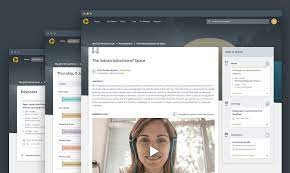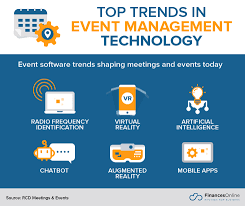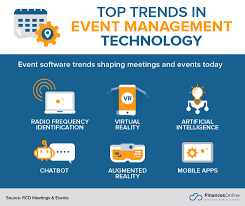Title: Streamline Your Event Planning with Free Event Planning Software
Introduction:
Event planning can be a complex and time-consuming task, requiring meticulous organization and coordination. Fortunately, there are numerous event planning software options available that can help simplify the process. In this article, we will explore the benefits of using free event planning software and highlight some popular options to consider.
Efficiency and Organization:
One of the primary advantages of utilizing event planning software is the ability to streamline your workflow and enhance organization. Free event planning software offers features such as centralized calendars, task management tools, and document sharing capabilities. These tools enable you to efficiently manage all aspects of your event, including scheduling, budgeting, vendor management, attendee registration, and more.
Collaboration Made Easy:
Effective collaboration is crucial for successful event planning. Free event planning software allows you to collaborate seamlessly with your team members or external stakeholders. With features like real-time updates, shared calendars, and task assignments, everyone involved can stay on the same page throughout the planning process. This promotes better communication and ensures that everyone is aware of their responsibilities.
Budget Management:
Keeping track of expenses is essential in event planning. Free event planning software often includes budget management functionalities that allow you to monitor costs effectively. You can create budgets, track expenses in real-time, generate financial reports, and even set up automated reminders for payment deadlines. These features help you stay within your budgetary constraints and make informed decisions regarding resource allocation.
Registration and Attendee Management:
Managing attendee registrations manually can be a daunting task. Free event planning software typically offers tools for online registration and attendee management. You can create custom registration forms, send automated confirmation emails to attendees, track RSVPs in real-time, manage ticketing options if applicable, and generate attendee reports effortlessly. These features not only save time but also provide a seamless experience for your attendees.
Event Promotion:
Promoting your event effectively is crucial for its success. Many free event planning software options include marketing and promotional tools to help you reach your target audience. These may include email marketing integrations, social media sharing capabilities, and even website creation features. By utilizing these tools, you can create professional-looking event websites, send targeted email campaigns, and leverage social media platforms to increase event visibility.
Popular Free Event Planning Software Options:
- Eventbrite: A widely-used platform that offers free event management features with the option to upgrade for additional functionalities.
- Cvent: Provides a free basic package for small events and offers comprehensive event management solutions for larger-scale events.
- Trello: While not specifically designed for event planning, Trello’s versatile project management features can be customized to suit your planning needs.
- Google Calendar: A simple yet powerful tool that allows you to create shared calendars and collaborate with team members efficiently.
Conclusion:
Free event planning software can be a game-changer for organizers seeking efficiency, organization, and collaboration in their planning process. With a range of features designed to simplify tasks such as budget management, registration, attendee management, and promotion, these tools empower you to plan successful events while saving time and effort. Explore the various free options available and find the one that best suits your specific needs—your next event will thank you!
8 Benefits of Free Event Planning Software: Streamline Your Process and Save Time
- It can help streamline the planning process and save time.
- It helps to keep track of all the details related to an event, such as budgeting, scheduling, and communication with vendors and sponsors.
- It is cost-effective since most event planning software is free or has a low monthly fee.
- It allows for collaboration between team members working on an event from different locations or time zones.
- The software provides templates for various types of events that are easy to customize according to specific needs or preferences.
- Automation features make it easier to send invitations, manage registrations, collect payments, and create reports quickly and easily without manual data entry tasks taking up valuable time and resources.
- Event planning software can help ensure that all necessary tasks are completed in a timely manner so that the event runs smoothly from start to finish.
- It can also be used for post-event evaluation by tracking attendance numbers, feedback surveys, ticket sales data, etc., which can be useful for future events as well as overall business strategy
Drawbacks of Free Event Planning Software: Limited Functionality, Security Risks, Poor Support, and Advertising
- Limited Functionality
- Security Risks
- Poor Support
- Advertising
It can help streamline the planning process and save time.
Event planning can be a complex and time-consuming endeavor, requiring careful coordination and attention to detail. However, with the availability of free event planning software, the process can be streamlined and time-saving.
One of the key advantages of using free event planning software is its ability to centralize and automate various tasks. From creating schedules and timelines to managing budgets and vendor contracts, these software solutions offer a range of features that simplify the planning process. By having all the necessary tools in one place, event planners can save valuable time by eliminating the need for manual tracking or searching through multiple platforms.
Additionally, free event planning software often provides templates and pre-designed layouts that can be customized to suit specific needs. This eliminates the need to start from scratch and allows planners to quickly create professional-looking proposals, invitations, and other essential documents. With automation features such as reminders and notifications, organizers can stay on top of deadlines and ensure that nothing falls through the cracks.
Another time-saving benefit is the ability to collaborate seamlessly with team members or external stakeholders. Free event planning software typically offers real-time updates, shared calendars, task assignments, and document sharing capabilities. This promotes effective communication among team members, reduces miscommunication errors, and ensures everyone is aware of their responsibilities. By centralizing communication channels within the software platform, planners can avoid lengthy email chains or back-and-forth discussions on various platforms.
Furthermore, many free event planning software options integrate with other popular tools such as email marketing platforms or social media management tools. This integration allows for efficient promotion and marketing efforts without having to switch between different applications. Planners can easily schedule social media posts or send targeted email campaigns directly from within the event planning software.
In conclusion, utilizing free event planning software offers significant time-saving benefits for organizers. By streamlining various tasks into one platform, automating processes, facilitating collaboration among team members, and integrating with other tools for promotion purposes, planners can focus their energy on other critical aspects of event management. With more time saved, organizers can ensure a smoother planning process and deliver exceptional events that leave a lasting impression on attendees.
Title: Simplify Event Planning with Free Software: Efficiently Track Event Details
Introduction:
Event planning involves juggling multiple tasks and details simultaneously, making it essential to have a reliable system in place to keep everything organized. Free event planning software offers a valuable solution by providing tools that help track various aspects of an event, including budgeting, scheduling, and communication with vendors and sponsors. In this article, we will explore how utilizing free event planning software can streamline the management of event-related details.
Efficient Budget Management:
One of the critical factors in successful event planning is effective budget management. Free event planning software often includes features that allow you to create budgets, track expenses, and monitor financial progress in real-time. By inputting costs and allocating resources within the software, you can easily keep track of your spending and ensure that you stay within your allocated budget. This feature eliminates the need for manual calculations and provides a comprehensive overview of your financial situation at any given time.
Streamlined Scheduling:
Scheduling is another crucial aspect of event planning that can be efficiently managed with free event planning software. These tools typically offer centralized calendars where you can input important dates, deadlines, and milestones related to your event. With automated reminders and notifications, you can ensure that all tasks are completed on time. Additionally, these calendars allow for easy coordination between team members, ensuring everyone is aware of their responsibilities and deadlines.
Effective Communication with Vendors and Sponsors:
Maintaining open lines of communication with vendors and sponsors is vital for a successful event. Free event planning software often provides built-in communication channels or integrations with popular messaging platforms or email clients. This allows for seamless communication between all parties involved in the planning process. You can easily share updates, negotiate contracts, discuss requirements, or address any concerns promptly. Having all communication related to the event consolidated within one platform ensures clarity and minimizes the chances of miscommunication.
Centralized Data Storage:
Free event planning software often offers a centralized location to store all event-related documents, contracts, and files. This eliminates the need for physical paperwork or scattered digital files, making it easier to access and share information with team members, vendors, and sponsors. With everything stored in one place, you can quickly retrieve necessary documents when needed, improving efficiency and reducing the risk of important information getting lost.
Conclusion:
Free event planning software provides an efficient solution for managing the myriad of details associated with organizing an event. From budgeting to scheduling and communication with vendors and sponsors, these tools streamline the entire planning process. By utilizing a free event planning software, you can ensure better organization, improved communication, and enhanced collaboration among your team members. Take advantage of these valuable resources to simplify your event planning journey and increase the chances of hosting a successful and memorable event.
It is cost-effective since most event planning software is free or has a low monthly fee.
Title: The Cost-Effectiveness of Free Event Planning Software
Introduction:
When it comes to event planning, managing costs is a top priority. Fortunately, the availability of free event planning software has revolutionized the industry by offering cost-effective solutions. In this article, we will explore the benefits of using free event planning software and how it can help you save money while organizing your next event.
Affordable Access:
One of the most significant advantages of free event planning software is its accessibility at little to no cost. Many software providers offer basic features for free, allowing you to get started without any upfront expenses. This means that even if you have a limited budget, you can still access powerful tools to plan and manage your event effectively.
Low Monthly Fees:
In addition to free options, there are also event planning software providers that offer low monthly fees for more advanced features and functionalities. These affordable subscription plans provide access to enhanced tools that can further streamline your event planning process. With a minimal investment, you can gain access to features such as customized branding, advanced reporting capabilities, integration with other platforms, and dedicated customer support.
Savings on Administrative Costs:
Free event planning software not only saves you money on software expenses but also helps reduce administrative costs associated with manual processes. By automating tasks such as attendee registration, email communication, and document management, you can significantly decrease the need for additional staff or outsourcing services. This cost-saving benefit allows you to allocate your resources more efficiently and invest in other areas of your event.
Elimination of Paperwork and Printing Costs:
Traditional event planning often involves extensive paperwork and printing materials such as registration forms, agendas, signage, and tickets. Free event planning software eliminates the need for excessive printing by providing digital alternatives for these materials. By going paperless with electronic forms and digital ticketing options offered by these platforms, you not only save money on printing costs but also contribute to environmental sustainability.
Reduced Communication Expenses:
Effective communication is vital in event planning, but it can sometimes come with high costs, especially when dealing with long-distance or international contacts. Free event planning software often includes built-in communication tools such as email integrations, chat features, and document sharing capabilities. By utilizing these tools, you can reduce expenses associated with long-distance phone calls and postal services while maintaining efficient communication channels.
Conclusion:
Free event planning software offers a cost-effective solution for organizers seeking to minimize expenses without compromising on functionality. Whether you choose a free option or opt for a low-cost subscription plan, these software solutions provide access to essential tools that streamline your planning process while saving you money. By leveraging the affordability of these platforms, you can allocate your budget more efficiently and deliver successful events without breaking the bank.
It allows for collaboration between team members working on an event from different locations or time zones.
Title: Bridging the Distance: Collaborating Seamlessly with Free Event Planning Software
Introduction:
In today’s interconnected world, event planning often involves teams spread across different locations or even time zones. This can present unique challenges when it comes to collaboration and communication. However, with the advent of free event planning software, teams can now work together seamlessly, regardless of their physical distance. In this article, we will explore how this particular pro of free event planning software enables effective collaboration among team members working on an event from different locations or time zones.
Breaking Down Geographical Barriers:
Traditional event planning methods often relied on in-person meetings and physical documents, making it difficult for teams located in different places to collaborate efficiently. Free event planning software overcomes these barriers by providing a centralized platform accessible to all team members, regardless of their physical location. This allows for real-time collaboration and eliminates the need for constant back-and-forth communication through various channels.
Real-Time Updates and Notifications:
Free event planning software typically offers features like shared calendars, task management tools, and document sharing capabilities. These features enable team members to stay updated on project progress, assigned tasks, and important deadlines in real-time. With automated notifications and reminders, everyone is alerted promptly about any changes or updates made by other team members. This ensures that all team members are on the same page throughout the planning process.
Efficient Communication Channels:
Effective communication is vital for successful collaboration in event planning. Free event planning software often includes built-in messaging systems or integrations with popular communication tools like Slack or Microsoft Teams. These platforms allow team members to communicate instantly, exchange ideas, ask questions, and provide feedback without the need for lengthy email threads or scheduling multiple meetings across time zones.
Document Sharing and Version Control:
When working remotely on an event project, sharing documents securely is crucial for efficient collaboration. Free event planning software provides document sharing capabilities that allow team members to upload files, share important documents, and collaborate on them in real-time. Version control features ensure that everyone is working on the latest version of a document, eliminating confusion and ensuring consistency across the team.
Enhanced Productivity and Flexibility:
By enabling collaboration among team members located in different locations or time zones, free event planning software promotes increased productivity and flexibility. Team members can work at their own pace and contribute to the project when it suits their schedule best. This flexibility allows for a more balanced work-life integration and empowers teams to deliver high-quality results despite geographical constraints.
Conclusion:
Free event planning software has revolutionized collaboration by bridging the gap between team members working on an event from different locations or time zones. With real-time updates, efficient communication channels, document sharing capabilities, and enhanced productivity, these tools empower teams to work seamlessly together regardless of physical distance. Embracing such software not only saves time but also fosters effective teamwork and ultimately contributes to the success of any event planning endeavor.
The software provides templates for various types of events that are easy to customize according to specific needs or preferences.
Event planning software that offers templates for various types of events is a valuable resource for organizers. These pre-designed templates provide a solid foundation and save time when creating event plans. Whether you’re organizing a conference, wedding, trade show, or charity event, having access to customizable templates can greatly simplify the planning process.
The beauty of these templates lies in their flexibility. They serve as a starting point, allowing event planners to tailor them according to their specific needs and preferences. With just a few clicks, you can modify the template’s layout, color scheme, fonts, and content to align with your event’s branding and style.
By utilizing these pre-made templates, you can ensure consistency across all aspects of your event planning. From invitations and registration forms to seating charts and schedules, having a unified design aesthetic creates a professional and cohesive experience for attendees.
Moreover, customizing templates saves time and effort by eliminating the need to start from scratch. You can focus on refining the details that make your event unique instead of spending excessive time on formatting or layout design. This allows you to allocate more energy towards other critical aspects of event planning such as marketing strategies or logistics coordination.
Additionally, using templates provides a level of confidence in knowing that you are following industry best practices. These templates are often created by experienced professionals who understand the key elements required for successful events. By leveraging their expertise through these pre-designed structures, you can ensure that important details are not overlooked.
In conclusion, free event planning software that offers customizable templates is an invaluable tool for organizers. It simplifies the planning process by providing ready-made designs that can be easily tailored to suit specific needs or preferences. By utilizing these templates, event planners can save time while maintaining consistency and professionalism throughout their events.
Automation features make it easier to send invitations, manage registrations, collect payments, and create reports quickly and easily without manual data entry tasks taking up valuable time and resources.
Automation Features: Streamlining Event Planning with Free Software
Event planning can be a demanding task, requiring careful attention to detail and efficient management of various aspects. Thankfully, free event planning software comes with a range of automation features that can significantly simplify the process. These features eliminate the need for manual data entry tasks, saving valuable time and resources while ensuring accuracy and efficiency.
One of the key advantages of using free event planning software is the ability to automate tasks such as sending invitations, managing registrations, collecting payments, and generating reports. With just a few clicks, you can set up automated email campaigns to send personalized invitations to your guest list. This eliminates the need for individually sending out invitations and allows you to reach a larger audience effortlessly.
Managing registrations becomes a breeze with automation features. Attendees can register online through custom forms created within the software. The system automatically captures their information, sends confirmation emails, and updates your attendee list in real-time. This eliminates manual data entry and minimizes the risk of errors or oversights.
Collecting payments becomes seamless as well. Free event planning software often integrates with popular payment gateways, allowing attendees to make secure online transactions directly through registration forms or ticketing systems. The software automatically tracks payments received and sends automated payment reminders if needed.
Creating reports is another area where automation features shine. Instead of spending hours compiling data manually, event planning software can generate comprehensive reports with just a few clicks. These reports provide valuable insights into attendee demographics, registration numbers, financial summaries, and other crucial metrics that help you assess the success of your event.
By automating these essential tasks, free event planning software frees up your time to focus on other critical aspects of your event. You can dedicate more energy towards designing engaging content, coordinating with vendors and speakers, or enhancing the overall attendee experience.
Moreover, automation features ensure accuracy and consistency throughout the process. Manual data entry is prone to errors or inconsistencies that can lead to confusion or miscommunication. With automation, you can rely on the software’s capabilities to capture and process information accurately, minimizing the risk of human error.
In conclusion, free event planning software with automation features revolutionizes the way events are organized. By eliminating manual data entry tasks and streamlining processes such as sending invitations, managing registrations, collecting payments, and creating reports, these tools save valuable time and resources while ensuring accuracy and efficiency. Embrace the power of automation in event planning and unlock a world of possibilities for successful and stress-free events.
Event planning software can help ensure that all necessary tasks are completed in a timely manner so that the event runs smoothly from start to finish.
Event planning software can be a lifesaver when it comes to ensuring the smooth execution of an event. One significant advantage of using free event planning software is its ability to help you stay on top of all necessary tasks, ensuring that nothing falls through the cracks.
From creating event timelines to managing vendor contracts and coordinating logistics, event planning software provides a centralized platform for organizing and tracking all essential elements of your event. With built-in task management tools and automated reminders, you can easily assign tasks to team members, set deadlines, and monitor progress in real-time.
By having a clear overview of all the tasks involved in your event, you can effectively allocate resources and avoid any last-minute surprises. The software helps you prioritize your actions and ensures that everything is completed within the designated time frame. This level of organization not only saves you valuable time but also reduces stress by eliminating the risk of missing crucial deadlines.
Moreover, event planning software promotes collaboration among team members. With shared access to task lists and progress updates, everyone involved can stay informed about their responsibilities and contribute to the overall success of the event. This collaborative aspect fosters effective communication and minimizes misunderstandings or miscommunication that could otherwise lead to delays or errors.
In addition to task management, free event planning software often offers features such as document sharing, budget tracking, attendee registration management, and more. These functionalities further enhance efficiency by streamlining various aspects of event planning into one cohesive system.
In conclusion, utilizing free event planning software ensures that all necessary tasks are completed in a timely manner, resulting in a smoothly run event from start to finish. By centralizing task management, promoting collaboration among team members, and providing essential features for efficient planning, this software becomes an invaluable tool for any event organizer. So why not take advantage of this pro by incorporating free event planning software into your next event?
It can also be used for post-event evaluation by tracking attendance numbers, feedback surveys, ticket sales data, etc., which can be useful for future events as well as overall business strategy
Event planning software that is available for free offers numerous benefits, and one such advantage is its ability to assist with post-event evaluation. After the event is over, it’s crucial to gather valuable data and insights that can inform future events and contribute to overall business strategy.
Tracking Attendance Numbers:
Free event planning software allows you to easily track attendance numbers by capturing data from ticket sales or registration forms. This information provides a clear understanding of the event’s reach and popularity. By analyzing attendance trends across different events, you can identify patterns and make informed decisions regarding venue selection, marketing strategies, and target audience engagement.
Feedback Surveys:
Collecting feedback from attendees is essential for improving future events. Free event planning software often includes survey tools that enable you to create customized feedback forms and distribute them to participants. By analyzing the feedback received, you can identify areas of improvement, understand attendee preferences, and make necessary adjustments for upcoming events. This valuable input helps enhance the overall event experience and increases attendee satisfaction.
Ticket Sales Data:
Tracking ticket sales data through free event planning software provides valuable insights into revenue generation. By analyzing sales patterns, you can identify peak periods, popular ticket types, pricing strategies that work best, and more. This information helps optimize pricing structures for future events and maximize revenue potential.
Post-Event Reports:
Free event planning software typically offers reporting capabilities that allow you to generate comprehensive post-event reports. These reports consolidate attendance numbers, feedback survey results, ticket sales data, expenses incurred, and other relevant metrics. By reviewing these reports in detail, you gain a holistic view of your event’s success and areas for improvement. These insights contribute not only to enhancing future events but also inform your overall business strategy.
Business Strategy Alignment:
The data gathered through post-event evaluation using free event planning software has broader implications beyond individual events. It provides valuable information that can align with your organization’s overall business strategy. For example, if an event consistently attracts a particular demographic, you can tailor your marketing efforts to target that audience in other areas of your business. Additionally, insights gained from post-event evaluation can help identify opportunities for partnerships, sponsorships, or collaborations that align with your organization’s goals.
In conclusion, free event planning software offers the advantage of facilitating post-event evaluation. By tracking attendance numbers, collecting feedback through surveys, analyzing ticket sales data, and generating post-event reports, you gain valuable insights that inform future events and contribute to your overall business strategy. Utilizing these tools allows you to continuously improve event experiences and make data-driven decisions that drive success in the long run.
Limited Functionality
Title: The Conundrum of Limited Functionality in Free Event Planning Software
Introduction:
In the realm of event planning software, the availability of free options can be enticing. However, it is essential to consider the potential drawbacks that come with these offerings. One significant disadvantage is the limited functionality that free event planning software often presents. In this article, we will explore this con and shed light on its implications for event organizers.
Navigating Limitations:
While free event planning software can provide a solid foundation for managing your event, it may lack certain features necessary for specific requirements. As a result, you might find yourself unable to execute certain tasks or achieve desired outcomes efficiently. These limitations can range from restricted access to advanced reporting tools, customization options, or integrations with other platforms.
Complex Events Require Comprehensive Solutions:
For complex events such as large-scale conferences or multi-day exhibitions, free event planning software might fall short in meeting your needs adequately. These events often demand robust functionalities like session scheduling, attendee tracking, exhibitor management, and detailed analytics. Free software may not offer these capabilities or may limit them significantly, making it challenging to handle intricate logistics effectively.
Customization and Branding Constraints:
Another aspect affected by limited functionality in free event planning software is customization and branding. Event organizers often strive to create a unique experience that aligns with their brand identity. However, free software options may restrict customization options such as designing personalized event websites or incorporating custom branding elements into registration forms and promotional materials.
Integration Challenges:
In today’s interconnected digital landscape, integration capabilities are crucial for seamless workflow management. Free event planning software may lack integration options with other tools commonly used by organizers—such as email marketing platforms, CRM systems, or ticketing services—which can hinder efficient data synchronization and communication across different platforms.
Consideration of Paid Alternatives:
While free event planning software has its limitations, it’s important to remember that paid alternatives often offer more comprehensive functionality. These solutions are designed to cater to the diverse needs of event organizers, providing advanced features, extensive customization options, and seamless integrations. Investing in a paid event planning software can significantly enhance your ability to manage events efficiently and deliver exceptional experiences.
Conclusion:
While free event planning software can be a valuable starting point, it is essential to acknowledge its limitations in terms of functionality. For organizers with complex events or specific requirements, the restricted capabilities may hinder effective event management. Considering the scope and complexity of your event, it may be worth exploring paid alternatives that offer a broader range of features and customization options. By doing so, you can ensure that your event planning efforts are supported by a comprehensive software solution tailored to your unique needs.
Security Risks
Title: The Security Conundrum of Free Event Planning Software
Introduction:
In the digital age, event planning software has become a valuable tool for streamlining and organizing events. While free event planning software offers numerous benefits, it’s essential to be aware of potential drawbacks. One significant concern is the security risks associated with using free software, which can leave your sensitive data vulnerable to breaches. In this article, we will explore the security conundrum of free event planning software and provide insights on how to mitigate these risks.
Data Vulnerability:
One of the primary concerns with free event planning software is the potential vulnerability of your data. As these platforms are often offered without charge, they may not have robust security measures in place compared to their paid counterparts. This leaves room for potential security breaches, where unauthorized individuals could gain access to your confidential information.
Privacy Concerns:
When using free event planning software, it’s crucial to consider how your data is being handled and stored. Some providers may collect and use your data for purposes beyond what you intended or disclose it to third parties without your knowledge or consent. This lack of transparency raises privacy concerns and highlights the importance of carefully reviewing the terms and conditions before using any free software.
Limited Support and Updates:
Free event planning software typically comes with limited support options compared to paid alternatives. In case you encounter any technical issues or need assistance, you may find yourself without immediate help or have access only to community forums for troubleshooting. Additionally, free software might not receive regular updates or patches that address emerging security vulnerabilities, further increasing the risk of potential breaches.
Mitigating Security Risks:
While there are inherent risks associated with using free event planning software, there are steps you can take to mitigate these concerns:
- Research: Before selecting a free event planning software, thoroughly research its reputation and user reviews regarding security measures.
- Encryption: Ensure that any sensitive information you input into the software is encrypted, making it more challenging for unauthorized individuals to access.
- Strong Passwords: Use strong, unique passwords for your event planning software accounts and consider enabling two-factor authentication if available.
- Regular Backups: Regularly back up your event data to an external storage system or cloud service to minimize potential loss or damage in case of a security breach.
- Read the Fine Print: Carefully review the terms and conditions of the software provider to understand how they handle and protect your data.
Conclusion:
While free event planning software can be a valuable resource, it’s important to be aware of the security risks associated with these platforms. By conducting thorough research, implementing security measures such as encryption and strong passwords, and regularly backing up your data, you can minimize the potential impact of security breaches. Ultimately, striking a balance between convenience and data protection is crucial when choosing event planning software, whether free or paid.
Poor Support
Title: The Pitfall of Free Event Planning Software: Poor Support
Introduction:
While free event planning software can be a valuable asset in streamlining your event management process, it’s important to consider the potential downsides. One significant drawback of opting for free software is the lack of customer service or technical support. In this article, we will explore why poor support can be a con when using free event planning software and provide tips on how to mitigate this issue.
The Challenge of Limited Support:
When relying on free event planning software, you may encounter challenges or technical issues along the way. Unfortunately, most free software providers do not offer dedicated customer service or technical support channels to assist users with their problems. This means that if you run into a roadblock or need guidance, finding a solution may prove difficult.
The Impact on Event Planning:
Without access to reliable support, the consequences for event planners can be frustrating and time-consuming. If you encounter an issue that hampers your ability to effectively manage your event, you might find yourself stuck without immediate assistance. This can lead to delays in resolving problems, potential errors in planning, and increased stress levels as you navigate through unfamiliar territory alone.
Mitigating the Lack of Support:
While poor support is a common drawback of free event planning software, there are steps you can take to mitigate this challenge:
- Thoroughly Research User Communities: Many free software providers have active user communities where fellow users share tips and troubleshoot common issues. Engaging with these communities can help you find answers and workarounds for problems you may encounter.
- Online Tutorials and Documentation: Explore the available online tutorials and documentation provided by the software provider. These resources often contain valuable information that can guide you through common tasks and address potential roadblocks.
- Seek External Resources: Look for online forums, blogs, or social media groups dedicated to event planning software discussions. These platforms often have knowledgeable individuals who can offer advice or solutions to problems you may encounter.
- Consider Paid Alternatives: If you anticipate needing reliable support, consider exploring paid event planning software options. Paid software usually comes with dedicated customer service and technical support, ensuring prompt assistance when needed.
Conclusion:
While free event planning software can provide significant benefits, it’s crucial to be aware of the potential drawback of poor support. By researching user communities, utilizing online tutorials and documentation, seeking external resources, and considering paid alternatives, you can navigate through challenges and find solutions to ensure a successful event planning experience. Remember to weigh the pros and cons carefully before deciding which software option best suits your specific needs and budget.
Advertising
Title: The Drawback of Free Event Planning Software: Advertising Distractions
Introduction:
Free event planning software can be a valuable asset in streamlining the planning process and enhancing organization. However, it’s essential to consider potential drawbacks when using these free tools. One significant disadvantage is the presence of advertisements within the software, which can be distracting and frustrating for users. In this article, we will explore how advertising can impact the user experience and suggest ways to mitigate its negative effects.
Advertising Intrusions:
While free event planning software offers numerous benefits, it often relies on advertisements as a means of generating revenue. These ads can manifest in various forms, such as banner ads, pop-ups, or sponsored content. Unfortunately, these intrusions can disrupt your workflow and divert your attention away from important tasks.
Distraction and User Experience:
The primary concern with advertising in free event planning software is its potential to disrupt user concentration. Constant pop-ups or flashy banners can interrupt your focus and hinder productivity. Additionally, advertisements may take up valuable screen space or slow down the software’s performance, leading to frustration and inefficiency.
Mitigating Advertising Distractions:
Although advertisements are an inherent part of many free event planning software programs, there are strategies to minimize their impact on your user experience:
- Explore Ad-Free Versions: Some providers offer premium versions of their software without ads for a fee. Consider upgrading if you find the distractions too disruptive.
- Ad Blockers: Install browser extensions or plugins that block ads from appearing while using the event planning software. These tools can help create a distraction-free environment.
- Full-Screen Mode: Utilize full-screen mode within the software whenever possible to reduce exposure to peripheral ads or distractions.
- Focus Mode: Check if your chosen event planning software offers a focus mode feature that temporarily disables or minimizes ads while you work on critical tasks.
- Patience and Adaptation: Over time, you may become accustomed to the presence of ads or find ways to work around them. Patience and adaptability can help you navigate through the distractions more effectively.
Conclusion:
While free event planning software can be a valuable resource, it’s important to acknowledge the potential downside of advertising distractions. The presence of ads within these tools can disrupt your workflow and compromise user experience. However, by exploring ad-free versions, utilizing ad blockers, maximizing full-screen mode, or finding focus mode features, you can mitigate these distractions and maintain your productivity. Remember to weigh the benefits against the drawbacks when deciding which event planning software best suits your needs.