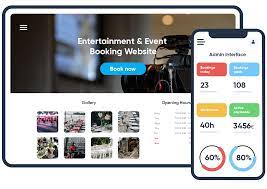Exhibitor Management Software: Streamlining Success at Trade Shows and Exhibitions
Trade shows and exhibitions are powerful platforms for businesses to showcase their products, connect with potential clients, and expand their network. However, managing the logistics and coordination of exhibitors can be a complex task. This is where exhibitor management software comes into play, revolutionizing the way events are organized and executed.
Exhibitor management software is a comprehensive tool designed to simplify the entire process of managing exhibitors, from registration to post-event follow-up. With its array of features and capabilities, this software has become an indispensable asset for event organizers worldwide.
One of the key benefits of exhibitor management software is its ability to streamline the registration process. Traditionally, exhibitors would have to submit physical forms or go through a tedious manual registration process. With this software, however, exhibitors can register online through a user-friendly interface. They can easily provide all necessary information, such as contact details, booth preferences, product descriptions, and any additional requirements.
Moreover, exhibitor management software offers real-time data tracking and analytics. Organizers can effortlessly monitor the number of registered exhibitors, track booth assignments and availability, and generate reports on various aspects of the event. This data-driven approach allows organizers to make informed decisions promptly and efficiently.
Additionally, communication between organizers and exhibitors is greatly enhanced through this software. It enables seamless two-way communication channels where organizers can send important updates or reminders to exhibitors instantly. Likewise, exhibitors can reach out to organizers with any inquiries or requests they may have throughout the planning process.
Another valuable feature of exhibitor management software is its ability to handle financial transactions securely. Exhibitors can conveniently make payments online for booth reservations or additional services offered by event organizers. This eliminates the need for manual invoicing and reduces administrative tasks for both parties involved.
Furthermore, many modern exhibitor management systems offer integrated lead capture functionality. This allows exhibitors to collect leads directly from their booth using mobile devices or scanners. The captured data is then automatically synced with the software, eliminating the need for manual data entry and ensuring accurate lead tracking.
Overall, exhibitor management software has revolutionized the way trade shows and exhibitions are organized. It saves time, reduces administrative burden, improves communication, and provides valuable insights through data analytics. By streamlining the entire process, it allows event organizers to focus on creating a memorable experience for exhibitors and attendees alike.
If you are an event organizer looking to enhance your efficiency and elevate your event management capabilities, investing in exhibitor management software is undoubtedly a wise decision. Embrace this technology-driven solution and unlock the full potential of your trade shows and exhibitions.
8 Frequently Asked Questions About Exhibitor Management Software
- What features does exhibitor management software offer?
- How much does exhibitor management software cost?
- How secure is exhibitor management software?
- What benefits do exhibitor management software provide?
- How easy is it to use exhibitor management software?
- Is there a free version of exhibitor management software available?
- Does exhibitor management software integrate with other systems and applications?
- What customer support options are available for exhibitor management software users?
What features does exhibitor management software offer?
Exhibitor management software offers a range of features to streamline the process of managing exhibitors and enhance the overall event experience. Some common features include:
- Online Registration: Exhibitors can easily register online, providing all necessary information such as contact details, product descriptions, booth preferences, and additional requirements.
- Booth Assignment and Floor Plan Management: Organizers can assign booths to exhibitors based on their preferences or specific criteria. The software often includes a visual floor plan that allows organizers to manage booth availability and make changes in real-time.
- Communication Tools: The software provides communication channels for organizers to send updates, reminders, and important information to exhibitors. It also enables two-way communication, allowing exhibitors to reach out with inquiries or requests.
- Financial Management: Exhibitor management software often includes features for financial transactions, allowing exhibitors to make secure online payments for booth reservations or additional services offered by organizers.
- Lead Capture and Management: Many systems offer integrated lead capture functionality, enabling exhibitors to collect leads directly from their booth using mobile devices or scanners. The captured data is automatically synced with the software for efficient lead tracking and follow-up.
- Reporting and Analytics: The software generates reports on various aspects of the event, such as the number of registered exhibitors, booth assignments, financial transactions, and attendee engagement metrics. These reports provide valuable insights for organizers to make data-driven decisions.
- Exhibitor Portal: Exhibitor management software often includes a dedicated portal where exhibitors can access important event information, update their profiles, manage payments, download resources or forms, and view real-time updates.
- Integration with Other Systems: Some exhibitor management software integrates with other event management systems like CRM (Customer Relationship Management) or marketing automation tools for seamless data flow across different platforms.
- Onsite Support: Certain systems offer features like badge printing capabilities or check-in/check-out functionalities to assist exhibitors during the event itself.
- Mobile Accessibility: Many exhibitor management software solutions provide mobile apps or responsive interfaces, allowing exhibitors to access their information and manage their participation on the go.
These features contribute to a more efficient and organized exhibitor management process, enhancing the overall success of trade shows and exhibitions. The specific features offered may vary depending on the software provider and package chosen.
How much does exhibitor management software cost?
The cost of exhibitor management software can vary depending on several factors, including the features and functionality offered, the size and complexity of your event, and the specific vendor or provider you choose.
There are typically two pricing models for exhibitor management software:
1. Subscription-based: Many vendors offer software as a service (SaaS) models where you pay a monthly or annual subscription fee. The cost can range from a few hundred dollars to several thousand dollars per year, depending on the scope of your event and the level of functionality required.
2. Customized pricing: For larger events with complex requirements, some providers may offer customized pricing based on your specific needs. This could include factors such as the number of exhibitors, additional modules or integrations required, and any specialized features or services.
It’s important to carefully evaluate your event’s requirements and compare different software providers to find the best fit for your budget and needs. Some providers may offer free trials or demos that allow you to test their software before making a commitment.
Remember that while cost is an important consideration, it’s equally crucial to assess the value and return on investment that the exhibitor management software can provide. A well-designed and efficient system can save you time, reduce errors, improve communication, and enhance overall event success.
To get accurate pricing information, it is recommended to reach out directly to exhibitor management software providers or consult their websites for detailed pricing plans tailored to your specific needs.
How secure is exhibitor management software?
Exhibitor management software typically prioritizes security to protect sensitive data and ensure the privacy of both organizers and exhibitors. While security measures may vary depending on the specific software provider, here are some common practices implemented to enhance the security of exhibitor management software:
- Data Encryption: Most exhibitor management software employs encryption protocols to safeguard data during transmission and storage. This ensures that any information shared between organizers and exhibitors is encrypted, making it difficult for unauthorized individuals to access or intercept.
- Access Control: Robust access control mechanisms are implemented to restrict access to sensitive information. User authentication, such as passwords or two-factor authentication, helps ensure that only authorized individuals can access the software and its data.
- Secure Hosting: Exhibitor management software is often hosted on secure servers with measures in place to protect against unauthorized access, data breaches, and other cyber threats. Regular security audits and updates are conducted by the software provider to maintain a secure hosting environment.
- Compliance with Data Protection Regulations: Reputable exhibitor management software providers comply with relevant data protection regulations, such as GDPR (General Data Protection Regulation) or CCPA (California Consumer Privacy Act). This ensures that personal data is handled in accordance with legal requirements and industry best practices.
- Regular Backups: Exhibitor management software often includes regular automated backups of data to prevent loss in case of system failures or other unforeseen events. These backups are typically stored securely offsite or in redundant locations for added protection.
- Secure Payment Processing: If the software involves financial transactions, secure payment gateways are integrated to handle payments securely. These gateways comply with industry standards for encryption and adhere to strict security protocols.
- Ongoing Security Updates: Software providers continuously monitor for vulnerabilities and release regular updates to address any potential security risks promptly. It’s important for organizers to keep their software up-to-date by installing these updates as they become available.
While exhibitor management software strives to provide a secure environment, it is also crucial for organizers and exhibitors to take their own security precautions. This includes using strong passwords, keeping software access credentials confidential, and being cautious when sharing sensitive information.
It is recommended to thoroughly research and choose a reputable exhibitor management software provider that prioritizes security and has a track record of implementing robust security measures. Reading reviews, seeking recommendations, and understanding the provider’s security policies can help ensure the software meets your specific security requirements.
What benefits do exhibitor management software provide?
Exhibitor management software provides a range of benefits that greatly enhance the efficiency and effectiveness of trade shows and exhibitions. Some key benefits include:
- Streamlined Registration Process: Exhibitor management software simplifies the registration process by offering online registration forms. Exhibitors can easily provide their information, booth preferences, and additional requirements, eliminating the need for manual paperwork.
- Real-time Data Tracking and Analytics: The software allows organizers to track the number of registered exhibitors, monitor booth assignments and availability, and generate reports on various aspects of the event. This data-driven approach enables informed decision-making and efficient event planning.
- Enhanced Communication: Exhibitor management software provides seamless communication channels between organizers and exhibitors. Organizers can send important updates or reminders instantly, while exhibitors can reach out with inquiries or requests throughout the planning process.
- Secure Financial Transactions: The software facilitates secure online payments for booth reservations or additional services offered by event organizers. This eliminates manual invoicing, reduces administrative tasks, and ensures smooth financial transactions.
- Integrated Lead Capture Functionality: Many exhibitor management systems offer integrated lead capture features. Exhibitors can collect leads directly from their booths using mobile devices or scanners, which automatically syncs with the software. This streamlines lead tracking and eliminates manual data entry.
- Improved Organization and Efficiency: By automating various processes such as registration, communication, data tracking, and financial transactions, exhibitor management software significantly improves overall organization and efficiency for both organizers and exhibitors.
- Time Savings: The automation provided by the software saves time for both organizers and exhibitors by reducing manual tasks such as data entry, paperwork handling, and invoice processing.
- Enhanced Attendee Experience: With streamlined processes enabled by exhibitor management software, organizers can focus more on creating a memorable experience for attendees by allocating more time to event planning, marketing initiatives, networking opportunities, or educational sessions.
- Increased Revenue Opportunities: The software can help organizers identify upselling or cross-selling opportunities by offering additional services or booth upgrades to exhibitors during the registration process. This can lead to increased revenue generation for event organizers.
- Improved Data Accuracy: By eliminating manual data entry and automating processes, exhibitor management software minimizes the risk of human error, ensuring accurate and reliable data throughout the event management cycle.
Overall, exhibitor management software provides numerous benefits that optimize the planning, execution, and success of trade shows and exhibitions. It simplifies processes, improves communication, enhances efficiency, and ultimately contributes to a more successful and impactful event experience for all stakeholders involved.
How easy is it to use exhibitor management software?
Exhibitor management software is designed to be user-friendly and intuitive, making it easy for event organizers and exhibitors to navigate and utilize its features. While the specific ease of use may vary depending on the software provider, here are some general aspects that contribute to its user-friendliness:
- User Interface: Exhibitor management software typically offers a clean and organized interface, with clear menus and navigation options. The layout is designed to be intuitive, allowing users to easily find the information they need and perform tasks without confusion.
- Online Registration: One of the key features of exhibitor management software is online registration. The registration process is streamlined and straightforward, guiding exhibitors through each step with clear instructions. Users can easily input their information, select booth preferences, make payments, and submit necessary documents.
- Customization Options: Many exhibitor management systems provide customization options that allow event organizers to tailor the software to their specific needs. This flexibility ensures that users can adapt the software to match their branding, event requirements, and workflows.
- Communication Tools: Exhibitor management software often includes built-in communication tools such as email templates or messaging systems. These tools simplify communication between organizers and exhibitors by providing pre-designed templates or direct messaging capabilities within the platform.
- Training and Support: Software providers typically offer training resources such as video tutorials or documentation to help users familiarize themselves with the system’s functionalities. Additionally, customer support teams are available to assist users in case they encounter any difficulties or have questions about using the software.
It’s important to note that while exhibitor management software aims to be user-friendly, there may still be a learning curve for individuals who are new to this type of technology. However, with proper training and support from the software provider, users can quickly adapt and maximize the benefits of using such software for their event management needs.
Ultimately, ease of use may vary among different exhibitor management software providers, so it’s advisable to research and choose a solution that aligns with your specific requirements and offers a user-friendly interface.
Is there a free version of exhibitor management software available?
Yes, there are free versions of exhibitor management software available in the market. These free versions typically offer basic features and functionalities to help event organizers manage exhibitors effectively. While they may not have all the advanced capabilities of paid versions, they can still be valuable tools for smaller events or organizations with limited budgets.
Free exhibitor management software often includes features such as online registration forms, exhibitor profiles, basic communication tools, and simple data tracking. They can help streamline the registration process, collect and manage exhibitor information, and facilitate communication between organizers and exhibitors.
However, it’s important to note that free versions may have limitations in terms of the number of exhibitors they can accommodate or the level of customization available. Paid versions usually offer more extensive features like advanced analytics, financial management tools, lead capture integration, and greater scalability to cater to larger events or exhibitions.
When considering a free version of exhibitor management software, it’s essential to assess your specific needs and requirements for your event. Evaluate the features offered by different providers and determine if they align with your objectives. Additionally, consider factors like user-friendliness, customer support availability, and data security measures.
While a free version may be a good starting point for smaller events or organizations on a tight budget, larger-scale events or those requiring more robust functionalities may benefit from investing in a paid version that offers additional features and support.
Ultimately, it’s important to choose an exhibitor management software solution that suits your specific needs and budgetary constraints while providing the necessary tools to ensure a successful event.
Does exhibitor management software integrate with other systems and applications?
Yes, exhibitor management software often integrates with other systems and applications to provide a seamless experience for event organizers and exhibitors. Integration capabilities vary depending on the software provider and the specific needs of the event. Here are some common integrations:
- Customer Relationship Management (CRM) Systems: Exhibitor management software can integrate with popular CRM systems like Salesforce, HubSpot, or Zoho CRM. This integration allows for seamless data synchronization between the exhibitor management software and the CRM system, ensuring that all leads and customer information are captured accurately.
- Email Marketing Platforms: Integration with email marketing platforms such as Mailchimp or Constant Contact enables event organizers to easily communicate with exhibitors through automated email campaigns. This integration ensures that exhibitors receive timely updates, reminders, and promotional materials.
- Payment Gateways: Exhibitor management software often integrates with popular payment gateways like PayPal or Stripe. This integration allows exhibitors to make secure online payments for booth reservations or additional services directly through the software.
- Event Management Systems: In cases where an event is managed using a dedicated event management system, exhibitor management software can integrate seamlessly to provide a comprehensive solution. This integration ensures that all aspects of event planning, registration, attendee management, and booth assignments are synchronized across both systems.
- Mobile Apps: Many exhibitor management software solutions offer mobile apps for both organizers and exhibitors. These apps may integrate with features such as lead capture scanners or digital brochures, allowing exhibitors to collect leads efficiently and share marketing materials digitally.
- Social Media Platforms: Integration with social media platforms like Facebook, Twitter, or LinkedIn enables organizers to promote their events directly from the exhibitor management software interface. This integration simplifies the process of sharing event details across multiple social media channels.
It’s important to note that integration capabilities may vary among different exhibitor management software providers. When selecting a solution, it’s advisable to consider the specific integrations you require and ensure that the software supports those integrations or offers APIs (Application Programming Interfaces) for custom integrations.
By integrating with other systems and applications, exhibitor management software maximizes efficiency, reduces manual data entry, and enhances the overall event management experience for both organizers and exhibitors.
What customer support options are available for exhibitor management software users?
Exhibitor management software providers understand the importance of providing excellent customer support to ensure a smooth experience for their users. Here are some common customer support options that are typically available:
- Help Center or Knowledge Base: Most exhibitor management software platforms have a comprehensive help center or knowledge base on their website. This resource contains articles, guides, FAQs, and tutorials that address common user questions and provide step-by-step instructions on various features and functionalities of the software.
- Email Support: Users can reach out to the software provider’s support team via email. They can describe their issue or inquiry in detail, and the support team will respond with a solution or guidance within a specified timeframe.
- Live Chat: Some exhibitor management software providers offer live chat support directly on their website. Users can engage in real-time conversations with a support representative who can provide immediate assistance and answer any questions they may have.
- Phone Support: Certain software providers offer phone support as an option for users to get in touch with their customer service team directly. Users can call a designated phone number to speak with a representative who can address their concerns or provide guidance over the phone.
- Webinars and Training Sessions: To help users maximize the potential of their exhibitor management software, many providers offer webinars or training sessions. These sessions are conducted by experts who guide users through various features, share best practices, and answer any questions that may arise during the training.
- Community Forums or User Groups: Some exhibitor management software platforms have community forums or user groups where users can interact with each other, share experiences, ask questions, and seek advice from fellow users. This peer-to-peer support network can be valuable for troubleshooting issues and gaining insights from experienced users.
It’s important to note that the availability of these customer support options may vary depending on the specific exhibitor management software provider. Users should refer to the provider’s website or contact their support team directly to understand the exact support options available to them.