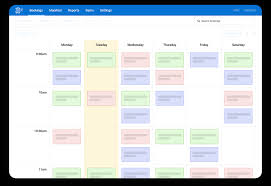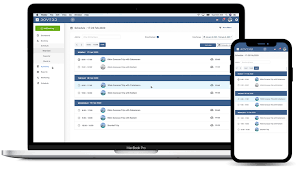Event Management Platform: Streamlining Your Event Planning Process
Planning and managing an event can be a complex and daunting task. From coordinating logistics to ensuring smooth communication among stakeholders, there are numerous elements that need to come together seamlessly. This is where an event management platform comes into play, revolutionizing the way events are organized and executed.
An event management platform is a comprehensive software solution designed to streamline the entire event planning process. It offers a range of features and tools that simplify tasks, enhance efficiency, and provide real-time insights. Let’s explore some key benefits of utilizing an event management platform for your next event:
- Centralized Event Management: Gone are the days of juggling spreadsheets, emails, and multiple software applications. An event management platform brings everything together in one centralized location. From attendee registration to speaker management, venue selection to marketing campaigns, all aspects of your event can be managed from a single dashboard.
- Seamless Registration and Ticketing: With an event management platform, you can create customized registration forms and ticketing options tailored to your specific needs. Attendees can easily register online, select their preferred sessions or workshops, and make secure payments – all in just a few clicks. This not only saves time but also provides a seamless experience for participants.
- Efficient Communication: Effective communication is crucial for successful event planning. An event management platform enables you to send automated email notifications, reminders, and updates to attendees, sponsors, speakers, and other stakeholders. It ensures everyone stays informed about important details such as schedule changes or last-minute announcements.
- Robust Data Analytics: Collecting data is essential for evaluating the success of your event and making informed decisions for future planning. An event management platform provides robust data analytics tools that offer valuable insights into attendee demographics, registration trends, session popularity, revenue generation, and more. This data empowers you to optimize your strategies and enhance the overall attendee experience.
- Streamlined Event Marketing: Promoting your event effectively is crucial for driving attendance and engagement. An event management platform offers integrated marketing tools to facilitate targeted email campaigns, social media promotion, and personalized messaging. You can track the effectiveness of your marketing efforts, measure ROI, and make necessary adjustments to maximize your event’s reach.
- Onsite Check-In and Engagement: Simplify the check-in process with a dedicated mobile app or on-site kiosks provided by an event management platform. Attendees can quickly scan their tickets or QR codes, receive personalized badges, and access event information through their smartphones. Additionally, interactive features like live polling or Q&A sessions can enhance attendee engagement during the event.
In conclusion, an event management platform is a game-changer for event planners worldwide. By automating administrative tasks, improving communication, providing data-driven insights, and enhancing attendee experience, it empowers organizers to create memorable events with ease. So why not leverage the power of technology and take your event planning process to new heights? Embrace an event management platform today and witness the transformation firsthand!
7 Key Benefits of an Event Management Platform
- Increased Efficiency – An event management platform can help streamline the entire event planning process, from organizing tasks to tracking registrations and payments.
- Cost Savings – By eliminating the need for manual processes, an event management platform can help reduce costs associated with labor and materials.
- Automation – Automating many of the tasks associated with managing events makes it easier to manage complex projects in a timely manner.
- Scalability – Event management platforms are designed to scale up or down depending on your needs, allowing you to easily adjust as your business grows or changes direction.
- Customization – Most event management platforms offer customization options that allow you to tailor the system to fit your specific needs and goals for each event you manage.
- Integration – Many platforms integrate seamlessly with other software programs such as accounting systems, CRM tools, and marketing automation systems, making it easy to keep all of your data in one place for easy access and analysis.
- Data Analysis – With an event management platform, you can access detailed reports about each of your events that provide valuable insights into performance metrics such as attendance numbers and ROI calculations
Drawbacks of Event Management Platforms: High Costs, Limited Flexibility, Security Risks, User Experience Challenges, Technical Hurdles
- High Cost
- Limited Flexibility
- Security Risks
- User Experience Issues
- Technical Difficulties
Increased Efficiency – Streamlining Event Planning with an Event Management Platform
Organizing and managing an event involves a multitude of tasks that can quickly become overwhelming. However, with the help of an event management platform, you can significantly increase efficiency and streamline the entire event planning process.
One of the key advantages of utilizing an event management platform is its ability to centralize and organize all aspects of your event. From creating task lists and assigning responsibilities to tracking registrations and processing payments, everything can be managed from a single platform. This eliminates the need for multiple spreadsheets or disparate systems, saving you valuable time and effort.
With an event management platform, you can create customized registration forms that capture all the necessary attendee information. The platform automates the registration process, allowing participants to easily sign up online and select their preferred sessions or workshops. This not only simplifies the registration experience for attendees but also ensures accurate data collection for your records.
Tracking registrations and payments becomes a breeze with an event management platform. You can monitor real-time attendee numbers, generate reports on registration trends, and track revenue generated from ticket sales. This data provides valuable insights into your event’s success and helps you make informed decisions for future planning.
Furthermore, an event management platform streamlines communication among all stakeholders involved in your event. From sending automated email notifications to providing updates on schedule changes or important announcements, the platform ensures efficient communication throughout the planning process. This reduces misunderstandings or miscommunications that could potentially impact the overall success of your event.
In conclusion, implementing an event management platform increases efficiency by centralizing tasks, simplifying registration processes, tracking registrations and payments, and facilitating effective communication among stakeholders. By streamlining these essential aspects of event planning, you can focus more on creating a memorable experience for attendees while saving time and resources. Embrace the power of technology with an event management platform and witness how it revolutionizes your events from start to finish!
Cost Savings: Streamline Your Event Planning Process with an Event Management Platform
When it comes to event planning, managing costs is always a top priority. One significant advantage of utilizing an event management platform is the potential for cost savings. By eliminating the need for manual processes, this powerful software solution can help reduce expenses associated with labor and materials.
Traditionally, organizing an event involved countless hours spent on manual tasks such as data entry, paperwork, and coordination. These processes not only consumed valuable time but also required additional staff members to handle the workload. However, with an event management platform in place, these labor-intensive activities can be automated and streamlined.
By automating registration and ticketing processes, for example, you can significantly reduce the need for manual data entry and paperwork. Attendees can easily register online, select their preferences, and make secure payments—all without requiring extensive administrative involvement. This not only saves time but also reduces the number of staff members needed to handle registrations.
Furthermore, an event management platform enables efficient communication through automated email notifications and reminders. This eliminates the need for printing and mailing physical invitations or sending individual emails manually. By leveraging technology to deliver important updates to attendees, sponsors, speakers, and other stakeholders in real-time, you can save on printing costs while ensuring effective communication.
The use of an event management platform also minimizes the reliance on physical materials such as brochures or schedules. Instead of printing large quantities of documents that may become outdated or go unused, you can provide digital versions accessible through mobile apps or web portals. This not only reduces printing costs but also contributes to a more sustainable approach by reducing paper waste.
Additionally, with comprehensive data analytics tools offered by event management platforms, you gain valuable insights into attendee demographics, registration trends, and revenue generation. This allows you to make informed decisions based on data-driven insights rather than relying on guesswork or costly market research studies.
In conclusion, embracing an event management platform can lead to significant cost savings by eliminating manual processes and reducing labor and material expenses. By automating tasks, streamlining communication, and leveraging data analytics, you can optimize your event planning process while keeping a close eye on your budget. So why not take advantage of this technology and unlock the potential for cost savings in your next event?
Automation – Automating many of the tasks associated with managing events makes it easier to manage complex projects in a timely manner.
Automation: Streamlining Event Management with Efficiency
In the fast-paced world of event planning, time is of the essence. Managing complex projects and ensuring all tasks are completed on time can be a daunting challenge. However, with the advent of event management platforms, automation has become a game-changer in the industry.
One significant advantage of utilizing an event management platform is the ability to automate various tasks associated with event planning. This automation feature simplifies and expedites the management process, enabling organizers to handle complex projects more efficiently.
Gone are the days of manually sending out countless emails or reminders. With automation, event managers can schedule and automate email notifications, reminders, and updates to be sent at specific times or triggered by certain actions. This not only saves valuable time but also ensures that attendees, sponsors, and other stakeholders receive timely information without any delay.
Moreover, automation streamlines registration and ticketing processes. Event management platforms allow organizers to create customized registration forms that automatically collect attendee information and preferences. Attendees can easily register online, select their desired sessions or workshops, and make secure payments – all without manual intervention. This not only eliminates paperwork but also provides a seamless experience for participants.
Automation also extends to data collection and analysis. Event management platforms automatically gather essential data such as attendee demographics, registration trends, session popularity, and revenue generation. This eliminates the need for manual data entry and enables organizers to access real-time insights through intuitive dashboards or reports. By automating these tasks, event planners can quickly evaluate the success of their events and make informed decisions for future planning.
Additionally, automation simplifies onsite check-in procedures. With dedicated mobile apps or on-site kiosks provided by event management platforms, attendees can easily check-in by scanning their tickets or QR codes using their smartphones. This eliminates long queues and reduces waiting times while enhancing overall attendee experience.
In summary, automation is a powerful pro of event management platforms. By automating tasks such as communication, registration, data collection, and check-in processes, event organizers can manage complex projects more efficiently and effectively. With automation at their fingertips, event planners can focus on strategic decision-making and creating exceptional experiences for attendees. Embrace the power of automation in event management and witness the transformation it brings to your events!
Scalability: The Key Advantage of Event Management Platforms
In the dynamic world of event planning, scalability is a crucial factor that can make or break your success. This is where event management platforms shine, offering a significant advantage for businesses of all sizes. With their ability to scale up or down according to your needs, these platforms provide the flexibility necessary to adapt as your business grows or changes direction.
One of the primary benefits of an event management platform is its scalability. Whether you’re organizing a small corporate gathering or a large-scale conference, these platforms can easily accommodate your requirements. They offer customizable features and tools that can be tailored to suit events of any size or complexity.
As your business expands and more events are added to your calendar, an event management platform allows you to seamlessly scale up your operations. You can effortlessly manage multiple events simultaneously while maintaining consistency and efficiency across all aspects of planning and execution. This scalability ensures that you can handle increased attendee numbers, additional sessions or workshops, and more complex logistics without overwhelming your team.
On the other hand, if you find yourself needing to downsize or shift focus in response to market changes or budget constraints, an event management platform allows you to scale down just as easily. You can streamline processes, reduce costs, and adjust the scope of your events without compromising on quality or attendee experience. This agility gives you the freedom to adapt swiftly and make strategic decisions without being tied down by rigid systems.
Moreover, as technology advances and new features are introduced in event management platforms, they continue to evolve alongside your business needs. You can take advantage of emerging trends and innovative tools that enhance attendee engagement, improve data analytics capabilities, and optimize marketing strategies. With regular updates and enhancements offered by these platforms, you can stay ahead of the curve in a rapidly changing industry.
In summary, scalability is a key pro of utilizing an event management platform for your business. The ability to effortlessly scale up or down depending on your needs ensures that you can effectively manage events of any size, maintain consistency, and adapt to market dynamics. Embracing an event management platform empowers you to stay agile, maximize efficiency, and achieve success in the ever-evolving world of event planning.
Customization – Tailoring Your Event Management Platform to Fit Your Needs
When it comes to planning and managing events, one size does not fit all. Every event is unique, with its own set of requirements and goals. This is where the customization feature of an event management platform becomes invaluable.
One of the major advantages of utilizing an event management platform is the ability to customize the system according to your specific needs and goals for each event you manage. Whether you’re organizing a small conference, a large trade show, or a fundraising gala, customization options allow you to adapt the platform to match your requirements perfectly.
With a customizable event management platform, you have the flexibility to create personalized registration forms that capture the exact information you need from attendees. You can add custom fields to gather specific data relevant to your event, such as dietary restrictions or session preferences. This ensures that you collect all the necessary information upfront and can plan accordingly.
Moreover, customization extends beyond just registration forms. You can tailor various aspects of the platform’s interface and functionality to align with your branding and event theme. From choosing color schemes and adding logos to customizing email templates and landing pages, you can create a cohesive and immersive experience for attendees that reflects your organization’s identity.
Additionally, customization options enable you to configure workflows and automate processes based on your unique event requirements. You can set up automated email notifications for different stages of registration or create customized approval workflows for speaker submissions. This level of customization saves time and effort by streamlining tasks specific to your event’s workflow.
Furthermore, some event management platforms offer integration capabilities with other software systems or third-party applications. This allows you to connect your chosen tools seamlessly within the platform, creating a unified ecosystem that enhances efficiency and eliminates manual data transfer or duplication.
By customizing your event management platform, you gain full control over how it functions and adapts to your specific needs. It empowers you with the tools necessary to create a tailored experience for both your team and event attendees.
In conclusion, the customization feature of an event management platform is a game-changer for event planners. It enables you to mold the system according to your unique event requirements, ensuring that you have all the necessary tools and functionalities at your disposal. Embrace customization and unlock the full potential of your event management platform to orchestrate unforgettable events tailored precisely to your vision.
Integration: Streamlining Data Management with Event Management Platforms
In today’s digital age, data is king. The ability to collect, analyze, and utilize data effectively can significantly impact the success of any event. This is where the integration feature of event management platforms shines.
One major advantage of event management platforms is their seamless integration with other software programs. Whether it’s accounting systems, CRM tools, or marketing automation systems, these platforms are designed to work harmoniously with various applications. This integration capability allows event planners to consolidate all their data in one centralized location for easy access and analysis.
Imagine having attendee registration information automatically synced with your CRM tool. With just a few clicks, you can have a comprehensive view of each attendee’s interactions and engagement history. This valuable data can then be leveraged to personalize communication and tailor marketing strategies for future events.
Moreover, integrating an event management platform with accounting systems streamlines financial processes. From tracking revenue and expenses to generating invoices and financial reports, the seamless flow of data eliminates manual entry errors and saves time for event organizers.
Marketing automation integration is another powerful feature offered by event management platforms. By connecting your platform with marketing automation systems, you can effortlessly sync attendee lists and create targeted email campaigns based on attendee preferences or behavior patterns. This not only enhances engagement but also maximizes the return on investment for your marketing efforts.
The integration capabilities of event management platforms bring convenience and efficiency to the table. By eliminating the need for manual data transfer between different software programs, you can save valuable time and resources while ensuring accurate and up-to-date information at all times.
In conclusion, the integration feature of event management platforms is a game-changer for modern event planners. The ability to seamlessly connect with other software programs such as accounting systems, CRM tools, and marketing automation systems empowers organizers to streamline their data management process. By centralizing information in one place, they gain easy access to comprehensive insights that can drive decision-making and enhance event success. Embrace the power of integration with an event management platform and unlock the true potential of your events.
Data Analysis: Unlocking Insights for Event Success
In the world of event planning, data analysis plays a crucial role in measuring success and making informed decisions. With the advent of event management platforms, accessing detailed reports and valuable insights has become easier than ever before.
One significant advantage of utilizing an event management platform is the ability to delve into comprehensive data analysis. These platforms offer robust reporting tools that provide detailed information about various aspects of your events. From attendance numbers to ROI calculations, these insights can help you understand the effectiveness of your strategies and make data-driven decisions for future events.
By analyzing attendance numbers, you gain a clear understanding of the popularity and reach of your event. You can identify trends in registration, track attendee demographics, and evaluate the effectiveness of your marketing campaigns. Armed with this knowledge, you can tailor your promotional efforts to target specific audiences and maximize attendance.
Furthermore, an event management platform allows you to calculate return on investment (ROI) accurately. By tracking revenue generation, expenses incurred, and other financial metrics, you can measure the success of your event in quantifiable terms. This information is invaluable when evaluating the profitability of your event or when seeking sponsorship opportunities for future endeavors.
Detailed reports provided by event management platforms also help identify areas for improvement. By analyzing attendee feedback or session ratings, you can pinpoint aspects that resonated well with participants and areas that may need refinement. This insight enables you to enhance the overall attendee experience and ensure future events are even more successful.
Data analysis through an event management platform goes beyond just numbers; it provides actionable insights that empower you to optimize your strategies. By identifying patterns in attendee behavior or preferences, you can personalize future offerings to cater to their interests effectively. This not only boosts attendee satisfaction but also increases engagement and loyalty.
In conclusion, data analysis is a powerful tool that drives success in event planning. With an event management platform at your disposal, accessing detailed reports becomes effortless. By leveraging these insights, you can make informed decisions, refine your strategies, and create exceptional events that leave a lasting impact. Embrace the power of data analysis through an event management platform and unlock the potential for event success like never before.
High Cost
High Cost: A Consideration When Implementing an Event Management Platform
While event management platforms offer a multitude of benefits for streamlining event planning, it’s important to consider the potential drawbacks as well. One significant con that organizations may encounter is the high cost associated with implementing and maintaining such platforms, particularly for larger events or organizations.
Event management platforms often require a significant financial investment upfront. Depending on the complexity of your event and the specific features you require, the cost of licensing, customization, and integration can quickly add up. For organizations operating on tight budgets or those hosting smaller-scale events, this expense may pose a significant barrier.
In addition to the initial investment, ongoing maintenance costs can also be a concern. Event management platforms typically require regular updates, technical support, and potentially additional training for staff members. These expenses can accumulate over time and strain an organization’s resources.
Moreover, larger organizations that handle numerous events throughout the year may find themselves facing scalability challenges. As the scope of events expands, so does the need for more extensive features and capabilities within the platform. This often translates into higher costs as additional modules or upgrades are required to accommodate growing needs.
To mitigate these challenges, it’s essential to carefully assess your organization’s requirements before committing to an event management platform. Consider factors such as event size, frequency, and budget constraints. Thoroughly research different vendors and their pricing models to find a solution that aligns with your specific needs without breaking the bank.
Furthermore, explore alternative options if a full-fledged event management platform proves too costly. There are various standalone tools available that cater to specific aspects of event planning such as registration or ticketing systems. While they may not offer the same comprehensive suite of features as an all-in-one platform, they can still provide valuable assistance at a fraction of the cost.
In conclusion, while high costs associated with implementing and maintaining an event management platform can be a deterrent for some organizations, it’s important to weigh this con against the numerous benefits such platforms offer. By conducting thorough research, considering budget constraints, and exploring alternative solutions, organizations can make informed decisions that strike a balance between functionality and cost-effectiveness.
Limited Flexibility
Limited Flexibility: The Drawback of Some Event Management Platforms
While event management platforms offer numerous benefits, it’s important to acknowledge their limitations as well. One significant drawback that some platforms face is limited flexibility in terms of customization.
Every event is unique, with its own set of requirements and preferences. However, certain event management platforms may have rigid structures and predefined templates that restrict customization options. This can pose challenges for organizers who want to tailor the platform to their specific needs and branding.
When an event management platform lacks flexibility, it becomes difficult to align the software with your desired workflow or incorporate your organization’s branding elements seamlessly. You may find yourself compromising on certain aspects or having to work around the platform’s limitations, which can hinder efficiency and hinder the overall experience for both organizers and attendees.
Additionally, limited flexibility may restrict your ability to integrate other software or services that are crucial for your event. For instance, if you want to integrate a specific payment gateway or CRM system, but the platform doesn’t support it, you may face obstacles in achieving a seamless integration.
However, it’s important to note that not all event management platforms suffer from this limitation. Some advanced platforms do offer extensive customization options that allow you to create a personalized experience tailored precisely to your needs. Therefore, when selecting an event management platform, it’s essential to thoroughly evaluate its customization capabilities and ensure they align with your requirements.
In conclusion, while event management platforms offer numerous advantages in streamlining the planning process, limited flexibility can be a potential downside for some solutions. It is crucial to carefully assess the customization options provided by different platforms before making a decision. By choosing a platform that offers sufficient flexibility and customization features, you can overcome this drawback and create an event experience that truly reflects your vision and objectives.
Security Risks
Security Risks: Protecting Sensitive Data in Event Management Platforms
While event management platforms offer numerous benefits for organizing and executing successful events, it is important to acknowledge and address potential security risks. One significant concern is the protection of sensitive data, such as credit card information, within these platforms.
Event management platforms often require attendees to provide personal and financial details during the registration and ticketing process. This includes credit card information for payment processing. However, if not properly protected, this sensitive data can become vulnerable to security breaches and unauthorized access.
To mitigate these risks, event organizers and platform providers must prioritize data security measures. Here are a few key considerations:
- Encryption: Implementing strong encryption protocols ensures that sensitive data transmitted through the event management platform remains secure. This includes encrypting credit card information during transmission and storage, making it significantly harder for hackers to gain unauthorized access.
- Compliance with Industry Standards: Event management platforms should comply with industry standards such as Payment Card Industry Data Security Standard (PCI DSS). Compliance with these standards ensures that the platform provider follows best practices for securing payment card data.
- Secure Payment Gateways: Utilizing trusted and secure payment gateways provides an additional layer of protection for credit card transactions within the event management platform. These gateways employ advanced security measures to safeguard sensitive financial information.
- Regular Security Audits: Conducting regular security audits helps identify vulnerabilities in the event management platform’s infrastructure or processes. By proactively addressing any weaknesses or gaps in security, organizers can minimize the risk of potential breaches.
- Data Access Controls: Implementing strict access controls ensures that only authorized personnel have access to sensitive data within the event management platform. This includes using strong passwords, multi-factor authentication, and role-based access permissions.
- Data Breach Response Plan: Having a well-defined response plan in place is crucial in the event of a security breach. This plan should outline the steps to be taken, including notifying affected individuals, investigating the breach, and implementing measures to prevent future incidents.
While security risks exist in any online platform that handles sensitive data, it is essential for event organizers and platform providers to prioritize data protection. By implementing robust security measures, adhering to industry standards, and regularly assessing vulnerabilities, the risks associated with using event management platforms can be significantly mitigated.
Remember, ensuring the security of attendees’ personal and financial information builds trust and confidence in your event. So, take proactive steps to protect sensitive data and provide a secure experience for all participants.
User Experience Issues
User Experience Issues: The Downside of Event Management Platforms
While event management platforms offer a multitude of benefits, it’s important to acknowledge that they are not without their drawbacks. One significant con that can arise is poor user experience design, which can have a negative impact on both attendees and organizers.
When the user experience is lacking, attendees may find it difficult to navigate the platform, register for events, or access important information. Confusing interfaces, unclear instructions, and cumbersome processes can lead to frustration and ultimately deter potential participants from registering for an event. This can result in lower attendance numbers and missed opportunities for organizers.
Moreover, organizers themselves may face challenges when using platforms with subpar user experience design. Complicated setup processes, limited customization options, or inadequate customer support can hinder their ability to effectively manage and promote events. This can lead to increased stress levels and decreased satisfaction with the platform’s overall functionality.
A poor user experience not only impacts immediate event outcomes but also has long-term consequences. Attendees who have a frustrating experience may be less likely to attend future events organized through the same platform. Similarly, organizers who struggle with usability issues may seek alternative solutions for their future events.
To mitigate this con, it is crucial for event management platform providers to prioritize user experience design. Intuitive interfaces, clear instructions, and responsive customer support are key elements that contribute to a positive user experience. Regular updates and improvements based on user feedback also play a vital role in enhancing the platform’s usability.
Organizers should carefully evaluate different event management platforms before making a selection. Reading reviews from other users or requesting demos can provide valuable insights into the user experience offered by various platforms.
In conclusion, while event management platforms offer numerous advantages in streamlining event planning processes, it is essential to consider potential downsides such as poor user experience design. By choosing a platform that prioritizes intuitive usability and actively seeks feedback from users, both attendees and organizers can avoid unnecessary frustrations and maximize the benefits of these platforms.
Technical Difficulties
Technical Difficulties: A Potential Setback of Event Management Platforms
Event management platforms have undoubtedly revolutionized the way events are planned and executed. However, like any technological solution, they are not immune to potential drawbacks. One such downside is the possibility of encountering technical difficulties that can disrupt the entire event planning process.
If an event management platform is not properly maintained or updated regularly, users may face various technical issues. These can range from slow loading times and system crashes to compatibility problems with different devices or browsers. Such glitches can be frustrating and significantly impact the efficiency and effectiveness of event planning.
When technical difficulties arise, it can lead to delays in registration processes, communication breakdowns with attendees or stakeholders, and even loss of important data. This not only hampers productivity but also tarnishes the professional image of the event organizer.
To mitigate this con, it is essential for event management platform providers to prioritize regular maintenance and updates. By addressing bugs, improving system performance, and ensuring compatibility across different platforms, they can minimize the risk of technical difficulties.
Moreover, event planners should choose reputable and reliable platforms that have a proven track record of stability and user satisfaction. Reading reviews, seeking recommendations from industry peers, and conducting thorough research before selecting an event management platform can help avoid potential pitfalls.
In addition to selecting a robust platform provider, having a contingency plan in place is crucial. This involves having backup systems or alternative communication channels ready in case technical difficulties arise during critical stages of event planning or execution.
While technical difficulties may be an occasional setback for event management platforms, proactive measures taken by both providers and planners can help minimize their impact. By prioritizing regular maintenance, choosing reliable platforms, and preparing contingency plans, organizers can ensure smoother operations even in the face of unexpected technological challenges.
Remember that technology should ultimately serve as a facilitator rather than a hindrance in delivering successful events. With careful consideration and preparation, you can harness the benefits of event management platforms while mitigating the risks associated with technical difficulties.