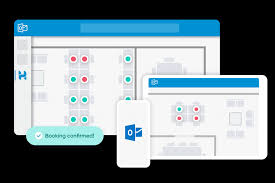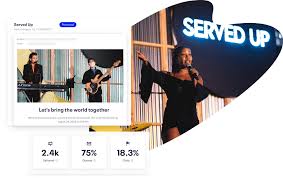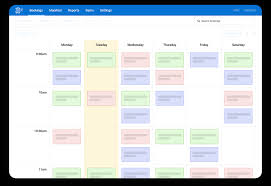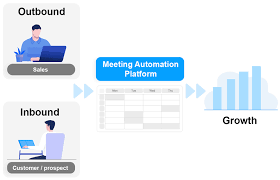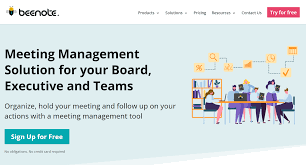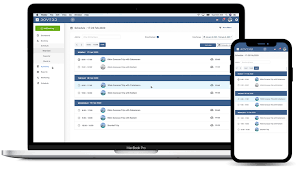EMS Event Management Solutions: Streamlining Your Event Planning Process
Planning and managing an event can be a complex and demanding task. From coordinating logistics to ensuring attendee satisfaction, there are numerous factors to consider. That’s where EMS Event Management Solutions come into play, offering a comprehensive suite of tools and services to streamline the entire event planning process.
One of the key advantages of EMS Event Management Solutions is their ability to centralize all aspects of event planning into one platform. This eliminates the need for separate spreadsheets, emails, and documents, saving time and minimizing errors. With a user-friendly interface, event organizers can easily manage registrations, track attendance, create agendas, and communicate with attendees – all in one place.
Efficient registration management is a crucial component of any successful event. EMS solutions provide customizable registration forms that allow organizers to gather essential information from attendees while providing a seamless registration experience. Attendees can register online at their convenience, eliminating the need for manual data entry and reducing administrative burdens.
Another valuable feature offered by EMS solutions is the ability to automate tasks such as sending confirmation emails, reminders, and post-event surveys. This not only saves time but also ensures that attendees receive timely updates and important information leading up to the event. Additionally, automated surveys help organizers collect valuable feedback for future improvements.
EMS solutions also offer robust reporting capabilities that provide real-time insights into event performance metrics. Organizers can track registrations, attendance rates, revenue generated, and other key metrics to evaluate the success of their events. These analytics help identify areas for improvement and make informed decisions for future events.
Furthermore, EMS solutions often integrate with other tools such as CRM systems or marketing platforms. This allows organizers to seamlessly sync attendee data with other systems they use regularly while ensuring accurate record-keeping.
Security is paramount when handling sensitive attendee data. EMS solutions prioritize data protection by implementing secure servers and encryption protocols to safeguard personal information. This gives both organizers and attendees peace of mind, knowing that their data is protected throughout the event management process.
In conclusion, EMS Event Management Solutions provide an all-in-one platform to streamline event planning and management. From registration to reporting, these solutions simplify administrative tasks, enhance attendee experience, and improve overall event success. Whether you’re organizing a small seminar or a large-scale conference, utilizing EMS solutions can help you save time, reduce stress, and deliver an exceptional event experience for all involved.
6 Essential Tips for Choosing the Right EMS Event Management Solution
- Research different EMS event management solutions to find the one that best fits your needs.
- Ask for feedback from those who have used the system in the past to get an idea of how it works and what features it offers.
- Make sure the system is user-friendly and easy to use, so you can quickly learn how to use it without spending too much time on training or setup.
- Take advantage of any free trial periods offered by vendors so you can test out their systems before committing to purchase them.
- Ensure that the system is secure and has reliable backups in case any data is lost or corrupted during an event or otherwise.
- Look for a vendor with good customer service, so you’ll be able to get help when needed and ensure your events run smoothly with minimal disruption or downtime due to technical issues
Research different EMS event management solutions to find the one that best fits your needs.
When it comes to event management, finding the right solution can make all the difference. With a wide range of EMS (Event Management Solutions) available in the market, it’s essential to research and identify the one that best fits your needs. Here are some key reasons why this tip is crucial for successful event planning.
First and foremost, every event is unique, with its own set of requirements and objectives. By researching different EMS event management solutions, you can evaluate their features and functionalities to determine which aligns most closely with your specific needs. Consider factors such as registration management, attendee communication tools, reporting capabilities, and integration options with other systems you may use.
Furthermore, researching different EMS solutions allows you to compare pricing models and packages offered by various providers. This helps you find a solution that fits within your budget while delivering the necessary features for your event’s success. Remember to consider both short-term costs and long-term value when making your decision.
Additionally, exploring different EMS options gives you the opportunity to read reviews and testimonials from other event organizers who have used those solutions in the past. Their insights can provide valuable information about user experience, customer support quality, reliability, and overall satisfaction. This feedback can help you make an informed decision based on real-world experiences.
Moreover, by researching different EMS event management solutions, you can take advantage of free trials or demos offered by providers. These trials allow you to test-drive the software firsthand and assess its usability and functionality before committing to a purchase or subscription. This hands-on experience is invaluable in determining whether a particular solution meets your expectations.
Lastly, keep in mind that events evolve over time, so scalability is an important consideration when choosing an EMS solution. As your events grow in size or complexity, having a flexible platform that can accommodate changing needs becomes crucial. Researching different solutions ensures that you select one that can scale alongside your organization’s growth.
In conclusion, taking the time to research different EMS event management solutions is a vital step in planning and executing successful events. By evaluating features, pricing, customer feedback, and scalability options, you can find the solution that best fits your specific needs. Remember, investing time in this research upfront can save you headaches and maximize the success of your future events.
Ask for feedback from those who have used the system in the past to get an idea of how it works and what features it offers.
Getting Feedback: Unlocking the Potential of EMS Event Management Solutions
When it comes to selecting the right event management solution, it’s crucial to make an informed decision. One effective way to gain insights into the system’s functionality and features is by seeking feedback from those who have used it in the past.
Asking for feedback from previous users of EMS Event Management Solutions can provide valuable firsthand experiences and shed light on how the system operates in real-world scenarios. These insights can help you understand its strengths, limitations, and whether it aligns with your specific event planning needs.
By reaching out to past users, you can gather information about various aspects of the system. You may learn about its user-friendliness, ease of navigation, and efficiency in managing registrations and attendee data. Additionally, feedback can provide insights into any unique features or customization options that make the solution stand out from others on the market.
When soliciting feedback, consider asking specific questions related to your event requirements. For example, inquire about the system’s ability to handle complex registration processes or integrate with other tools you use regularly. By tailoring your questions, you can gain a deeper understanding of how well-suited the EMS solution is for your particular event needs.
It’s also worth asking about customer support and responsiveness. Knowing how responsive and helpful their support team is can be crucial if any issues arise during your event planning process. Prompt assistance can save time and ensure a smooth experience for both organizers and attendees.
Lastly, don’t forget to ask about any areas for improvement that past users may have identified. Their suggestions could offer valuable insights into potential limitations or feature enhancements that could benefit future users like yourself.
By actively seeking feedback from previous users of EMS Event Management Solutions, you empower yourself with knowledge that goes beyond marketing claims or product descriptions. Real-world experiences provide a more accurate picture of what to expect when utilizing the system for your own events.
Remember, gathering feedback is just one step in your decision-making process. Combine it with thorough research, demos, and comparisons to make an informed choice that aligns with your event planning goals. With the right EMS solution in place, you’ll be well-equipped to streamline your event management process and deliver exceptional experiences for your attendees.
Make sure the system is user-friendly and easy to use, so you can quickly learn how to use it without spending too much time on training or setup.
When it comes to choosing an EMS Event Management Solution, one crucial tip to keep in mind is to ensure that the system is user-friendly and easy to use. This feature can save you valuable time and resources by allowing you to quickly learn how to navigate the platform without extensive training or setup.
A user-friendly EMS solution will have an intuitive interface that is easy to understand and navigate. It should provide clear instructions and guidance, making it effortless for event organizers to set up registration forms, manage attendee data, create agendas, and communicate with participants.
By selecting a system that is easy to use, you can minimize the learning curve and get up and running swiftly. This means less time spent on training sessions or seeking assistance from technical support. Instead, you can focus your energy on other essential aspects of event planning, such as marketing strategies or content development.
Additionally, an intuitive EMS solution allows for efficient collaboration among team members. When everyone can easily grasp the system’s functionalities, it becomes simpler to delegate tasks and work together seamlessly. This fosters better communication and coordination within your event management team.
Moreover, a user-friendly EMS solution enhances the experience for attendees as well. If participants find it effortless to register, access event information, or interact with the platform, they are more likely to have a positive impression of your event. This ease of use contributes to higher attendee satisfaction levels and increases the likelihood of repeat attendance in future events.
To ensure that the EMS solution meets your user-friendliness requirements, take advantage of free trials or demos offered by providers. Test out different features and functionalities before committing to a specific platform. Pay attention to how easy it is for you to navigate through various tasks and assess whether it aligns with your organization’s needs.
In conclusion, opting for a user-friendly EMS Event Management Solution can significantly impact your efficiency in event planning. By choosing a system that is easy to use from the start, you can quickly adapt to its functionalities, save time on training, and focus on delivering a successful event experience for both organizers and attendees.
Take advantage of any free trial periods offered by vendors so you can test out their systems before committing to purchase them.
Maximizing Your Event Planning Potential: The Benefits of EMS Event Management Solution Free Trials
When it comes to selecting the right EMS (Event Management Solutions) for your event planning needs, making an informed decision is crucial. Fortunately, many vendors offer free trial periods that allow you to test their systems before making a commitment. Taking advantage of these trial periods can be extremely beneficial in finding the perfect solution for your event management requirements.
One of the primary advantages of free trials is the opportunity to explore and evaluate the features and functionalities offered by different EMS providers. During this period, you can delve into the system’s user interface, navigate through various tools, and gain hands-on experience with its capabilities. This firsthand experience enables you to assess whether the system aligns with your specific event planning needs and preferences.
By utilizing a free trial, you can also gauge the user-friendliness and ease-of-use of an EMS solution. You’ll have the chance to experiment with different features, such as registration management, agenda creation, communication tools, and reporting functionalities. This hands-on exploration allows you to determine how intuitive and efficient the system is in helping you streamline your event planning process.
Furthermore, free trials provide an excellent opportunity to test the system’s compatibility with your existing tools or workflows. You can assess whether it integrates seamlessly with other software or platforms you use regularly, such as CRM systems or marketing automation tools. This compatibility check ensures that adopting an EMS solution won’t disrupt your established processes but rather enhance them.
During a trial period, it’s also essential to evaluate how responsive and helpful the vendor’s customer support team is. Should any questions or issues arise while testing out the system, reaching out to customer support will give you insight into their responsiveness and expertise in addressing your concerns promptly. A reliable support team is invaluable when it comes to troubleshooting or seeking guidance during critical event planning stages.
Ultimately, taking advantage of free trials offered by EMS vendors empowers you to make an informed decision before committing to a purchase. It allows you to assess the system’s suitability, user-friendliness, compatibility, and customer support quality. By investing time in exploring different EMS solutions through free trials, you can confidently choose the one that best aligns with your event management needs and sets the stage for a successful event.
Remember, these trial periods are designed to help you make an educated choice. So, seize this opportunity, explore the options available, and unlock your event planning potential with EMS Event Management Solutions that truly enhance your workflow and deliver exceptional results.
Ensure that the system is secure and has reliable backups in case any data is lost or corrupted during an event or otherwise.
When it comes to event management solutions, one crucial tip that cannot be overlooked is ensuring the system’s security and reliability. With the increasing reliance on technology, it is essential to protect sensitive data and have reliable backups in place to prevent any potential loss or corruption.
Event management systems (EMS) often handle a vast amount of attendee information, including personal details and payment data. Therefore, it is vital to choose an EMS provider that prioritizes data security. Look for systems that utilize secure servers, encryption protocols, and other industry-standard security measures. This ensures that attendee information remains confidential and protected from unauthorized access.
In addition to security measures, having reliable backups is equally important. Imagine the frustration of losing all your event data due to a technical glitch or system failure. To avoid such disasters, opt for an EMS solution that offers regular automated backups. These backups should be stored in separate locations or on cloud servers to ensure redundancy and quick recovery in case of any unforeseen circumstances.
Having a secure system with reliable backups not only protects your valuable data but also instills confidence in both event organizers and attendees. It demonstrates your commitment to maintaining privacy and safeguarding their information throughout the event management process.
Remember, data loss or corruption can occur not only during the event but also at any other time due to technical issues or human error. By proactively addressing these concerns through a secure system and regular backups, you can mitigate risks and ensure smooth operations throughout your event planning journey.
In summary, when considering an EMS solution for your event management needs, prioritize security and reliable backups as key criteria. By doing so, you can protect sensitive data from potential breaches while having peace of mind knowing that your valuable information is safely stored and recoverable if needed.
Look for a vendor with good customer service, so you’ll be able to get help when needed and ensure your events run smoothly with minimal disruption or downtime due to technical issues
When it comes to choosing an EMS (Event Management Solutions) vendor, one crucial factor to consider is their customer service. A vendor with excellent customer service can make a significant difference in ensuring that your events run smoothly, with minimal disruption or downtime due to technical issues.
Technical problems can arise at any time during the event planning and management process. Whether it’s a registration glitch, a problem with attendee check-in, or issues with data synchronization, having reliable customer support is essential. Prompt assistance from knowledgeable professionals can help resolve these issues swiftly, allowing you to focus on delivering a seamless event experience.
When evaluating EMS vendors, look for those that offer responsive and accessible customer service channels. This could include options such as phone support, live chat, or email ticketing systems. The ability to reach out to a support team in real-time can be invaluable when you need immediate assistance.
Additionally, consider the availability of customer service. Events often happen outside of regular business hours, so having 24/7 support ensures that help is just a call or message away regardless of the time zone or day of the week.
The expertise and knowledge of the customer service team are also crucial. A well-trained and experienced team can provide accurate and efficient solutions to technical challenges. They should be able to guide you through troubleshooting steps or offer alternative solutions promptly.
Furthermore, it’s beneficial to research vendor reviews and testimonials regarding their customer service. Feedback from other event organizers who have used their services can give you insights into the level of support you can expect.
Remember that good customer service extends beyond technical issues. A vendor that values their customers will also be attentive to feedback and suggestions for improvement. They should be proactive in addressing concerns and continuously enhancing their platform based on user input.
In conclusion, prioritizing an EMS vendor with good customer service is vital for ensuring smooth event operations and minimizing disruptions caused by technical issues. By choosing a vendor that offers responsive support channels, knowledgeable staff, and a commitment to customer satisfaction, you can have peace of mind knowing that help is readily available whenever you need it.