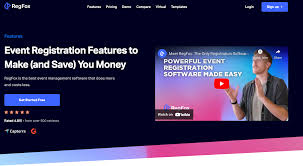Enhancing Efficiency with Party Rental Inventory Management Software
Hosting parties and events involves managing a wide range of inventory items, from tables and chairs to decorations and lighting. To streamline this process and ensure smooth operations, party rental businesses can benefit greatly from utilizing inventory management software.
Party rental inventory management software is designed to help businesses track, organize, and manage their inventory effectively. By using this software, businesses can easily keep track of available items, monitor stock levels, and generate reports to analyze inventory usage trends.
One key feature of party rental inventory management software is the ability to create detailed item profiles. Each item can be assigned a unique identifier, description, quantity on hand, pricing information, and other relevant details. This makes it easy for businesses to quickly locate specific items in their inventory when needed.
In addition, many inventory management software solutions offer barcode scanning capabilities. This allows businesses to scan items in and out of their inventory quickly and accurately, reducing the risk of errors or discrepancies.
Furthermore, party rental inventory management software often includes features such as reservation tracking, scheduling tools, and customer management functionalities. These features help businesses streamline their operations, improve customer service, and maximize efficiency.
Overall, investing in party rental inventory management software can help businesses save time, reduce costs associated with manual inventory tracking methods, and improve overall operational efficiency. By leveraging technology to manage their inventory effectively, party rental businesses can focus on providing exceptional service to their customers while growing their business successfully.
9 Essential Tips for Optimizing Party Rental Inventory Management Software
- Choose a software that allows you to track inventory levels in real-time.
- Utilize a system that offers barcode scanning for efficient inventory management.
- Opt for software with reporting features to analyze rental trends and make informed decisions.
- Ensure the software integrates with your existing accounting or CRM systems for seamless operations.
- Set up automated alerts for low stock levels to avoid running out of popular items during peak seasons.
- Implement a reservation system within the software to manage bookings and prevent double-booking items.
- Regularly update pricing and item availability on the software to provide accurate information to customers.
- Train your staff on how to use the software effectively to maximize its benefits.
- Consider cloud-based solutions for flexibility and accessibility from anywhere.
Choose a software that allows you to track inventory levels in real-time.
When selecting party rental inventory management software, opt for a solution that enables real-time tracking of inventory levels. This feature ensures that you always have accurate and up-to-date information on the availability of items, allowing you to make informed decisions promptly. Real-time inventory tracking helps prevent stockouts, reduces the risk of overbooking, and enhances overall operational efficiency by providing a clear picture of your inventory status at any given moment. By choosing software that offers real-time inventory monitoring capabilities, you can effectively manage your party rental business and provide excellent service to your customers.
Utilize a system that offers barcode scanning for efficient inventory management.
To enhance efficiency in managing party rental inventory, it is recommended to utilize a system that offers barcode scanning capabilities. By incorporating barcode scanning into inventory management software, party rental businesses can streamline the process of tracking items in and out of their inventory. This technology enables quick and accurate identification of items, reducing the likelihood of errors and improving overall inventory management efficiency. Barcode scanning not only saves time but also enhances accuracy, making it an essential tool for optimizing inventory control in the party rental industry.
Opt for software with reporting features to analyze rental trends and make informed decisions.
When selecting party rental inventory management software, it is advisable to choose a solution that includes reporting features. These reporting capabilities allow businesses to analyze rental trends, track inventory usage patterns, and make data-driven decisions. By leveraging these insights, businesses can optimize their inventory levels, identify popular rental items, and plan for future demand effectively. Ultimately, opting for software with robust reporting features enables businesses to stay competitive in the industry and enhance their overall operational efficiency.
Ensure the software integrates with your existing accounting or CRM systems for seamless operations.
To ensure seamless operations in your party rental business, it is crucial to choose inventory management software that integrates seamlessly with your existing accounting or CRM systems. By selecting software that can sync data across different platforms, you can streamline processes, avoid duplicate data entry, and maintain accurate records. This integration enables efficient communication between departments and enhances overall productivity, ultimately leading to improved business performance and customer satisfaction.
Set up automated alerts for low stock levels to avoid running out of popular items during peak seasons.
Setting up automated alerts for low stock levels is a crucial tip for party rental businesses using inventory management software. By implementing this feature, businesses can proactively monitor their inventory levels and receive timely notifications when popular items are running low, especially during peak seasons. This proactive approach helps businesses avoid the risk of running out of essential items, ensuring they can meet customer demand and maintain a high level of service. Automated alerts for low stock levels enable businesses to replenish inventory in a timely manner, optimizing operations and enhancing customer satisfaction.
Implement a reservation system within the software to manage bookings and prevent double-booking items.
By implementing a reservation system within the party rental inventory management software, businesses can efficiently manage bookings and prevent the risk of double-booking items. This feature allows businesses to track reservations, allocate inventory items to specific bookings, and ensure that each item is only reserved for one event at a time. By centralizing reservation management within the software, businesses can streamline their operations, improve accuracy, and provide better service to customers by avoiding conflicts and ensuring that all inventory items are available when needed.
Regularly update pricing and item availability on the software to provide accurate information to customers.
Regularly updating pricing and item availability on party rental inventory management software is crucial for providing accurate information to customers. By keeping this information current, businesses can ensure that customers have access to the most up-to-date details when making reservations or inquiries. This practice not only enhances customer satisfaction but also helps in avoiding any potential misunderstandings or discrepancies. Keeping pricing and availability information updated demonstrates professionalism and reliability, ultimately contributing to a positive customer experience and successful business operations.
Train your staff on how to use the software effectively to maximize its benefits.
Training your staff on how to effectively use party rental inventory management software is crucial to maximizing its benefits. By providing comprehensive training sessions, you can ensure that your team understands how to navigate the software efficiently, input data accurately, and utilize all the features available. Proper training empowers your staff to leverage the software to its full potential, leading to improved inventory management, streamlined operations, and ultimately, enhanced customer satisfaction.
Consider cloud-based solutions for flexibility and accessibility from anywhere.
When exploring options for party rental inventory management software, it is advisable to consider cloud-based solutions for enhanced flexibility and accessibility from any location. Cloud-based software allows users to access their inventory data and tools from anywhere with an internet connection, enabling seamless collaboration among team members and facilitating real-time updates on inventory levels and availability. This flexibility ensures that party rental businesses can efficiently manage their inventory operations, even when working remotely or on-the-go, ultimately leading to improved productivity and customer satisfaction.