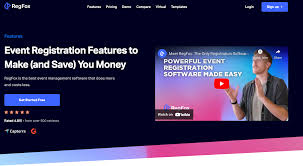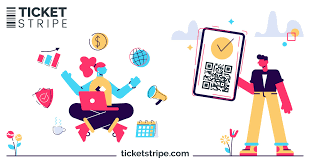Title: Streamline Your Nonprofit Events with Free Event Registration Software
Introduction:
Nonprofit organizations play a crucial role in society, working tirelessly to make a positive impact on various causes. From fundraisers and galas to conferences and workshops, organizing successful events is essential for nonprofits to engage with their supporters and raise awareness. However, managing event registrations can be a daunting task without the right tools. Thankfully, there is a solution: free event registration software specifically designed for nonprofits.
Efficiency and Cost Savings:
Free event registration software offers nonprofits an opportunity to streamline their event management processes while saving valuable resources. By automating tasks such as attendee registration, ticketing, and check-ins, these software solutions eliminate the need for manual data entry and paperwork. This efficiency not only saves time but also reduces administrative costs, allowing nonprofits to allocate their resources more effectively toward their core mission.
Seamless Online Registration Experience:
One of the significant advantages of free event registration software is its ability to provide a seamless online registration experience for attendees. With customizable registration forms, nonprofits can collect essential information from participants while tailoring the form fields to meet their specific event requirements. Additionally, these platforms often offer options for secure online payment processing, making it convenient for attendees to register and pay for tickets or donations in one simple transaction.
Data Management and Analytics:
Gaining insights into attendee demographics, preferences, and engagement levels is crucial for nonprofit organizations seeking to improve their events’ effectiveness. Free event registration software typically includes robust data management features that allow nonprofits to track attendee information efficiently. From generating comprehensive reports on attendance statistics to analyzing participant feedback surveys, these tools provide valuable insights that help organizations make informed decisions for future events.
Integration Capabilities:
Many free event registration software options integrate seamlessly with other popular nonprofit tools such as CRM (Customer Relationship Management) systems or email marketing platforms. This integration enhances data synchronization across different platforms, ensuring that all attendee information is centralized and up-to-date. By connecting event registration data with other systems, nonprofits can nurture relationships with attendees more effectively and engage them in their ongoing initiatives.
Support and Community:
Choosing free event registration software often comes with the added benefit of a supportive user community. These platforms usually offer resources such as online forums, knowledge bases, and tutorials to assist nonprofits in navigating the software’s features. Additionally, some providers may offer dedicated customer support channels to address any technical issues or answer questions promptly.
Conclusion:
Free event registration software provides a valuable solution for nonprofits seeking to optimize their event management processes without breaking the bank. With features designed specifically for the unique needs of nonprofit organizations, these tools streamline registrations, enhance attendee experiences, and provide valuable data insights. By embracing these software solutions, nonprofits can focus more on their mission while delivering exceptional events that leave a lasting impact on their supporters and communities.
8 Benefits of Free Event Registration Software for Nonprofits
- Cost-effective – Free event registration software eliminates the need to purchase expensive software, saving nonprofits money.
- Easy to use – Most free event registration software is user-friendly and requires minimal training for staff members.
- Customizable – Nonprofits can customize their event registration process with features such as custom forms, payment options, and automated emails.
- Automated processes – Free event registration software automates many of the manual tasks associated with registrations, such as collecting payments and sending out confirmation emails.
- Data security – Free event registration software ensures that all data collected is kept secure and confidential in accordance with GDPR regulations.
- Increased visibility – Event registration software helps nonprofits spread the word about their events by providing easy access to online marketing tools like social media integration and email campaigns.
- Increased efficiency – By streamlining the entire process from start to finish, free event registration software saves time for both staff members and attendees alike by reducing paperwork and manual data entry requirements..
- Scalability – Free event registration systems are designed to be scalable so they can accommodate an increase in attendees without additional costs or effort on the part of the nonprofit organization
4 Cons of Free Event Registration Software for Nonprofits: Lack of Customization, Limited Functionality, Limited Support, and Security Risks
- Lack of Customization – Most free event registration software for nonprofits do not offer a wide range of customization options, making it difficult to tailor the platform to your specific needs.
- Limited Functionality – Free event registration software for nonprofits may lack features that come with more expensive platforms, such as detailed reporting and advanced payment processing options.
- Limited Support – Since these platforms are usually provided by volunteers, there is often limited support available if you run into any technical issues or have questions about how to use the system.
- Security Risks – Free event registration software for nonprofits may not have the same security measures in place as paid versions, leaving your organization vulnerable to malicious attacks or data breaches.
Cost-effective – Free event registration software eliminates the need to purchase expensive software, saving nonprofits money.
Cost-effective – Free event registration software eliminates the need to purchase expensive software, saving nonprofits money.
Nonprofit organizations often operate on tight budgets, making it crucial to find cost-effective solutions that maximize their resources. Free event registration software offers a significant advantage in this regard. By eliminating the need to purchase expensive software licenses, nonprofits can allocate their funds towards other essential aspects of their mission.
With free event registration software, nonprofits can access a wide range of features and functionalities without any financial burden. These platforms offer tools for attendee registration, ticketing, data management, and reporting – all at no cost. This cost-saving benefit allows nonprofits to streamline their event management processes without compromising on quality or efficiency.
Moreover, free event registration software ensures that nonprofits can focus more of their budget on delivering impactful programs and initiatives. By reducing administrative costs associated with event management, organizations have more financial flexibility to invest in areas that directly contribute to their cause.
It’s worth noting that just because the software is free doesn’t mean it lacks quality or reliability. Many reputable providers offer free versions of their event registration software as a way to support nonprofit organizations and give back to the community. These platforms often provide robust features and ongoing updates to ensure a seamless user experience.
In conclusion, the cost-effectiveness of free event registration software is a significant advantage for nonprofits. By eliminating the need for expensive software purchases and reducing administrative costs, these organizations can allocate their limited resources more efficiently towards achieving their mission and making a positive impact in society.
Easy to use – Most free event registration software is user-friendly and requires minimal training for staff members.
Easy to Use: A Game-Changer for Nonprofits
When it comes to event registration software for nonprofits, one standout pro is its user-friendly nature. Most free event registration software is designed with simplicity in mind, making it easy for staff members to quickly learn and utilize the platform without extensive training.
Nonprofit organizations often operate with limited resources and rely heavily on dedicated staff members who wear multiple hats. In such a dynamic environment, having a software solution that requires minimal training can be a game-changer. With intuitive interfaces and straightforward functionalities, free event registration software allows nonprofit teams to focus on what matters most: their mission.
Gone are the days of spending hours deciphering complex software manuals or attending lengthy training sessions. The user-friendly nature of these platforms ensures that staff members can quickly adapt to the system and start managing event registrations efficiently.
Nonprofits can easily create custom registration forms tailored to their specific event needs, such as collecting attendee information, ticket types, or donation options. The drag-and-drop functionality simplifies the process of designing visually appealing forms without any coding knowledge required.
Moreover, these platforms often provide step-by-step wizards or templates that guide users through the entire event setup process. From creating events and setting ticket prices to configuring email notifications and generating reports, every aspect is made straightforward and accessible.
The ease of use extends beyond the administrative side of things. Attendees also benefit from a seamless experience when registering for nonprofit events. With clear instructions and intuitive interfaces, participants can effortlessly navigate through the registration process, select their desired options, and complete their registrations in just a few clicks.
By leveraging easy-to-use event registration software, nonprofits can save valuable time and resources that would otherwise be spent on extensive training or troubleshooting complex systems. Staff members can focus on engaging with supporters, promoting their cause, and planning impactful events that drive positive change.
In conclusion, the user-friendly nature of free event registration software empowers nonprofit organizations to maximize their efficiency while minimizing the learning curve. With intuitive interfaces, simplified event setup processes, and hassle-free attendee experiences, these software solutions enable nonprofits to streamline their operations and make a greater impact on the causes they champion.
Customizable – Tailoring Event Registration to Nonprofit Needs
Nonprofit organizations have diverse needs when it comes to event registration. They require a solution that can adapt to their unique requirements and branding. This is where the pro of customization in free event registration software comes into play.
With customizable features, nonprofits can truly make the event registration process their own. They have the flexibility to create custom forms tailored to gather specific attendee information relevant to their cause or event. Whether it’s capturing dietary preferences for a charity dinner or asking for volunteer availability for a community service project, nonprofits can easily design registration forms that cater to their specific needs.
Furthermore, free event registration software allows nonprofits to offer various payment options. They can set up multiple payment gateways, enabling attendees to choose the most convenient method for them, such as credit card payments or PayPal transactions. This flexibility ensures that potential attendees are not deterred by limited payment options and increases the likelihood of successful registrations.
Automated emails are another valuable feature offered by customizable event registration software. Nonprofits can create personalized email templates that automatically send confirmations, reminders, and updates to registered attendees. These automated emails not only save time but also enhance communication with participants, keeping them informed about important event details and building anticipation leading up to the occasion.
By customizing their event registration process using free software, nonprofits can create a seamless and branded experience for their participants. The ability to align the registration flow with their organization’s visual identity helps build trust and recognition among attendees. This consistent branding extends beyond just the event itself and contributes to reinforcing the nonprofit’s overall mission and values.
In conclusion, the customization feature in free event registration software empowers nonprofits with the ability to tailor their registration process precisely as they desire. From designing custom forms and offering multiple payment options to automating personalized email communications, these tools enable nonprofits to create a seamless experience that aligns with their unique needs and brand identity. By leveraging this pro, nonprofits can enhance attendee satisfaction, increase event participation, and ultimately further their impact on the causes they passionately support.
Automated processes – Free event registration software automates many of the manual tasks associated with registrations, such as collecting payments and sending out confirmation emails.
Automated Processes: Simplifying Event Registration for Nonprofits
Organizing events can be a time-consuming and complex process for nonprofits, but free event registration software offers a game-changing solution. One of the major advantages of these platforms is their ability to automate various manual tasks associated with event registrations. This automation not only saves valuable time but also ensures a smoother and more efficient experience for both organizers and attendees.
Gone are the days of manually collecting payments and sending out confirmation emails. With free event registration software, nonprofits can streamline these processes effortlessly. Attendees can register online and make payments securely through integrated payment gateways, eliminating the need for manual invoicing or handling cash or checks. This not only simplifies the registration process for participants but also reduces administrative burden for organizers.
Confirmation emails are an essential part of any event registration process, as they provide attendees with important details about the event and serve as a proof of registration. Free event registration software automates this task by sending out personalized confirmation emails instantly upon successful registration. Organizers can customize these emails to include additional information such as event agendas, venue details, or special instructions, ensuring that attendees have all the necessary information at their fingertips.
Moreover, automated processes extend beyond just payments and confirmation emails. These platforms often offer features like automated reminders to ensure that attendees don’t miss important deadlines or forget about upcoming events. By scheduling automatic reminders, nonprofits can keep participants engaged and informed throughout the entire event journey.
The benefits of automation go beyond convenience; they also contribute to improved data accuracy. Manual data entry is prone to human errors that can lead to confusion or incorrect information in attendee records. Free event registration software eliminates this risk by automatically capturing and storing participant data directly from registration forms. This ensures accurate attendee information, making it easier for organizers to manage registrations efficiently.
In conclusion, free event registration software brings significant value to nonprofit organizations by automating many manual tasks associated with registrations. By streamlining payment collection, sending out confirmation emails, and providing automated reminders, these platforms simplify the event management process. Nonprofits can save time, reduce administrative burdens, and ensure a seamless experience for both organizers and attendees. Embracing this technology empowers nonprofits to focus on their core mission while delivering exceptional events that leave a lasting impact.
Data security – Free event registration software ensures that all data collected is kept secure and confidential in accordance with GDPR regulations.
Data Security: Safeguarding Nonprofit Event Attendee Information
When it comes to organizing events, nonprofit organizations must prioritize the security and confidentiality of attendee data. Free event registration software offers a significant advantage in this regard by ensuring that all collected data is kept secure and confidential, aligning with the General Data Protection Regulation (GDPR) regulations.
With the increasing prevalence of data breaches and privacy concerns, nonprofits need to be vigilant in protecting the personal information of their event attendees. Free event registration software takes this responsibility seriously, implementing robust security measures to safeguard sensitive data.
By utilizing encryption protocols and secure servers, these software solutions ensure that attendee information remains protected throughout the entire registration process. From names and contact details to payment information, all data is encrypted and stored securely, preventing unauthorized access or misuse.
Moreover, free event registration software providers are committed to complying with GDPR regulations. This means that they handle personal data responsibly and transparently, providing nonprofits with peace of mind knowing that they are adhering to legal requirements.
In addition to securing attendee information during registration, these software solutions also offer features such as access controls and permission settings. This allows nonprofits to grant limited access rights to specific staff members who require access to the data for event management purposes. By controlling who can view or edit attendee information, organizations can further enhance data security within their own teams.
Choosing free event registration software not only provides nonprofits with a cost-effective solution but also ensures that they are taking proactive steps towards protecting attendee privacy. By entrusting their event registrations to these secure platforms, nonprofits can focus on creating meaningful experiences for their supporters while maintaining compliance with GDPR regulations.
In an era where data breaches make headlines regularly, it is crucial for nonprofit organizations to prioritize the security of attendee information. With free event registration software offering robust data security measures and GDPR compliance, nonprofits can rest assured that they are safeguarding sensitive data while delivering exceptional events for their community.
Increasing Visibility: Boosting Nonprofit Event Reach with Free Event Registration Software
In the digital age, spreading the word about nonprofit events is crucial for maximizing attendance and impact. Free event registration software offers a powerful solution to increase visibility by providing easy access to online marketing tools. With features like social media integration and email campaigns, nonprofits can effectively promote their events and reach a wider audience.
Social Media Integration:
Free event registration software often includes built-in social media integration capabilities. This means that nonprofits can seamlessly connect their event registration platform with popular social media platforms such as Facebook, Twitter, and LinkedIn. By doing so, they can easily share event details, updates, and registration links with their followers and supporters. This integration not only saves time but also helps to expand the event’s reach by leveraging the power of social networks.
Through social media integration, nonprofits can encourage their followers to engage with event-related posts by sharing them within their own networks. This organic sharing increases the event’s visibility among a broader audience who might not have been aware of it otherwise. As a result, nonprofits can attract more attendees and generate greater interest in their cause.
Email Campaigns:
Another valuable feature offered by free event registration software is the ability to create targeted email campaigns. Nonprofits can leverage their existing contact lists or build new ones through registrations to send personalized invitations, reminders, or updates directly to potential attendees’ inboxes.
With customizable email templates and automated mailing options, nonprofits can efficiently communicate important information about the event while maintaining brand consistency. By integrating registration data into email campaigns, organizations can segment their audience based on specific criteria such as location or interests, ensuring that recipients receive tailored messages that resonate with them.
Furthermore, these platforms often provide analytics tools that allow nonprofits to track email campaign performance metrics like open rates and click-through rates. This valuable data enables organizations to refine their messaging strategies for future events and optimize engagement levels.
Conclusion:
The increased visibility provided by free event registration software is a game-changer for nonprofits looking to spread the word about their events. By leveraging social media integration and email campaigns, organizations can effortlessly reach a wider audience and engage with potential attendees more effectively. This enhanced visibility not only boosts event attendance but also raises awareness for the nonprofit’s cause, helping them make a greater impact in their communities.
Increased efficiency – By streamlining the entire process from start to finish, free event registration software saves time for both staff members and attendees alike by reducing paperwork and manual data entry requirements..
Title: Boosting Efficiency: The Time-Saving Power of Free Event Registration Software for Nonprofits
Introduction:
Nonprofit organizations often face the challenge of managing event registrations efficiently while juggling their core mission. Thankfully, free event registration software has emerged as a game-changer in this regard. One significant advantage of these tools is the increased efficiency they bring to the entire event management process. By eliminating paperwork and manual data entry requirements, nonprofits can save valuable time for both their staff members and attendees.
Streamlining the Process:
Gone are the days of sifting through piles of registration forms and manually inputting attendee information into spreadsheets. Free event registration software simplifies this process by providing a user-friendly platform where attendees can register online. With customizable registration forms, nonprofits can collect all necessary information from participants upfront, tailored to their specific event needs.
Time-Saving Automation:
The automation features offered by free event registration software significantly reduce administrative burdens. Rather than spending hours manually entering data, staff members can focus on more critical tasks related to event planning and execution. Attendees also benefit from the streamlined experience, as they can register conveniently from anywhere at any time, without having to fill out physical forms or send emails back and forth.
Efficient Check-In Processes:
On the day of the event, checking in attendees becomes a breeze with free event registration software. Instead of searching through printed attendee lists or dealing with last-minute registrations at the door, nonprofits can utilize mobile check-in solutions offered by these platforms. Staff members simply need a smartphone or tablet to scan QR codes or check off names on a digital guest list, saving time and eliminating potential errors.
Time Allocation for Core Mission:
By reducing paperwork and automating processes with free event registration software, nonprofits gain more time to focus on what truly matters – advancing their core mission. Staff members can allocate their energy towards organizing impactful programs, engaging with attendees, and building relationships with supporters. This increased efficiency not only improves event management but also enhances overall organizational productivity.
Conclusion:
The adoption of free event registration software brings a multitude of benefits to nonprofits, and increased efficiency is undoubtedly one of the most significant advantages. By streamlining the entire process from start to finish, these tools save time for both staff members and attendees by eliminating paperwork and manual data entry requirements. With more time on their hands, nonprofits can dedicate their efforts to making a difference in their communities and achieving their mission with greater impact.
Scalability – Free event registration systems are designed to be scalable so they can accommodate an increase in attendees without additional costs or effort on the part of the nonprofit organization
Title: Scalability: The Hidden Advantage of Free Event Registration Software for Nonprofits
Introduction:
Nonprofit organizations often face the challenge of managing events that can vary in size from small gatherings to large-scale conferences. As the number of attendees fluctuates, it’s crucial for nonprofits to have a flexible event registration system in place. This is where free event registration software shines, offering scalability as a significant advantage.
Effortless Accommodation of Increased Attendees:
Free event registration software is specifically designed to handle varying numbers of attendees without imposing additional costs or burdens on nonprofit organizations. Whether your event sees a sudden surge in registrations or experiences steady growth over time, these systems can effortlessly accommodate the increased demand. This scalability ensures that nonprofits can focus on delivering an exceptional event experience rather than worrying about technical limitations or unexpected expenses.
No Extra Costs or Effort:
Unlike traditional event registration systems that may charge additional fees for accommodating more attendees, free event registration software eliminates this financial burden for nonprofits. With these platforms, nonprofits can seamlessly scale up their events without incurring any extra costs related to attendee capacity. This allows organizations to allocate their limited resources towards other critical areas such as program development or fundraising efforts.
Simplified Administration:
Scalable free event registration software not only saves nonprofits money but also reduces administrative efforts. As the number of attendees increases, these tools automatically adjust and adapt to handle the growing registrations efficiently. Nonprofits don’t need to invest additional time and effort into modifying their existing systems or manually managing larger attendee lists. This simplicity allows nonprofit organizers to focus on creating meaningful experiences for their attendees while ensuring a smooth registration process.
Flexibility for Future Growth:
The scalability offered by free event registration software provides nonprofit organizations with the flexibility they need to plan for future growth and expansion. Whether it’s anticipating an increase in attendance year after year or planning special events with larger audiences, these platforms ensure that nonprofits are well-equipped to handle evolving demands. This scalability factor becomes especially crucial for nonprofits aiming to raise awareness, engage more supporters, and make a greater impact in their communities.
Conclusion:
Scalability is an often-overlooked benefit of free event registration software for nonprofits. The ability to effortlessly accommodate increased attendees without additional costs or effort is a game-changer for organizations of all sizes. By leveraging these scalable solutions, nonprofits can confidently plan and execute events, knowing that their registration systems can adapt and grow alongside their ambitions. With scalability on their side, nonprofits can focus on what truly matters: creating memorable experiences and furthering their mission without any hindrances or limitations.
Title: The Conundrum of Free Event Registration Software for Nonprofits: Lack of Customization
Introduction:
In the realm of event management, free event registration software has emerged as a popular choice for nonprofits looking to streamline their operations and save costs. While these platforms offer numerous benefits, it is important to consider potential drawbacks. One significant con is the limited customization options that often come with free event registration software for nonprofits. This lack of flexibility can pose challenges when trying to tailor the platform to meet specific organizational needs.
Restricted Branding and Design:
One of the primary limitations of free event registration software is the restricted branding and design capabilities it offers. Nonprofits often have unique visual identities and brand guidelines that they want to maintain across all their communication channels, including event registrations. Unfortunately, many free platforms provide limited options for customizing colors, fonts, logos, and overall design elements. This limitation can hinder nonprofits’ ability to create a cohesive brand experience throughout their event registration process.
Inflexible Registration Forms:
Customizable registration forms are vital for nonprofits as they allow organizations to collect specific information from attendees that aligns with their event objectives. However, free event registration software often imposes restrictions on form customization. Nonprofits may find themselves unable to add or modify form fields according to their unique requirements. This lack of flexibility can be frustrating when trying to gather essential data or tailor questions based on different ticket types or attendee categories.
Limited Integration Capabilities:
Integration capabilities are crucial for nonprofits seeking seamless data flow between various systems they use. Unfortunately, many free event registration software options lack robust integration features. This means that syncing attendee data with CRM systems or email marketing platforms may not be possible or may require additional manual workarounds. Nonprofits relying on integrated workflows will find this limitation inhibiting their ability to efficiently manage attendee information and engage with participants effectively.
Constraints on Ticketing Options:
Ticketing flexibility is another area where free event registration software for nonprofits often falls short. Nonprofits may have specific ticketing requirements, such as offering different ticket types, early bird discounts, or group pricing options. However, free platforms may limit these features or charge additional fees for advanced ticketing options. This can restrict nonprofits’ ability to implement creative pricing strategies or accommodate diverse attendee needs.
Conclusion:
While free event registration software can be a valuable resource for nonprofits seeking cost-effective solutions, it is important to consider the potential drawbacks. The lack of customization options can limit nonprofits’ ability to align the platform with their unique branding, design preferences, and event requirements. Before committing to a free solution, nonprofits should carefully evaluate whether the available customization features meet their specific needs or if investing in a paid registration software might provide greater flexibility and tailored functionality. Ultimately, striking a balance between cost savings and customization is essential for nonprofits aiming to deliver exceptional event experiences that align with their organizational goals.
Title: The Conundrum of Limited Functionality in Free Event Registration Software for Nonprofits
Introduction:
Free event registration software has emerged as a boon for nonprofits, offering cost-effective solutions to streamline their event management processes. However, it’s important to consider the potential drawbacks of these free platforms. One significant con is the limited functionality they often provide compared to their more expensive counterparts. In this article, we explore the implications of this limitation and its impact on nonprofits’ event planning efforts.
Detailed Reporting:
One area where free event registration software may fall short is in providing detailed reporting capabilities. While these platforms usually offer basic attendance statistics and participant information, they may lack the advanced reporting features found in premium options. Detailed reports can provide valuable insights into attendee demographics, engagement levels, and other metrics that help nonprofits evaluate the success of their events and make data-driven decisions for future initiatives.
Advanced Payment Processing Options:
Another area where free event registration software may be lacking is advanced payment processing options. While basic online payment functionality is typically included, more sophisticated features such as recurring payments or custom pricing tiers may not be available without upgrading to a paid plan or integrating with external payment processors. This limitation can pose challenges for nonprofits that require complex payment structures or seek to offer diverse ticketing options to their attendees.
Workarounds and Integrations:
Despite these limitations, there are workarounds that nonprofits can explore when using free event registration software. For instance, integrating with other tools or platforms can help bridge the gap in functionality. Nonprofits can leverage external reporting tools or integrate with CRM systems to gain more comprehensive insights into attendee data. Similarly, integrating with dedicated payment processors can enable nonprofits to offer advanced payment options beyond what the free software provides.
Considerations and Trade-offs:
When deciding whether to opt for free event registration software or invest in a premium solution, nonprofits must carefully weigh their specific needs against the limitations imposed by cost-free options. It’s crucial to assess the importance of detailed reporting and advanced payment processing options in relation to the organization’s event goals and budgetary constraints. For some nonprofits, the basic features provided by free software may be sufficient, while others with more complex requirements may find it necessary to invest in a paid platform.
Conclusion:
While free event registration software offers undeniable benefits for nonprofits, it’s crucial to acknowledge that limited functionality can be a significant drawback. Nonprofits must carefully evaluate their specific needs and consider the trade-offs associated with opting for a cost-free solution. By understanding the potential limitations and exploring workarounds or integrations, nonprofits can make informed decisions that align with their event management requirements and budgetary considerations.
Title: The Con of Limited Support in Free Event Registration Software for Nonprofits
Introduction:
Free event registration software has become a popular choice for nonprofits looking to streamline their event management processes without incurring additional costs. While these platforms offer many benefits, it is essential to consider their potential drawbacks. One significant disadvantage is the limited support available, as these platforms are typically provided by volunteers rather than dedicated support teams.
Navigating Technical Issues:
When using free event registration software, nonprofits may encounter technical issues or require assistance with system functionalities. Unfortunately, due to the volunteer-based nature of these platforms, obtaining prompt and reliable support can be challenging. Unlike commercial software providers who offer dedicated customer support channels, free software users often rely on online forums or community-driven resources for assistance.
Lack of Expertise:
Volunteer-driven free event registration software often lacks the expertise and specialized knowledge that comes with professional customer support teams. Volunteers may have limited experience in troubleshooting complex technical issues or providing comprehensive guidance on using the system effectively. Nonprofits relying on these platforms might face challenges when encountering unique requirements or advanced features that require expert assistance.
Delayed Response Times:
With limited support available, nonprofits may experience delayed response times when seeking help or clarification regarding the usage of free event registration software. Volunteers often have other commitments and cannot dedicate their full attention to resolving every user’s inquiries promptly. This delay can be frustrating for nonprofits trying to manage time-sensitive event registrations and resolve critical issues efficiently.
Alternative Support Channels:
While free event registration software may lack official customer support channels, there are alternative ways to find assistance. Online forums and user communities often provide a platform for users to exchange knowledge and help each other troubleshoot common issues. However, it’s important to note that relying solely on community-driven support might not guarantee immediate solutions or comprehensive guidance.
Considerations for Nonprofits:
Nonprofits should carefully evaluate their technical needs and the level of support required before opting for free event registration software. If the organization lacks in-house technical expertise or anticipates encountering complex issues, investing in a paid software solution with dedicated support may be a more suitable choice. While free platforms can offer cost savings, nonprofits must weigh this against the potential challenges they may face without robust support.
Conclusion:
While free event registration software offers numerous benefits to nonprofits, it is crucial to consider the con of limited support provided by volunteer-driven platforms. Nonprofits should assess their technical requirements and consider whether the potential challenges associated with limited support outweigh the cost savings. By making an informed decision based on their specific needs, nonprofits can ensure smooth event management processes and minimize any potential disruptions caused by inadequate support channels.
Security Risks – Free event registration software for nonprofits may not have the same security measures in place as paid versions, leaving your organization vulnerable to malicious attacks or data breaches.
Title: Beware of Security Risks: The Downside of Free Event Registration Software for Nonprofits
Introduction:
While free event registration software for nonprofits may seem like an enticing option, it’s important to consider the potential drawbacks before making a decision. One significant con to be aware of is the potential security risks associated with these free platforms. Unlike their paid counterparts, free event registration software may not provide the same level of robust security measures, leaving your organization vulnerable to malicious attacks or data breaches.
Limited Security Features:
Free event registration software often lacks the advanced security features that paid versions offer. These features can include encryption protocols, secure payment gateways, and regular system updates to address emerging vulnerabilities. Without these essential safeguards in place, your nonprofit’s sensitive attendee data and financial information may be at risk.
Data Breaches and Privacy Concerns:
Inadequate security measures increase the likelihood of data breaches, which can have severe consequences for your nonprofit organization. A breach could result in unauthorized access to attendee personal information, including names, contact details, and even payment card details. Such incidents not only compromise your attendees’ privacy but also damage your nonprofit’s reputation and trustworthiness.
Malware and Cyber Attacks:
Free software often lacks comprehensive protection against malware and cyber attacks. Malicious actors can exploit vulnerabilities in the software code or infiltrate unsecured systems to gain unauthorized access or control over your event registration data. This can lead to disruptions in event operations, loss of critical information, or even ransom demands that could potentially cripple your organization.
Lack of Support and Updates:
Free event registration software typically offers limited customer support compared to paid alternatives. In case of any technical issues or security concerns, nonprofits relying on free solutions may struggle to receive timely assistance or guidance. Furthermore, without regular updates from the provider addressing security vulnerabilities and evolving threats, your organization remains exposed to potential risks over time.
Mitigating Security Risks:
To mitigate the security risks associated with free event registration software, nonprofits should carefully evaluate the security measures offered by the platform. Consider factors such as data encryption, secure payment processing, regular software updates, and user authentication protocols. Additionally, it’s advisable to implement additional security measures like firewalls, antivirus software, and strong password policies to bolster your organization’s overall security posture.
Conclusion:
While free event registration software can provide cost-saving benefits for nonprofits, it’s crucial to weigh the potential security risks against these advantages. The lack of robust security features and support in free solutions can leave your organization vulnerable to malicious attacks or data breaches. Careful consideration of your nonprofit’s specific security needs and a thorough evaluation of available options will help ensure that you make an informed decision that prioritizes both cost-effectiveness and the protection of your attendees’ sensitive information.