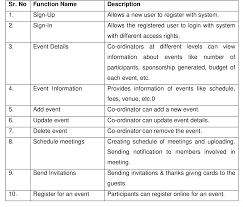The Power of Cloud-Based Event Management
In today’s fast-paced world, event management has evolved significantly with the advent of cloud technology. Cloud-based event management systems have revolutionized the way events are planned, organized, and executed. By leveraging the power of the cloud, event planners can streamline their processes, enhance collaboration, and deliver exceptional experiences for attendees.
One of the key benefits of cloud-based event management is its accessibility. With data stored securely in the cloud, event planners can access information anytime, anywhere, and from any device with an internet connection. This flexibility enables real-time updates and seamless communication among team members, vendors, and attendees.
Furthermore, cloud-based event management solutions offer scalability and cost-effectiveness. Event planners can easily scale their operations up or down based on their needs without investing in additional infrastructure. This scalability also allows for greater customization to meet specific requirements for different types of events.
Collaboration is another area where cloud-based event management excels. Team members can work together on a centralized platform, sharing documents, schedules, and updates in real-time. This level of collaboration enhances efficiency and ensures that everyone is on the same page throughout the planning process.
Overall, cloud-based event management is a game-changer for modern event planning. Its accessibility, scalability, cost-effectiveness, and collaborative features make it an essential tool for creating successful and memorable events. By embracing cloud technology, event planners can take their events to new heights and deliver unparalleled experiences for attendees.
9 Essential Tips for Mastering Cloud-Based Event Management: Enhancing Efficiency, Security, and Engagement
- Choose a reliable cloud-based event management platform that meets your specific needs.
- Utilize the automation features of the platform to streamline tasks such as registration and communication.
- Ensure data security by selecting a platform with robust security measures in place.
- Take advantage of real-time analytics provided by the platform to track event performance.
- Integrate the event management platform with other tools such as CRM software for seamless data flow.
- Provide easy access to information for attendees through mobile-friendly interfaces or apps.
- Engage with attendees before, during, and after the event using built-in communication tools.
- Customize branding elements within the platform to maintain consistency with your organization’s image.
- Regularly evaluate and optimize your use of the cloud-based event management platform based on feedback and analytics.
Choose a reliable cloud-based event management platform that meets your specific needs.
When it comes to cloud-based event management, selecting a dependable platform tailored to your unique requirements is crucial for a successful event. By choosing a reliable cloud-based event management solution that aligns with your specific needs, you can streamline your planning process, enhance collaboration among team members, and ensure seamless communication with vendors and attendees. Investing time in researching and selecting the right platform will ultimately contribute to the overall success and efficiency of your event management endeavors.
Utilize the automation features of the platform to streamline tasks such as registration and communication.
By utilizing the automation features of a cloud-based event management platform, event planners can significantly streamline tasks such as registration and communication. Automation tools can help simplify the registration process for attendees, making it more efficient and user-friendly. Additionally, automated communication features enable timely and personalized messages to be sent to participants, keeping them informed and engaged throughout the event planning process. By leveraging automation, event planners can save time, reduce manual errors, and ensure a seamless experience for both organizers and attendees.
Ensure data security by selecting a platform with robust security measures in place.
When implementing cloud-based event management, it is crucial to prioritize data security by choosing a platform that offers robust security measures. By selecting a system with advanced security protocols in place, event planners can safeguard sensitive information and protect against potential cyber threats. Ensuring data security not only instills confidence in attendees and stakeholders but also demonstrates a commitment to maintaining the integrity and privacy of event-related data.
Take advantage of real-time analytics provided by the platform to track event performance.
By utilizing the real-time analytics offered by the cloud-based event management platform, event organizers can gain valuable insights into the performance of their events. Tracking key metrics such as attendance rates, engagement levels, and feedback in real-time allows for quick adjustments and optimizations to enhance the overall event experience. This data-driven approach enables organizers to make informed decisions on the fly, leading to more successful and impactful events.
Integrate the event management platform with other tools such as CRM software for seamless data flow.
Integrating the event management platform with other tools, such as CRM software, is a valuable tip that can significantly enhance the efficiency of managing events in the cloud. By ensuring seamless data flow between different systems, event planners can centralize information, streamline processes, and improve communication. This integration allows for a more comprehensive view of attendees, leads to better insights into participant behavior, and enables personalized interactions that ultimately contribute to the success of the event.
Provide easy access to information for attendees through mobile-friendly interfaces or apps.
To enhance the attendee experience, it is crucial to provide easy access to information through mobile-friendly interfaces or apps in cloud-based event management. By offering a user-friendly platform that attendees can access on their mobile devices, event organizers can ensure that participants have instant access to schedules, speaker information, interactive maps, and real-time updates. This approach not only increases attendee engagement but also improves overall satisfaction by empowering attendees with the information they need at their fingertips.
Engage with attendees before, during, and after the event using built-in communication tools.
To maximize the impact of cloud-based event management, it is crucial to engage with attendees consistently throughout the event lifecycle. By utilizing built-in communication tools, event planners can connect with attendees before, during, and after the event effectively. Engaging early on can build excitement and anticipation, while maintaining communication during the event ensures a seamless experience for attendees. Following up post-event allows for feedback collection and relationship-building, fostering long-term engagement and loyalty among attendees. These communication tools play a vital role in enhancing attendee experience and overall event success.
Customize branding elements within the platform to maintain consistency with your organization’s image.
When utilizing cloud-based event management, a valuable tip is to customize branding elements within the platform to uphold consistency with your organization’s image. By incorporating your company’s branding elements such as logos, colors, and fonts, you can create a cohesive and professional look across all event materials and communications. This customization not only reinforces brand recognition but also enhances the overall attendee experience by presenting a unified and polished image throughout the event.
Regularly evaluate and optimize your use of the cloud-based event management platform based on feedback and analytics.
To maximize the benefits of cloud-based event management, it is crucial to regularly evaluate and optimize your use of the platform. By gathering feedback from users and analyzing relevant analytics data, you can identify areas for improvement and make necessary adjustments to enhance efficiency and effectiveness. This proactive approach ensures that your event planning processes remain streamlined and aligned with the evolving needs of your team and attendees, ultimately leading to more successful events.