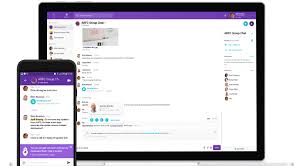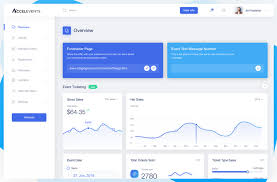The Power of Trade Events: Connecting Businesses and Opportunities
Trade events play a crucial role in the business world, serving as platforms where companies can showcase their products and services, network with industry professionals, and explore new opportunities for growth. These events bring together businesses from various sectors, creating a dynamic environment for collaboration and innovation.
One of the key benefits of trade events is the opportunity to establish meaningful connections with potential clients, partners, and suppliers. Networking at these events allows businesses to expand their reach, build relationships, and discover new avenues for collaboration. Whether through formal meetings or casual interactions, trade events provide a fertile ground for fostering valuable connections.
In addition to networking opportunities, trade events offer businesses a chance to showcase their offerings to a targeted audience. From elaborate exhibition booths to engaging presentations, companies can leverage these events to create brand awareness, generate leads, and drive sales. The face-to-face interactions at trade events provide a unique opportunity to make a lasting impression on attendees.
Furthermore, trade events serve as knowledge-sharing platforms where industry experts share insights, trends, and best practices. Through seminars, workshops, and panel discussions, attendees can gain valuable knowledge that can help them stay ahead in a competitive market. By staying informed about the latest developments in their industry, businesses can adapt their strategies and position themselves for success.
In conclusion, trade events are invaluable opportunities for businesses to connect with others in their industry, showcase their offerings, and stay informed about market trends. By actively participating in these events, companies can expand their network, boost their visibility, and unlock new possibilities for growth. Trade events truly embody the spirit of collaboration and innovation that drives business forward.
5 Essential Tips for Maximizing Success at Trade Events
- Plan ahead and set clear objectives for the trade event.
- Promote your participation before the event to attract visitors.
- Prepare engaging marketing materials and booth displays.
- Network with other participants to build connections and explore opportunities.
- Follow up with leads and contacts after the trade event to maximize business outcomes.
Plan ahead and set clear objectives for the trade event.
When preparing for a trade event, it is essential to plan ahead and establish clear objectives to guide your participation. Setting specific goals such as generating leads, building brand awareness, or networking with industry professionals can help focus your efforts and maximize the benefits of attending the event. By defining your objectives in advance, you can tailor your strategy, messaging, and interactions to align with your goals, increasing the likelihood of a successful and productive experience at the trade event.
Promote your participation before the event to attract visitors.
Promoting your participation before the trade event is a strategic tip that can significantly impact the success of your presence. By creating buzz and anticipation around your booth or presentation, you can attract more visitors and maximize your networking opportunities. Utilize social media, email marketing, and other promotional channels to highlight what attendees can expect from your participation, enticing them to seek out your company during the event. Building excitement beforehand sets the stage for fruitful interactions and ensures that your presence at the trade event leaves a lasting impression on potential clients and partners.
Prepare engaging marketing materials and booth displays.
To maximize your impact at trade events, it is essential to prepare engaging marketing materials and booth displays. Eye-catching visuals, informative brochures, interactive demos, and branded giveaways can attract attendees to your booth and leave a lasting impression. By investing in compelling marketing materials and creative booth displays, you can effectively communicate your brand message, showcase your products or services, and differentiate yourself from competitors. Remember, first impressions matter, so make sure your booth reflects the quality and professionalism of your business to captivate potential customers and partners.
Network with other participants to build connections and explore opportunities.
Networking with other participants at trade events is a valuable strategy to build connections and explore new opportunities. By engaging with industry professionals, potential clients, and partners, you can establish meaningful relationships that may lead to collaborations, partnerships, or business growth. Sharing ideas, exchanging contact information, and learning from others’ experiences can open doors to exciting possibilities and help you expand your network within your industry. Embracing the networking aspect of trade events can be a powerful way to enhance your presence, increase your visibility, and pave the way for future success in the business world.
Follow up with leads and contacts after the trade event to maximize business outcomes.
Following up with leads and contacts after a trade event is a crucial step in maximizing business outcomes. By nurturing the connections made during the event, businesses can solidify relationships, continue the conversation, and potentially convert leads into valuable opportunities. Timely follow-up shows professionalism, reinforces interest, and keeps your brand top of mind for potential partners or clients. It is through these post-event interactions that lasting partnerships can be forged, deals can be closed, and long-term business growth can be achieved.