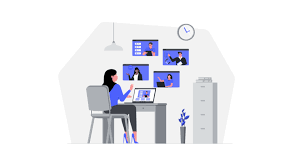The Rise of Virtual Platforms: Revolutionizing Connectivity
In an increasingly digital world, virtual platforms have emerged as powerful tools that are transforming the way we connect, communicate, and collaborate. These platforms offer a range of innovative features and functionalities that bridge the gap between physical distances, enabling seamless interactions and experiences.
A virtual platform is an online space that allows individuals or groups to come together virtually, regardless of their geographical locations. Whether it’s for business meetings, conferences, educational sessions, or social gatherings, these platforms provide a dynamic and immersive environment that replicates many aspects of real-life interactions.
One of the key advantages of virtual platforms is their ability to break down barriers. With just a few clicks, people from different corners of the globe can connect and engage in meaningful conversations. This level of accessibility has opened up new opportunities for businesses, educators, and individuals alike.
For businesses, virtual platforms have revolutionized the way meetings and conferences are conducted. Gone are the days when travel was necessary for face-to-face discussions. Now, teams can collaborate seamlessly through video conferencing tools integrated into these platforms. Presentations can be shared in real-time, documents can be edited collaboratively, and decisions can be made efficiently – all without leaving the office.
Similarly, educational institutions have embraced virtual platforms to deliver remote learning experiences. Students can attend classes from anywhere in the world while still engaging with professors and peers in real-time discussions. This flexibility has not only expanded access to education but also allowed for personalized learning experiences tailored to individual needs.
Virtual platforms have also played a vital role in fostering social connections during times when physical gatherings are limited or restricted. From virtual happy hours to online parties and networking events, these platforms have provided an avenue for people to come together and share experiences virtually. The ability to see facial expressions and hear voices creates a sense of presence that helps maintain social bonds even from a distance.
Moreover, virtual platforms offer unique features that enhance engagement and interactivity. Features like virtual reality (VR) and augmented reality (AR) can create immersive environments, enabling participants to explore virtual spaces, interact with objects, and even simulate real-world scenarios. This level of interactivity adds depth and richness to the virtual experience, making it more engaging and memorable.
As the world continues to evolve, virtual platforms will likely become even more integral to our lives. The advancements in technology will undoubtedly bring new possibilities and functionalities that will further enhance connectivity and collaboration. From improved video quality to enhanced security measures, these platforms will continue to push boundaries and redefine what it means to connect in a digital age.
In conclusion, virtual platforms have revolutionized the way we connect with others, breaking down physical barriers and enabling seamless interactions across distances. Whether for business, education, or social purposes, these platforms have become essential tools in our increasingly digital world. As technology continues to advance, we can expect virtual platforms to play an even greater role in shaping our future connections.
7 Essential Tips for a Successful Virtual Platform Experience
- Test your connection
- Use a reliable platform
- Prepare in advance
- Optimize your environment
- Engage actively
- Share materials effectively
- Maintain professionalism
Test your connection
When it comes to using virtual platforms, one important tip that can save you from potential headaches is to always test your connection before an important online event. Whether it’s a business meeting, a conference, or an online class, ensuring a stable and reliable internet connection is crucial for a seamless experience.
Testing your connection beforehand allows you to identify any potential issues and address them proactively. Here are a few simple steps to follow:
- Check your internet speed: Use an online speed test tool to measure your internet speed. A stable and fast connection is essential for smooth video conferencing, screen sharing, and other interactive features offered by virtual platforms.
- Assess your bandwidth: Determine if you have enough bandwidth to support the activities you plan to engage in during the virtual event. Bandwidth limitations can lead to lagging video or audio, making it difficult to participate effectively.
- Test audio and video quality: Make sure your microphone and camera are working properly. Conduct a test call with a friend or use the built-in testing features provided by the virtual platform itself. This will allow you to adjust settings if needed and ensure that others can hear and see you clearly.
- Consider using wired connections: If possible, connect your device directly to the internet router using an Ethernet cable instead of relying on Wi-Fi. Wired connections tend to be more stable and provide better speeds, reducing the risk of connectivity issues.
- Minimize network congestion: Close any unnecessary applications or browser tabs that may be consuming bandwidth in the background. This will help optimize your network resources for the virtual platform.
By taking these simple steps, you can significantly reduce the chances of experiencing technical difficulties during important virtual events. Testing your connection beforehand allows you to troubleshoot any issues in advance or seek alternative solutions if needed.
Remember, a reliable internet connection is the backbone of successful virtual interactions. So, take a few moments to ensure that everything is running smoothly before you dive into your next online event. Your preparedness will contribute to a seamless and productive virtual experience for everyone involved.
When it comes to virtual platforms, one of the most crucial tips for a successful experience is to use a reliable platform. With the increasing popularity of virtual meetings, conferences, and events, there are numerous platforms available in the market. However, not all platforms are created equal.
Choosing a reliable platform ensures that you can have a smooth and seamless virtual experience without any technical glitches or interruptions. A reliable platform will have robust servers, excellent audio and video quality, and a user-friendly interface.
A reliable platform also offers advanced security features to protect your data and maintain the confidentiality of your discussions. Look for platforms that offer end-to-end encryption and other security measures to ensure that your virtual interactions are secure.
Furthermore, a reputable virtual platform often provides excellent customer support. In case you encounter any issues or need assistance during your virtual event or meeting, having prompt and reliable customer support can be invaluable.
Before selecting a virtual platform, take the time to research and read reviews from other users. Look for platforms that have positive feedback regarding their reliability and performance. It’s also helpful to consider the specific features you require for your event or meeting, such as screen sharing capabilities or breakout room functionality.
By using a reliable virtual platform, you can ensure that your online interactions are seamless, secure, and hassle-free. It allows you to focus on the content of your meeting or event rather than worrying about technical difficulties. So remember this tip: choose wisely and opt for a reputable and trustworthy platform for all your virtual needs.
Prepare in advance
The key to success on a virtual platform is preparation. Just as you would prepare for an in-person meeting or event, taking the time to plan and organize ahead of time can make a significant difference in your virtual experience.
First and foremost, familiarize yourself with the virtual platform you’ll be using. Whether it’s a video conferencing tool or an immersive virtual environment, understanding its features and functionalities will help you navigate smoothly during your session. Take some time to explore the platform’s settings, test audio and video capabilities, and understand how to share documents or screens if needed.
Next, prepare your materials in advance. If you’re giving a presentation, make sure your slides are ready and well-organized. Consider creating backup copies of your files in case of any technical difficulties. Have relevant documents or resources readily available on your computer for easy access during the session.
Additionally, think about the logistics of your virtual session. Check your internet connection and ensure it is stable. Find a quiet space where you won’t be disturbed during the meeting or event. Consider using headphones with a microphone to improve audio quality and reduce background noise.
It’s also important to anticipate potential challenges and have contingency plans in place. What if there are technical issues? What if someone experiences difficulty joining the session? Having backup solutions or alternative communication channels can help mitigate disruptions and keep things running smoothly.
Lastly, don’t forget about engagement and interaction. Prepare questions or discussion points ahead of time to encourage active participation from attendees. Utilize interactive features offered by the virtual platform such as polls, chat functions, or breakout rooms to foster engagement among participants.
By preparing in advance, you set yourself up for success on a virtual platform. Your confidence will shine through, ensuring a more productive and enjoyable experience for everyone involved. So take the time to plan ahead, familiarize yourself with the platform, gather your materials, anticipate challenges, and promote engagement – you’ll be well-prepared to make the most out of your virtual sessions.
Optimize your environment
Optimize Your Environment for Maximum Virtual Platform Experience
When it comes to virtual platforms, creating an optimized environment can greatly enhance your overall experience. Whether you’re attending a virtual meeting, participating in an online class, or joining a virtual event, here are some tips to help you make the most of your virtual platform experience.
Firstly, consider your physical surroundings. Find a quiet and well-lit area where you can focus without distractions. Make sure the lighting is adequate so that others can see you clearly on video calls. A clutter-free background can also help maintain a professional and organized appearance.
Next, ensure that you have a stable internet connection. A strong and reliable internet connection is crucial for seamless audio and video transmission during virtual interactions. If possible, connect to a wired network or position yourself closer to the Wi-Fi router for optimal signal strength.
Additionally, check your audio and video settings before joining any virtual session. Test your microphone and speakers to ensure they are working properly. Adjust the volume levels accordingly to avoid any audio issues during conversations or presentations. Similarly, verify that your webcam is functioning correctly and positioned at eye level for a more natural visual presence.
Familiarize yourself with the features and functionalities of the virtual platform you’re using. Take some time to explore its interface, learn how to use chat functions, screen sharing capabilities, and other interactive tools that may be available. Being comfortable with these features will allow you to actively participate and engage during virtual sessions.
Consider dressing appropriately for the occasion as well. While working from home or attending online events may seem casual, maintaining a professional appearance can contribute to a positive impression among colleagues or peers. Dressing appropriately not only shows respect but also helps create a focused mindset for productive engagement.
Lastly, minimize potential disruptions during your virtual sessions by silencing notifications on your devices and closing unnecessary applications or browser tabs. This will help maintain focus and prevent interruptions that could distract both you and others participating in the virtual event.
By optimizing your environment, you can ensure a smoother and more productive experience on virtual platforms. Taking these simple steps to create an ideal setting will help you stay engaged, present your best self, and make the most of every virtual interaction.
Engage actively
Engage Actively: Unlocking the Full Potential of Virtual Platforms
In the realm of virtual platforms, active engagement is the key to unlocking their full potential. Simply attending a virtual event or meeting is not enough; actively participating and engaging with others is what truly brings these experiences to life.
One of the primary advantages of virtual platforms is the ability to connect with people from all over the world, regardless of physical distance. However, this advantage can be fully realized only when participants actively engage in discussions, share ideas, and collaborate.
Active engagement on virtual platforms involves more than just listening or observing. It requires active participation through asking questions, sharing insights, and contributing to conversations. By doing so, individuals can make meaningful connections, learn from others’ experiences, and broaden their perspectives.
One way to actively engage on virtual platforms is by leveraging the available features and tools. Many platforms offer chat functions where participants can ask questions or share thoughts in real-time. Utilizing these features allows for immediate interaction and fosters a sense of community among participants.
Another way to engage actively is by taking advantage of breakout rooms or smaller group discussions within virtual events. These smaller settings provide an opportunity for more intimate conversations and deeper connections with fellow attendees. Sharing ideas within these smaller groups can lead to valuable insights and collaborations that may not have been possible in a larger setting.
Additionally, being proactive in networking on virtual platforms can open doors to new opportunities. Initiating conversations with other participants, reaching out for one-on-one meetings, or joining interest-based groups can help expand professional networks and forge meaningful connections that may extend beyond the virtual event itself.
Active engagement also extends to being present and attentive during virtual sessions. Minimizing distractions, actively listening to speakers or presenters, and participating in polls or surveys contribute to a more immersive experience for both oneself and others involved.
By engaging actively on virtual platforms, individuals not only maximize their own learning but also contribute to the overall success of the event or meeting. Active participation creates a vibrant and interactive environment that encourages others to engage as well, leading to a richer and more fulfilling experience for everyone involved.
In conclusion, active engagement is crucial when utilizing virtual platforms. By actively participating in discussions, utilizing available features, networking, and being present during virtual sessions, individuals can unlock the full potential of these platforms. Embracing active engagement not only enhances personal experiences but also contributes to building a thriving virtual community. So, let’s seize the opportunity to engage actively and make the most out of our virtual platform experiences!
Share materials effectively
In the realm of virtual platforms, effective sharing of materials is key to ensuring smooth and productive interactions. Whether you’re hosting a virtual meeting, conducting a training session, or organizing an online event, sharing materials efficiently can greatly enhance engagement and collaboration.
First and foremost, it’s essential to choose the right platform that supports seamless file sharing. Look for virtual platforms that allow for easy uploading and sharing of various file formats such as documents, presentations, images, and videos. This ensures that participants can access the materials without any compatibility issues or unnecessary delays.
Once you have selected the appropriate platform, organize your materials in a logical and intuitive manner. Create folders or categories to group related files together. This way, participants can easily locate the specific material they need during the session without wasting time searching through a cluttered file list.
Consider providing participants with access to the shared materials before the event or meeting takes place. This allows them to review the content in advance and come prepared with any questions or insights. Sharing materials beforehand also promotes engagement as participants can familiarize themselves with the topics being discussed.
During the virtual session itself, be mindful of when and how you share materials. Introduce each document or presentation clearly before sharing it on-screen. Provide context and explain its relevance to ensure everyone understands its purpose. Additionally, consider using screen-sharing features that allow participants to view your screen in real-time while you navigate through various materials.
Collaborative tools within virtual platforms can further enhance material sharing experiences. For example, interactive whiteboards enable real-time annotation and drawing capabilities during presentations or brainstorming sessions. Chat features allow participants to ask questions or provide feedback related to specific materials instantly.
Lastly, make sure that all shared materials are accessible even after the session ends. Provide participants with links or download options so they can refer back to the content at their convenience. Archiving shared materials ensures valuable resources remain available for future reference or for those who may have missed the session.
By implementing these tips, you can effectively share materials on virtual platforms, fostering engagement, collaboration, and knowledge sharing. Remember that clear organization, timely sharing, and utilizing collaborative tools are key to maximizing the benefits of virtual material sharing.
Maintain professionalism
Maintaining Professionalism in the Virtual Realm: Tips for Success
In the age of virtual platforms, professionalism remains a crucial aspect of our interactions, even when we’re not physically present. As we navigate through online meetings, conferences, and other virtual engagements, it’s important to uphold a high level of professionalism to ensure effective communication and collaboration.
First and foremost, dress appropriately for virtual meetings. While the temptation to attend in casual attire may be strong, dressing professionally helps create a positive impression and demonstrates your commitment to the meeting or event. Remember that even though you may be participating from the comfort of your own space, maintaining a professional appearance reflects your dedication and respect for others.
Secondly, pay attention to your surroundings. Choose a quiet and well-lit area for your virtual engagements to minimize distractions. Ensure that your background is tidy and professional-looking. A cluttered or distracting backdrop can detract from your professionalism and may reflect negatively on you.
Next, practice good communication etiquette. Speak clearly and concisely during discussions, allowing others to understand your points effectively. Be mindful of interrupting or talking over others; instead, wait for appropriate pauses before contributing to the conversation. Active listening is equally important in virtual settings – show engagement by nodding or using other non-verbal cues to signal that you are attentively following the discussion.
Additionally, be punctual for virtual meetings just as you would be for in-person gatherings. Arriving on time demonstrates respect for others’ schedules and allows the meeting or event to start promptly. Avoid multitasking during virtual engagements; give your undivided attention to the discussion at hand.
Furthermore, maintain professionalism through written communication in chat boxes or emails within virtual platforms. Use proper grammar and language conventions when typing messages or responding to others’ inquiries. Be courteous and respectful in all written exchanges – remember that tone can easily be misunderstood online.
Lastly, familiarize yourself with the features and functionalities of the virtual platform you are using. This includes knowing how to mute and unmute your microphone, turn your camera on and off, share your screen when necessary, and navigate through any collaborative tools or documents. Being proficient in using the platform will not only save time but also contribute to a smooth and professional virtual experience.
In conclusion, maintaining professionalism in virtual platforms is essential for effective communication and collaboration. By dressing appropriately, creating a suitable environment, practicing good communication etiquette, being punctual, using proper written communication, and familiarizing yourself with the virtual platform’s features, you can ensure that your virtual engagements are conducted with professionalism and respect. Remember that even though we may be physically distant, professionalism remains a vital aspect of our interactions in the digital realm.