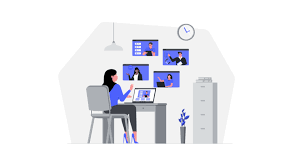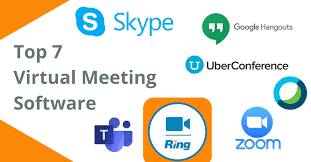Virtual Conference Platform: Revolutionizing the Way We Connect and Collaborate
In today’s digital age, the way we communicate and collaborate has undergone a significant transformation. The rise of virtual conference platforms has revolutionized the way we connect, bringing people together from all corners of the globe without the need for physical presence. These platforms have become an essential tool for businesses, organizations, and individuals looking to host successful events in a virtual space.
A virtual conference platform is a comprehensive online solution that enables users to host and attend conferences, seminars, trade shows, and other events virtually. With features such as live video streaming, interactive chat rooms, virtual exhibition halls, and networking opportunities, these platforms provide an immersive experience that rivals traditional face-to-face events.
One of the key advantages of virtual conference platforms is accessibility. Participants can join from anywhere in the world with just an internet connection. This eliminates geographical barriers and opens up new possibilities for global collaboration. Attendees no longer need to worry about travel expenses or time zone differences; they can simply log in from their own devices and be part of the event.
Furthermore, virtual conference platforms offer flexibility in terms of scheduling. Unlike physical conferences that require months of planning and preparation, virtual events can be organized relatively quickly. This allows businesses to respond swiftly to market trends or emerging opportunities by hosting timely conferences or webinars.
Another major benefit is cost-effectiveness. Physical conferences often involve significant expenses such as venue rental, travel arrangements, accommodation, catering services, and more. Virtual conferences eliminate many of these costs while still providing a dynamic and engaging experience for participants. This makes it an attractive option for organizations looking to maximize their budget without compromising on quality.
Virtual conference platforms also foster enhanced engagement among participants. Through interactive features like Q&A sessions, live polls, breakout rooms for smaller discussions or workshops, attendees can actively participate in sessions just as they would during physical events. Moreover, networking capabilities allow participants to connect with like-minded individuals, potential clients, or industry experts, fostering meaningful connections that can lead to future collaborations.
Security and privacy are paramount in virtual conferences, and reputable platforms prioritize the protection of sensitive information. Robust encryption protocols ensure that data shared during sessions remains confidential and secure.
As technology continues to advance, virtual conference platforms are constantly evolving to meet the ever-growing demands of users. With improvements in video quality, augmented reality (AR), virtual reality (VR), and artificial intelligence (AI) integration, these platforms are becoming even more immersive and engaging.
In conclusion, virtual conference platforms have transformed the way we connect and collaborate. They offer accessibility, flexibility, cost-effectiveness, enhanced engagement, and security. As the world becomes increasingly interconnected, these platforms will continue to play a vital role in bringing people together for impactful events in the digital realm. Whether it’s a global business conference or an educational seminar, virtual conference platforms have become an indispensable tool for hosting successful events in today’s fast-paced world.
Benefits of Virtual Conference Platforms: Cost Savings, Increased Reach, Accessibility, Flexibility, Engagement Opportunities, and Time Efficiency
- Cost Savings
- Increased Reach
- Accessibility
- Flexibility
- Engagement Opportunities
- Time Efficiency
6 Cons of Virtual Conference Platforms: Limited Interaction, Technical Difficulties, Lack of Focus, Security Issues, Costly Software, Unfamiliar Platforms
- Limited Interaction
- Technical Difficulties
- Lack of Focus
- Security Issues
- Costly Software
- Unfamiliar Platforms
Cost Savings
Cost Savings: Embracing the Benefits of Virtual Conference Platforms
In today’s fast-paced world, businesses and organizations are always seeking innovative ways to maximize their resources. One significant advantage of virtual conference platforms is the substantial cost savings they offer. By eliminating the need for physical space, catering, and travel expenses, these platforms provide a budget-friendly solution without compromising on quality.
One of the most apparent cost-saving benefits of virtual conference platforms is the elimination of venue rental fees. Traditional conferences require booking a physical space that can accommodate a large number of attendees. These venues often come with hefty price tags that can eat into event budgets. With virtual conferences, however, there is no need to worry about securing a physical location. The event takes place entirely online, reducing costs significantly.
Catering expenses can also be a substantial financial burden for event organizers. Physical conferences often involve providing meals and refreshments for attendees throughout the duration of the event. This can be costly, especially if there are hundreds or even thousands of participants to feed. Virtual conference platforms remove this expense altogether as attendees are responsible for their own meals and refreshments.
Another significant cost-saving aspect is the elimination of travel expenses. Physical conferences typically require participants to travel from various locations to a central venue, incurring costs such as airfare, accommodation, transportation, and other related expenses. By transitioning to virtual conferences, these costs are virtually eliminated as attendees can join from anywhere in the world using their own devices. This not only saves money but also eliminates logistical challenges associated with travel arrangements.
Furthermore, virtual conference platforms reduce indirect costs associated with physical events. These include expenses like printing materials such as brochures, banners, and handouts for distribution during conferences. With virtual events, all necessary information can be shared digitally through presentations or downloadable resources on the platform itself.
Cost savings achieved through virtual conference platforms allow businesses and organizations to reallocate their budget towards other critical areas. These funds can be invested in enhancing the quality of the event, securing high-profile speakers, or implementing additional marketing strategies to reach a wider audience. Ultimately, this helps organizations achieve their goals more effectively while optimizing their financial resources.
In conclusion, virtual conference platforms offer significant cost-saving benefits to businesses and organizations. By eliminating expenses related to physical space, catering, and travel, these platforms provide a budget-friendly alternative without compromising on the quality of the event. The funds saved can be redirected towards other essential aspects of the conference, ultimately resulting in a more impactful and successful event. Embracing virtual conferences not only saves money but also opens up new possibilities for engaging with a global audience in a convenient and cost-effective manner.
Increased Reach
Increased Reach: A virtual conference platform can reach a much larger audience than an in-person event due to its global accessibility.
Gone are the days when physical events were limited by geographical boundaries. With the advent of virtual conference platforms, the reach of events has expanded exponentially. The ability to connect with individuals from around the world has become a reality, thanks to these innovative platforms.
One of the key advantages of virtual conference platforms is their global accessibility. Participants no longer need to travel long distances or incur hefty expenses to attend an event. With just an internet connection and a device, anyone can join a virtual conference from anywhere in the world. This opens up exciting opportunities for businesses, organizations, and individuals to engage with a diverse and international audience.
By eliminating geographical barriers, virtual conference platforms enable presenters and speakers to share their expertise with a much larger pool of attendees. Whether it’s a thought-provoking keynote speech or an informative workshop, these platforms ensure that valuable knowledge reaches individuals who might not have had the opportunity to attend in-person events.
Moreover, increased reach translates into greater networking possibilities. Attendees can connect with professionals and experts from different industries and backgrounds, fostering collaborations that span across borders. This diversity of perspectives enriches discussions and enhances learning experiences for all involved.
For businesses and organizations, increased reach means wider exposure for their products or services. Virtual conferences provide an ideal platform for showcasing innovations, launching new products, or demonstrating solutions to a global audience. This expanded visibility can lead to increased brand recognition and attract potential customers from various parts of the world.
Additionally, reaching a larger audience through virtual conferences can have positive environmental implications. By reducing the need for travel and minimizing carbon emissions associated with transportation, these platforms contribute to sustainable practices in event hosting. This aligns with the growing global focus on environmental responsibility and demonstrates an organization’s commitment towards eco-friendly initiatives.
In conclusion, the increased reach offered by virtual conference platforms is a significant advantage that cannot be overlooked. The ability to connect with a global audience, share knowledge, foster collaborations, and expand brand visibility is invaluable. As technology continues to advance, these platforms will continue to break down barriers and bring people together on a global scale, creating opportunities for meaningful connections and impactful exchanges of ideas.
Accessibility
Accessibility: Breaking Barriers with Virtual Conference Platforms
One of the most significant advantages of virtual conference platforms is their ability to break down barriers and create a more inclusive environment. Accessibility is a key pro that virtual conferences offer, particularly to individuals with disabilities or mobility issues who may face challenges attending traditional in-person events.
Physical venues can present obstacles for people with disabilities, such as limited wheelchair access, inaccessible restrooms, or inadequate accommodations for those with visual or hearing impairments. These barriers can prevent individuals from fully participating in conferences and accessing valuable information and networking opportunities.
However, virtual conference platforms eliminate these physical limitations. By providing an online space for events, individuals with disabilities can participate from the comfort of their own homes or workspaces. They can connect using their preferred devices and engage in sessions just like any other attendee.
Virtual conferences also offer features that cater specifically to accessibility needs. Closed captioning or real-time transcription services ensure that participants with hearing impairments can follow presentations effectively. Additionally, screen reader compatibility and alternative text descriptions enable visually impaired individuals to navigate the platform and access content seamlessly.
Moreover, virtual conference platforms provide flexibility in terms of scheduling. This is especially beneficial for individuals who may require additional time or assistance due to their specific accessibility needs. They can plan their participation according to their preferences and availability without the added stress of physical travel arrangements.
By embracing virtual conferences, organizations demonstrate a commitment to inclusivity and diversity. They create an environment where all participants can engage on an equal footing, regardless of their physical abilities or limitations. This fosters a sense of belonging and empowers individuals to share their knowledge and perspectives freely.
It’s important to note that while virtual conferences enhance accessibility compared to traditional events, continuous efforts should be made to improve the overall user experience for individuals with disabilities. Platforms should prioritize accessibility features in their design and functionality, ensuring compliance with relevant guidelines and standards.
In conclusion, the accessibility aspect of virtual conference platforms is a game-changer for individuals with disabilities or mobility issues. By removing physical barriers and providing inclusive features, virtual conferences empower everyone to participate fully and contribute their unique insights. As technology advances and accessibility standards evolve, virtual conferences will continue to pave the way for a more inclusive and diverse future of events.
Flexibility
Flexibility: The Key Advantage of Virtual Conference Platforms
In the fast-paced world we live in, flexibility has become a highly valued attribute. When it comes to conferences and events, virtual conference platforms offer a remarkable level of flexibility that traditional physical gatherings simply cannot match.
One of the standout advantages of virtual conference platforms is the ability for participants to join from anywhere in the world, at any time that suits them best. Gone are the days of having to travel long distances or rearrange schedules to attend an event. With a virtual conference platform, all you need is an internet connection and a device to log in from the comfort of your own home, office, or even while on the go.
This newfound flexibility opens up a world of possibilities. Professionals no longer have to worry about conflicting commitments or time zone differences. They can seamlessly fit attending conferences into their busy schedules without sacrificing other important engagements. Whether you’re an early bird or a night owl, virtual conference platforms allow you to participate at a time that works best for you.
Furthermore, this flexibility extends beyond just attendance. Virtual conference platforms often provide on-demand access to recorded sessions and materials even after the event has concluded. This means participants can revisit presentations or catch up on missed sessions at their convenience. It’s like having a personal library of knowledge available whenever you need it.
The benefits of flexibility offered by virtual conference platforms are not limited solely to attendees; organizers also reap the rewards. Hosting events virtually allows organizers to be more agile and responsive when planning conferences or webinars. They can adapt quickly to changing circumstances or emerging topics by organizing timely events without being constrained by logistical challenges associated with physical venues.
In conclusion, flexibility is undoubtedly one of the greatest advantages offered by virtual conference platforms. The ability for participants to join from anywhere in the world, at any time that suits them best, empowers individuals and organizations alike. It eliminates geographical barriers, accommodates diverse schedules, and allows for seamless integration of conferences into busy lives. As virtual conference platforms continue to evolve, the level of flexibility they offer will only increase, making them an indispensable tool in the modern world of events and collaborations.
Engagement Opportunities
Engagement Opportunities: Elevating Connections in Virtual Conferences
Virtual conference platforms have revolutionized the way we connect and collaborate, offering numerous advantages over traditional in-person events. One key pro of these platforms is the abundance of engagement opportunities they provide, surpassing what an in-person event could offer.
In a virtual conference, attendees can actively participate through various interactive features. Live Q&A sessions enable participants to ask questions directly to presenters, fostering a dynamic exchange of ideas. This not only enhances the learning experience but also allows for real-time clarification and deeper understanding of the subject matter.
Furthermore, virtual conference platforms often incorporate live polls during presentations. Attendees can instantly share their opinions or vote on specific topics, providing valuable insights and generating interactive discussions. This level of engagement promotes active involvement and empowers participants to contribute to the conversation.
The networking potential of virtual conferences is another remarkable aspect. Through chat functionalities, attendees can connect with each other during breaks or after sessions are over. This enables fruitful discussions, sharing of experiences, and even potential collaborations beyond the confines of physical proximity. The ability to network with like-minded individuals from diverse backgrounds and locations enriches the overall conference experience.
Additionally, virtual conference platforms often offer breakout rooms or smaller discussion groups where participants can engage in more intimate conversations or workshops. These settings allow for focused interactions on specific topics or areas of interest, encouraging deeper connections among participants with shared professional passions.
The flexibility provided by virtual conferences further enhances engagement opportunities. Attendees have the freedom to access session recordings at their convenience, enabling them to revisit content or catch up on missed sessions. This flexibility accommodates different schedules and time zones, ensuring that attendees can fully engage with the conference material without constraints.
By leveraging interactive features such as live Q&A sessions, polls, chat functionalities, breakout rooms, and flexible access to session recordings, virtual conference platforms create an immersive environment that fosters engagement and networking possibilities beyond what an in-person event could offer. These platforms empower participants to actively participate, share their thoughts, and build meaningful connections with others who share their interests.
As the world continues to embrace virtual conferencing, the potential for enhanced engagement and networking opportunities will only continue to grow. Virtual conferences have proven to be more than just a substitute for in-person events; they have become a powerful medium for forging connections, exchanging knowledge, and driving collaboration on a global scale.
Time Efficiency
Time Efficiency: The Game-Changer of Virtual Conference Platforms
In the fast-paced world we live in, time is a precious commodity. This is where virtual conference platforms truly shine, offering a game-changing advantage: time efficiency. Unlike traditional events that demand participants to carve out chunks of their schedules for travel and attendance, virtual conferences eliminate the need for physical presence altogether.
Gone are the days of spending hours traveling to a venue, battling traffic or enduring long flights. With virtual conferences, participants can join from the comfort of their own homes, offices, or even while on the go. All they need is an internet connection and a device to access the platform. This convenience allows attendees to seamlessly integrate the event into their daily lives without disrupting their routines.
The time saved by eliminating travel not only benefits participants but also event organizers. Planning and executing physical conferences often involve extensive logistical arrangements that consume valuable resources and energy. Virtual conference platforms streamline this process by providing a centralized digital space where everything can take place.
Moreover, virtual conferences offer flexibility in terms of scheduling. Participants no longer have to block off entire days or rearrange their calendars to attend an event. They can simply log in at the designated time and engage with the conference content as it unfolds. This flexibility allows professionals with busy schedules to attend sessions that align with their availability without missing out on valuable insights and networking opportunities.
Additionally, virtual conference platforms often provide recorded sessions that can be accessed on-demand after the event has concluded. This feature further enhances time efficiency as participants can revisit sessions they may have missed or review content at their own pace.
The time efficiency afforded by virtual conferences has far-reaching benefits across various industries and sectors. Businesses can host training sessions for employees without disrupting work schedules or incur additional expenses for travel and accommodation. Educational institutions can offer online seminars or workshops that reach a wider audience without requiring students or professors to be physically present in one location.
In conclusion, the time efficiency offered by virtual conference platforms is a game-changer. By removing the need for travel and providing flexibility in scheduling, these platforms empower participants to seamlessly integrate events into their lives. The convenience and accessibility they provide make virtual conferences an attractive option for professionals looking to maximize their time while still engaging in valuable learning, networking, and collaboration opportunities. As technology continues to advance, virtual conference platforms will undoubtedly play an increasingly significant role in optimizing time management and enhancing productivity in the digital age.
Limited Interaction
Limited Interaction: A Drawback of Virtual Conference Platforms
While virtual conference platforms offer numerous advantages, it’s important to acknowledge that they do have their limitations. One significant drawback is the limited interaction between participants, as there is no face-to-face contact.
In traditional conferences, participants have the opportunity to engage in spontaneous conversations, network during breaks, and build personal connections. These informal interactions often lead to valuable insights, collaborations, and long-lasting relationships. Unfortunately, virtual conferences cannot fully replicate this level of interpersonal engagement.
Without physical presence, body language cues and non-verbal communication are lost in virtual conferences. Participants may find it challenging to establish a genuine connection or convey emotions effectively through a screen. The absence of these subtle interactions can sometimes hinder the depth of understanding and connection that can be achieved in face-to-face meetings.
Additionally, virtual conference platforms typically rely on chat features or Q&A sessions for participant interaction. While these tools facilitate communication to some extent, they may not fully capture the organic flow of conversation that occurs naturally in person. Participants may feel hesitant to actively engage or express their thoughts due to the impersonal nature of text-based communication.
However, it’s worth noting that virtual conference platforms are continuously evolving to address this limitation. Some platforms are incorporating innovative features such as virtual networking lounges or breakout rooms for smaller group discussions. These additions aim to enhance participant interaction and foster meaningful connections.
Organizers can also take proactive measures to encourage engagement by incorporating interactive elements like live polls or interactive presentations that allow attendees to actively participate and provide feedback.
Despite the limited interaction inherent in virtual conferences, these platforms still offer valuable opportunities for knowledge sharing and collaboration. They provide a convenient way for individuals from diverse backgrounds and locations to come together virtually when physical attendance is not possible or practical.
In conclusion, while limited interaction is indeed a con of virtual conference platforms due to the absence of face-to-face contact, it should be viewed as an aspect that can be mitigated rather than an insurmountable barrier. By leveraging the available tools and incorporating interactive features, organizers can create engaging virtual conference experiences that maximize participant interaction and foster meaningful connections in a digital environment.
Technical Difficulties
Technical Difficulties: A Potential Con of Virtual Conference Platforms
While virtual conference platforms offer numerous advantages, it is important to acknowledge that they are not without their challenges. One potential drawback of virtual conferences is the occurrence of technical difficulties that can disrupt the seamless flow of the event.
Poor internet connection is one of the most common technical issues faced during virtual conferences. Participants may experience intermittent connectivity, which can result in lagging audio or video, frozen screens, or even complete disconnection from the conference. These disruptions can hinder effective communication and lead to frustration among attendees.
Slow loading times are another concern. When multiple participants join a virtual conference simultaneously, it can put a strain on the platform’s servers, causing delays in loading presentations or shared content. This delay can impact the overall experience and create a less dynamic and engaging environment.
Audio and video issues are also potential challenges during virtual conferences. Participants may encounter problems with their microphones or cameras, resulting in distorted audio quality or blurry video feeds. These issues can hinder effective communication and compromise the overall experience for both presenters and attendees.
It is worth noting that technical difficulties are not solely dependent on the virtual conference platform itself but also on individual participants’ devices and internet connections. While some platforms offer troubleshooting guides and support, it is essential for participants to ensure they have stable internet connectivity and compatible devices to minimize these potential disruptions.
To mitigate these challenges, organizers should consider conducting thorough testing prior to the event to identify any technical issues that may arise. They should communicate clear instructions to participants regarding recommended internet speeds, device requirements, and troubleshooting tips. Additionally, having a dedicated technical support team available during the event can help address any unforeseen technical difficulties promptly.
While technical difficulties pose a potential con of virtual conference platforms, it is important to remember that technology continues to evolve rapidly. As advancements are made in internet infrastructure and hardware capabilities, these challenges are likely to become less prevalent over time.
In conclusion, while technical difficulties can disrupt the smooth flow of virtual conferences, they should not overshadow the numerous benefits that virtual conference platforms offer. With proper preparation and awareness, organizers and participants can work together to minimize these challenges and create a successful and engaging virtual conference experience.
Lack of Focus
Lack of Focus: The Challenge of Distractions in Virtual Conferences
Virtual conference platforms have undoubtedly revolutionized the way we connect and collaborate, offering numerous advantages over traditional face-to-face events. However, like any technology, they also come with their own set of challenges. One significant drawback is the potential lack of focus experienced by participants during virtual conferences.
In a physical conference setting, attendees are typically fully immersed in the event environment, surrounded by like-minded individuals and engaged in the presentations or discussions happening right in front of them. However, when attending a virtual conference from the comfort of their own homes or offices, participants may encounter distractions that can hinder their ability to stay focused.
One common challenge is the constant influx of emails, notifications, and other online distractions that are easily accessible when working remotely. With just a click away from social media platforms or other websites unrelated to the conference, it can be tempting for participants to divert their attention from the event at hand.
Furthermore, the absence of a physical presence and face-to-face interactions can sometimes lead to reduced accountability and engagement. Participants may feel less compelled to actively participate or pay close attention to presentations if they perceive themselves as being somewhat anonymous behind their screens.
To mitigate these challenges and maintain focus during virtual conferences, both organizers and attendees must take proactive measures. Here are a few strategies that can help:
- Set clear expectations: Organizers should communicate guidelines and expectations regarding participant engagement during the conference. Encourage attendees to minimize distractions by closing unnecessary tabs or applications on their devices.
- Create an engaging agenda: Design an agenda that incorporates interactive elements throughout the event. This could include live polls, Q&A sessions, breakout rooms for small group discussions, or interactive workshops. By actively involving participants in various activities, you can keep them engaged and less prone to distractions.
- Provide breaks: Just as in physical conferences where breaks are essential for rejuvenation and networking, virtual conferences should also include scheduled breaks. This allows participants to step away from their screens, refresh their minds, and return with renewed focus.
- Encourage active participation: Encourage attendees to actively participate by asking questions, sharing insights, and networking with other participants. This not only fosters engagement but also helps combat the tendency to become disengaged or distracted.
- Utilize technology tools: Virtual conference platforms often offer features that can help enhance focus and engagement. For example, some platforms allow organizers to disable certain functions like private messaging or restrict access to external websites during sessions.
While the lack of focus can be a challenge in virtual conferences, it is not an insurmountable one. By implementing these strategies and fostering a sense of shared responsibility among organizers and participants, it is possible to minimize distractions and create a more focused and engaging virtual conference experience for everyone involved.
Security Issues
Security Issues: Safeguarding Your Virtual Conferences
While virtual conference platforms offer a multitude of benefits, it is essential to address the potential security concerns that come with hosting events in an online environment. One significant drawback is the vulnerability to security issues such as hacking and data breaches.
The online nature of virtual conferences exposes them to various security risks. Hackers may attempt to gain unauthorized access to sessions, disrupt proceedings, or even steal sensitive information. Additionally, data breaches can occur if proper security measures are not in place, jeopardizing the confidentiality and integrity of participants’ personal and professional data.
To mitigate these risks and ensure a secure virtual conference experience, it is crucial to prioritize security measures from the planning stage through execution. Here are some key considerations:
- Choose a reputable platform: Selecting a trusted virtual conference platform with robust security features should be your first step. Look for platforms that offer encryption protocols, secure login authentication, and regular updates to address emerging threats.
- Implement strong access controls: Utilize password protection and unique login credentials for each participant to prevent unauthorized access. Consider implementing multi-factor authentication for an added layer of security.
- Educate participants on best practices: Provide guidelines on creating strong passwords, avoiding suspicious links or downloads, and practicing responsible online behavior during the conference. Raising awareness among participants about potential security risks can help prevent incidents.
- Monitor sessions closely: Assign dedicated staff members or moderators who can actively monitor sessions for any suspicious activities or disruptive behavior. They can quickly identify and address potential security threats in real-time.
- Secure data transmission: Ensure that all data transmitted during the conference is encrypted using industry-standard protocols. This protects sensitive information from interception or tampering.
- Regularly update software and plugins: Keep your virtual conference platform up-to-date with the latest software patches and plugin updates provided by the vendor. These updates often include critical security fixes that help protect against known vulnerabilities.
- Conduct penetration testing: Consider engaging professional security experts to conduct regular penetration testing on your virtual conference platform. This proactive approach helps identify potential weaknesses and allows you to address them before any real security incidents occur.
By implementing these security measures, you can significantly reduce the risk of security breaches and ensure a safe environment for your virtual conferences. Remember, staying vigilant and proactive in addressing security concerns is essential to safeguarding the integrity and confidentiality of your event and participants’ data.
While security issues are a valid concern, they should not deter organizations from leveraging the benefits of virtual conference platforms. With proper planning, robust security measures, and ongoing vigilance, you can host successful and secure virtual conferences that connect people worldwide while protecting their privacy and sensitive information.
Costly Software
Costly Software: A Potential Drawback of Virtual Conference Platforms
While virtual conference platforms offer numerous advantages, it’s important to consider potential drawbacks as well. One notable con is the cost associated with accessing these platforms. Many virtual conferencing solutions require expensive software or subscriptions, which can pose a financial challenge for some organizations or businesses.
Investing in high-quality virtual conference software often comes with a price tag. These platforms may require organizations to purchase licenses or subscriptions, which can add up depending on the number of users and features needed. For small businesses or non-profit organizations with limited budgets, these costs may be prohibitive and make it difficult to adopt virtual conference technology.
Additionally, some platforms offer different tiers of service, with advanced features available only in higher-priced plans. This means that organizations seeking more comprehensive functionality may have to pay a premium for those extra features.
It’s worth noting that while the initial investment in virtual conference software may seem significant, it is essential to consider the potential cost savings in comparison to physical conferences. Virtual conferences eliminate expenses related to venue rentals, travel arrangements, accommodations, catering services, and other logistical costs associated with traditional events. Therefore, despite the upfront software costs, virtual conferences can still be a more cost-effective option in the long run.
To mitigate this con, organizations can explore alternative options that offer more affordable or even free virtual conferencing solutions. Some platforms provide basic functionalities at no cost or offer trial periods for users to evaluate their services before committing to a paid plan.
Furthermore, it’s crucial for organizations to assess their specific needs before investing in virtual conference software. Understanding the essential features required for their events can help them choose a platform that aligns with their budget without compromising on functionality.
In conclusion, while cost can be a con of virtual conference platforms due to pricey software or subscriptions, it’s important to weigh this against the potential benefits and long-term cost savings they offer compared to physical conferences. Organizations should carefully evaluate their requirements, consider alternative options, and make informed decisions to ensure they find a virtual conference platform that strikes the right balance between cost and functionality.
Unfamiliar Platforms: Overcoming the Learning Curve in Virtual Conference Platforms
As virtual conference platforms continue to gain popularity, it’s important to acknowledge that there can be a con associated with them. One potential challenge is the use of unfamiliar platforms. Participants who have not previously used a specific virtual conference platform may encounter difficulties navigating its features, leading to a lack of engagement and understanding during the meeting or event.
When attendees are unfamiliar with the platform being used, it can create a learning curve that may hinder their ability to fully participate and make the most of the virtual conference experience. They may struggle with basic functionalities such as joining sessions, accessing presentation materials, or utilizing interactive features like chat rooms or Q&A sessions.
To mitigate this challenge, organizers can take proactive steps to ensure participants are well-prepared and familiarize themselves with the platform prior to the event. Providing clear instructions and tutorials on how to navigate the platform can go a long way in helping participants feel more comfortable and confident in using it.
Additionally, offering technical support or hosting pre-event orientation sessions can be immensely helpful. This allows participants to ask questions, troubleshoot any issues they may encounter, and become acquainted with the various features and tools available on the platform.
Furthermore, organizers should select user-friendly virtual conference platforms whenever possible. Choosing platforms that have intuitive interfaces and straightforward navigation can significantly reduce the learning curve for participants. Platforms that offer comprehensive documentation or customer support resources can also be beneficial in addressing any concerns or confusion that may arise.
It’s important for organizers to recognize that not all participants will have equal levels of technological proficiency. Providing ample support and guidance throughout the virtual conference journey will ensure that everyone has an equal opportunity to engage fully in discussions, presentations, and networking opportunities.
While unfamiliarity with virtual conference platforms can initially present a challenge, it is important to remember that with proper preparation and support, this hurdle can be overcome. As participants become more accustomed to using these platforms, their engagement and understanding will improve, allowing them to fully reap the benefits of virtual conferences.
In conclusion, although unfamiliarity with virtual conference platforms can be a con, it is not an insurmountable obstacle. By offering clear instructions, providing technical support, and selecting user-friendly platforms, organizers can help participants navigate the learning curve and maximize their engagement during virtual meetings and events. With time and experience, participants will become more comfortable with these platforms, ultimately enhancing their overall virtual conference experience.