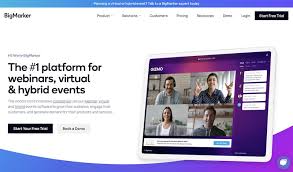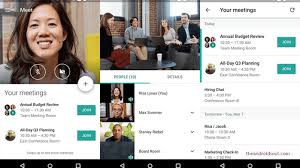Exploring Virtual Event Software: Free Options
In today’s digital age, virtual events have become increasingly popular for connecting people from around the world. Whether you’re hosting a webinar, conference, trade show, or networking event, having the right virtual event software is essential for a successful experience.
For those looking for cost-effective solutions, there are several free virtual event software options available. These platforms offer a range of features to help you create engaging and interactive virtual experiences without breaking the bank.
Top Free Virtual Event Software Options:
- Zoom: Zoom offers free video conferencing services that can be used for hosting virtual events with up to 100 participants.
- Google Meet: Google Meet provides free video conferencing capabilities and integrates seamlessly with other Google Workspace apps.
- Hopin (Free Plan): Hopin’s free plan allows you to host virtual events with up to 100 attendees and includes features like networking areas and breakout sessions.
- Jitsi Meet: Jitsi Meet is an open-source platform that offers free video conferencing services with no account required.
- Socialive Go Live: Socialive Go Live enables you to stream live events on social media platforms for free.
While these free virtual event software options provide basic functionalities, some limitations may apply in terms of participant numbers, branding customization, and advanced features. It’s important to assess your specific needs and requirements before choosing the right platform for your virtual event.
Whether you’re a small business owner, event organizer, or educator, leveraging free virtual event software can help you reach a wider audience and create memorable online experiences. Explore these options and discover the one that best suits your needs!
Top 9 FAQs About Free Virtual Event Software: Features, Limitations, and More
- 1. What are the best free virtual event software options available?
- 2. How many participants can typically join a virtual event using free software?
- 3. What features are included in popular free virtual event software platforms?
- 4. Are there any limitations or restrictions when using free virtual event software?
- 5. Can I customize branding and design elements in free virtual event software?
- 6. Is it possible to host interactive sessions like networking or breakout rooms with free software?
- 7. How user-friendly are these free virtual event software platforms for both hosts and participants?
- 8. Are there any security concerns associated with using free virtual event software?
- 9. What additional costs or upgrades might be necessary when transitioning from free to paid versions of virtual event software?
1. What are the best free virtual event software options available?
When it comes to finding the best free virtual event software options, there are several popular platforms that cater to different needs. Some of the top choices include Zoom, Google Meet, Hopin (Free Plan), Jitsi Meet, and Socialive Go Live. These platforms offer a range of features such as video conferencing capabilities, networking areas, live streaming, and more. While these options provide valuable tools for hosting virtual events at no cost, it’s essential to consider factors like participant limits and customization options when selecting the most suitable software for your specific event requirements.
2. How many participants can typically join a virtual event using free software?
When considering virtual event software that is available for free, the number of participants allowed to join can vary depending on the platform. Typically, free virtual event software options may allow anywhere from 50 to 100 participants to join a virtual event. However, it’s essential to review the specific limitations and features of each software provider to ensure it aligns with your event’s requirements. Understanding the participant capacity of free virtual event software is crucial in planning and executing successful online events while staying within budget constraints.
3. What features are included in popular free virtual event software platforms?
Popular free virtual event software platforms offer a variety of features to enhance your virtual event experience. Some common features include video conferencing capabilities, chat and messaging tools for networking, screen sharing options for presentations, and the ability to host breakout sessions or workshops. Many platforms also provide customizable branding options, registration management tools, and analytics to track attendee engagement. Additionally, some free virtual event software may offer integration with social media platforms for seamless promotion and live streaming capabilities for broader audience reach. Be sure to explore the specific features of each platform to determine which one aligns best with your event goals and requirements.
4. Are there any limitations or restrictions when using free virtual event software?
When utilizing free virtual event software, it is important to be aware of potential limitations or restrictions that may impact your event. Common limitations with free virtual event software include restrictions on the number of participants allowed, limited access to advanced features such as branding customization and analytics, and potential limitations on technical support. It is crucial to carefully review the terms and conditions of the free software to understand any constraints that may affect the overall success and functionality of your virtual event.
5. Can I customize branding and design elements in free virtual event software?
When it comes to free virtual event software, the ability to customize branding and design elements may vary depending on the platform. While some free options offer basic customization features such as adding a logo or changing colors, others may have limitations in terms of branding flexibility. It’s important to carefully review the features and capabilities of each free virtual event software to determine if it aligns with your branding needs. Consider exploring paid versions or upgrades for more extensive branding customization options if necessary.
6. Is it possible to host interactive sessions like networking or breakout rooms with free software?
When considering free virtual event software options, one common question that arises is whether it is possible to host interactive sessions like networking or breakout rooms. While many free virtual event platforms offer basic features for hosting interactive sessions, such as video conferencing and chat capabilities, the availability of advanced features like networking areas and breakout rooms may vary. Some free software, like Hopin’s free plan, do include features for interactive sessions with limited participant numbers. It’s important to carefully review the features and limitations of each free virtual event software to determine if they meet your specific needs for hosting engaging and interactive sessions during your virtual event.
7. How user-friendly are these free virtual event software platforms for both hosts and participants?
When considering the user-friendliness of free virtual event software platforms for both hosts and participants, it’s essential to evaluate the ease of navigation, accessibility of features, and overall user experience. Many free virtual event software options offer intuitive interfaces that make it simple for hosts to set up and manage their events. Participants can usually join with minimal effort, often requiring only a link or access code. However, the level of user-friendliness can vary depending on the platform and its specific features. It’s recommended to explore different options and choose a platform that offers a seamless experience for both hosts and participants to ensure a successful virtual event.
8. Are there any security concerns associated with using free virtual event software?
When considering free virtual event software, it is important to be aware of potential security concerns that may arise. While many free platforms offer robust security measures, some may lack advanced encryption protocols or comprehensive data protection features. Users should carefully review the privacy policies and terms of service of any free virtual event software to understand how their data will be handled and secured. Additionally, certain free platforms may be more susceptible to cyber threats such as hacking or data breaches. It is advisable to take proactive steps such as using secure passwords, enabling two-factor authentication, and limiting access to sensitive information when utilizing free virtual event software to mitigate potential security risks.
9. What additional costs or upgrades might be necessary when transitioning from free to paid versions of virtual event software?
When transitioning from free to paid versions of virtual event software, there may be additional costs or upgrades to consider. Paid versions often offer advanced features such as increased participant capacity, branding customization, analytics tools, technical support, and integrations with other software platforms. Depending on your event requirements and budget, you may need to invest in these upgrades to enhance the overall experience for both organizers and attendees. It’s essential to carefully evaluate the specific needs of your virtual event and weigh the benefits of upgrading to a paid version of the software for a more robust and tailored solution.