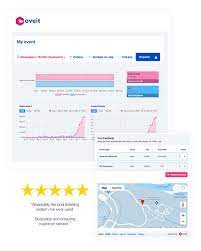The Power of Strategic Event Management Software
Event management has evolved significantly in recent years, with the advent of strategic event management software revolutionizing the way events are planned, executed, and analyzed. This cutting-edge technology offers a wide range of benefits for event planners, organizers, and attendees alike.
One of the key advantages of strategic event management software is its ability to streamline the entire event planning process. From managing budgets and timelines to coordinating logistics and communications, this software provides a centralized platform that simplifies every aspect of event organization.
Furthermore, strategic event management software enables real-time collaboration among team members, vendors, and stakeholders. With features such as task assignments, status updates, and document sharing, everyone involved in the event can stay on the same page and work together seamlessly towards a common goal.
Another significant benefit of this software is its data analytics capabilities. By collecting and analyzing data on attendee behavior, engagement levels, and preferences, event planners can gain valuable insights that inform future decision-making and help optimize the overall event experience.
In addition to improving operational efficiency and enhancing attendee satisfaction, strategic event management software also plays a crucial role in driving ROI for events. By tracking key performance indicators such as registration numbers, ticket sales, and sponsorship revenue, organizers can measure the success of their events and make data-driven adjustments for future iterations.
In conclusion, strategic event management software is a game-changer for the events industry. Its comprehensive features empower planners to create memorable experiences that resonate with attendees while achieving organizational objectives. As technology continues to advance, the potential for innovation in event management remains limitless with the right tools at hand.
5 Essential Tips for Choosing and Utilizing Strategic Event Management Software
- Choose event management software that offers customizable features to meet your specific needs.
- Look for software that provides tools for registration, ticketing, and attendee management.
- Ensure the software integrates easily with other platforms you use, such as CRM or email marketing tools.
- Prioritize security features to protect sensitive data and ensure compliance with regulations like GDPR.
- Regularly update and train staff on using the software to maximize its benefits and efficiency.
Choose event management software that offers customizable features to meet your specific needs.
When selecting strategic event management software, it is essential to choose a platform that provides customizable features tailored to your specific requirements. Customizability allows you to adapt the software to align with your unique event planning processes, workflows, and goals. By having the flexibility to configure the software according to your needs, you can optimize efficiency, enhance collaboration among team members, and ultimately deliver a more personalized and impactful event experience for attendees. The ability to customize features ensures that the software adapts to your organization’s distinct requirements, empowering you to plan and execute successful events with precision and effectiveness.
Look for software that provides tools for registration, ticketing, and attendee management.
When exploring strategic event management software options, it is essential to prioritize platforms that offer robust tools for registration, ticketing, and attendee management. By selecting software that integrates these key features, event planners can streamline the process of handling registrations, selling tickets, and managing attendee information efficiently. This comprehensive approach not only simplifies administrative tasks but also enhances the overall attendee experience by providing a seamless and user-friendly registration process.
Ensure the software integrates easily with other platforms you use, such as CRM or email marketing tools.
When selecting strategic event management software, it is crucial to prioritize seamless integration with other platforms you utilize, such as CRM or email marketing tools. This interoperability ensures efficient data sharing and communication across systems, streamlining processes and enhancing overall productivity. By choosing software that easily integrates with your existing tools, you can create a cohesive ecosystem that maximizes the effectiveness of your event planning efforts and enables a more holistic approach to managing events.
Prioritize security features to protect sensitive data and ensure compliance with regulations like GDPR.
When utilizing strategic event management software, it is crucial to prioritize security features to safeguard sensitive data and adhere to regulations such as GDPR. By implementing robust security measures, including encryption, access controls, and data protection protocols, event organizers can mitigate the risk of data breaches and unauthorized access. Ensuring compliance with GDPR guidelines not only protects attendees’ personal information but also fosters trust and credibility in the event management process. Prioritizing security features demonstrates a commitment to data privacy and ethical practices, ultimately enhancing the overall integrity of the event management ecosystem.
Regularly update and train staff on using the software to maximize its benefits and efficiency.
Regularly updating and training staff on using strategic event management software is essential to maximizing its benefits and efficiency. By staying current with the latest features and functionalities, employees can harness the full potential of the software to streamline event planning processes, improve collaboration, and enhance data analytics capabilities. Training sessions ensure that staff members are proficient in utilizing all aspects of the software, allowing them to work more effectively and efficiently towards achieving successful events. Continuous education and skill development in software usage empower teams to leverage technology as a strategic tool in delivering exceptional event experiences.