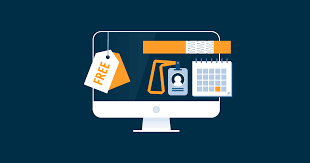Virtual Event Registration Software: Streamlining the Path to Success
In today’s digital age, virtual events have become an integral part of our professional and personal lives. Whether it’s a conference, trade show, or webinar, hosting virtual events offers numerous advantages such as cost-effectiveness, wider reach, and flexibility. However, organizing and managing these events can be a daunting task without the right tools in place. This is where virtual event registration software steps in to streamline the entire process.
Virtual event registration software serves as a comprehensive solution that simplifies event management from start to finish. It not only enables attendees to register for an event seamlessly but also provides organizers with essential features to ensure a smooth and successful event.
One of the key benefits of using virtual event registration software is its ability to automate the registration process. Gone are the days of manually handling registrations through emails or spreadsheets. With just a few clicks, attendees can easily register for an event by filling out an online form with their relevant details. This saves time for both attendees and organizers while minimizing errors or data discrepancies.
Moreover, virtual event registration software offers customizable registration forms that allow organizers to collect specific information tailored to their event requirements. From basic contact details to more advanced questions about attendees’ interests or industry preferences, this software empowers organizers with valuable insights that can enhance attendee engagement and personalize their experience.
Additionally, these platforms provide various payment options for ticketing or participation fees. Attendees can securely make payments online through integrated payment gateways, ensuring a hassle-free transaction process.
Furthermore, virtual event registration software often includes features like session selection and scheduling capabilities. Attendees can browse through different sessions or workshops offered during the event and create their personalized agenda according to their interests. This not only enhances attendee satisfaction but also helps organizers manage capacity planning effectively.
Another significant advantage is the ability to generate real-time reports and analytics. Organizers can access valuable data on attendee demographics, registration trends, and engagement levels. These insights enable them to make data-driven decisions, refine their marketing strategies, and improve future events.
Furthermore, virtual event registration software often integrates with other event management tools such as virtual event platforms, email marketing software, and CRM systems. This seamless integration allows organizers to centralize their event-related data and streamline communication between different platforms.
In conclusion, virtual event registration software plays a vital role in simplifying the entire event management process. From automating registrations to providing valuable insights and integrating with other tools, this software empowers organizers to create engaging and successful virtual events. By leveraging the power of technology, virtual events can reach new heights of efficiency and deliver exceptional experiences for both organizers and attendees alike.
9 Essential Tips for Choosing the Right Virtual Event Registration Software
- Research and compare different virtual event registration software to find the one that best meets your needs.
- Make sure the software you choose is user-friendly and easy to navigate.
- Ensure that the software is secure and reliable, with advanced encryption technology for data protection.
- Check if the software offers an automated payment processing system for added convenience and security.
- Look for a solution that integrates with your existing systems, such as customer relationship management (CRM) or marketing automation platforms, to streamline processes and increase efficiency.
- Consider whether the software provides analytics so you can track registrations, attendance rates, revenue generated, etc., in real-time or near real-time metrics dashboards/reports/charts/graphs..
- Make sure it allows for customization of event pages according to branding guidelines (e..g colors, logos).
- Confirm that it can accommodate multiple ticket types (free tickets vs paid tickets) as well as discounts or coupon codes when appropriate .
- Test out the platform before launching your event to make sure everything is working properly from registration through payment processing
Research and compare different virtual event registration software to find the one that best meets your needs.
When it comes to organizing virtual events, choosing the right registration software can make all the difference. With a plethora of options available, it’s crucial to research and compare different virtual event registration software to find the one that best meets your needs.
Every event has unique requirements, so it’s essential to consider what features are most important to you. Start by making a list of your specific needs and priorities. Do you require customizable registration forms? Are you looking for seamless payment integration? Would you benefit from real-time analytics and reporting? By identifying your must-have features, you can narrow down your options and focus on finding the software that ticks all the boxes.
Next, delve into thorough research. Explore various virtual event registration software providers and examine their offerings in detail. Look for reviews, testimonials, and case studies to gain insights into user experiences and satisfaction levels. Pay attention to factors like ease of use, customer support, and pricing structures.
While researching, don’t hesitate to reach out directly to the software providers with any questions or concerns you may have. Their responsiveness and willingness to assist can be indicative of their commitment to customer satisfaction.
Once you have gathered sufficient information, create a comparison chart or spreadsheet where you can evaluate each software’s pros and cons side by side. Consider factors such as pricing plans, scalability options for different event sizes, integrations with other tools or platforms you use, and any additional features that may be unique or particularly beneficial for your specific event.
Remember that finding the right virtual event registration software is not just about choosing the most popular option but rather selecting the one that aligns with your goals and requirements.
By investing time in thorough research and comparison, you can confidently select a virtual event registration software that will streamline your event management process while providing an excellent experience for both organizers and attendees. So take this tip to heart and embark on your journey towards hosting successful virtual events!
Make sure the software you choose is user-friendly and easy to navigate.
Make Your Virtual Event Registration a Breeze: Choose User-Friendly Software
Planning a virtual event involves numerous moving parts, and one of the crucial aspects is the registration process. To ensure a seamless experience for both organizers and attendees, it is essential to choose virtual event registration software that is user-friendly and easy to navigate.
The success of any event depends on the participation and engagement of attendees. If the registration process is complicated or confusing, potential attendees may become discouraged, leading to reduced registrations and ultimately impacting the overall success of your event.
By selecting user-friendly software, you can create a positive first impression for your attendees right from the start. A simple and intuitive interface ensures that visitors can easily navigate through the registration process without any frustration or confusion. Clear instructions, well-organized forms, and logical flow contribute to a smooth experience, making it more likely for individuals to complete their registrations successfully.
Moreover, user-friendly virtual event registration software minimizes the need for extensive training or technical support for both organizers and attendees. Intuitive features and self-explanatory options empower users to navigate through the software effortlessly. This saves valuable time and resources that can be redirected towards other critical aspects of event planning.
Additionally, consider the mobile-friendliness of the software. With an increasing number of people using smartphones or tablets as their primary devices, it is crucial to choose software that offers a responsive design optimized for mobile devices. This ensures that potential attendees can easily register on-the-go without any limitations.
Furthermore, user-friendly virtual event registration software often provides customizable branding options. This allows organizers to incorporate their own branding elements such as logos, colors, and themes into the registration forms. By maintaining consistency with your brand identity throughout the registration process, you create a cohesive experience that resonates with your target audience.
Lastly, don’t forget about attendee support during the registration process. Look for software that offers clear instructions or tooltips within the interface itself. Additionally, consider the availability of customer support channels such as live chat or email, which can assist attendees in case they encounter any issues or have questions during the registration process.
In conclusion, when choosing virtual event registration software, prioritize user-friendliness and ease of navigation. A seamless and intuitive registration process enhances attendee satisfaction, encourages higher participation rates, and sets the stage for a successful virtual event. By investing in user-friendly software, you streamline the registration experience for both organizers and attendees, ensuring a positive start to your event journey.
Ensure that the software is secure and reliable, with advanced encryption technology for data protection.
When it comes to choosing virtual event registration software, one crucial aspect that should never be overlooked is security. With the increasing prevalence of cyber threats and data breaches, ensuring the safety of your attendees’ personal information should be a top priority.
To safeguard sensitive data, it is essential to select a virtual event registration software that offers advanced encryption technology. Encryption ensures that all data transmitted between attendees and the software remains secure and protected from unauthorized access.
With robust encryption in place, sensitive information such as names, email addresses, payment details, and any other personal data provided during the registration process are encrypted into unreadable code. This makes it nearly impossible for hackers or malicious individuals to intercept or decipher this information.
Reliability is another critical factor when it comes to virtual event registration software. You need a platform that can handle high volumes of registrations without experiencing downtime or technical glitches. A reliable software solution ensures that attendees can smoothly register for your event without any disruptions or frustrations.
To determine the reliability of the software, look for reviews or testimonials from other event organizers who have used the platform. Pay attention to their experiences with system stability and uptime. Additionally, check if the software provider offers 24/7 technical support to address any issues promptly.
By prioritizing security and reliability in your choice of virtual event registration software, you can instill confidence in your attendees that their personal information is protected and ensure a seamless registration experience. Remember, investing in a secure and reliable platform not only safeguards your attendees’ data but also protects your reputation as an organizer committed to privacy and professionalism.
Check if the software offers an automated payment processing system for added convenience and security.
When it comes to organizing virtual events, one of the key factors to consider is the convenience and security of payment processing. This is where virtual event registration software with an automated payment processing system can make a significant difference.
With traditional event registration methods, handling payments manually can be time-consuming and prone to errors. However, by utilizing virtual event registration software that offers an automated payment processing system, organizers can streamline the entire process.
The convenience factor cannot be overstated. Attendees can easily make payments online through integrated payment gateways without the need for manual intervention. This saves them time and effort while ensuring a seamless transaction experience.
Moreover, automated payment processing systems provide an added layer of security. They utilize secure encryption protocols and comply with industry standards to protect sensitive financial information. This instills confidence in attendees that their personal data is being handled securely.
For organizers, having an automated payment processing system simplifies financial management. Payments are processed automatically, reducing the administrative burden and minimizing the risk of errors or delays in reconciling transactions.
Additionally, this feature allows organizers to monitor payment statuses in real-time. They can easily track payments received, identify outstanding balances, and generate reports for accounting purposes. This level of visibility ensures better financial control and enables organizers to make informed decisions regarding their event budgeting.
In conclusion, when selecting virtual event registration software, it’s crucial to check if it offers an automated payment processing system. The convenience it provides for attendees and the added security measures ensure a smooth transaction experience. For organizers, this feature streamlines financial management and provides valuable insights into payment statuses. By prioritizing convenience and security in payment processing, virtual events can create a positive impression on attendees while optimizing operational efficiency for organizers.
Streamlining Virtual Event Registration with Integrated Solutions
When it comes to organizing virtual events, efficiency is key. One way to maximize efficiency is by choosing a virtual event registration software that seamlessly integrates with your existing systems, such as customer relationship management (CRM) or marketing automation platforms.
Integrating your virtual event registration software with your CRM system allows for a more streamlined process from registration to post-event follow-up. By automatically syncing attendee data, you can easily track and manage participant information within your CRM platform. This integration eliminates the need for manual data entry or tedious data transfers, saving you time and reducing the risk of errors.
Moreover, integrating with marketing automation platforms enables you to leverage attendee data for targeted communication and personalized marketing campaigns. With the ability to segment attendees based on their interests or engagement levels, you can send relevant event updates, reminders, and post-event surveys. This targeted approach not only enhances attendee experience but also increases the chances of higher attendance rates and engagement.
By integrating your virtual event registration software with existing systems, you can centralize your event-related data in one place. This unified view allows for better coordination between teams and departments involved in event planning and execution. From sales teams tracking leads generated through events to marketing teams analyzing campaign effectiveness, having all the information readily available fosters collaboration and improves decision-making processes.
Furthermore, integrated solutions provide a seamless user experience for both organizers and attendees. Attendees can have a consistent interaction across various touchpoints – from registration forms to post-event communications – while organizers benefit from a single dashboard where they can access all relevant information without switching between multiple platforms.
In conclusion, when selecting virtual event registration software, consider its compatibility with your existing systems. Integration with CRM or marketing automation platforms not only streamlines processes but also enhances efficiency by eliminating manual tasks, enabling targeted communication, and providing a centralized view of event-related data. By investing in an integrated solution, you set the stage for a successful virtual event that leaves a lasting impression on attendees and optimizes your overall event management workflow.
Consider whether the software provides analytics so you can track registrations, attendance rates, revenue generated, etc., in real-time or near real-time metrics dashboards/reports/charts/graphs..
When it comes to choosing the right virtual event registration software, one crucial factor to consider is its ability to provide comprehensive analytics. The ability to track registrations, attendance rates, revenue generated, and other key metrics in real-time or near real-time can greatly enhance your event planning and decision-making process.
Real-time analytics dashboards, reports, charts, and graphs offer valuable insights into the success of your virtual event. They provide a clear picture of attendee engagement and help you identify trends and patterns that can guide your future event strategies.
By monitoring registration numbers in real-time, you can gauge the overall interest and popularity of your event. This information allows you to make informed decisions about marketing efforts, adjust promotional strategies if needed, and ensure that you reach your target audience effectively.
Attendance rates are another critical metric that real-time analytics can provide. Tracking the number of attendees who join your virtual event helps you understand the level of engagement and satisfaction among participants. With this information at hand, you can make on-the-spot adjustments during the event itself to maximize attendee experience and address any potential issues promptly.
Revenue generated is a key aspect for many events. Real-time analytics enable you to monitor ticket sales or participation fees as they happen. This allows you to assess the financial success of your event in real-time and make necessary adjustments if revenue goals are not being met.
Furthermore, having access to detailed reports with visual representations such as charts and graphs makes it easier for organizers to interpret data quickly. These visual aids help identify patterns or trends more efficiently than analyzing raw data alone.
In summary, considering whether virtual event registration software provides robust analytics capabilities is essential for successful event planning. Real-time or near real-time metrics dashboards, reports, charts, and graphs empower organizers with valuable insights into registrations, attendance rates, revenue generated, and more. By leveraging this data effectively during and after events, organizers can make informed decisions that drive engagement levels higher while ensuring the overall success of their virtual events.
Make sure it allows for customization of event pages according to branding guidelines (e..g colors, logos).
Make Your Virtual Event Stand Out with Customizable Event Pages
When it comes to hosting a virtual event, creating a memorable and impactful experience is key. One way to achieve this is by ensuring that your event pages align with your branding guidelines. This is where the customization feature of virtual event registration software comes into play.
Customization allows you to tailor your event pages to reflect your brand’s identity and create a cohesive visual experience for attendees. By incorporating your brand colors, logos, and other visual elements, you can create a sense of familiarity and reinforce your brand presence throughout the event.
Virtual event registration software that offers customization options empowers you to create visually stunning event pages that resonate with your audience. From the moment attendees land on your registration page, they should be greeted with a design that showcases your brand’s personality and professionalism.
By using consistent colors and incorporating your logo, you can establish brand recognition and make attendees feel more connected to your organization. This attention to detail helps build trust and credibility, leaving a lasting impression on participants long after the event concludes.
Moreover, customizable event pages allow you to maintain a consistent look and feel across all touchpoints of the registration process. From confirmation emails to reminder notifications, every interaction should reflect your branding guidelines. This level of consistency enhances the overall attendee experience and reinforces the professionalism of your virtual event.
In addition to aesthetics, customization also extends to content. Virtual event registration software enables you to personalize the messaging on various pages according to your branding guidelines. You can craft compelling copy that aligns with your brand voice and effectively communicates important details about the event.
Furthermore, customization allows for flexibility in adapting the layout of event pages based on specific requirements or goals. Whether it’s highlighting sponsors or showcasing featured speakers, you have the freedom to arrange content in a way that best suits your needs while maintaining consistency with branding guidelines.
In conclusion, leveraging customizable event pages through virtual event registration software is crucial for creating a visually appealing and engaging virtual event. By incorporating your brand’s colors, logos, and messaging, you can establish a strong brand presence and leave a lasting impression on attendees. Remember, consistency is key in building trust and credibility. So, make sure to utilize customization features to align your virtual event pages with your branding guidelines and create a memorable experience for all participants.
Confirm that it can accommodate multiple ticket types (free tickets vs paid tickets) as well as discounts or coupon codes when appropriate .
When it comes to virtual event registration software, one crucial tip to keep in mind is to confirm that it can accommodate multiple ticket types, including both free and paid options. Additionally, it should have the capability to handle discounts or coupon codes when appropriate.
Having the flexibility to offer various ticket types is essential for event organizers. Some events may require paid tickets for premium content or exclusive sessions, while others may opt for free tickets to encourage wider attendance. By ensuring that your chosen virtual event registration software can handle both options seamlessly, you can cater to different attendee preferences and maximize participation.
Furthermore, the ability to incorporate discounts or coupon codes adds another layer of versatility. Organizers often offer promotional discounts or special offers as part of their marketing strategy. Whether it’s a limited-time discount or a coupon code for specific groups or partners, having this feature within your registration software allows you to implement these incentives effortlessly.
By offering different ticket types and incorporating discounts or coupon codes through your virtual event registration software, you can create a more inclusive and engaging experience for attendees. It also provides organizers with greater control over revenue generation and attendee management.
Remember, when selecting virtual event registration software, ensure that it offers the flexibility and functionality needed to accommodate multiple ticket types and discount options. This will help you optimize your event’s success by attracting a diverse audience while effectively managing registrations and revenue streams.
A Crucial Tip for Virtual Event Success: Test Your Registration Software
Planning a virtual event requires careful attention to detail, and one critical aspect that should never be overlooked is the registration process. To ensure a seamless experience for your attendees, it is essential to thoroughly test out the virtual event registration software before launching your event.
Testing the platform allows you to identify any potential issues or glitches that may arise during the registration process. By going through the entire registration flow yourself, you can ensure that everything is working as intended, from start to finish.
Start by simulating the attendee experience by filling out the registration form with different scenarios in mind. Check if all required fields are clearly labeled and if any error messages appear when information is missing or incorrectly entered. This will help you confirm that attendees will not encounter any confusion or frustration when registering for your event.
Once the registration form has been successfully submitted, proceed to test the payment processing system. Make sure that all payment options are functioning correctly and that attendees can complete transactions without any issues. Verify that confirmation emails with payment receipts are sent promptly to provide attendees with a sense of reassurance.
Additionally, consider testing different scenarios such as early bird discounts, promo codes, or group registrations if applicable. This will help you confirm that these features are working properly and that attendees can take advantage of any special offers or incentives seamlessly.
By thoroughly testing your virtual event registration software, you can address any potential problems ahead of time and make necessary adjustments. This proactive approach ensures a smooth and hassle-free experience for both organizers and attendees alike.
Remember, first impressions matter. A glitch-free registration process instills confidence in your attendees and sets a positive tone for their overall virtual event experience. So take the time to test out your chosen platform before launching your event – it’s an investment that will pay off in terms of attendee satisfaction and event success!