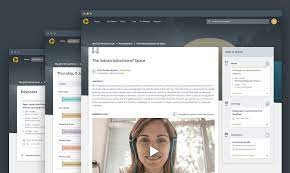Title: Streamline Your Events with the Best Conference Management Software
Introduction:
In today’s fast-paced world, organizing a successful conference requires careful planning, efficient communication, and seamless coordination. Thankfully, conference management software has emerged as a game-changer, revolutionizing the way events are planned and executed. In this article, we will explore the top conference management software solutions available in the market today.
Eventbrite:
Eventbrite is a popular choice for event organizers due to its user-friendly interface and comprehensive features. It allows you to create event pages, manage registrations, handle ticketing and payments, and even promote your conference through its built-in marketing tools. With real-time analytics and reporting capabilities, Eventbrite makes it easy to track attendance and measure success.
Cvent:
Cvent is a robust conference management platform that offers end-to-end solutions for event planning. From creating customized event websites to managing attendee registration and tracking engagement levels, Cvent simplifies the entire process. Its powerful tools for session scheduling, speaker management, and exhibitor coordination ensure smooth operations during the event.
Whova:
Whova stands out for its innovative features designed to enhance attendee experience before, during, and after the conference. This all-in-one platform offers functionalities like personalized agendas, networking opportunities through virtual meetups or chat rooms, live polling and Q&A sessions during presentations, as well as post-event surveys to gather feedback.
Aventri:
Aventri provides a comprehensive suite of tools that cover every aspect of conference management. With its intuitive interface, you can effortlessly handle registration processes while customizing ticket types and pricing structures. Aventri’s advanced reporting capabilities enable you to analyze attendee data in real-time for better decision-making.
Certain:
Certain specializes in enterprise-level conference management software that caters to large-scale events with complex requirements. It offers features such as multi-track session scheduling, exhibitor management, and attendee engagement tools. Certain’s integration capabilities with other business software systems make it an ideal choice for organizations seeking a seamless event management experience.
Conclusion:
Choosing the right conference management software is crucial for the success of your event. Each of the aforementioned solutions offers unique features to streamline the planning process, enhance attendee experiences, and measure event performance. Consider your specific requirements and budget when making a decision. By leveraging the power of these top conference management software solutions, you can elevate your events to new heights and deliver exceptional experiences for both organizers and attendees.
8 Frequently Asked Questions About Conference Management Software: Everything You Need to Know
- What is conference management software, and why do I need it?
- What features should I look for in conference management software?
- How can conference management software help streamline event planning and execution?
- Are there any specific conference management software solutions recommended for small businesses/startups?
- Can conference management software handle multiple events simultaneously?
- Is it possible to integrate conference management software with other business systems or platforms?
- What are the pricing options for conference management software? Are there any hidden costs to consider?
- How secure is the data stored within conference management software platforms?
What is conference management software, and why do I need it?
Conference management software is a specialized tool designed to streamline and simplify the planning, organization, and execution of conferences, meetings, and events. It offers a range of features and functionalities that help event organizers manage various aspects of their conferences more efficiently.
Here are some key reasons why you need conference management software:
- Registration Management: Conference management software allows you to create online registration forms, track attendee information, process payments, and issue tickets or badges. It simplifies the registration process for both organizers and attendees, reducing manual work and streamlining data collection.
- Agenda Planning: With conference management software, you can easily create and manage event agendas. This includes scheduling sessions, assigning speakers or presenters, and providing attendees with up-to-date information on session timings and locations. It helps ensure smooth flow throughout the event.
- Attendee Engagement: Many conference management platforms offer features that enhance attendee engagement. These may include mobile apps for personalized agendas, networking tools to facilitate connections between participants, live polling for interactive sessions, and Q&A functionalities to encourage audience participation.
- Exhibitor Management: For events with exhibitors or sponsors, conference management software often provides tools to manage booth assignments, track exhibitor details, handle logistics such as shipping or setup instructions, and generate reports on exhibitor performance.
- Communication Tools: Effective communication is crucial in event planning. Conference management software typically includes features like email marketing capabilities to send updates or promotional messages to attendees or exhibitors. Some platforms also offer built-in messaging systems for direct communication between organizers and participants.
- Reporting and Analytics: Gathering data about your event’s performance is essential for future planning and decision-making. Conference management software provides real-time reporting on registration numbers, attendance rates, session popularity, survey results, revenue generation, and more. This data helps you evaluate the success of your event while identifying areas for improvement.
- Time-Saving Efficiency: By automating repetitive tasks and centralizing event management processes, conference management software saves significant time and effort for organizers. It eliminates manual data entry, reduces paperwork, and allows for smoother collaboration among team members.
In summary, conference management software is a valuable tool that simplifies the entire event planning process. It enhances attendee experiences, improves organizational efficiency, and provides valuable insights for future events. Whether you are organizing a small meeting or a large-scale conference, investing in conference management software can greatly enhance your event’s success.
What features should I look for in conference management software?
When selecting conference management software, it’s important to consider the specific needs of your event. Here are some key features to look for:
- Registration and Ticketing: The software should offer a seamless registration process, allowing attendees to easily sign up and purchase tickets. Look for customizable registration forms, ticketing options, and the ability to handle discounts or promo codes.
- Event Website Creation: A user-friendly platform that enables you to create a professional event website is essential. Look for customizable templates, branding options, and the ability to add important event details such as schedules, speaker bios, and session information.
- Attendee Management: The software should provide tools for managing attendee data efficiently. This includes features like attendee tracking, contact management, badge printing capabilities, and the ability to communicate with attendees via email or notifications.
- Session and Agenda Management: Look for software that allows you to create and manage session schedules easily. Features like session tracking, speaker management tools, and the ability to handle different tracks or parallel sessions are valuable for organizing complex conference programs.
- Exhibitor Management: If your event includes exhibitors or sponsors, ensure that the software offers features for managing exhibitor registrations, booth assignments, floor plans, and communication tools specifically designed for exhibitors.
- Networking Tools: Consider whether the software provides networking features that facilitate attendee interaction before, during, and after the event. This may include features like virtual meetups or chat rooms, attendee directories with search functionality, or matchmaking algorithms based on shared interests.
- Mobile App Integration: Many conference management software solutions offer mobile apps that enhance attendee engagement by providing access to event information on-the-go. Look for apps with features like personalized agendas, real-time updates on schedule changes or announcements, interactive maps of the venue space, and social networking capabilities.
- Analytics and Reporting: The ability to gather data about attendee behavior and engagement is crucial for evaluating the success of your event. Look for software that provides comprehensive analytics and reporting features, including data on registration numbers, session attendance, survey responses, and other key metrics.
- Integration and Customization: Consider whether the software can integrate with other tools or platforms you use for marketing, CRM, or payment processing. Additionally, look for customizable options that allow you to tailor the software to fit your specific event branding and requirements.
- Customer Support: Finally, ensure that the software provider offers reliable customer support to assist you during the planning and execution of your conference. Look for options like live chat, email support, or phone assistance to address any technical issues or questions that may arise.
By considering these features in conference management software, you can find a solution that aligns with your event goals and helps streamline the planning process while delivering an exceptional attendee experience.
How can conference management software help streamline event planning and execution?
Conference management software offers a wide range of features and benefits that can significantly streamline event planning and execution. Here are some ways in which conference management software can help:
- Registration Management: Conference management software simplifies the registration process by offering online registration forms that attendees can easily access and complete. This eliminates the need for manual data entry, reduces paperwork, and ensures accurate attendee information.
- Ticketing and Payment Processing: With integrated ticketing and payment processing capabilities, conference management software allows organizers to sell tickets online, accept various payment methods, and automatically generate invoices and receipts. This streamlines the financial aspect of event planning.
- Communication and Engagement: Effective communication is essential for a successful conference. Conference management software provides tools like email marketing, automated reminders, and push notifications to keep attendees informed about updates, schedule changes, and important announcements. It also facilitates attendee engagement through features like live polling, Q&A sessions, and networking opportunities.
- Session Scheduling: Managing multiple sessions or tracks can be challenging without proper organization. Conference management software allows organizers to create schedules, allocate speakers or presenters to specific time slots or rooms, and provide attendees with personalized agendas based on their preferences.
- Exhibitor Management: For conferences with exhibitors or sponsors, managing their participation becomes more efficient with conference management software. It enables organizers to handle booth assignments, track exhibitor requirements, communicate important details effectively, and streamline logistics for a smooth exhibitor experience.
- Data Analytics: Gathering valuable insights about attendee behavior and preferences is crucial for future event planning. Conference management software provides real-time analytics on attendance rates, session popularity, engagement levels, demographic data, survey responses, and more. This information helps organizers make data-driven decisions for improving future events.
- Integration Capabilities: Many conference management software platforms offer integration with other business systems such as CRM tools or marketing automation platforms. This allows seamless data flow between different systems, eliminating the need for manual data entry and ensuring consistency across platforms.
By utilizing conference management software, event organizers can save time, reduce manual effort, improve attendee experiences, and enhance overall event efficiency. It enables them to focus on strategic planning and delivering a memorable conference rather than getting bogged down by administrative tasks.
Are there any specific conference management software solutions recommended for small businesses/startups?
Yes, there are conference management software solutions that are particularly well-suited for small businesses and startups. Here are a few recommendations:
- Eventbrite: Eventbrite is an excellent choice for small businesses and startups due to its user-friendly interface and affordable pricing plans. It offers features such as event registration, ticketing, promotion, and basic attendee management. Eventbrite’s simplicity makes it easy to set up and manage events without requiring extensive technical knowledge or a large budget.
- Cvent Express: Cvent Express is a scaled-down version of the comprehensive Cvent platform designed specifically for smaller events. It offers essential features like event registration, email marketing, and basic reporting at a more affordable price point. This solution is ideal for small businesses looking to streamline their event planning process without compromising on functionality.
- Whova: Whova’s intuitive interface and cost-effective pricing make it an attractive option for small businesses and startups. It provides essential event management features such as registration, attendee engagement tools, personalized agendas, and networking opportunities through virtual meetups or chat rooms.
- Grenadine: Grenadine is a budget-friendly conference management software that offers a range of features suitable for small businesses and startups. It provides tools for attendee registration, scheduling sessions, managing speakers, and even offers mobile apps to enhance attendee engagement during the event.
- Bizzabo: Bizzabo is another popular choice among small businesses due to its user-friendly interface and affordable pricing plans. It offers features like event registration, ticketing, agenda management, networking tools, and post-event analytics to help measure success.
When choosing conference management software for your small business or startup, consider your specific needs in terms of functionality required, ease of use, pricing affordability, and scalability as your business grows. Be sure to take advantage of free trials or demos offered by these providers to determine which solution best fits your requirements before making a final decision.
Can conference management software handle multiple events simultaneously?
Yes, conference management software is designed to handle multiple events simultaneously. Many conference management software solutions offer features and functionalities that allow event organizers to manage and coordinate multiple events from a single platform. These platforms typically provide centralized dashboards where organizers can create, customize, and manage various events concurrently.
Conference management software allows organizers to set up separate event pages for each event, manage registrations and ticketing, handle attendee communication, track event progress, and generate reports for each individual event. This capability enables organizers to efficiently manage multiple events without the need for separate systems or manual tracking.
By utilizing conference management software that supports multiple events simultaneously, organizers can streamline their workflow, improve efficiency, and provide a seamless experience for both themselves and attendees across different events.
Is it possible to integrate conference management software with other business systems or platforms?
Yes, it is possible to integrate conference management software with other business systems or platforms. Many conference management software solutions offer integration capabilities to ensure seamless data flow and enhanced functionality across different systems. Here are a few examples of how integration can be beneficial:
- Customer Relationship Management (CRM) Integration: Integrating conference management software with your CRM system allows for efficient management of attendee data. This integration enables automatic synchronization of contact information, registration details, and post-event engagement data, providing a holistic view of your attendees’ interactions.
- Email Marketing Integration: Integrating with email marketing platforms enables you to streamline communication with attendees. You can easily send personalized event updates, reminders, and post-event surveys directly from the conference management software, leveraging the power of your existing email marketing tools.
- Payment Gateways Integration: Integrating conference management software with payment gateways simplifies the registration and ticketing process. Attendees can securely make payments online, while organizers can track transactions and manage financial aspects seamlessly within the software.
- Content Management System (CMS) Integration: Integrating with a CMS allows for easy creation and customization of event websites or landing pages. This integration ensures that all event-related information is up-to-date and synchronized across platforms.
- Virtual Event Platform Integration: In today’s digital landscape, virtual events have become increasingly popular. Integrating conference management software with virtual event platforms enables you to seamlessly manage registrations, access controls, session schedules, networking opportunities, and analytics within one unified system.
By integrating conference management software with other business systems or platforms, you can streamline processes, improve efficiency, enhance attendee experiences, and gain valuable insights through centralized data management. It is advisable to check the compatibility and available integrations offered by different conference management software providers before making a selection based on your specific needs and requirements.
What are the pricing options for conference management software? Are there any hidden costs to consider?
Pricing options for conference management software can vary depending on the provider and the specific features and services offered. Here are some common pricing models to consider:
Subscription-based: Many conference management software providers offer subscription plans based on different tiers or levels of service. These plans often come with monthly or annual fees, which can vary based on factors such as the number of events, attendees, or additional features required.
Pay-per-event: Some software providers offer a pay-per-event pricing model, where you pay a fee for each individual event you organize. This can be beneficial if you only host occasional conferences or if you prefer a more flexible payment structure.
Customized pricing: For larger organizations or events with specific needs, some conference management software providers may offer customized pricing packages tailored to your requirements. This option allows for more flexibility but may require reaching out to the provider directly for a quote.
When considering the pricing options, it’s essential to be aware of any potential hidden costs that may arise. While most providers strive to be transparent with their pricing structures, it’s still important to clarify certain aspects:
Additional features: Some advanced features or modules may come at an extra cost beyond the base subscription fee. Make sure to check if there are any add-ons or premium features that require additional payment.
Integrations and third-party services: If you need integrations with other tools or services like payment gateways or marketing platforms, ensure that these integrations are included in the package or if they require separate fees.
Support and training: Depending on the provider, support and training services may be included in the package or offered as an add-on service at an additional cost. Consider whether you need dedicated support during your event planning process.
Scalability: If your event grows in size or complexity over time, check whether there are any price adjustments associated with scaling up your usage of the software.
To avoid any surprises, it’s always advisable to review the pricing details, terms of service, and any potential hidden costs with the software provider before making a final decision.
How secure is the data stored within conference management software platforms?
Conference management software platforms prioritize the security of the data stored within their systems. While the level of security may vary between different providers, reputable conference management software platforms employ various measures to protect sensitive information. Here are some common security features and practices you can expect:
- Encryption: Leading platforms use encryption techniques to protect data during transmission and storage. This ensures that information remains secure and unreadable to unauthorized individuals.
- Access controls: Conference management software typically includes robust access control mechanisms, allowing organizers to define user roles and permissions. This ensures that only authorized personnel can access sensitive data.
- Secure servers: Software providers often host their platforms on secure servers with advanced security protocols in place, such as firewalls, intrusion detection systems, and regular vulnerability assessments.
- Compliance with regulations: Reputable conference management software providers adhere to industry standards and comply with relevant data protection regulations like GDPR (General Data Protection Regulation) or CCPA (California Consumer Privacy Act).
- Regular backups: Platforms often implement regular backup procedures to prevent data loss in case of unforeseen incidents or system failures.
- Data privacy: Conference management software providers typically have privacy policies in place that outline how they handle and protect user data. It’s important to review these policies to ensure they align with your organization’s privacy requirements.
While conference management software platforms take significant measures to secure data, it’s essential for event organizers to also follow best practices when handling sensitive information. This includes implementing strong passwords, training staff on data security protocols, and regularly monitoring access logs for any suspicious activity.
Ultimately, it is recommended that you thoroughly research the security features offered by different conference management software providers before making a decision. Additionally, consulting with your IT department or a cybersecurity professional can provide valuable insights into selecting a platform that meets your organization’s specific security needs.