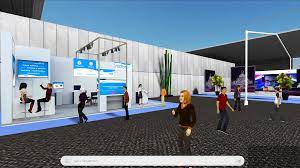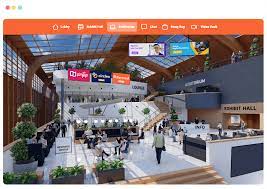Enterprise Event Management Software: Streamlining Your Events with Efficiency
In today’s fast-paced business world, organizing and managing events can be a daunting task. From planning and registration to logistics and attendee engagement, the complexities involved can overwhelm even the most experienced event professionals. However, thanks to the advancements in technology, enterprise event management software has emerged as a game-changer, revolutionizing the way events are organized and executed.
Enterprise event management software is a powerful tool designed specifically to streamline and automate various aspects of event planning and execution. It offers a comprehensive suite of features that empower event organizers to manage every aspect of their events efficiently. Let’s delve into some key benefits of using this software.
- Centralized Event Management: With enterprise event management software, you can bid farewell to spreadsheets and multiple tools scattered across different platforms. This software provides a centralized platform where you can manage all your events from start to finish. From creating event websites and managing registrations to handling payments and generating reports, everything is conveniently accessible in one place.
- Seamless Registration Process: Simplify the registration process for your attendees with user-friendly online registration forms integrated into the software. Attendees can easily register, select sessions or workshops, make payments, and receive confirmation emails – all in just a few clicks. This not only saves time but also enhances the overall attendee experience.
- Efficient Communication: Effective communication is crucial for any successful event. Enterprise event management software allows you to send personalized invitations, updates, reminders, and post-event surveys to your attendees via email or SMS notifications. It also enables real-time interaction through chat features or discussion forums within the platform itself.
- Streamlined Logistics: Coordinating logistics for an event can be overwhelming without proper tools in place. Event management software simplifies this process by providing features like venue sourcing, room block management, transportation coordination, equipment rentals, catering services integration, and more. You can easily keep track of all the logistics details, ensuring a smooth and hassle-free event experience.
- Data Analytics and Reporting: Gathering and analyzing event data is essential for measuring success and making informed decisions. Enterprise event management software offers robust reporting capabilities, allowing you to generate customized reports on attendee demographics, registration trends, session popularity, revenue generation, and other relevant metrics. These insights help you identify areas for improvement and make data-driven decisions for future events.
- Integration with CRM and Marketing Tools: Integration with Customer Relationship Management (CRM) systems and marketing tools is a key advantage of enterprise event management software. It enables seamless data synchronization between platforms, ensuring that attendee information is captured accurately. This integration also facilitates targeted marketing campaigns based on attendee preferences, maximizing engagement and ROI.
In conclusion, enterprise event management software has transformed the way events are planned, executed, and analyzed. By streamlining processes, enhancing communication, simplifying logistics, providing data-driven insights, and integrating with other business tools, this software empowers event organizers to deliver exceptional experiences to their attendees while saving time and resources.
If you’re an organization looking to optimize your event management process or an event professional striving for efficiency in your role – consider adopting enterprise event management software. Embrace the power of technology to elevate your events to new heights of success!
9 Essential Tips for Choosing Enterprise Event Management Software
- Research and compare different software options to find the best fit for your organization.
- Make sure the software is user-friendly and intuitive, so that everyone can easily use it.
- Ensure the software has features such as automated reminders, notifications, and follow-up tasks to help keep track of event progress.
- Look for a platform that integrates with other tools you may be using, such as CRM or accounting systems.
- Check if the software is cloud-based or on-premise to make sure it meets your security requirements.
- Consider scalability when selecting an enterprise event management tool – will it grow with your business?
- Look at customer reviews and feedback from others who have used the software before making a decision on which one to go with.
- Make sure customer service is available if you need help setting up or troubleshooting any issues with the software after purchase/implementation
- Ensure that all data is backed up regularly in case of any technical issues or data loss
Research and compare different software options to find the best fit for your organization.
When it comes to implementing enterprise event management software, one crucial tip stands out: research and compare different software options to find the best fit for your organization.
With numerous software providers in the market, each offering unique features and functionalities, it’s essential to invest time in evaluating various options before making a decision. Here’s why this tip is vital:
- Tailored Solutions: Every organization has its own set of requirements and objectives when it comes to event management. By researching different software options, you can identify which ones align with your specific needs. Look for features that address your pain points and offer solutions tailored to your industry or event type.
- Scalability and Flexibility: Consider the scalability and flexibility of the software you’re evaluating. As your organization grows and your events evolve, you’ll want a solution that can adapt accordingly. Look for software that offers customizable modules or add-ons, allowing you to scale up or down as needed.
- User-Friendly Interface: The usability of event management software is crucial for both event organizers and attendees. Ensure that the software you choose has an intuitive interface that simplifies tasks such as registration, attendee management, session scheduling, and reporting. A user-friendly interface will save time and reduce the learning curve for your team.
- Integration Capabilities: Assess how well the event management software integrates with other tools or systems used within your organization. Seamless integration with CRM platforms, marketing automation tools, payment gateways, or survey platforms can streamline processes and improve data accuracy.
- Customer Support and Training: Adequate customer support is essential when implementing new software. Research the reputation of the software providers regarding their customer service responsiveness and availability of training resources such as tutorials or webinars. Having reliable support ensures a smooth transition and ongoing assistance whenever needed.
- Pricing Structure: Compare pricing models offered by different vendors to understand which aligns best with your budgetary constraints. Consider factors such as upfront costs, subscription fees, additional charges for extra features or support, and any long-term commitments. It’s important to find a software solution that provides value for money without compromising on functionality.
By dedicating time to research and compare various enterprise event management software options, you can make an informed decision that best suits your organization’s needs. Remember that each software has its strengths and weaknesses, so it’s crucial to find the one that aligns with your specific requirements and offers the most value.
Make sure the software is user-friendly and intuitive, so that everyone can easily use it.
When it comes to choosing enterprise event management software, one crucial tip stands out: prioritize user-friendliness and intuitiveness. The success of any software solution depends on how easily it can be adopted and utilized by the users. This is especially true for event management software, where multiple stakeholders, including event organizers, attendees, and staff members, interact with the platform.
A user-friendly and intuitive event management software ensures that everyone involved can navigate through the system effortlessly. From setting up events and managing registrations to accessing reports and communicating with attendees, a well-designed interface makes the entire process smoother and more efficient.
Why is user-friendliness so important? First and foremost, not everyone using the software will be tech-savvy or have extensive training in using complex systems. By opting for a user-friendly solution, you eliminate barriers to adoption and empower all users to utilize the software effectively.
Moreover, intuitiveness reduces the learning curve associated with implementing new technology. When your team members can easily understand how to navigate through different features without extensive training or technical support, they can focus more on their core responsibilities related to event planning and execution.
Additionally, consider the perspective of your attendees. A user-friendly interface enhances their experience when registering for events or accessing information about sessions and speakers. If your event management software is confusing or difficult to navigate from an attendee’s perspective, it may lead to frustration or even deter them from participating in future events.
To ensure that the enterprise event management software you choose is user-friendly and intuitive, consider these factors:
- Ease of navigation: Look for a clean and organized interface that allows users to quickly find what they need without getting lost in complex menus or convoluted processes.
- Intuitive design: The layout should be visually appealing with clear labels and logical flow so that users can easily understand how different features are interconnected.
- Minimal training required: Opt for a solution that requires minimal training or provides comprehensive documentation and support resources to assist users in quickly learning the software.
- Mobile-friendly: In today’s mobile-driven world, having a responsive design that adapts well to different screen sizes is essential. This ensures that users can access and utilize the software seamlessly from their smartphones or tablets.
By prioritizing user-friendliness and intuitiveness in your selection of enterprise event management software, you pave the way for a smoother event planning process, improved attendee experience, and increased overall efficiency. Remember, a user-friendly interface is the key to unlocking the full potential of your event management software and maximizing its benefits for all stakeholders involved.
Ensure the software has features such as automated reminders, notifications, and follow-up tasks to help keep track of event progress.
Efficiency and organization are key when it comes to managing successful events. In the world of enterprise event management software, one valuable tip stands out: ensuring that the software you choose includes features like automated reminders, notifications, and follow-up tasks. These functionalities play a vital role in keeping track of event progress and ensuring nothing falls through the cracks.
Automated reminders are a lifesaver for busy event organizers. They help ensure that important deadlines, such as registration cutoffs or speaker submission dates, are not missed. With this feature, you can set up automated email or SMS reminders to be sent to attendees, speakers, sponsors, or any other relevant parties involved in the event. This gentle nudge helps keep everyone on track and ensures that necessary actions are taken promptly.
Notifications are another crucial feature offered by enterprise event management software. They provide real-time updates on various aspects of your event. Whether it’s changes to the agenda, room assignments, or last-minute announcements, notifications help keep all stakeholders informed and aligned. By receiving instant alerts through email or mobile notifications, participants can stay up-to-date with any changes or important information related to the event.
Follow-up tasks are essential for post-event activities such as sending thank-you notes, gathering feedback from attendees, or analyzing data collected during the event. Enterprise event management software with built-in task management capabilities allows you to create and assign follow-up tasks to team members responsible for specific actions. This ensures that no post-event action items slip through the cracks and helps maintain a seamless workflow even after the event concludes.
By incorporating these features into your enterprise event management software, you can streamline your workflow and stay organized throughout the entire event lifecycle. Automated reminders keep everyone on schedule while notifications provide real-time updates on any changes or important information. Follow-up tasks ensure that post-event activities are promptly addressed and completed.
Remember, choosing an enterprise event management software with these features is essential for efficient planning and execution. With the right tools at your disposal, you can confidently manage your events, stay on top of important tasks, and deliver exceptional experiences for all involved.
When it comes to choosing the right enterprise event management software, one crucial tip to keep in mind is to look for a platform that integrates seamlessly with other tools you may already be using, such as CRM (Customer Relationship Management) or accounting systems. This integration can significantly enhance your event management process and save you valuable time and effort.
Having an integrated system allows for seamless data flow between your event management software and other essential business tools. For example, integrating with your CRM system ensures that attendee information is automatically synchronized, eliminating the need for manual data entry or potential errors. This not only saves time but also ensures accurate and up-to-date attendee records.
Furthermore, integration with accounting systems streamlines financial processes related to your events. You can easily track payments, generate invoices, and reconcile financial data within a single platform. This eliminates the need for manual data transfer between systems and reduces the risk of errors or discrepancies.
By choosing an event management software that integrates with your existing tools, you can leverage the power of automation and eliminate redundant tasks. This allows you to focus more on strategic planning and delivering exceptional experiences for your attendees.
Before making a decision, thoroughly research different software providers and inquire about their integration capabilities. Ensure that the platform offers seamless integration with the specific tools you rely on in your organization. Additionally, consider future scalability – choose a software solution that can adapt and integrate with new tools as your business needs evolve.
Remember, integrating your event management software with other essential business tools is not just a convenience; it’s a smart investment in efficiency, accuracy, and overall productivity. So take this tip into account when selecting an enterprise event management software solution that best suits your organization’s needs.
Check if the software is cloud-based or on-premise to make sure it meets your security requirements.
When it comes to choosing the right enterprise event management software, one crucial factor to consider is the deployment method: cloud-based or on-premise. This decision plays a significant role in meeting your security requirements and ensuring the protection of your event data.
Cloud-based event management software operates on remote servers, accessible through the internet. This deployment method offers several advantages. Firstly, it eliminates the need for costly hardware infrastructure and maintenance, as everything is hosted and managed by the software provider. Secondly, cloud-based solutions provide flexibility and scalability, allowing you to easily accommodate changes in event size or scope. Lastly, updates and enhancements are typically handled automatically by the provider, ensuring you have access to the latest features without any additional effort.
On the other hand, on-premise event management software is installed locally on your organization’s servers or computers. This deployment method provides complete control over your data and infrastructure. It can be preferred by companies with strict security policies or those handling sensitive information that must remain within their network. However, it requires dedicated IT resources for installation, maintenance, and updates.
To determine which deployment method aligns best with your security requirements, consider factors such as data sensitivity, compliance regulations specific to your industry, and your organization’s IT capabilities. Cloud-based solutions often offer robust security measures such as encryption protocols, secure data centers with backups and redundancy systems, and regular vulnerability assessments. However, if you require complete control over your data or have specific compliance needs that necessitate an on-premise solution, this may be the better choice for you.
Regardless of which deployment method you choose – cloud-based or on-premise – ensure that the event management software provider prioritizes data security. Look for certifications like ISO 27001 or SOC 2 compliance that validate their commitment to maintaining high-security standards.
By carefully considering whether a software solution is cloud-based or on-premise based on your security requirements, you can make an informed decision that safeguards your event data and ensures peace of mind throughout the event management process.
Consider Scalability: A Key Factor in Selecting Enterprise Event Management Software
When it comes to selecting the right enterprise event management software for your business, there are several factors to consider. One crucial aspect that should not be overlooked is scalability. As your business grows and evolves, it’s important to ensure that the event management tool you choose can keep up with your expanding needs.
Scalability refers to the ability of a software solution to adapt and accommodate increasing demands as your business expands. When evaluating different enterprise event management tools, ask yourself whether they have the capacity to grow alongside your organization. Here are a few reasons why scalability is essential:
- Future-Proof Your Investment: Investing in an enterprise event management tool is a long-term decision. You want a solution that will serve your needs not only today but also in the future as your events become larger and more complex. By choosing a scalable software, you can avoid the hassle and cost of switching to a new system down the line.
- Accommodate Growing Attendee Numbers: As your business expands, so does the potential audience for your events. Whether you’re organizing conferences, trade shows, or corporate gatherings, you need an event management tool that can handle increasing attendee numbers without compromising performance or user experience. Scalable software ensures that registration processes remain smooth and efficient even as attendee volumes rise.
- Support Additional Features and Functionality: As your events become more sophisticated, you may require additional features and functionality to meet evolving demands. Scalable event management software allows for easy integration of new modules or capabilities without disrupting existing workflows. This flexibility enables you to adapt to changing trends and industry requirements seamlessly.
- Handle Multiple Events Simultaneously: If your organization hosts multiple events concurrently or plans on expanding its event portfolio in the future, scalability becomes even more critical. The chosen software should be capable of managing multiple events simultaneously while maintaining data integrity and ensuring efficient resource allocation.
- Integration with Other Business Systems: Scalable event management software should have the ability to integrate with other business systems, such as CRM platforms, marketing automation tools, and financial systems. This integration ensures smooth data flow and eliminates the need for manual data entry or duplication across various platforms.
When evaluating different enterprise event management tools, consider their track record in handling scalability. Look for software providers that have a proven history of supporting growing businesses and have a clear roadmap for future development.
In conclusion, scalability is a vital factor to consider when selecting an enterprise event management tool. By choosing scalable software, you can future-proof your investment, accommodate growing attendee numbers, support additional features, handle multiple events simultaneously, and seamlessly integrate with other business systems. Prioritize scalability to ensure that your event management tool can grow with your business and continue to meet your evolving needs in the long run.
Look at customer reviews and feedback from others who have used the software before making a decision on which one to go with.
When it comes to choosing the right enterprise event management software, one valuable tip stands out: look at customer reviews and feedback from others who have used the software before making a decision.
Customer reviews and feedback provide invaluable insights into the actual user experience of a particular software solution. By taking the time to read through these reviews, you can gain a deeper understanding of how well the software performs in real-world scenarios and whether it aligns with your specific needs.
These reviews often cover various aspects of the software, such as ease of use, reliability, customer support, features, and overall satisfaction. They can give you an honest perspective on both the strengths and weaknesses of different event management software options.
By considering customer reviews and feedback, you can make a more informed decision about which software solution is best suited for your organization’s requirements. You can identify potential challenges or limitations that others have encountered and assess whether those factors are deal-breakers for your event management needs.
Additionally, customer reviews can highlight specific features or functionalities that users found particularly beneficial or unique. This information can help you prioritize what matters most to your organization and ensure that the chosen software aligns with your goals.
It’s important to explore multiple sources for reviews and feedback. Look for reputable review platforms, industry forums, social media discussions, or even reach out to industry peers who may have firsthand experience with different event management software solutions.
Remember that while customer reviews are insightful, they should be considered alongside other factors like pricing, scalability, integration capabilities, and vendor reputation. It’s also worth taking advantage of free trials or demos offered by the software providers to test their solutions firsthand.
In conclusion, tapping into customer reviews and feedback is an essential step in selecting enterprise event management software. By leveraging the experiences of others who have used these tools before you make a decision, you can gain valuable insights that will help guide you towards choosing the best solution for your organization’s event management needs.
Make sure customer service is available if you need help setting up or troubleshooting any issues with the software after purchase/implementation
When it comes to investing in enterprise event management software, one crucial tip to keep in mind is to ensure that customer service support is readily available. While these software solutions are designed to simplify event management processes, there may be instances where you require assistance with setup or troubleshooting post-purchase or implementation.
Having reliable customer service at your disposal can make a significant difference in your experience with the software. Here’s why:
- Smooth Setup: Implementing new software can sometimes present challenges during the initial setup phase. Whether it’s configuring settings, integrating with existing systems, or importing data, having access to knowledgeable customer service representatives can help you navigate through any hurdles. They can guide you step-by-step and provide valuable insights specific to your organization’s needs.
- Timely Issue Resolution: Despite rigorous testing and quality assurance measures, occasional technical issues or glitches may arise while using the software. In such situations, having prompt access to customer service ensures that you receive timely assistance in resolving any problems. This minimizes disruptions and allows you to stay on track with your event planning and execution.
- Training and Onboarding Support: Enterprise event management software often comes with a range of features and functionalities that may require some learning curve for optimal utilization. Customer service teams can offer training sessions or provide resources like user guides and video tutorials to help you maximize the software’s potential. This support ensures that you and your team are equipped with the necessary knowledge to leverage all available tools effectively.
- Ongoing Technical Support: As your events evolve and grow, new requirements may arise that necessitate adjustments or additional features within the software. Customer service teams act as a valuable resource for ongoing technical support, answering questions, providing guidance on advanced features, and assisting with any customization needs you may have along the way.
- Peace of Mind: Knowing that there is dedicated customer service available if issues arise brings peace of mind during critical moments leading up to an event. It allows you to focus on the strategic aspects of event planning, confident that you have a support system in place should any challenges arise.
Before finalizing your decision on an enterprise event management software provider, thoroughly research their customer service offerings. Look for indications of responsive support, such as 24/7 availability, multiple communication channels (phone, email, live chat), and positive reviews from existing customers regarding their experiences with the customer service team.
Remember, investing in enterprise event management software is not just about the features and functionalities; it’s also about the ongoing support available to ensure a seamless experience. Prioritize customer service as a crucial factor in your decision-making process to maximize the value and effectiveness of your chosen software solution.
Ensure that all data is backed up regularly in case of any technical issues or data loss
In the world of event management, data is invaluable. From attendee information to registration details and event analytics, losing critical data can be disastrous. That’s why it is essential to ensure that all data is backed up regularly when using enterprise event management software.
Technical issues and data loss can occur unexpectedly, whether due to hardware failures, software glitches, or even human error. However, by implementing a regular backup strategy, you can safeguard your valuable event data and minimize the potential impact of such incidents.
Backing up your data should be a routine practice that is integrated into your event management processes. Here are a few reasons why regular backups are crucial:
- Disaster Recovery: In the unfortunate event of a system failure or data loss, having recent backups allows you to restore your event data quickly and efficiently. It ensures that you can recover attendee information, registration details, financial records, and other essential data without significant disruptions.
- Data Integrity: Over time, errors or corruptions may occur in your event management database. Regular backups provide an opportunity to restore clean and accurate versions of your data from a previous point in time. This helps maintain the integrity of your records and ensures reliable information for future analysis or reporting.
- Compliance with Privacy Regulations: Depending on your industry or location, there may be legal requirements regarding the protection and retention of personal data collected during events. Regularly backing up this sensitive information helps you adhere to privacy regulations and ensures that you have secure copies of attendee records if needed.
- Peace of Mind: Knowing that your event data is regularly backed up brings peace of mind. It eliminates the worry associated with potential technical issues or unforeseen circumstances that could lead to irreversible data loss. With proper backups in place, you can focus on delivering successful events without the fear of losing critical information.
To ensure effective backup practices for your enterprise event management software:
– Establish a regular backup schedule based on the frequency of updates and changes to your event data.
– Utilize reliable backup solutions such as cloud storage, external hard drives, or dedicated backup software.
– Test the restoration process periodically to ensure that backups are functioning correctly and can be easily restored when needed.
– Consider implementing an automated backup system that reduces the risk of human error and ensures consistent backups.
Remember, data is the lifeblood of your events. By prioritizing regular data backups, you can protect your valuable information, mitigate risks, and maintain a seamless event management process even in the face of unexpected challenges.