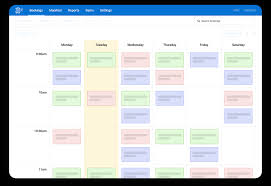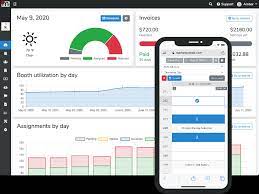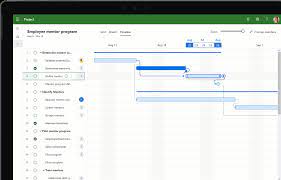Title: Streamline Your Event Planning with Fair Management Software
Introduction:
In today’s fast-paced world, organizing and managing a successful fair or exhibition can be a daunting task. From exhibitor registrations to floor planning, attendee management, and data analysis, there are numerous aspects that require careful coordination. This is where fair management software comes into play. By leveraging the power of technology, fair management software simplifies and automates the entire event planning process, saving time, reducing errors, and ultimately ensuring a seamless experience for both organizers and participants.
Efficient Exhibitor Registrations:
One of the crucial steps in event planning is managing exhibitor registrations. Fair management software allows organizers to create customized registration forms that capture all the necessary information from exhibitors. These forms can be easily accessed online, eliminating the need for manual paperwork. The software also enables real-time monitoring of registrations, ensuring that no important details are missed.
Seamless Floor Planning:
Gone are the days of manual floor planning with countless spreadsheets and sticky notes. Fair management software provides intuitive tools for designing floor layouts based on specific requirements. Organizers can easily allocate booth spaces to exhibitors, manage seating arrangements, and create interactive floor maps for attendees to navigate effortlessly during the event.
Effective Attendee Management:
Keeping track of attendee information is crucial for any fair or exhibition. Fair management software offers comprehensive attendee management features such as online registration portals, ticketing systems, and badge printing capabilities. Attendees can register online at their convenience while organizers have access to real-time data on attendance numbers and demographics.
Simplified Communication:
Clear communication is vital for the success of any event. Fair management software streamlines communication by providing built-in email marketing tools or integration with popular communication platforms. Organizers can send automated reminders, updates, and important announcements to exhibitors and attendees directly from the software interface.
Data Analysis Made Easy:
Collecting data during an event is one thing, but extracting actionable insights is another. Fair management software simplifies data analysis by generating comprehensive reports on various event metrics. Organizers can gain valuable insights into attendee engagement, booth traffic, and overall event success. These insights can be used to make informed decisions for future events and improve the overall experience.
Conclusion:
Fair management software has revolutionized the way events are planned and executed. By centralizing various aspects of event management, it saves time, reduces errors, and enhances the overall efficiency of organizing fairs and exhibitions. Whether you are a seasoned event planner or just starting out, leveraging fair management software can take your event planning to new heights. Embrace technology and empower yourself with the tools that will make your next fair or exhibition a resounding success!
8 Tips for Choosing the Right Fair Management Software
- Research different software options to find the one that best fits your needs.
- Read reviews from other users to get an idea of how well the software works and what features it offers.
- Make sure the software is user-friendly and easy to navigate for all staff members who will be using it.
- Ensure that the software integrates with any existing systems you are already using, such as accounting or payroll programs.
- Look for a system with strong security protocols in place to protect sensitive data and information stored within it.
- Consider investing in a system that can grow with your organization’s needs over time, rather than having to switch out software every few years due to lack of features or capabilities needed later on down the road.
- Check for customer support options, such as live chat or phone support, so you have help when needed if something goes wrong with your system or you have questions about its use or functionality
- Make sure there is room in your budget for regular updates and maintenance of the software so it remains up-to-date and secure at all times
Research different software options to find the one that best fits your needs.
When it comes to fair management software, one of the most important tips to keep in mind is to research different software options before making a decision. With the abundance of choices available in the market, it’s crucial to find the one that best fits your specific needs and requirements.
Every event organizer has unique goals and priorities when it comes to managing fairs or exhibitions. Therefore, taking the time to research and compare various software options is essential in order to make an informed decision.
Start by identifying your specific needs and objectives. Consider factors such as the size of your event, the number of exhibitors and attendees you expect, and any specific features or functionalities that are important to you. This will help you narrow down your search and focus on software solutions that align with your requirements.
Next, explore different fair management software providers. Visit their websites, read customer reviews, and evaluate their offerings. Look for features such as exhibitor registration management, floor planning capabilities, attendee management tools, communication features, data analysis capabilities, and ease of use.
Pay attention to customer support options as well. A responsive and helpful support team can make a significant difference in your experience with the software.
Additionally, consider factors such as pricing models and scalability. Ensure that the software fits within your budget while also having room for growth if needed.
Lastly, don’t hesitate to request demos or free trials from potential software providers. This hands-on experience will give you a better understanding of how each platform works and whether it meets your expectations.
By conducting thorough research on different fair management software options, you increase the likelihood of finding a solution that perfectly suits your needs. Investing time upfront will save you from potential headaches down the line and ensure a smooth planning process for your upcoming fair or exhibition.
Read reviews from other users to get an idea of how well the software works and what features it offers.
When it comes to selecting the right fair management software for your event, one valuable tip is to read reviews from other users. By taking the time to explore feedback and experiences shared by those who have already used the software, you can gain valuable insights into its effectiveness and the features it offers.
Reviews provide a firsthand account of how well the software performs in real-world scenarios. Users often share their experiences, highlighting both the strengths and weaknesses of the software. This information can help you determine if the software aligns with your specific needs and expectations.
By reading reviews, you can gather insights on various aspects of fair management software. Users may discuss features such as exhibitor registration management, floor planning tools, attendee management capabilities, communication functionalities, or data analysis capabilities. This allows you to assess whether the software offers the specific features that are essential for your event’s success.
Furthermore, reviews also shed light on user satisfaction levels. Positive reviews indicate that users found the software effective and user-friendly, while negative reviews may highlight areas where improvements are needed. Pay attention to recurring themes or concerns mentioned in multiple reviews as they can provide a clearer picture of potential strengths or drawbacks of the software.
Reading reviews from other users is a practical way to get an idea of how well fair management software works and what features it offers. It helps you make an informed decision by considering real experiences and opinions from those who have already utilized the software in similar event planning scenarios. So before making your final choice, take advantage of this valuable resource to ensure that you select a fair management software that meets your specific requirements and expectations.
Make sure the software is user-friendly and easy to navigate for all staff members who will be using it.
When it comes to fair management software, one crucial tip stands out: ensure that the software is user-friendly and easy to navigate for all staff members who will be utilizing it.
The success of any fair or exhibition heavily relies on the efficiency and effectiveness of the software used to manage various tasks. If the software is complex or difficult to understand, it can lead to unnecessary confusion, errors, and delays in event planning.
By selecting user-friendly fair management software, organizers can ensure that all staff members, regardless of their technical expertise, can easily navigate through the system. This allows for smooth collaboration and seamless execution of tasks.
A user-friendly interface should have clear navigation menus, intuitive icons, and straightforward functionalities. Training sessions or tutorials can also be provided to familiarize staff members with the software’s features and functions.
When the software is easy to use, staff members can quickly adapt to its functionalities, saving time on training and reducing the likelihood of mistakes. They can efficiently handle exhibitor registrations, floor planning, attendee management, communication tasks, and data analysis without feeling overwhelmed by a complex interface.
Moreover, a user-friendly fair management software promotes better teamwork among staff members. Collaboration becomes effortless when everyone understands how to navigate through the system and access relevant information. This enhances communication between team members and ensures that everyone is on the same page throughout the event planning process.
In conclusion, prioritizing user-friendliness when selecting fair management software is crucial for a successful event. By ensuring that all staff members find it easy to navigate and utilize the software effectively, organizers can streamline operations, minimize errors, and create an efficient workflow. So remember: choose user-friendly fair management software for a stress-free event planning experience!
Ensure that the software integrates with any existing systems you are already using, such as accounting or payroll programs.
Title: Streamline Fair Management: The Importance of Integration with Existing Systems
Introduction:
When it comes to fair management software, one important consideration that often gets overlooked is its compatibility with existing systems. Integrating your fair management software with other essential tools, such as accounting or payroll programs, can significantly enhance the efficiency and effectiveness of your event planning process. Let’s explore why ensuring seamless integration is crucial for successful fair management.
Streamlined Data Flow:
By integrating fair management software with your existing systems, you eliminate the need for manual data entry and ensure a smooth flow of information between different platforms. This not only saves time but also minimizes the risk of errors or discrepancies caused by manual data transfer.
Enhanced Efficiency:
When your fair management software seamlessly integrates with other systems, it allows for automated processes and real-time synchronization of data. For example, if an exhibitor makes a payment through the fair management software, the integration ensures that the accounting system is updated automatically without any additional effort. This streamlines financial transactions and reduces administrative burdens.
Comprehensive Insights:
Integrating fair management software with existing systems enables you to access comprehensive insights by consolidating data from various sources. By combining attendee registration data from the fair management software with financial information from your accounting system, you can gain valuable insights into revenue generation, return on investment (ROI), and overall event performance.
Improved Decision-Making:
Having all relevant information in one place allows you to make informed decisions quickly and efficiently. By integrating fair management software with accounting or payroll programs, you can easily track expenses related to specific exhibitors or analyze payroll costs associated with event staff. This helps in budgeting effectively and optimizing resource allocation for future events.
Seamless Collaboration:
Integration between different systems fosters seamless collaboration among various teams involved in fair management. For example, when fair management software integrates with customer relationship management (CRM) tools, marketing teams can access attendee data and tailor their communication strategies accordingly. This ensures consistent messaging and personalized engagement, leading to better attendee experiences.
Conclusion:
When choosing fair management software, it is essential to prioritize integration capabilities with your existing systems. Seamless integration ensures a streamlined flow of data, enhanced efficiency, comprehensive insights, improved decision-making, and seamless collaboration. By leveraging the power of integration, you can optimize your fair management process and deliver exceptional experiences for both exhibitors and attendees.
When it comes to choosing fair management software, one crucial aspect that should never be overlooked is security. With the increasing dependence on technology and the potential risks associated with data breaches, it is essential to prioritize the protection of sensitive data and information.
A reliable fair management software system should have robust security protocols in place to safeguard all the data stored within it. This includes exhibitor registrations, attendee details, financial transactions, and any other confidential information collected during the event planning process.
Look for a system that offers features such as data encryption, secure servers, and regular backups. Encryption ensures that all data transmitted between users and the software remains confidential and cannot be intercepted by unauthorized individuals. Secure servers provide an added layer of protection by storing data in a controlled environment with restricted access.
Regular backups are essential to prevent loss of data in case of any unforeseen circumstances such as hardware failure or cyber-attacks. The fair management software should have a backup system that automatically saves copies of your data at regular intervals, ensuring that even if something goes wrong, you can easily restore your information.
Additionally, consider if the fair management software complies with industry-standard security certifications and regulations. Look for systems that adhere to protocols like Payment Card Industry Data Security Standard (PCI DSS) compliance if financial transactions are involved.
By prioritizing security when selecting fair management software, you can have peace of mind knowing that your sensitive data is protected from potential threats. Remember, investing in a system with strong security protocols is not only crucial for your own organization but also demonstrates your commitment to protecting the privacy and trust of exhibitors and attendees participating in your events.
Consider investing in a system that can grow with your organization’s needs over time, rather than having to switch out software every few years due to lack of features or capabilities needed later on down the road.
When it comes to fair management software, one important tip to keep in mind is to consider investing in a system that can grow with your organization’s needs over time. It’s crucial to choose software that not only meets your current requirements but also has the flexibility and scalability to adapt as your organization evolves.
Investing in fair management software is a long-term decision, and it can be both time-consuming and costly to switch out software every few years due to the lack of features or capabilities needed down the road. By selecting a system that can accommodate your future needs, you save yourself from the hassle of migrating data, retraining staff, and potentially disrupting ongoing operations.
When evaluating fair management software options, look for providers who offer regular updates and enhancements based on customer feedback and industry trends. This ensures that the software will continue to evolve and meet new challenges as they arise. Consider features such as customizable modules, integration capabilities with other systems you use, and the ability to add or remove functionalities as needed.
Another aspect to consider is scalability. As your organization grows, so will your events. The software should be able to handle increasing attendee numbers, exhibitor registrations, and data volumes without compromising performance or user experience. A scalable solution allows you to expand your operations seamlessly without needing an entirely new system.
Furthermore, think about the support and training provided by the software provider. A good vendor will offer comprehensive onboarding assistance, ongoing technical support, and training resources for both new users and those who want to explore advanced features later on.
By investing in fair management software that can grow with your organization’s needs over time, you ensure that you are making a wise long-term investment. You’ll have peace of mind knowing that your chosen system will continue to meet your evolving requirements without requiring frequent replacements or major disruptions. Take the time now to choose a robust and scalable solution – it will pay off in the future as your organization thrives in the world of fairs and exhibitions.
Check for customer support options, such as live chat or phone support, so you have help when needed if something goes wrong with your system or you have questions about its use or functionality
Article Title: Ensure Smooth Operations with Fair Management Software’s Customer Support Options
Introduction:
When it comes to managing a fair or exhibition, utilizing fair management software can greatly streamline the process. However, even the most user-friendly software may occasionally encounter issues or require clarification. That’s why it’s crucial to choose fair management software that offers robust customer support options like live chat or phone support. Having access to reliable assistance ensures that any hiccups or questions about the system’s functionality can be swiftly resolved, allowing you to focus on delivering a successful event.
Immediate Assistance at Your Fingertips:
Selecting fair management software that provides live chat support allows you to connect with a customer support representative in real-time. This feature proves invaluable when you encounter urgent issues during event planning or execution. Whether you need guidance on navigating the software’s interface or encounter unexpected errors, live chat support ensures that help is just a few keystrokes away. Prompt assistance minimizes downtime and keeps your operations running smoothly.
Personalized Support Through Phone Assistance:
In some cases, having direct verbal communication is necessary for resolving complex queries or technical difficulties. Opting for fair management software that offers phone support grants you access to knowledgeable professionals who can provide personalized assistance tailored to your specific needs. By talking through any concerns or challenges, you can gain immediate clarity and resolve issues efficiently.
Guidance for Optimal System Utilization:
Fair management software often comes equipped with various features and functionalities that may require some learning curve. Customer support representatives are well-versed in the intricacies of the software and can guide you through its optimal utilization. Whether it involves configuring settings, generating reports, or integrating third-party tools, their expertise ensures that you maximize the potential of your chosen fair management software.
Peace of Mind for Event Organizers:
The availability of comprehensive customer support options instills confidence in event organizers using fair management software. Knowing that assistance is readily available when needed provides peace of mind, allowing you to focus on other critical aspects of event planning. Whether you have questions, encounter technical difficulties, or need troubleshooting guidance, customer support is there to ensure a smooth and successful event.
Conclusion:
When selecting fair management software for your event planning needs, don’t overlook the importance of customer support options. Opting for software that offers live chat or phone support ensures that you have access to immediate assistance whenever issues arise or questions arise about the system’s functionality. With reliable customer support by your side, you can navigate any challenges with ease and deliver an exceptional fair or exhibition experience for all involved.
Make sure there is room in your budget for regular updates and maintenance of the software so it remains up-to-date and secure at all times
Ensuring the Longevity of Fair Management Software: Budgeting for Updates and Maintenance
When investing in fair management software, it’s essential to not only consider the initial cost but also plan for its long-term maintenance and updates. Just like any other technology, fair management software requires regular attention to remain up-to-date and secure.
Technology is constantly evolving, and software developers release updates to enhance functionality, address security vulnerabilities, and introduce new features. By allocating a portion of your budget for regular updates and maintenance, you can ensure that your fair management software remains reliable, efficient, and aligned with the latest industry standards.
Regular updates offer several advantages. Firstly, they provide access to new features that can enhance your event planning capabilities. These updates may include improved reporting tools, better integration options with other platforms or services, or enhanced user interfaces for easier navigation.
Secondly, updating your fair management software helps safeguard against potential security risks. As technology advances, so do the methods used by cybercriminals to exploit vulnerabilities. Software developers work diligently to identify and patch these vulnerabilities through regular updates. By staying up-to-date with the latest versions of your fair management software, you reduce the risk of data breaches or unauthorized access to sensitive information.
To effectively budget for updates and maintenance, consider including them as an ongoing expense in your event planning budget. Allocate a percentage of your overall technology budget specifically for software updates and maintenance costs. This will ensure that you have the necessary funds available when new versions are released or when technical support is required.
Additionally, it’s important to establish a relationship with the software provider or vendor who can provide ongoing support and assistance. They can guide you through the update process, answer any questions you may have regarding maintenance requirements, and offer technical expertise when needed.
By prioritizing regular updates and maintenance within your budgeting strategy, you not only protect your investment but also maximize the value derived from fair management software. It ensures that you have access to the latest features, improved security measures, and ongoing support, ultimately contributing to the success of your fairs and exhibitions.
Remember, investing in fair management software is not a one-time expense. It’s an ongoing commitment to keeping your technology up-to-date and secure. By proactively budgeting for updates and maintenance, you can ensure the longevity and effectiveness of your fair management software for years to come.