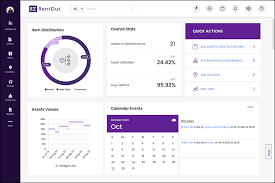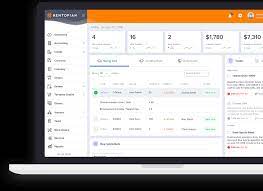Event Rental Inventory Software: Streamlining Efficiency and Enhancing Customer Experience
In the fast-paced world of event planning and management, staying organized and efficient is key to success. One crucial aspect that can make or break an event rental business is inventory management. This is where event rental inventory software comes into play, revolutionizing the way businesses track, manage, and optimize their inventory.
Gone are the days of manually tracking each item, dealing with spreadsheets, and risking human error. Event rental inventory software offers a comprehensive solution that automates processes, streamlines operations, and enhances the overall customer experience.
One of the primary benefits of using event rental inventory software is its ability to centralize all inventory data in one place. Instead of juggling multiple spreadsheets or relying on memory, businesses can now have a real-time overview of their entire inventory at any given moment. This allows for better planning, accurate forecasting, and improved decision-making.
With advanced features such as barcode scanning and RFID tagging, event rental inventory software enables businesses to efficiently track their assets. Each item can be easily identified and located within seconds. This not only saves time but also reduces the risk of lost or misplaced items.
Another significant advantage is the ability to manage reservations seamlessly. The software allows businesses to create detailed contracts, generate invoices, and schedule deliveries or pickups effortlessly. This eliminates manual paperwork and minimizes errors in booking details.
Furthermore, event rental inventory software often includes integrated customer relationship management (CRM) functionality. This means that customer information such as contact details, preferences, past rentals, and payment history can be stored in one place. With this data readily available, businesses can provide personalized service to customers while maintaining strong relationships.
The automation provided by event rental inventory software extends beyond just managing inventory. It also simplifies tasks like generating reports for accounting purposes or analyzing sales trends. By automating these processes, businesses can save valuable time that can be redirected towards other critical aspects of event planning and management.
Moreover, event rental inventory software can be accessed remotely, allowing businesses to stay connected and manage their operations from anywhere. This flexibility is particularly useful for on-site event management or when multiple team members need access to the system simultaneously.
Investing in event rental inventory software not only streamlines internal operations but also enhances the customer experience. Customers can easily browse available inventory, check availability, and make reservations online. This self-service capability empowers customers while reducing the workload on staff.
In conclusion, event rental inventory software offers a comprehensive solution for businesses in the event industry. By automating processes, centralizing data, and providing real-time visibility into inventory, it streamlines operations and enhances efficiency. With improved accuracy in tracking assets, simplified reservation management, and integrated CRM functionality, businesses can deliver exceptional customer service while optimizing their resources. Embracing this technology is a game-changer for any event rental business looking to stay ahead in a competitive market.
9 Essential Tips for Choosing the Right Event Rental Inventory Software
- Research different software options to ensure the one you choose is best suited for your event rental needs.
- Look for a system that offers real-time inventory updates and tracking capabilities.
- Choose an event rental inventory software with an intuitive user interface and easy navigation features.
- Ensure the software includes features like automated invoicing, payment processing, and order management tools.
- Look for a system that allows you to customize the look of your online store or catalog page to match your brand’s aesthetic and messaging goals.
- Make sure the platform integrates easily with other business applications such as accounting systems, point of sale (POS) systems, customer relationship management (CRM) programs, and more.
- Consider whether you need cloud-based hosting or if an on-premise solution would be better suited for your business needs
- Ask about data security measures taken by the provider to ensure customer information remains protected at all times
- Look for a platform that offers 24/7 technical support in case any issues arise during setup or use of the system
Research different software options to ensure the one you choose is best suited for your event rental needs.
When it comes to selecting event rental inventory software, conducting thorough research is essential to ensure that you choose the best option tailored to your specific needs. With numerous software providers available in the market, taking the time to evaluate different options will ultimately lead to a more efficient and successful event rental business.
Firstly, consider the features and functionalities that are crucial for your operations. Every event rental business is unique, with varying requirements and priorities. Make a list of the core features you need, such as inventory tracking, reservation management, CRM capabilities, reporting tools, or integration with other systems like accounting software. By identifying your must-have features in advance, you can focus on finding software options that meet those criteria.
Next, delve into customer reviews and testimonials. Look for feedback from other event rental businesses that have used the software you’re considering. Their experiences can provide valuable insights into the strengths and weaknesses of each option. Pay attention to reviews that highlight similar use cases or challenges as your own business to gauge how well-suited a particular software might be for your needs.
Additionally, take advantage of free trials or demos offered by software providers. This hands-on experience allows you to explore the user interface, test out key functionalities, and get a feel for how intuitive and user-friendly the software is. It also provides an opportunity to assess whether the software aligns with your workflow and can easily integrate into your existing systems.
Consider scalability as well. As your event rental business grows, so will your inventory management needs. Ensure that the software you choose has the capacity to handle increased volume and complexity without sacrificing performance or efficiency.
Lastly, evaluate pricing models and compare costs across different software options. Take into account factors such as subscription fees, additional charges for extra users or advanced features, and any potential implementation or training costs. Strive for a balance between affordability and value for money.
By thoroughly researching different event rental inventory software options before making a decision, you can ensure that the software you choose is best suited to your unique needs. This investment in time and effort will pay off in the long run, enabling you to streamline operations, enhance customer satisfaction, and drive the success of your event rental business.
Look for a system that offers real-time inventory updates and tracking capabilities.
When it comes to event rental inventory software, one tip that can significantly enhance your operations is to look for a system that offers real-time inventory updates and tracking capabilities.
Real-time inventory updates are crucial for staying on top of your inventory levels. With this feature, you can instantly see the availability of items, ensuring accurate and up-to-date information for both your team and customers. This eliminates the risk of double bookings or disappointments due to unavailable items.
Tracking capabilities go hand in hand with real-time updates, allowing you to monitor the movement of your inventory throughout the rental process. Whether it’s tracking items from warehouse to venue or keeping tabs on returns, having this visibility ensures that nothing gets lost or misplaced along the way.
By choosing a system with real-time inventory updates and tracking capabilities, you can streamline your operations and provide a better customer experience. You’ll have an accurate overview of available items at any given moment, enabling you to make informed decisions when accepting new reservations or suggesting alternatives if certain items are unavailable.
Additionally, with tracking capabilities, you can easily locate specific items when they’re needed. This saves time and prevents unnecessary stress during event setup or teardown. You’ll be able to efficiently manage your resources and ensure that everything is where it should be when it’s needed.
Overall, investing in event rental inventory software that offers real-time inventory updates and tracking capabilities is a smart move for any event rental business. It empowers you with accurate information, improves efficiency in managing reservations, enhances customer satisfaction by avoiding disappointments due to unavailability, and allows for seamless tracking of your valuable assets. Make sure to prioritize this feature when selecting the right software solution for your business needs.
Choose an event rental inventory software with an intuitive user interface and easy navigation features.
When it comes to selecting event rental inventory software, one crucial tip to keep in mind is to choose a solution with an intuitive user interface and easy navigation features.
Having an intuitive user interface means that the software is designed with the end-user in mind, making it easier to understand and navigate without extensive training or technical expertise. This is especially important for businesses that may have multiple employees accessing and using the software.
By opting for event rental inventory software with a user-friendly interface, businesses can save time and minimize errors. A well-designed interface allows users to quickly locate the information they need, access key features effortlessly, and perform tasks efficiently.
Easy navigation features are equally important. The software should have clear menu options, logical organization of functions, and a straightforward workflow. This ensures that users can easily move through different sections of the software without confusion or frustration.
Choosing event rental inventory software with an intuitive user interface and easy navigation features has several benefits. First, it reduces the learning curve for employees who may be new to the system, enabling them to quickly adapt and become productive. This saves time on training and allows businesses to get up and running smoothly.
Secondly, an intuitive interface enhances overall productivity by minimizing errors and reducing the time spent on searching for specific functions or items within the software. With easy navigation features, users can swiftly find what they need, whether it’s checking inventory availability or creating invoices.
Lastly, a user-friendly interface contributes to a positive user experience. When employees find the software easy to use and navigate, they are more likely to enjoy working with it. This can lead to increased employee satisfaction and motivation while using the system.
In conclusion, when selecting event rental inventory software, prioritizing an intuitive user interface and easy navigation features is essential. It simplifies training processes, enhances overall productivity by reducing errors and search time, and contributes to a positive user experience. By choosing a solution that prioritizes usability, businesses can ensure a smooth transition to the new software and maximize the benefits it offers.
When it comes to choosing event rental inventory software, there are certain features that can greatly enhance your business operations. One essential tip is to ensure that the software you select includes automated invoicing, payment processing, and order management tools.
Automated invoicing is a game-changer for event rental businesses. Instead of manually creating and sending invoices, the software can generate them automatically based on reservations or contracts. This not only saves time but also reduces the risk of errors in billing details. With automated invoicing, you can streamline your accounting processes and ensure timely payments from customers.
Payment processing integration is another crucial feature to look for in event rental inventory software. By having this functionality built-in, you can securely process customer payments directly within the system. This eliminates the need for separate payment gateways or manual reconciliation of payments. With seamless payment processing, you can provide a convenient experience for your customers while ensuring accurate financial records.
Order management tools are equally important when it comes to event rental inventory software. These tools allow you to efficiently manage your orders from start to finish. You can easily track the status of each order, schedule deliveries or pickups, and manage any changes or updates along the way. The ability to have a centralized view of all orders ensures smooth operations and minimizes potential errors or oversights.
By incorporating these features into your event rental inventory software, you can significantly improve your business efficiency and customer satisfaction. Automated invoicing streamlines your accounting processes while reducing manual effort and potential mistakes. Payment processing integration provides a seamless and secure payment experience for your customers. Order management tools allow you to stay organized and in control of every aspect of your orders.
When evaluating different software options, be sure to prioritize these features as they will contribute greatly to the success of your event rental business. With automated invoicing, payment processing integration, and order management tools at your disposal, you’ll be well-equipped to handle rentals smoothly while providing exceptional service to your customers.
Look for a system that allows you to customize the look of your online store or catalog page to match your brand’s aesthetic and messaging goals.
When it comes to event rental inventory software, one important tip to consider is finding a system that allows you to customize the look of your online store or catalog page to match your brand’s aesthetic and messaging goals.
Your brand identity is crucial in creating a memorable and cohesive experience for your customers. By customizing the appearance of your online store or catalog page, you can ensure that it aligns with your brand’s visual identity, enhancing recognition and reinforcing your messaging.
A customizable interface gives you the flexibility to showcase your inventory in a way that reflects the unique personality of your business. You can incorporate your brand colors, fonts, logos, and other design elements into the layout, creating a seamless extension of your overall branding strategy.
Furthermore, by customizing the look of your online store or catalog page, you can create a consistent experience across all touchpoints. This consistency builds trust with customers and reinforces their perception of your professionalism and attention to detail.
Additionally, customization allows you to highlight specific products or promotions effectively. By strategically placing banners or featured items on your page, you can draw attention to key offerings and drive sales.
Moreover, customizing the appearance of your online store or catalog page enables you to optimize user experience. You can design intuitive navigation menus and filters that make it easy for customers to find what they need quickly. This enhances their browsing experience and increases the likelihood of conversions.
In summary, when selecting event rental inventory software for your business, prioritize systems that offer customization options for your online store or catalog page. By aligning the look with your brand’s aesthetic and messaging goals, you create a visually appealing and consistent experience for customers while maximizing the impact of your marketing efforts. Take advantage of this tip to elevate your brand presence and stand out from competitors in the event rental industry.
When considering event rental inventory software for your business, one crucial tip to keep in mind is to ensure that the platform seamlessly integrates with other essential business applications. The ability to connect and share data between different systems can greatly enhance efficiency and productivity.
First and foremost, it is essential to check if the software integrates easily with your accounting system. This integration allows for seamless flow of financial data, such as invoices, payments, and purchase orders. By eliminating the need for manual data entry or double handling, you can save time and reduce the risk of errors.
In addition, a smooth integration with your point of sale (POS) system is crucial. This ensures that inventory updates are reflected in real-time when rentals are booked or returned. It also enables accurate tracking of sales and inventory levels, providing you with valuable insights into stock availability and demand.
Another important integration to consider is with customer relationship management (CRM) programs. By connecting your event rental inventory software with your CRM system, you can have a comprehensive view of customer information, rental history, preferences, and more. This enables personalized service delivery and strengthens customer relationships.
Furthermore, integrating with other business applications such as project management tools or scheduling software can streamline operations even further. This allows for better coordination between different teams or departments involved in event planning and execution.
By selecting event rental inventory software that easily integrates with these various business applications, you can create a unified ecosystem where data flows seamlessly between systems. This not only saves time but also reduces manual errors and improves overall operational efficiency.
Before finalizing a software solution, be sure to thoroughly research its integration capabilities. Check if it offers pre-built integrations or APIs (Application Programming Interfaces) that allow for custom integrations. Consider consulting with IT professionals or contacting the software provider directly to ensure compatibility with your existing systems.
In conclusion, choosing event rental inventory software that integrates easily with other business applications is a smart move for any event rental business. By connecting your inventory management system with accounting, POS, CRM, and other essential tools, you can streamline operations, improve data accuracy, and enhance overall productivity. Take the time to evaluate integration capabilities when selecting a software solution to maximize the benefits and optimize your business processes.
Consider whether you need cloud-based hosting or if an on-premise solution would be better suited for your business needs
When exploring event rental inventory software options, one important consideration is the hosting method that best suits your business needs. The two main options to consider are cloud-based hosting and on-premise solutions. Each has its own advantages and it’s essential to evaluate which option aligns with your specific requirements.
Cloud-based hosting refers to software that is hosted on remote servers and accessed via the internet. This option offers several benefits, including flexibility and scalability. With cloud-based event rental inventory software, you can access your data from anywhere with an internet connection, providing convenience for businesses with multiple locations or remote teams. Additionally, cloud-based solutions often offer automatic updates and backups, ensuring you have the latest features and data protection without the need for manual intervention.
On the other hand, an on-premise solution involves hosting the software locally within your organization’s infrastructure. This option provides businesses with more control over their data and allows for customization according to specific needs. On-premise event rental inventory software may be preferred by companies that prioritize data security or have strict compliance requirements.
When deciding between cloud-based hosting and on-premise solutions, it’s crucial to assess factors such as budget, IT resources, scalability needs, and security concerns. Cloud-based solutions typically involve a subscription model where you pay for usage or licenses on a recurring basis. This can be advantageous for businesses with limited upfront capital or those seeking flexible payment options. Conversely, an on-premise solution often requires a larger upfront investment in hardware, licenses, and maintenance costs.
Consider the size of your business as well. Cloud-based solutions are generally more scalable as they can easily accommodate growth by adding or reducing licenses based on demand. On-premise solutions may require additional hardware or upgrades if your business expands significantly.
Security is another critical aspect to evaluate carefully. While cloud-based solutions often employ robust security measures to protect data from breaches or loss, some businesses may have specific compliance requirements that necessitate keeping sensitive information in-house.
Ultimately, the decision between cloud-based hosting and on-premise solutions depends on your unique business needs and priorities. Carefully assess the advantages and disadvantages of each option to determine which aligns best with your budget, scalability, control, and security requirements. By making an informed choice, you can ensure that the event rental inventory software you select effectively supports your business operations and contributes to your overall success.
Ask about data security measures taken by the provider to ensure customer information remains protected at all times
When considering event rental inventory software, one crucial aspect to inquire about is the data security measures implemented by the provider. With the increasing prevalence of cyber threats and data breaches, it is essential to ensure that customer information remains protected at all times.
Data security should be a top priority for any software provider. Inquire about the measures they have in place to safeguard customer data from unauthorized access, breaches, or misuse. A reputable provider will have robust security protocols and practices in place to protect sensitive information.
Ask if the software utilizes encryption technology to secure data transmission and storage. Encryption ensures that data is encoded and can only be accessed by authorized individuals with the appropriate decryption keys. This adds an extra layer of protection against potential threats.
Additionally, inquire about the provider’s backup and disaster recovery procedures. Data loss can occur due to various reasons such as hardware failure or natural disasters. A reliable provider will have regular backup routines and contingency plans in place to ensure that your data can be restored quickly in case of an unforeseen event.
Consider asking about access controls and user permissions within the software. It is important to have control over who can access certain information within your organization. The software should allow you to assign different levels of access rights based on roles or responsibilities, ensuring that sensitive customer data is only accessible by authorized personnel.
Furthermore, inquire about the provider’s internal security practices. Do they conduct regular security audits? Are their employees trained on best practices for handling customer data? Understanding how seriously they take internal security will give you confidence in their ability to protect your information.
Lastly, ask if the provider complies with industry standards and regulations regarding data protection and privacy, such as GDPR (General Data Protection Regulation) or CCPA (California Consumer Privacy Act). Compliance with these regulations demonstrates a commitment to protecting customer privacy rights and ensuring responsible handling of personal information.
By asking about these data security measures, you can make an informed decision when selecting an event rental inventory software provider. Ensuring that your customer information remains protected at all times will not only give you peace of mind but also build trust with your clients, enhancing your reputation in the industry.
When choosing event rental inventory software for your business, one crucial tip to keep in mind is to look for a platform that offers 24/7 technical support. While the software may be user-friendly and intuitive, there may still be instances where you encounter issues during the setup or use of the system.
Having access to round-the-clock technical support ensures that you have assistance readily available whenever you need it. Whether it’s a question about system configuration, troubleshooting an error, or seeking guidance on utilizing specific features, having a reliable support team can save you time and frustration.
With 24/7 technical support, you can rest assured that any issues will be addressed promptly, minimizing disruptions to your operations. Whether it’s during regular business hours or in the middle of the night before a crucial event, having experts available to assist you ensures that your business can continue running smoothly.
Additionally, a platform with 24/7 technical support demonstrates the provider’s commitment to customer satisfaction. It shows that they value their customers and are dedicated to ensuring their success with the software. This level of support can give you peace of mind knowing that help is just a phone call or email away.
Before committing to an event rental inventory software platform, inquire about their technical support options. Ensure that they offer 24/7 availability through various channels such as phone, email, or live chat. It’s also beneficial to check if there are any additional costs associated with accessing this support.
In summary, choosing event rental inventory software with 24/7 technical support is essential for a seamless experience. It provides reassurance that any issues encountered during setup or use will be promptly addressed by knowledgeable experts. By prioritizing this feature in your selection process, you can ensure uninterrupted operations and maximize the benefits of your chosen software solution.