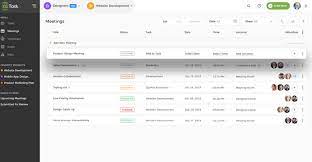Flow Event Solutions: Creating Seamless Experiences for Unforgettable Events
When it comes to planning and executing successful events, one of the key factors that can make a significant difference is the flow. The way attendees navigate through an event space, interact with exhibitors, and engage with the overall program can greatly impact their experience. That’s where Flow Event Solutions comes in.
Flow Event Solutions is a leading event management company that specializes in creating seamless experiences for all types of events. Whether it’s a corporate conference, trade show, or social gathering, their team of experts understands the importance of optimizing the flow to ensure maximum engagement and satisfaction.
One of the primary goals of Flow Event Solutions is to design event layouts that promote effortless navigation. They meticulously plan the placement of booths, stages, and interactive areas to eliminate bottlenecks and create a natural flow throughout the venue. By strategically organizing spaces and considering attendee traffic patterns, they enhance accessibility and minimize congestion.
But it doesn’t stop there. Flow Event Solutions goes beyond just physical layout design. They also focus on streamlining attendee experiences through innovative technology solutions. From user-friendly event registration platforms to mobile apps that provide real-time updates and personalized schedules, they leverage technology to enhance engagement and keep attendees informed every step of the way.
In addition to optimizing flow within an event space, Flow Event Solutions understands the importance of creating meaningful connections between attendees and exhibitors or speakers. They curate networking opportunities that encourage interaction and collaboration, such as matchmaking sessions or roundtable discussions. By facilitating these connections, they create an environment where valuable relationships can flourish.
Another aspect that sets Flow Event Solutions apart is their commitment to sustainability. They recognize the growing importance of eco-conscious events and integrate sustainable practices into their planning process whenever possible. From reducing waste through digital alternatives to partnering with environmentally friendly vendors, they strive to minimize their events’ ecological footprint without compromising on quality or experience.
What truly distinguishes Flow Event Solutions is their dedication to customization. They understand that every event is unique, with its own objectives, target audience, and desired outcomes. That’s why they take the time to understand their clients’ specific needs and goals, tailoring their solutions accordingly. Whether it’s a small-scale gathering or a large-scale conference, they have the expertise to create a customized plan that aligns with the event’s vision.
In conclusion, Flow Event Solutions is more than just an event management company. They are creators of exceptional experiences, masters of flow, and architects of unforgettable events. With their meticulous attention to detail, innovative technology solutions, commitment to sustainability, and personalized approach, they ensure that every attendee leaves with a lasting impression.
If you’re looking for an event management partner that can transform your vision into reality and deliver seamless experiences for your attendees, look no further than Flow Event Solutions. Let them guide you through the process of planning your next remarkable event.
5 Advantages of Flow Event Solutions: Boosting Efficiency, Saving Costs, Fostering Collaboration, Enhancing Visibility, and Providing Comprehensive Solutions
- Increased Efficiency
- Cost Savings
- Enhanced Collaboration
- Improved Visibility
- Comprehensive Solutions
6 Cons of Flow Event Solutions: A Comprehensive Analysis of Limitations and Challenges
- Limited customization options
- High cost
- Poor scalability
- Lack of data security
- Poor customer support
- Complex setup process
Increased Efficiency
Increased Efficiency: Streamlining Event Planning and Execution with Flow Event Solutions
In the fast-paced world of event planning, efficiency is key. That’s where Flow Event Solutions excels, offering streamlined processes and automation to enhance efficiency in every aspect of event planning and execution.
Gone are the days of manual spreadsheets, countless emails, and time-consuming administrative tasks. With Flow Event Solutions, event planners can say goodbye to these tedious processes and embrace a more efficient way of working.
By leveraging advanced event management software and automation tools, Flow Event Solutions simplifies the planning process from start to finish. From creating event schedules and managing registrations to coordinating logistics and communicating with stakeholders, their technology-driven approach saves valuable time and effort.
One of the biggest advantages of flow event solutions is the ability to centralize information. With all relevant data stored in a single platform, event planners can easily access and manage crucial details such as attendee lists, vendor contracts, floor plans, and more. This centralized approach eliminates the need for multiple spreadsheets or scattered documents, reducing the risk of errors or miscommunication.
Moreover, flow event solutions enable real-time collaboration among team members. Multiple stakeholders can work simultaneously on different aspects of an event without stepping on each other’s toes. This collaborative environment fosters better communication, enhances teamwork, and ensures that everyone is on the same page throughout the planning process.
Automation is another game-changer offered by flow event solutions. Repetitive tasks such as sending confirmation emails or generating name badges can be automated, freeing up precious time for event planners to focus on more strategic aspects of their events. This not only increases efficiency but also reduces human error and improves overall productivity.
Furthermore, flow event solutions provide valuable insights through data analytics. By capturing attendee behavior patterns, engagement levels, or registration trends in real-time, planners can make informed decisions that optimize their events’ success. These insights allow for agile adjustments during the planning phase or on-site, ensuring that the event meets attendees’ expectations and achieves its desired outcomes.
In summary, flow event solutions revolutionize the way events are planned and executed by offering increased efficiency through streamlined processes and automation. From centralized information management to real-time collaboration and data-driven decision-making, these solutions empower event planners to work smarter, not harder. With Flow Event Solutions, professionals can save time, reduce stress, and focus on creating exceptional experiences for their attendees.
Cost Savings
Cost Savings: Streamlining Events with Flow Event Solutions
In today’s fast-paced world, efficiency and cost-effectiveness are key considerations for any successful event. Flow Event Solutions offers a pro that can make a significant impact on your budget: cost savings through automation and streamlined processes.
One of the primary advantages of partnering with Flow Event Solutions is the automation of many tasks involved in event planning and management. By leveraging innovative technology and digital solutions, they eliminate the need for manual processes that are not only time-consuming but also costly in terms of labor expenses.
Automation allows for seamless registration processes, eliminating the need for manual data entry or paperwork. With user-friendly online registration platforms, attendees can easily register themselves, saving both time and resources. This not only reduces administrative burden but also minimizes the risk of errors or data discrepancies.
Furthermore, flow event solutions automate various communication channels, such as email campaigns or mobile app notifications. Instead of spending hours manually sending out updates or reminders to attendees, automated systems can efficiently handle these tasks. This not only saves time but also ensures that important information reaches participants promptly.
The use of digital platforms also enables efficient resource management. For instance, automated scheduling tools can optimize session timings, avoiding conflicts and maximizing attendee engagement. Additionally, digital signage solutions can replace traditional printed materials, reducing printing costs while providing real-time updates to attendees.
By automating these tasks and utilizing digital solutions, Flow Event Solutions helps you save both time and money on labor costs associated with manual processes. The efficiency gained through automation allows your team to focus on other critical aspects of event planning rather than being tied up in repetitive administrative tasks.
Moreover, cost savings achieved through automation can be redirected towards enhancing other elements of your event experience. Whether it’s investing in better technology infrastructure or enhancing the overall ambiance with creative design elements, these savings provide you with more opportunities to create an unforgettable event within your budget.
In conclusion, partnering with Flow Event Solutions offers a significant advantage in terms of cost savings. By automating various tasks and streamlining processes, they help you save on labor costs associated with manual processes. This not only frees up valuable resources but also allows you to allocate your budget towards creating an exceptional event experience for your attendees. With Flow Event Solutions, you can achieve both efficiency and cost-effectiveness without compromising on quality.
Enhanced Collaboration
Enhanced Collaboration: Unlocking the Power of Teamwork with Flow Event Solutions
Successful events require seamless collaboration among teams, and that’s where Flow Event Solutions truly shines. By providing a platform for enhanced collaboration, they empower teams to communicate effectively and make informed decisions throughout the entire event planning process.
With Flow Event Solutions, teams can streamline their communication channels and ensure that everyone is on the same page. The platform offers a centralized hub where team members can easily access and share important information, documents, and updates. This eliminates the need for lengthy email chains or scattered communication threads, saving valuable time and reducing confusion.
Real-time collaboration features enable team members to work together efficiently, even if they are located in different offices or time zones. Through instant messaging, video conferencing, and virtual collaboration tools, teams can brainstorm ideas, discuss strategies, and resolve issues without the constraints of physical proximity.
Flow Event Solutions also promotes transparency by providing visibility into each team member’s progress and responsibilities. With clear task assignments and deadlines, everyone knows their role in the overall event planning process. This transparency fosters accountability and ensures that tasks are completed on time.
Furthermore, Flow Event Solutions facilitates effective decision-making by providing comprehensive data analytics and reporting features. Teams can access real-time insights on attendee engagement, registration numbers, feedback surveys, and more. These valuable insights enable data-driven decision-making to optimize event strategies for future success.
The enhanced collaboration offered by Flow Event Solutions extends beyond internal teams. The platform also facilitates seamless communication with external stakeholders such as vendors, sponsors, exhibitors, or speakers. By providing a centralized platform for all parties involved in the event planning process to connect and exchange information effortlessly, it fosters stronger partnerships and ensures everyone is aligned towards a common goal.
In conclusion, Flow Event Solutions revolutionizes teamwork by enabling enhanced collaboration throughout the event planning journey. From streamlined communication channels to real-time collaboration features and comprehensive data analytics tools – their platform empowers teams to work together seamlessly, make informed decisions, and deliver exceptional events.
If you’re seeking an event management solution that promotes effective collaboration and unlocks the power of teamwork, look no further than Flow Event Solutions. Experience the benefits of enhanced communication, streamlined workflows, and data-driven decision-making for your next successful event.
Improved Visibility
Improved Visibility: Streamlining Event Planning with Flow Event Solutions
When it comes to planning and managing events, having real-time visibility into every aspect of the process is crucial. That’s where Flow Event Solutions shines, offering a pro that sets them apart from the rest: improved visibility.
With Flow Event Solutions, event planners gain access to a comprehensive platform that provides real-time insights and oversight throughout the entire planning journey. Gone are the days of relying on scattered spreadsheets or outdated communication methods. This innovative solution brings all the necessary information together in one centralized location.
From initial brainstorming sessions to final execution, Flow Event Solutions allows planners to have full control over their events. With a user-friendly interface, they can easily monitor progress, track tasks, and collaborate with team members in real-time. This level of visibility ensures that everyone involved is on the same page and working towards a common goal.
One of the key advantages of improved visibility is the ability to identify potential issues or bottlenecks early on. By having instant access to critical data such as budget updates, vendor contracts, and attendee registrations, event planners can quickly spot any discrepancies or areas that require attention. This proactive approach enables them to address challenges promptly and make necessary adjustments before they escalate into larger problems.
Furthermore, Flow Event Solutions’ real-time visibility enhances communication and collaboration among all stakeholders involved in the event planning process. Whether it’s coordinating with vendors, sharing updates with clients, or aligning team members’ efforts, this solution provides a centralized hub for seamless interaction. By eliminating silos and promoting transparent communication channels, it fosters effective collaboration and ensures everyone is well-informed at every stage.
Another notable benefit of improved visibility is its positive impact on decision-making. With access to up-to-date information at their fingertips, event planners can make data-driven decisions with confidence. They can analyze attendee engagement metrics, evaluate budget allocations in real-time, and adjust strategies accordingly. This level of insight empowers planners to make informed choices that optimize the event’s success and maximize return on investment.
In conclusion, improved visibility is a significant advantage offered by Flow Event Solutions. By providing real-time access to all aspects of the planning process, this solution enables event planners to have better oversight and control over their events from start to finish. With streamlined communication, proactive issue identification, and data-driven decision-making, Flow Event Solutions empowers planners to create exceptional experiences that leave a lasting impact on attendees.
Comprehensive Solutions
Comprehensive Solutions: Flow Event Solutions, Your One-Stop Shop for Event Success
When it comes to planning an event, coordinating multiple aspects can be a daunting task. From marketing strategies to logistical arrangements, there are numerous elements that need to come together seamlessly. This is where Flow Event Solutions shines with their comprehensive services, offering a one-stop shop for all your event needs.
With Flow Event Solutions, you can say goodbye to the hassle of dealing with multiple vendors and coordinating various aspects of your event separately. They provide a wide range of services that cover every step of the event planning process. Whether you need assistance with event marketing, venue selection, booth design, audiovisual setup, or even post-event analysis, they have got you covered.
Their team of experienced professionals understands the intricacies involved in executing a successful event. They work closely with you to understand your goals and objectives, ensuring that their services align perfectly with your vision. By offering comprehensive solutions under one roof, Flow Event Solutions saves you time and effort while providing peace of mind.
One of the key advantages of their comprehensive approach is the seamless integration between different aspects of your event. From designing marketing campaigns that create buzz and drive attendance to managing logistics and ensuring smooth operations on the day of the event, Flow Event Solutions ensures that every element works harmoniously together.
Another benefit is the consistency achieved throughout all stages of planning and execution. With a single point of contact for all your event needs, you can rest assured that communication will be streamlined and efficient. This eliminates any potential miscommunication or confusion that may arise when working with multiple vendors.
Furthermore, by entrusting your event to Flow Event Solutions’ comprehensive services, you can tap into their extensive network of industry connections and partnerships. They have established relationships with trusted suppliers and vendors who can provide top-notch services at competitive prices. This not only saves you time but also ensures that you receive high-quality solutions within your budget.
In summary, Flow Event Solutions stands out for their comprehensive services that cover all aspects of event planning and execution. By offering a one-stop shop for your needs, they streamline the process, provide consistency, and leverage their industry connections to deliver exceptional results. Whether you require marketing assistance, logistical support, or anything in between, Flow Event Solutions is your trusted partner in creating successful and memorable events.
Limited customization options
One potential drawback of Flow Event Solutions is its limited customization options. While the company offers expertise in optimizing event flow and creating seamless experiences, their pre-designed solutions may not always perfectly align with your specific needs.
Every event is unique, with its own goals, target audience, and desired outcomes. However, Flow Event Solutions may have predefined layouts or packages that offer limited flexibility for customization. This can pose a challenge if you have specific requirements or a distinct vision for your event.
In such cases, you may find it difficult to tailor the solution to your exact specifications. Whether it’s the placement of booths, the arrangement of interactive areas, or the integration of specific technologies, you might encounter limitations in adapting their offerings to match your preferences.
It’s important to note that while customization options may be limited, Flow Event Solutions still strives to provide exceptional experiences within their predefined frameworks. Their expertise in flow optimization and event management can still result in successful events that meet many general requirements.
However, if you have highly specialized needs or specific branding guidelines that must be followed, it may be worth exploring alternative event management options that offer more extensive customization possibilities.
Ultimately, when considering Flow Event Solutions or any other event management company, it’s essential to weigh the benefits of their expertise and seamless experiences against the potential limitations in customization. Carefully evaluate your event’s unique requirements and determine whether their offerings align closely enough with your vision for a successful outcome.
High cost
One potential drawback of Flow Event Solutions is the high cost associated with their services. While they offer exceptional event management and seamless experiences, the price tag may be prohibitive for certain organizations and businesses.
It’s important to note that creating a well-designed event with optimized flow requires a significant investment of time, resources, and expertise. Flow Event Solutions employs a team of experienced professionals who meticulously plan every aspect of an event to ensure maximum engagement and satisfaction. This level of expertise and attention to detail comes at a cost.
For smaller organizations or businesses operating on limited budgets, the expense of hiring Flow Event Solutions may be challenging to justify. It’s crucial for these entities to carefully assess their financial capabilities and weigh the potential return on investment before committing to such services.
However, it’s worth considering that the cost of Flow Event Solutions reflects their commitment to delivering exceptional experiences. Their expertise, innovative technology solutions, sustainability practices, and personalized approach contribute to creating truly remarkable events. For organizations that prioritize quality and are able to allocate the necessary funds, the investment in Flow Event Solutions may be well worth it.
Ultimately, when evaluating whether or not to engage Flow Event Solutions, it’s essential for organizations and businesses to carefully assess their budgetary constraints while also considering the potential long-term benefits that can be derived from partnering with a company that specializes in optimizing event flow.
Poor scalability
Poor scalability: A Consideration with Flow Event Solutions
While Flow Event Solutions offers numerous benefits for organizing seamless events, it’s important to consider potential drawbacks as well. One notable con is the issue of poor scalability. As your organization grows and expands its events, the flow event solution may not be able to keep up, necessitating additional investments in software and hardware resources.
Scalability refers to the ability of a system or solution to accommodate increased demands or a growing user base without compromising performance or functionality. In the case of flow event solutions, poor scalability can become apparent when an organization experiences significant growth in terms of attendees, exhibitors, or event complexity.
When the flow event solution lacks scalability, it may struggle to handle larger volumes of data, resulting in slower response times and potential system crashes. This can lead to frustration among attendees and exhibitors who expect smooth interactions and seamless experiences. Additionally, if the software infrastructure is not scalable, it may limit the ability to incorporate new features or adapt to evolving industry trends.
To address this challenge, organizations may need to invest in additional software licenses or upgrade their hardware infrastructure. These investments can be costly and require careful consideration of budgetary constraints. Moreover, implementing new solutions or upgrading existing ones often involves a learning curve for staff members who need to familiarize themselves with new tools and processes.
However, it’s important to note that poor scalability is not an inherent flaw in all flow event solutions. It depends on the specific software architecture and capabilities provided by the chosen vendor. Some flow event solutions offer robust scalability options that can accommodate growing needs without requiring significant additional investments.
When considering a flow event solution for your organization, it’s crucial to thoroughly evaluate its scalability potential based on your projected growth trajectory. Engaging in discussions with vendors about their system’s ability to handle increasing demands can help you make an informed decision.
In conclusion, while Flow Event Solutions provides valuable benefits for creating seamless event experiences, it’s essential to consider the potential con of poor scalability. By carefully assessing the scalability features offered by the chosen solution and planning for future growth, organizations can mitigate this drawback and ensure a smooth transition as their events expand.
Lack of data security
Data security is a critical aspect of any event management solution, and it’s important to consider all potential drawbacks when evaluating different providers. One con associated with Flow Event Solutions is their lack of robust data security measures.
In today’s digital age, the protection of sensitive information is paramount. Unfortunately, Flow Event Solutions may not offer the level of data security that some organizers require. This can leave attendee data, including personal and financial information, vulnerable to malicious actors or hackers.
Without stringent data security measures in place, there is an increased risk of unauthorized access or potential breaches. This can have serious consequences not only for attendees but also for event organizers who are responsible for safeguarding their participants’ confidential information.
It’s essential for event organizers to carefully assess the data security protocols and practices offered by any event management solution they consider. While Flow Event Solutions may excel in other areas such as flow optimization and attendee engagement, it’s crucial to weigh the potential risks associated with their data security limitations.
To mitigate this con, event organizers using Flow Event Solutions may need to implement additional safeguards independently. This could include encryption protocols, secure server hosting, regular vulnerability assessments, or partnering with third-party cybersecurity experts.
Ultimately, when choosing an event management solution like Flow Event Solutions, it’s crucial to strike a balance between the benefits they offer and the potential drawbacks. By thoroughly assessing their data security capabilities and taking proactive steps to enhance protection where necessary, organizers can help mitigate risks and ensure that attendee information remains secure throughout the event planning process.
Poor customer support
Poor customer support: A Con of Flow Event Solutions
While Flow Event Solutions offers a range of benefits for event planning and execution, it’s important to acknowledge that one potential drawback is inadequate customer support. Unfortunately, some users have reported experiencing difficulties when seeking assistance or resolving issues with the system.
Customer support plays a vital role in ensuring a smooth and successful event experience. When problems arise or users require guidance in using the platform effectively, prompt and reliable support is crucial. However, in some instances, customers have encountered challenges when trying to reach out for assistance.
These issues may include delayed response times, unhelpful or generic responses, or difficulty accessing dedicated support channels. Such shortcomings can lead to frustration and hinder the overall experience for event organizers and attendees alike.
It’s essential for event management companies like Flow Event Solutions to recognize the importance of robust customer support services. By investing in efficient systems and knowledgeable staff, they can address user concerns promptly and provide valuable guidance throughout the event planning process.
While poor customer support may be a con associated with some flow event solutions, it’s important to note that not all providers face this issue. When considering different options, it’s advisable to thoroughly research reviews and testimonials from other customers to gain insights into their experiences with customer support.
Ultimately, while Flow Event Solutions offers numerous advantages in terms of optimizing flow and creating seamless experiences, potential users should be aware of the importance of comprehensive customer support services. By addressing this aspect effectively, providers can ensure that customers receive the necessary assistance they need when encountering challenges or seeking help with system usage.
Complex setup process
Complex setup process: A Challenge in Flow Event Solutions
While Flow Event Solutions offers a range of benefits for event organizers, it’s important to acknowledge that there can be a con associated with their services. One potential drawback is the complex setup process that may pose challenges for some users.
Setting up a flow event solution requires specialized technical knowledge and expertise. It involves integrating various technologies, such as registration platforms, mobile apps, and networking tools, to create a seamless experience for attendees. This complexity can make it difficult for individuals or organizations without prior experience or technical resources to navigate the setup process effectively.
For those unfamiliar with event technology or lacking the necessary technical skills, the intricacies of implementing a flow event solution can be overwhelming. It may require extensive research, training, or even hiring external experts to ensure a smooth setup.
Moreover, the time and effort required to understand and configure the different components of a flow event solution can divert focus from other critical aspects of event planning. This added complexity could potentially lead to delays or errors during the setup phase, impacting the overall success of an event.
To mitigate this con, Flow Event Solutions could consider offering comprehensive onboarding support and training programs for their clients. By providing accessible resources and guidance throughout the setup process, they can help users overcome technical challenges and ensure a smoother transition into utilizing their services.
Overall, while the complex setup process associated with Flow Event Solutions may present challenges for some users, it’s important to weigh this con against the numerous benefits they offer in terms of optimizing event flow and enhancing attendee experiences. With proper support and guidance from Flow Event Solutions or through external resources, organizers can overcome these hurdles and unlock the full potential of their events.