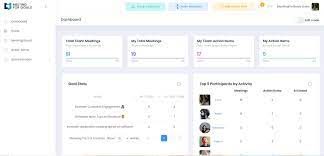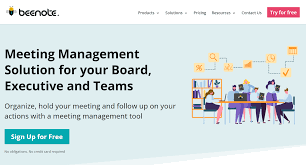Title: Exploring the Top Virtual Conference Platforms for Seamless Online Events
Introduction:
In today’s digital age, virtual conferences have become an integral part of the business landscape. With the ability to connect people from around the world, these online events offer convenience, cost-effectiveness, and flexibility. However, choosing the right virtual conference platform can be a daunting task. To help you navigate through the options available, we have compiled a list of some of the best virtual conference platforms that cater to various needs and requirements.
Zoom:
Zoom has gained immense popularity since its inception and has become synonymous with online meetings and conferences. It offers a user-friendly interface, high-quality video and audio capabilities, and interactive features such as breakout rooms and screen sharing. With its robust security measures and scalability options, Zoom is suitable for both small gatherings and large-scale conferences.
Microsoft Teams:
Microsoft Teams is a comprehensive collaboration platform that goes beyond just video conferencing. It offers seamless integration with other Microsoft tools like Office 365, making it an ideal choice for businesses already using Microsoft’s ecosystem. With features like live event broadcasting, chat functionality, document sharing, and whiteboarding capabilities, Microsoft Teams provides a holistic solution for virtual conferences.
Cisco Webex:
Cisco Webex is known for its reliability and scalability. It offers advanced features such as real-time language translation, webinar hosting capabilities for large audiences, and high-definition video quality. Its easy-to-use interface allows participants to join meetings effortlessly from any device or location.
Hopin:
Hopin is gaining popularity as an all-in-one virtual conference platform that focuses on creating engaging experiences for attendees. It offers interactive features like networking lounges, expo booths for exhibitors, live chat functionalities, polls/surveys, and even virtual stages for keynote speeches or presentations. Hopin aims to replicate the feel of an in-person event by providing opportunities for meaningful interactions between participants.
GoToWebinar:
GoToWebinar is a trusted platform for hosting webinars and virtual conferences. It offers robust features such as custom registration pages, automated emails, analytics, and engagement tools like polls and surveys. With its reliable streaming capabilities and user-friendly interface, GoToWebinar is an excellent choice for organizations looking to host professional virtual conferences.
Conclusion:
Choosing the right virtual conference platform is crucial for the success of your online event. Each platform mentioned above has its unique strengths, catering to different needs and budgets. Whether you prioritize ease of use, interactive features, scalability, or integration with existing tools, there is a virtual conference platform available to suit your requirements. Evaluate your needs carefully and consider factors such as attendee size, budget constraints, desired features, and security measures before making a decision. With the right platform in place, you can create memorable online events that leave a lasting impression on participants from around the globe.
6 Frequently Asked Questions About Best Virtual Conference Platforms: Answered
- What is the best virtual conference platform?
- What features should I look for in a virtual conference platform?
- How secure are virtual conference platforms?
- What are the costs associated with using a virtual conference platform?
- How easy is it to set up and use a virtual conference platform?
- Are there any free or low-cost options for virtual conference platforms?
Determining the best virtual conference platform depends on various factors such as your specific needs, budget, and desired features. However, some popular and highly regarded virtual conference platforms include:
- Zoom: Zoom is widely recognized for its user-friendly interface, reliable performance, and extensive features like breakout rooms, screen sharing, and interactive whiteboards. It offers scalability for both small meetings and large-scale conferences.
- Microsoft Teams: Microsoft Teams provides a comprehensive collaboration platform with video conferencing capabilities. It integrates seamlessly with other Microsoft tools like Office 365, making it an excellent choice for businesses already using Microsoft’s ecosystem.
- Cisco Webex: Cisco Webex is known for its reliability and scalability. It offers advanced features like real-time language translation and webinar hosting capabilities for large audiences. Its user-friendly interface allows participants to join meetings effortlessly from any device or location.
- Hopin: Hopin focuses on creating engaging experiences for attendees by offering interactive features like networking lounges, expo booths, live chat functionalities, polls/surveys, and virtual stages for presentations. It aims to replicate the feel of an in-person event.
- GoToWebinar: GoToWebinar is a trusted platform for hosting webinars and virtual conferences. It provides features such as custom registration pages, automated emails, analytics, and engagement tools like polls and surveys.
It’s essential to assess your specific requirements before selecting a platform that aligns with your needs in terms of functionality, ease of use, scalability options, security measures, pricing plans, and customer support. Consider conducting thorough research or even trying out demos or free trials to determine which platform best suits your virtual conference goals.
When selecting a virtual conference platform, it’s important to consider various features that can enhance the attendee experience and meet your specific event requirements. Here are some key features to look for:
- Video and Audio Quality: Ensure the platform offers high-quality video and audio capabilities for seamless communication during presentations, panel discussions, and networking sessions.
- Interactive Tools: Look for features like chat functionality, Q&A sessions, polls, surveys, and live chat support to encourage attendee engagement and participation.
- Screen Sharing and Presentation Tools: The ability to share screens, documents, and presentations is essential for speakers and presenters to deliver their content effectively.
- Breakout Rooms: If you plan on hosting smaller group discussions or workshops within your conference, check if the platform supports breakout rooms that allow participants to join specific sessions.
- Networking Opportunities: Consider platforms that offer virtual networking lounges or matchmaking features to facilitate connections between attendees, exhibitors, sponsors, and speakers.
- Virtual Expo Booths: If you have exhibitors or sponsors participating in your event, look for platforms that provide virtual expo booths where they can showcase their products or services.
- Analytics and Reporting: The ability to track attendance rates, engagement levels, session popularity, and other metrics can help you assess the success of your event and make data-driven decisions.
- Security Measures: Ensure the platform prioritizes data privacy and offers robust security features such as password protection, encryption protocols, attendee authentication options, and secure access controls.
- Integration with Other Tools: Consider whether the platform integrates with other tools you use such as CRM systems or marketing automation platforms for seamless data management.
- Scalability: Depending on the size of your event or potential growth in attendees over time, choose a platform that can handle large-scale conferences without compromising performance.
- Customization Options: Look for platforms that allow you to customize branding elements such as logos, colors, and event layouts to maintain a consistent brand experience.
- Technical Support: Ensure the platform provides reliable technical support, preferably 24/7, to assist with any issues or questions that may arise during your event.
By considering these features, you can select a virtual conference platform that aligns with your event goals and provides an immersive and engaging experience for attendees.
Virtual conference platforms prioritize security to ensure the protection of user data and maintain the confidentiality of online meetings and conferences. While security measures can vary between platforms, here are some common security features found in reputable virtual conference platforms:
- Encryption: Most platforms use end-to-end encryption to secure audio, video, and data transmissions. This ensures that only authorized participants can access the content.
- Password Protection: Platforms often offer password protection for meetings, preventing unauthorized individuals from joining without the correct credentials.
- Waiting Room: A waiting room feature allows hosts to approve attendees before they can join a meeting. This helps prevent uninvited participants from gaining access.
- Host Controls: Virtual conference platforms provide hosts with a range of controls, such as the ability to mute or remove disruptive participants, manage screen sharing permissions, and control access to various features.
- User Authentication: Platforms may offer options for user authentication, such as two-factor authentication (2FA), to enhance security and prevent unauthorized access.
- Secure Data Centers: Reputable providers utilize secure data centers with robust physical and digital security measures in place to protect user data from unauthorized access or breaches.
- Privacy Policies: Virtual conference platforms typically have privacy policies in place that outline how they collect, store, and handle user data. Reviewing these policies can help users understand how their information is protected.
- Security Updates: Platforms regularly release updates and patches to address any identified vulnerabilities or security issues. It is important for users to keep their applications up-to-date to benefit from these enhancements.
While virtual conference platforms strive for high-security standards, it is essential for users to also take precautions on their end. These include using strong passwords, not sharing meeting links publicly, being cautious with screen sharing sensitive information, and updating devices with the latest security patches.
By combining robust platform security measures with responsible user practices, virtual conferences can be conducted with a high level of security and privacy.
The costs associated with using a virtual conference platform can vary depending on the provider and the specific features and services you require. Here are some common cost considerations:
- Subscription or Licensing Fees: Many virtual conference platforms offer subscription-based pricing models. These fees can be monthly or annual, depending on the provider. The cost may vary based on factors such as the number of participants, the duration of events, and the level of features and support included in the plan.
- Event Size and Attendee Capacity: Some platforms charge based on the number of attendees or participants in your virtual conference. As the size of your event increases, you may need to pay additional fees to accommodate more attendees.
- Additional Features and Add-ons: Virtual conference platforms often offer additional features or add-ons that come at an extra cost. These may include options like breakout rooms, live transcription services, custom branding, technical support, or advanced analytics. Consider which features are essential for your event and check if they are included in your chosen plan or require an additional fee.
- Customization and Integration: If you require extensive customization or integration with other tools or systems (e.g., CRM platforms), there might be additional costs associated with development or consulting services.
- Recording and Storage: Some platforms provide options to record your virtual conferences for later use or on-demand viewing by participants. Depending on the platform, there may be storage limitations or additional charges for storing recorded sessions.
- Technical Support: Virtual conference platforms typically offer customer support services to assist with technical issues during your events. The level of support provided can vary across different plans, with premium plans often offering faster response times and dedicated support personnel.
It’s important to carefully review pricing details from different providers to understand what is included in each plan and identify any potential hidden costs before making a decision. Additionally, consider your budget constraints as well as the specific needs of your event when evaluating different pricing structures.
Setting up and using a virtual conference platform can vary depending on the specific platform you choose. However, most modern virtual conference platforms strive to provide user-friendly interfaces and streamlined processes to make the setup and usage as easy as possible. Here are some general steps involved in setting up and using a virtual conference platform:
- Platform Selection: Research and choose a virtual conference platform that aligns with your requirements, budget, and desired features.
- Account Creation: Sign up for an account on the chosen platform by providing necessary information such as email, organization details, and payment details if applicable.
- Platform Configuration: Customize your virtual conference platform by setting up event details such as event name, date, time zone, branding elements (logo, colors), registration options, attendee management settings, and other relevant configurations.
- Event Setup: Create sessions or presentations within the platform by adding titles, descriptions, speakers’ information, time slots, and any additional resources like presentation slides or videos.
- Invitations and Registration: Promote your virtual conference by inviting participants through email invitations or sharing registration links. Ensure that the registration process is straightforward for attendees to sign up easily.
- Attendee Experience: Communicate with registered attendees about event details such as joining instructions, login credentials (if required), session schedules, and any technical requirements like compatible devices or internet speed recommendations.
- Event Day Management: On the day of the virtual conference, ensure that you have tested all aspects of the platform beforehand to avoid any technical glitches during live sessions. Monitor attendee engagement throughout the event using analytics tools provided by the platform if available.
- Post-Event Analysis: After the event concludes, review analytics data (if available) to assess attendee engagement levels and gather feedback for future improvements.
While most virtual conference platforms strive to simplify the setup process with intuitive interfaces and step-by-step guidance, it’s always recommended to familiarize yourself with the platform’s documentation, tutorials, or support resources to make the most of its features and ensure a smooth experience for both organizers and attendees.
Yes, there are free or low-cost options available for virtual conference platforms. Here are a few options to consider:
- Zoom: Zoom offers a free plan that allows up to 100 participants in a meeting, making it suitable for small-scale virtual conferences. It provides essential features like screen sharing, breakout rooms, and chat functionality. Additionally, they offer affordable paid plans with advanced features for larger events.
- Google Meet: Google Meet is another popular option that offers a free plan with basic video conferencing capabilities for up to 100 participants and a time limit of 60 minutes per meeting. It integrates seamlessly with other Google tools and is ideal for small to medium-sized virtual conferences.
- Jitsi: Jitsi is an open-source platform that provides free video conferencing services with no participant limits or time restrictions. It offers features like screen sharing, chat functionality, and the ability to customize the platform according to your needs.
- Microsoft Teams (free version): Microsoft Teams also has a free version that allows up to 300 participants in a meeting and offers features like video conferencing, screen sharing, and collaborative document editing.
- Skype: Skype is a well-known communication platform that offers free video conferencing for up to 50 participants. It provides features such as screen sharing, file sharing, and instant messaging.
It’s important to note that while these options offer free or low-cost plans, they may have limitations compared to their paid counterparts in terms of participant capacity, meeting duration, or advanced features. Evaluate your specific requirements and choose the platform that best aligns with your budget and needs.