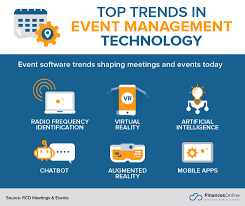Title: Exploring the Top Event Management Platforms for Seamless Event Planning
Introduction:
In today’s fast-paced world, event management has become a complex task that requires meticulous planning, organization, and coordination. Thankfully, with the advent of technology, event management platforms have emerged as indispensable tools for professionals in the industry. These platforms offer a wide range of features and functionalities to streamline the entire event planning process. In this article, we will explore some of the best event management platforms available today.
Eventbrite:
Eventbrite is a popular and widely-used platform that caters to events of all sizes. It offers robust features such as ticketing, registration management, attendee tracking, and marketing tools. With its user-friendly interface and seamless integration with social media platforms, Eventbrite allows organizers to maximize their reach and engage with attendees effectively.
Cvent:
Cvent is a comprehensive event management platform that covers everything from registration to post-event analytics. It provides tools for managing invitations, bookings, agenda creation, attendee engagement, and even on-site check-ins. Cvent’s reporting capabilities enable organizers to analyze data and make informed decisions for future events.
Bizzabo:
Bizzabo is known for its user-friendly interface and powerful networking capabilities. This platform offers features like ticketing, registration management, personalized agendas, sponsorship management, and real-time analytics. Bizzabo’s focus on creating meaningful connections between attendees sets it apart from other event management platforms.
Whova:
Whova is an all-in-one event management solution designed to enhance attendee engagement and networking opportunities. It provides features such as personalized schedules, live polling, interactive maps, virtual exhibitor booths, and in-app messaging for seamless communication among participants.
Attendify:
Attendify offers a customizable mobile app solution that empowers event organizers to create engaging experiences for attendees. The platform enables organizers to build branded apps with features like event schedules, speaker profiles, live polling, social media integration, and attendee networking tools.
Conclusion:
Choosing the right event management platform is crucial for successful event planning. The platforms mentioned above are among the best in the industry, offering a wide range of features to simplify the process and enhance attendee experiences. Whether you’re organizing a small conference or a large-scale trade show, these platforms can help you streamline operations, drive attendance, and create memorable events. Evaluate your specific needs and consider these top event management platforms to take your events to new heights of success.
Frequently Asked Questions: Best Event Management Platforms and Tools
- What does platform mean in event management?
- What are some of the planning tools used in special events management?
- What is event planning tools?
- What is the tool used by an event manager to make sure everything is happening according to the plans?
What does platform mean in event management?
In the context of event management, a platform refers to a software or technology solution that facilitates various aspects of event planning, organization, and execution. It is a digital tool that provides a centralized hub for managing different components of an event, such as registrations, ticketing, attendee engagement, marketing, communication, and data analysis.
Event management platforms typically offer a range of features and functionalities that assist event organizers in streamlining their workflow and enhancing the overall attendee experience. These platforms can be accessed through web-based interfaces or mobile applications, allowing organizers to efficiently manage their events from anywhere at any time.
By utilizing an event management platform, organizers can automate repetitive tasks, track registrations and ticket sales, send personalized communications to attendees, manage agendas and schedules, facilitate networking opportunities among participants, gather feedback through surveys or live polling, generate reports and analytics for post-event evaluation, and much more. The goal is to provide a comprehensive solution that simplifies the complexities of event planning while enhancing efficiency and effectiveness.
Ultimately, an event management platform acts as a central hub that brings together all the necessary tools and functionalities required to plan and execute successful events. It empowers organizers with the means to efficiently manage every aspect of their events while creating engaging experiences for attendees.
What are some of the planning tools used in special events management?
Special events management requires careful planning and organization to ensure a successful and memorable experience. Here are some essential planning tools commonly used in special events management:
- Event Management Software: Special events often involve multiple tasks, such as budgeting, scheduling, registration, and attendee management. Event management software provides a centralized platform to streamline these processes, allowing organizers to efficiently manage various aspects of the event.
- Project Management Tools: Special events require meticulous planning and coordination among different teams and stakeholders. Project management tools like Trello, Asana, or Basecamp help organize tasks, set deadlines, assign responsibilities, and track progress throughout the event planning process.
- Budgeting Tools: Managing finances is a crucial aspect of special events management. Budgeting tools like Excel or specialized event budgeting software help planners create budgets, track expenses, allocate funds to different areas of the event, and monitor financial progress.
- Venue Selection Tools: Choosing the right venue is vital for the success of any special event. Online platforms such as VenueScanner or Cvent provide comprehensive databases of venues with filters for location, capacity, amenities, and pricing to assist planners in finding the perfect venue that aligns with their event requirements.
- Event Marketing Tools: Promoting an event effectively is essential for driving attendance and creating buzz. Event marketing tools like social media platforms (Facebook Events, LinkedIn Events), email marketing software (Mailchimp), or event-specific marketing platforms (Eventbrite) enable organizers to reach their target audience through targeted campaigns and track registration metrics.
- Communication Tools: Clear communication among team members is crucial for seamless coordination during event planning. Communication tools like Slack or Microsoft Teams facilitate real-time messaging, file sharing, video conferencing capabilities that enhance collaboration among team members.
- Survey/Feedback Tools: Gathering feedback from attendees is valuable for future improvements. Online survey tools such as Google Forms or SurveyMonkey allow organizers to create customized surveys to collect feedback, opinions, and suggestions from participants.
- Event Mobile Apps: Mobile apps designed specifically for events provide a convenient platform for attendees to access event schedules, speaker information, networking opportunities, and interactive features. These apps enhance attendee engagement and help organizers communicate important updates in real-time.
By utilizing these planning tools, event organizers can streamline processes, improve efficiency, and ensure a well-executed special event that meets the needs and expectations of both organizers and attendees.
What is event planning tools?
Event planning tools refer to software applications or platforms that are specifically designed to assist event planners in organizing, managing, and executing events. These tools offer a wide range of features and functionalities to streamline various aspects of event planning, such as registration management, ticketing, attendee engagement, marketing, logistics, and analytics.
Some common features found in event planning tools include:
- Registration Management: Tools that allow organizers to create customized registration forms, track attendee information, manage ticket sales and pricing options, and handle payment processing.
- Event Website Builders: Platforms that enable organizers to create professional event websites with customizable templates, event schedules, speaker profiles, and other important details.
- Attendee Engagement: Tools that facilitate attendee communication and interaction through features like live polling, surveys, Q&A sessions, networking opportunities, and mobile apps.
- Ticketing and Access Control: Solutions that provide secure ticketing options for events along with features like barcode scanning or RFID technology for efficient access control at the venue.
- Marketing and Promotion: Tools that help organizers promote their events through email marketing campaigns, social media integration, targeted advertising options, and analytics to measure campaign effectiveness.
- Logistics Management: Platforms that assist with managing event logistics such as venue selection, floor plan design, accommodation arrangements for attendees or speakers, transportation coordination, catering services management etc.
- Analytics and Reporting: Tools that provide valuable insights into attendee data like registration numbers, demographics of attendees or their engagement metrics during the event. This data helps organizers evaluate the success of their events and make data-driven decisions for future planning.
By utilizing these event planning tools effectively, organizers can save time and effort by automating various tasks while ensuring a smooth experience for both themselves and their attendees.
What is the tool used by an event manager to make sure everything is happening according to the plans?
One of the key tools used by event managers to ensure everything is happening according to the plans is an event management software or platform. These platforms provide a centralized hub for organizing, coordinating, and tracking various aspects of an event. Some common features found in event management platforms include:
- Project Management: Event managers can create and manage tasks, set deadlines, assign responsibilities, and track progress to ensure that all activities are on schedule.
- Budgeting and Financial Management: These tools help in creating budgets, tracking expenses, managing invoices and payments, and generating financial reports.
- Vendor and Supplier Management: Event managers can keep track of vendors and suppliers, manage contracts, coordinate deliveries, and communicate with them through the platform.
- Registration and Ticketing: Event management platforms often offer registration functionalities allowing attendees to sign up for the event, select ticket types, make payments, and receive confirmations.
- Communication and Marketing: These platforms enable event managers to send out invitations, reminders, updates, and announcements to attendees via email or other communication channels.
- Attendee Management: Event managers can manage attendee data such as registrations, ticket types, dietary preferences, special requests, etc., ensuring a personalized experience for each participant.
- Venue Management: Platforms may include features for managing venue logistics such as floor plans, room layouts, seating arrangements, audio-visual requirements, catering services coordination, etc.
- Analytics and Reporting: Event management software often provides analytics tools to track attendance rates, engagement levels with marketing campaigns or sessions/workshops within the event itself. This data helps in evaluating success metrics and making informed decisions for future events.
By utilizing an event management platform that suits their specific needs and requirements of their events, professionals can effectively track progress against plans while streamlining communication among team members and stakeholders involved in the event planning process.