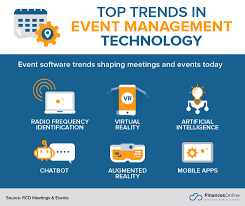Hybrid Event Software: Revolutionizing the Way We Connect
In a world that has rapidly shifted towards virtual interactions, the events industry has had to adapt and innovate to meet the changing needs of attendees. Enter hybrid events, a powerful combination of in-person and virtual experiences that offer flexibility, accessibility, and enhanced engagement. And at the heart of this new era in event planning is hybrid event software.
Hybrid event software is revolutionizing the way we connect by seamlessly integrating both physical and virtual components into a single cohesive experience. It offers event organizers the tools they need to create dynamic and interactive events that cater to diverse audiences regardless of their location.
One of the key advantages of hybrid event software is its ability to bridge the gap between in-person attendees and virtual participants. With features like live streaming, on-demand content, and interactive chat functionalities, hybrid event software ensures that remote attendees can actively engage with speakers, exhibitors, and fellow participants just as if they were physically present.
Moreover, hybrid event software provides organizers with robust analytics and data tracking capabilities. This invaluable information allows them to gain insights into attendee behavior, preferences, and engagement levels. Armed with these insights, organizers can make data-driven decisions to improve future events and tailor experiences based on audience needs.
Another significant benefit of hybrid event software is its scalability. Whether you’re hosting a small conference or a large-scale trade show, this software can adapt to your specific requirements. It offers customizable features such as branding options, agenda management tools, networking opportunities, and even virtual exhibitor booths – all designed to enhance both the in-person and virtual experience.
Furthermore, hybrid event software streamlines administrative tasks for organizers. From registration management to ticketing systems and attendee communication tools, this software simplifies logistics by centralizing all aspects of event planning into one platform. This not only saves time but also reduces costs associated with manual processes.
As technology continues to evolve at an astonishing pace, hybrid event software is poised to become an indispensable tool for the events industry. It enables organizers to create immersive, inclusive, and engaging experiences that transcend physical boundaries. By embracing hybrid events and harnessing the power of this software, event professionals can revolutionize the way we connect and ensure that events remain relevant and impactful in an increasingly digital world.
In conclusion, hybrid event software is transforming the events landscape by seamlessly integrating physical and virtual elements into a single experience. Its ability to enhance engagement, provide valuable analytics, offer scalability, streamline administrative tasks, and bridge the gap between in-person and remote attendees makes it a game-changer for event organizers. Embrace the power of hybrid event software and unlock a world of endless possibilities for your next event.
5 Advantages of Hybrid Event Software: Cost-Effectiveness, Accessibility, Flexibility, Engagement, and Scalability
- Cost-Effective
- Accessible
- Flexibility
- Engagement
- Scalability
Challenges of Hybrid Event Software: High Costs, Mobility Limitations, Complex Setup, Security Risks, and Technical Difficulties
- High Cost
- Limited Mobility
- Complex Setup
- Security Risks
- Technical Difficulties
Cost-Effective
Cost-Effective: The Economic Advantage of Hybrid Event Software
In the ever-evolving events industry, finding cost-effective solutions is crucial for both organizers and attendees. That’s where hybrid event software comes into play, offering a significant advantage by eliminating the need for costly physical venues and travel expenses.
One of the primary benefits of hybrid event software is its ability to bring people together virtually, reducing the need for large-scale physical venues. Traditional events often require substantial investments in renting conference halls, exhibition spaces, or meeting rooms. These expenses can quickly add up and become a significant portion of an event’s budget.
By leveraging hybrid event software, organizers can host their events online or combine virtual elements with smaller physical gatherings. This approach significantly reduces venue costs and allows for greater flexibility in allocating resources towards other critical aspects of the event.
Additionally, hybrid events eliminate the need for attendees to incur travel expenses. Traveling to events, especially for international participants, can be expensive and time-consuming. Flights, accommodation, meals, and transportation costs can quickly become burdensome for both attendees and organizations.
With hybrid event software, participants have the option to join remotely from anywhere in the world. This eliminates travel-related expenses while still providing them with access to valuable content and networking opportunities. Attendees can participate from the comfort of their homes or offices without sacrificing engagement or missing out on important sessions.
Moreover, hybrid event software opens up new possibilities for revenue generation through virtual sponsorships and exhibitor opportunities. Organizers can offer virtual booths or digital advertising space within the online platform to generate additional income streams. This not only helps offset costs but also provides value to sponsors who gain exposure to a global audience without incurring traditional exhibit setup expenses.
By embracing hybrid event software’s cost-effective approach, organizers can allocate their budgets more strategically. They can invest in enhancing content quality, speaker line-ups, technological infrastructure, marketing efforts, or attendee experiences – all while keeping costs under control.
In conclusion, the cost-effective nature of hybrid event software is a game-changer for event organizers. By eliminating the need for expensive physical venues and travel expenses, it allows for more efficient allocation of resources. This leads to enhanced attendee experiences, increased flexibility, and the potential for additional revenue streams through virtual sponsorships. Embracing hybrid events and leveraging the power of this software can transform events into economically viable and successful experiences for all involved parties.
Accessible
Accessible: Hybrid Event Software Connects the World
One of the standout advantages of hybrid event software is its ability to make events accessible to a larger audience. Gone are the days when physical limitations restricted participation. With hybrid events, people from all corners of the globe can now attend and engage without leaving their homes or offices.
The beauty of hybrid event software lies in its capacity to bridge geographical boundaries. Through live streaming, on-demand content, and interactive features, individuals can actively participate in conferences, seminars, trade shows, and other events from anywhere in the world. This newfound accessibility opens up a world of opportunities for both organizers and attendees.
For attendees, the ability to join remotely means they no longer have to deal with travel expenses, accommodation arrangements, or time away from work. They can simply log in from their laptops or mobile devices and experience the event as if they were physically present. This convenience allows a wider range of professionals, enthusiasts, and interested individuals to participate who may have otherwise been unable to attend due to logistical constraints.
From an organizer’s perspective, hybrid event software offers endless possibilities for expanding reach and engagement. By removing physical barriers, events can attract a global audience that may have been previously out of reach. This increased accessibility not only enhances diversity but also fosters collaboration and knowledge sharing among participants from different regions and backgrounds.
Moreover, hybrid events provide an inclusive platform for individuals with mobility challenges or disabilities who may find it difficult to attend traditional in-person events. By offering remote access options, organizers ensure that everyone has an equal opportunity to engage with valuable content and network with industry professionals.
The accessibility factor also plays a crucial role in sustainability efforts. By reducing the need for extensive travel and associated carbon emissions, hybrid events contribute positively towards environmental conservation. Attendees can significantly reduce their carbon footprint by participating remotely rather than flying or driving long distances.
In conclusion, the accessibility offered by hybrid event software is a game-changer for the events industry. It breaks down geographical barriers, making events accessible to a larger and more diverse audience. Attendees can join from anywhere in the world, eliminating travel costs and time constraints. Organizers can expand their reach and foster global collaboration. Furthermore, hybrid events promote inclusivity by accommodating individuals with mobility challenges or disabilities. With hybrid event software, the world truly becomes a stage for connection, learning, and growth.
Flexibility
Flexibility: Unlocking Boundless Possibilities with Hybrid Event Software
In the realm of event planning, flexibility is often a key factor in ensuring the success and satisfaction of both organizers and attendees. With the rise of hybrid events, this flexibility has reached new heights, thanks to the power of hybrid event software.
Hybrid events offer more flexibility than traditional in-person gatherings since they can be tailored to meet the specific needs and goals of organizers or attendees. This is where hybrid event software truly shines, providing a wide range of customizable features that empower event planners to create unique experiences.
Whether it’s adjusting the agenda, incorporating interactive elements, or offering different registration options, hybrid event software allows organizers to adapt their events to suit diverse preferences and requirements. It enables them to seamlessly blend physical and virtual components, offering attendees the freedom to choose how they participate.
For instance, with hybrid event software, organizers can offer both in-person and virtual attendance options. This means that individuals who cannot travel or have scheduling conflicts can still participate remotely without missing out on valuable content or networking opportunities. Attendees have the flexibility to engage with the event from anywhere in the world, breaking down geographical barriers.
Moreover, organizers can customize the content delivery methods based on audience preferences. They can offer live streaming sessions for real-time interaction or provide on-demand access for participants who prefer a more flexible schedule. This adaptability ensures that attendees can engage with the event at their own pace and convenience.
Additionally, hybrid event software facilitates personalized experiences for attendees. By leveraging data analytics and attendee tracking tools within the software, organizers can gather valuable insights into participant interests and behaviors. Armed with this information, they can tailor content recommendations and networking opportunities based on individual preferences, creating a more engaging and relevant experience for each attendee.
The flexibility offered by hybrid event software extends beyond just customization options; it also encompasses scalability. Whether organizing a small seminar or a large-scale conference, this software can adapt to the size and scope of the event. It provides organizers with the freedom to expand or downsize their event as needed, without compromising on quality or attendee experience.
In conclusion, the flexibility enabled by hybrid event software is a game-changer for event planners and participants alike. It empowers organizers to create tailored experiences that cater to specific needs and goals, while attendees enjoy the freedom to engage in a way that suits their preferences and circumstances. As hybrid events continue to gain momentum, harnessing the power of hybrid event software will unlock boundless possibilities for creating unforgettable and impactful events.
Engagement
Engagement: The Power of Hybrid Event Software
In the realm of event planning, attendee engagement is key to creating a memorable and impactful experience. With the advent of hybrid event software, organizers now have a powerful tool at their disposal to foster meaningful interactions and keep attendees engaged throughout the event.
One significant advantage of hybrid event software is its ability to provide a platform for interactive activities. Gone are the days of passive participation – with features like live Q&A sessions, polls, and surveys, attendees can actively engage with speakers, panelists, and fellow participants. This interactive element not only encourages audience involvement but also creates a sense of community and connection.
Live Q&A sessions allow attendees to ask questions directly to speakers or panelists in real-time. This direct interaction bridges the gap between the physical and virtual worlds, making remote participants feel as though they are part of the conversation. It fosters a sense of inclusivity and empowers attendees to contribute their thoughts and ideas.
Polls and surveys are another powerful tool offered by hybrid event software. Organizers can create real-time polls during sessions or presentations to gather instant feedback from attendees. This not only provides valuable insights but also encourages active participation as attendees can see how their responses compare to others. Surveys can be distributed before or after an event to gather feedback on various aspects such as content, organization, or overall satisfaction.
By incorporating these interactive activities into hybrid events, organizers create an immersive experience that keeps attendees engaged from start to finish. The ability for participants to actively contribute their thoughts, opinions, and questions fosters a sense of ownership over their experience.
Additionally, hybrid event software often includes networking features that facilitate connections between attendees. Through virtual chat rooms or one-on-one messaging capabilities, participants can engage in conversations with like-minded individuals or potential business partners regardless of their physical location. These networking opportunities not only enhance engagement but also open doors for collaboration and professional growth.
In conclusion, engagement is a crucial aspect of any successful event, and hybrid event software provides the tools to make it happen. By offering interactive activities such as live Q&A sessions, polls, and surveys, organizers can create an environment that encourages active participation and fosters connections among attendees. Embrace the power of hybrid event software to elevate your events and leave a lasting impression on your audience.
Scalability
Scalability: The Power of Hybrid Event Software
One of the standout advantages of hybrid event software is its exceptional scalability. In the world of event planning, accommodating varying audience sizes can be a logistical challenge. However, hybrid event software effortlessly addresses this concern by allowing organizers to scale up or down depending on their specific needs.
Traditionally, hosting a large-scale event required significant resources and infrastructure. It often meant securing a larger venue, managing additional staff, and incurring higher costs. With hybrid event software, these limitations are overcome as it offers a virtual component that can accommodate an unlimited number of participants.
Whether you’re planning a small conference or a massive trade show, hybrid event software provides the flexibility to seamlessly expand your reach without incurring additional costs or stress on resources. By incorporating virtual elements such as live streaming and interactive chat functionalities, organizers can effortlessly include remote attendees into the event experience.
The ability to scale up with ease not only allows for increased attendance but also opens doors for greater networking opportunities. Attendees from different locations can connect and interact virtually, fostering valuable connections that might not have been possible in a strictly in-person setting. This expanded networking potential enhances collaboration and knowledge sharing among participants.
On the other hand, if circumstances require downsizing an event due to unforeseen circumstances or changes in attendance expectations, hybrid event software enables organizers to quickly adapt without any major disruptions. By transitioning some aspects of the event to virtual platforms while maintaining essential in-person components, organizers can still deliver a meaningful experience to their audience regardless of size.
Moreover, scalability extends beyond participant numbers. Hybrid event software offers customizable features that allow organizers to tailor the experience based on their specific requirements. From branding options to agenda management tools and virtual exhibitor booths, this software empowers organizers to create an engaging and personalized experience for attendees.
In conclusion, scalability is a remarkable pro of hybrid event software that revolutionizes the way events are planned and executed. The ability to effortlessly scale up or down, accommodate large numbers of participants, and customize the event experience makes hybrid events a flexible and cost-effective solution for organizers. Embrace the power of hybrid event software and unlock endless possibilities to engage your audience, regardless of its size.
High Cost
High Cost: The Price to Pay for Hybrid Event Software
While hybrid event software offers numerous benefits and opportunities, it’s important to acknowledge that it comes with a con that cannot be overlooked: the high cost associated with its purchase and maintenance. This is primarily due to the need for specialized hardware, software, and technical support.
Implementing hybrid event software requires investing in the right equipment and infrastructure to ensure a seamless experience for both in-person and virtual attendees. This may include high-quality cameras, audio systems, lighting setups, and reliable internet connectivity. These hardware components can quickly add up in terms of cost.
In addition to hardware expenses, there is also the need for specific software tailored to hybrid events. This software often comes with licensing fees or subscription models, which can be significant depending on the scale of your event or the number of features you require.
Furthermore, technical support plays a crucial role in ensuring the smooth operation of hybrid events. As these events involve both physical and virtual aspects, any technical glitches or issues can have a significant impact on attendee experience. Therefore, having dedicated technical support personnel or outsourcing this service can further increase costs.
It’s important for event organizers to carefully consider their budgetary constraints when opting for hybrid event software. While it offers enhanced engagement and flexibility, it may not be feasible for all organizations due to financial limitations.
However, it’s worth noting that as technology advances and becomes more accessible over time, the costs associated with hybrid event software are likely to decrease. Additionally, some providers offer different pricing tiers or packages that cater to various budgets.
Ultimately, weighing the potential benefits against the financial implications is essential when deciding whether hybrid event software is a viable option for your organization. Consider your specific needs, budgetary constraints, and long-term goals before committing to this investment.
In conclusion, while hybrid event software presents numerous advantages for event organizers seeking to create engaging experiences for both physical and virtual attendees, it’s crucial to acknowledge the high cost associated with its purchase and maintenance. Careful consideration of budgetary constraints and long-term goals is necessary to determine if the benefits outweigh the financial implications for your organization.
Limited Mobility
Limited Mobility: A Drawback of Hybrid Event Software
While hybrid event software offers numerous advantages, it’s important to acknowledge its limitations as well. One significant drawback is the potential limitation on mobility. Hybrid events are often bound to a physical location or venue, which can restrict the reach of the event and its participants.
The physical aspect of hybrid events allows for in-person networking, face-to-face interactions, and the opportunity to immerse oneself in the event atmosphere. However, this also means that individuals who are unable to travel or attend in person are excluded from fully participating in the event.
For remote participants, the experience may not be as immersive or interactive as it would be for those physically present. Despite advancements in virtual technology, there can still be a sense of detachment when engaging with an event remotely. The lack of physical presence can limit networking opportunities and hinder spontaneous connections that often occur during in-person events.
Additionally, relying on a physical location or venue can pose logistical challenges. Factors such as travel costs, accommodation availability, and scheduling conflicts may prevent some individuals from attending. This limitation can result in a smaller audience size and potentially narrow the diversity of perspectives represented at the event.
However, it’s worth noting that hybrid event software aims to mitigate these limitations by providing virtual components that enhance remote participation. Features like live streaming, interactive chat functionalities, and on-demand content help bridge the gap between physical and virtual attendees.
To overcome the limited mobility con of hybrid events, organizers should consider incorporating inclusive practices into their planning strategies. This might involve providing alternative ways for remote participants to engage actively during sessions or leveraging technology to facilitate meaningful virtual networking opportunities.
In conclusion, while hybrid event software brings many benefits to the table, it’s essential to recognize its limitations. Limited mobility is one such drawback that arises from being tied to a physical location or venue. However, with thoughtful planning and inclusive approaches, organizers can strive to create hybrid events that cater to both in-person and remote participants, ensuring a more inclusive and engaging experience for all.
Complex Setup
Complex Setup: The Challenge of Connecting the Pieces in Hybrid Event Software
While hybrid event software offers numerous benefits, it’s important to acknowledge some of the challenges that organizers may encounter. One such obstacle is the complex setup required to ensure a seamless and successful event.
Setting up a hybrid event can be a time-consuming task, as it involves connecting multiple pieces of equipment to create a cohesive experience. From audio and visual equipment to streaming devices and internet connectivity, each component must be properly integrated for the event to run smoothly.
One of the primary challenges lies in ensuring reliable internet connectivity. Both in-person and virtual attendees rely on a stable internet connection to access live streams, engage in virtual discussions, and participate in interactive activities. Inadequate or unstable internet can lead to disruptions, buffering issues, and even complete disconnection from the event.
Moreover, coordinating various technical aspects such as audio systems, cameras, microphones, and lighting setups requires meticulous planning and expertise. Each piece of equipment must be strategically positioned to capture both physical interactions and virtual content effectively. Failure to set up these components correctly can result in poor audiovisual quality or limited visibility for remote participants.
Another consideration is the need for technical support during the event. With multiple moving parts involved in a hybrid event setup, it’s crucial to have qualified professionals on hand who can troubleshoot any technical issues that arise promptly. This ensures that any disruptions are swiftly addressed so that attendees can continue enjoying a seamless experience.
Despite these challenges, it’s essential to remember that with careful planning and preparation, many of these complexities can be mitigated. Engaging with experienced event technology providers who specialize in hybrid events can significantly alleviate the burden of setup by offering guidance on equipment selection, configuration, and troubleshooting.
Additionally, thorough testing before the actual event is crucial. Conducting comprehensive run-throughs allows organizers to identify potential issues early on and make necessary adjustments before going live. This proactive approach helps minimize the risk of technical difficulties during the event itself.
In conclusion, while the setup process for hybrid events can be complex and time-consuming, it’s important to view these challenges as opportunities for growth and improvement. By recognizing the complexities involved and taking proactive measures to address them, organizers can ensure a smooth and successful hybrid event experience for both in-person and virtual attendees. With careful planning, technical expertise, and support from experienced professionals, the benefits of hybrid event software can far outweigh the initial setup complexities.
Security Risks
Security Risks: Safeguarding Your Hybrid Event
As the popularity of hybrid events continues to rise, it’s important to address one significant concern – security risks associated with hybrid event software. While hybrid event software offers numerous benefits, it’s crucial to acknowledge the potential vulnerabilities that come with online platforms.
One of the primary security risks when utilizing hybrid event software is the possibility of security breaches. Just like any online activity, hackers and malicious actors may attempt to gain unauthorized access to sensitive information or disrupt the event itself. This could range from stealing attendee data to interrupting live streams or causing technical glitches that affect the overall experience.
To mitigate these risks, it is essential for event organizers to prioritize security measures when selecting and using hybrid event software. Here are some key steps that can be taken:
- Choose a reputable provider: Opt for a trusted and established hybrid event software provider that prioritizes security and has a proven track record in safeguarding data.
- Implement secure access controls: Utilize strong passwords, two-factor authentication, and role-based access controls to ensure only authorized individuals can access sensitive information or make changes within the platform.
- Encrypt data transmission: Ensure that all data transmitted through the hybrid event software is encrypted using secure protocols, preventing unauthorized interception.
- Regularly update and patch: Keep the software up-to-date with the latest security patches and updates provided by the vendor to address any identified vulnerabilities.
- Educate participants on best practices: Educate attendees, speakers, exhibitors, and staff about cybersecurity best practices such as avoiding suspicious links or sharing personal information in unsecured channels.
- Monitor for anomalies: Employ monitoring tools to detect any unusual activities within the platform that may indicate a potential breach or attempted attack.
- Have a response plan in place: Develop an incident response plan outlining steps to be taken in case of a security breach or disruption during the event. This includes communication protocols, data recovery procedures, and coordination with relevant authorities if necessary.
While it’s impossible to completely eliminate security risks, taking these precautions significantly reduces the likelihood of breaches and ensures a safer environment for all participants.
In conclusion, security risks are an important aspect to consider when utilizing hybrid event software. By selecting a reputable provider, implementing robust access controls, encrypting data transmission, staying updated with software patches, educating participants on cybersecurity best practices, monitoring for anomalies, and having a response plan in place, event organizers can effectively safeguard their hybrid events. By prioritizing security measures alongside the benefits of hybrid events, organizers can create a secure and successful event experience for all involved.
Technical Difficulties
Technical Difficulties: A Challenge in the World of Hybrid Event Software
In the world of technology, technical difficulties are an unfortunate reality that can disrupt even the most well-planned events. And when it comes to hybrid event software, these challenges can become more pronounced due to the complexity of integrating multiple hardware components.
Hybrid events rely on a combination of physical and virtual elements to create a seamless experience for attendees. From live streaming equipment to audiovisual setups and online platforms, there are several moving parts that need to work harmoniously in order for the event to run smoothly.
However, technical difficulties can arise at any moment, causing frustration and potential disruptions. Issues such as poor internet connectivity, audio or video glitches, compatibility problems between different systems, or even hardware failures can all pose challenges during a hybrid event.
One of the main reasons behind these technical difficulties is the reliance on various technologies and their interdependence. If one component fails or experiences a hiccup, it can have a ripple effect on other systems. This can lead to delays in presentations, loss of audience engagement, or even complete interruptions in the event flow.
Moreover, troubleshooting technical issues during a hybrid event requires specialized knowledge and expertise. Event organizers may need to quickly identify and resolve problems while ensuring minimal disruption for attendees. This can be particularly challenging if there are limited technical resources available or if time constraints are tight.
Despite these challenges, it’s important to note that technical difficulties are not exclusive to hybrid events. Even purely physical or virtual events can encounter similar issues. The key lies in proactive planning and preparation.
To mitigate potential technical difficulties, event organizers should invest in reliable and tested equipment, work closely with experienced technicians or IT professionals who understand the intricacies of hybrid event setups, and conduct thorough rehearsals prior to the actual event. Additionally, having contingency plans in place for possible disruptions can help minimize any negative impact on attendees’ experience.
While technical difficulties are indeed a con of hybrid event software, they should not overshadow the numerous benefits that hybrid events offer. By acknowledging and addressing these challenges head-on, event organizers can ensure a more seamless and successful hybrid event experience for all involved.
In conclusion, technical difficulties are an inherent risk when it comes to hybrid event software. The complexity of integrating multiple hardware components increases the likelihood of encountering issues during an event. However, with careful planning, reliable equipment, and expert support, these challenges can be mitigated. By embracing the advantages of hybrid events while being prepared for potential technical hiccups, organizers can create engaging and memorable experiences for attendees.