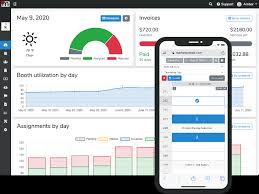The Benefits of Expo Management Software
Expo management software is a powerful tool that can streamline the planning and execution of exhibitions and trade shows. From organizing exhibitor information to managing floor plans and schedules, expo management software offers a wide range of benefits for event organizers.
Key Features of Expo Management Software:
- Exhibitor Management: Easily track and manage exhibitor information, including contact details, booth assignments, and payment status.
- Floor Plan Management: Create interactive floor plans to optimize booth placements and maximize space utilization.
- Registration and Ticketing: Simplify the registration process for exhibitors and attendees with online registration forms and ticketing options.
- Schedule Management: Coordinate event schedules, sessions, and activities to ensure a seamless experience for all participants.
- Data Analytics: Generate reports on key metrics such as attendance numbers, booth traffic, and revenue to evaluate event success.
The Advantages of Using Expo Management Software:
By utilizing expo management software, event organizers can save time, reduce manual errors, and improve overall efficiency in planning and executing exhibitions. The centralized platform allows for better communication among team members and stakeholders, leading to smoother coordination and collaboration.
In addition, expo management software enables organizers to provide a more engaging experience for exhibitors and attendees through features such as interactive maps, personalized schedules, and real-time updates. This not only enhances the event experience but also increases participant satisfaction and loyalty.
Conclusion
In conclusion, expo management software is a valuable tool for streamlining the planning and execution of exhibitions and trade shows. With its comprehensive features and benefits, expo management software can help event organizers achieve greater success in delivering memorable events that meet the needs of exhibitors and attendees alike.
Maximizing Event Success: A Guide to Expo Management Software Features, Benefits, and User Insights
- What is expo management software?
- What are the key features of expo management software?
- How can expo management software benefit event organizers?
- Is expo management software easy to use?
- Can expo management software help with exhibitor management?
- Does expo management software offer floor plan management capabilities?
- What kind of reports and analytics can be generated using expo management software?
- Is there a mobile app available for accessing expo management software on-the-go?
- How does expo management software facilitate communication and collaboration among event organizers?
What is expo management software?
Expo management software is a specialized tool designed to streamline the planning, organization, and execution of exhibitions and trade shows. This software offers a comprehensive set of features to assist event organizers in managing exhibitor information, floor plans, schedules, registrations, ticketing, and data analytics. By centralizing key event management tasks and providing real-time updates and insights, expo management software enhances efficiency, communication, and overall event experience for both exhibitors and attendees. It serves as a valuable resource for simplifying complex event logistics and ensuring successful outcomes for all stakeholders involved in the exhibition industry.
What are the key features of expo management software?
Expo management software offers a range of key features that are essential for efficient planning and execution of exhibitions and trade shows. Some of the key features include exhibitor management, which allows organizers to easily track exhibitor information and booth assignments. Floor plan management is another crucial feature that enables the creation of interactive floor plans to optimize booth placements. Additionally, registration and ticketing features simplify the registration process for exhibitors and attendees. Schedule management tools help coordinate event schedules and activities, while data analytics capabilities provide valuable insights into attendance numbers, booth traffic, and event success metrics. These key features collectively contribute to a seamless event planning experience and ensure the success of exhibitions and trade shows.
How can expo management software benefit event organizers?
Expo management software offers a multitude of benefits for event organizers. By utilizing this powerful tool, organizers can streamline the entire event planning process, from exhibitor management to floor plan organization and attendee registration. The software provides a centralized platform for efficient communication and collaboration among team members and stakeholders, leading to improved coordination and productivity. Additionally, expo management software enables organizers to enhance the overall event experience for exhibitors and attendees through interactive features, real-time updates, and personalized schedules. Ultimately, expo management software helps event organizers save time, reduce errors, and deliver successful events that leave a lasting impression on participants.
Is expo management software easy to use?
One frequently asked question about expo management software is whether it is easy to use. Expo management software is designed to be user-friendly and intuitive, allowing event organizers to navigate the platform with ease. With features such as drag-and-drop functionality, customizable templates, and step-by-step guides, expo management software aims to simplify the planning process and make it accessible to users of all levels of expertise. Additionally, many providers offer training resources and customer support to assist users in getting acquainted with the software and maximizing its capabilities.
Can expo management software help with exhibitor management?
Expo management software is designed to streamline various aspects of event organization, including exhibitor management. With specialized features tailored for exhibitor coordination, such as tracking contact information, booth assignments, and payment status, expo management software proves invaluable in efficiently managing exhibitors. By centralizing exhibitor data and providing tools for easy communication and organization, expo management software greatly simplifies the process of overseeing exhibitors, ultimately enhancing the overall effectiveness and success of exhibitions and trade shows.
Does expo management software offer floor plan management capabilities?
One common question regarding expo management software is whether it offers floor plan management capabilities. Expo management software typically does provide robust floor plan management features, allowing event organizers to create interactive floor plans, optimize booth placements, and maximize space utilization. This functionality enables organizers to visualize the layout of the event space, assign booths to exhibitors strategically, and make real-time adjustments as needed. By utilizing floor plan management capabilities within expo management software, organizers can enhance the overall attendee experience and ensure a well-organized and visually appealing exhibition or trade show.
What kind of reports and analytics can be generated using expo management software?
Expo management software offers a robust set of reporting and analytics capabilities to provide valuable insights into event performance and attendee engagement. Event organizers can generate reports on key metrics such as attendance numbers, booth traffic, revenue generated, popular sessions or activities, and attendee demographics. These reports help organizers evaluate the success of the event, identify areas for improvement, and make data-driven decisions for future exhibitions. Additionally, expo management software allows for real-time monitoring of data, enabling organizers to adapt strategies on-the-fly to enhance the overall event experience.
Is there a mobile app available for accessing expo management software on-the-go?
Many expo management software providers offer mobile apps for convenient access to key features while on-the-go. These mobile apps allow event organizers to manage exhibitor information, review floor plans, track schedules, and monitor event analytics from their smartphones or tablets. With real-time updates and notifications, the mobile app enhances flexibility and efficiency in managing exhibitions and trade shows, ensuring seamless coordination even outside the office environment.
How does expo management software facilitate communication and collaboration among event organizers?
Expo management software plays a crucial role in enhancing communication and collaboration among event organizers by providing a centralized platform for sharing information, updates, and tasks. With features like real-time messaging, task assignment, and document sharing, expo management software enables organizers to streamline communication channels and ensure that everyone is on the same page. By having access to a centralized hub of event-related data, team members can easily coordinate efforts, track progress, and address any issues promptly. This seamless flow of communication fosters better collaboration among event organizers, leading to more efficient planning and execution of successful exhibitions and trade shows.