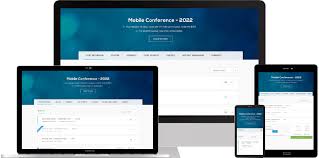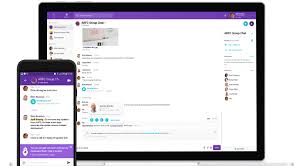The Importance of Using Software for Event Ticketing
Organizing events can be a complex task, especially when it comes to managing ticket sales. This is where software for event ticketing plays a crucial role in streamlining the process and ensuring a seamless experience for both event organizers and attendees.
Benefits of Using Event Ticketing Software:
- Online Ticket Sales: With event ticketing software, organizers can easily set up online ticket sales, making it convenient for attendees to purchase tickets from anywhere at any time.
- Real-Time Reporting: The software provides real-time reporting and analytics, allowing organizers to track ticket sales, revenue, and attendance numbers instantly.
- Customization Options: Organizers can customize ticket designs, pricing tiers, seating arrangements, and promotional offers to suit their event requirements.
- Check-In Management: The software often includes features for efficient check-in management, such as QR code scanning or mobile check-ins, reducing long queues at the entrance.
- Data Security: Event ticketing software ensures secure payment processing and data protection, giving peace of mind to both organizers and attendees.
Popular Event Ticketing Software Solutions:
There are several reputable event ticketing software solutions available in the market today. Some popular options include:
- Eventbrite: Known for its user-friendly interface and comprehensive features for event management and ticket sales.
- Brown Paper Tickets: Offers customizable ticketing options and excellent customer support services.
- Ticket Tailor: A cost-effective solution with no per-ticket fees, ideal for small to medium-sized events.
- Cvent: A robust platform that caters to large-scale events with advanced registration and attendee management capabilities.
In conclusion, utilizing software for event ticketing is essential for modern-day event planning. It not only simplifies the ticketing process but also enhances the overall experience for both organizers and attendees. Consider investing in reliable event ticketing software to make your next event a resounding success!
8 Essential Tips for Choosing the Best Event Ticketing Software
- Choose a user-friendly ticketing software to ensure smooth customer experience.
- Customize ticket types to offer different options for attendees, such as VIP or early bird tickets.
- Utilize automated email notifications to keep attendees informed about event details and updates.
- Integrate social media sharing features to encourage attendees to promote the event on their networks.
- Implement secure payment gateways to protect attendee information during transactions.
- Generate detailed reports on ticket sales and attendee data to analyze the success of your events.
- Offer discount codes or promotional deals through the ticketing software to attract more attendees.
- Provide excellent customer support through the software to assist attendees with any inquiries or issues.
Choose a user-friendly ticketing software to ensure smooth customer experience.
Selecting a user-friendly ticketing software is crucial to guarantee a seamless customer experience. By choosing software that is intuitive and easy to navigate, event organizers can streamline the ticket purchasing process for attendees, leading to increased satisfaction and engagement. A user-friendly interface not only benefits customers by making ticket buying simple and efficient but also allows organizers to manage sales effectively and focus on delivering a successful event.
Customize ticket types to offer different options for attendees, such as VIP or early bird tickets.
Customizing ticket types is a valuable tip when utilizing software for event ticketing. By offering various options like VIP or early bird tickets, organizers can cater to different attendee preferences and budget constraints. This flexibility not only enhances the overall event experience but also helps maximize ticket sales by appealing to a wider audience. With the ability to create distinct ticket types, event organizers can effectively target specific segments of their audience and provide tailored experiences, ultimately contributing to the success of the event.
Utilize automated email notifications to keep attendees informed about event details and updates.
By utilizing automated email notifications, event organizers can effectively keep attendees informed about event details and updates in a timely manner. This feature not only ensures that attendees are well-informed about any changes or important information regarding the event but also helps in maintaining engagement and excitement leading up to the event. Automated emails can be personalized to provide relevant information such as schedule changes, speaker announcements, or special offers, enhancing the overall attendee experience and increasing event satisfaction.
Integrate social media sharing features to encourage attendees to promote the event on their networks.
Integrating social media sharing features into event ticketing software is a valuable tip to leverage the power of attendees’ networks for event promotion. By enabling attendees to easily share event details on their social media platforms, organizers can amplify their reach and increase event visibility. This not only encourages attendees to spread the word about the event but also creates buzz and excitement around it, ultimately driving ticket sales and enhancing overall engagement.
Implement secure payment gateways to protect attendee information during transactions.
When utilizing software for event ticketing, it is crucial to implement secure payment gateways to safeguard attendee information during transactions. By ensuring the use of encrypted and reliable payment processing systems, event organizers can protect sensitive data such as credit card details and personal information from potential security breaches. This not only builds trust with attendees but also demonstrates a commitment to data security and privacy, fostering a positive experience for all involved in the ticket purchasing process.
Generate detailed reports on ticket sales and attendee data to analyze the success of your events.
Generating detailed reports on ticket sales and attendee data is a valuable tip when utilizing software for event ticketing. By analyzing this information, event organizers can gain valuable insights into the success of their events. Understanding which ticket types are selling well, tracking attendance numbers, and identifying trends in attendee demographics can help organizers make informed decisions for future events. These detailed reports not only provide a comprehensive overview of event performance but also serve as a foundation for strategic planning and optimization of future events.
Offer discount codes or promotional deals through the ticketing software to attract more attendees.
To attract more attendees to your event, consider offering discount codes or promotional deals through the ticketing software. By providing incentives such as discounted ticket prices or special promotions, you can entice potential attendees to purchase tickets and increase overall event attendance. Utilizing the features of the ticketing software to implement these offers can help boost ticket sales and create a buzz around your event, ultimately leading to a more successful and well-attended gathering.
Provide excellent customer support through the software to assist attendees with any inquiries or issues.
By offering exceptional customer support through the event ticketing software, organizers can ensure a positive experience for attendees by promptly addressing any inquiries or issues they may have. Providing quick and efficient assistance not only enhances attendee satisfaction but also builds trust and loyalty towards the event. Clear communication channels and responsive support services within the software can make a significant difference in creating a seamless and enjoyable ticketing experience for all participants.