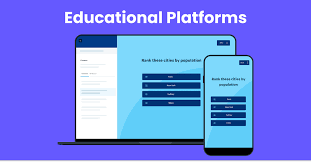Virtual Conference Software: Transforming the Way We Connect and Collaborate
In today’s fast-paced world, where technology has become an integral part of our lives, virtual conferences have emerged as a game-changer in the events industry. With the advent of virtual conference software, professionals from all over the world can now connect and collaborate seamlessly, breaking down geographical barriers and revolutionizing the way we attend conferences.
Virtual conference software offers a wide range of features and functionalities that replicate the experience of attending an in-person conference. From interactive presentations and panel discussions to networking opportunities and virtual exhibitor booths, these platforms provide an immersive environment that brings attendees together in a virtual space.
One of the key advantages of virtual conference software is its accessibility. Attendees no longer need to invest time and money in traveling to a physical venue. Instead, they can participate from the comfort of their own homes or offices. This not only saves costs but also eliminates logistical challenges such as visa issues or limited capacity at physical venues.
Moreover, virtual conferences enable organizers to reach a larger audience than ever before. Traditional conferences are often limited by venue capacity and geographical constraints. However, with virtual conference software, organizers can host events that accommodate thousands of attendees from around the globe. This opens up new possibilities for networking, knowledge-sharing, and collaboration on a global scale.
Another significant advantage is the flexibility that virtual conferences offer both attendees and organizers. With pre-recorded sessions and on-demand content, participants can access presentations at their convenience. This allows for greater flexibility in managing schedules and ensures that attendees do not miss out on any valuable content.
For organizers, hosting a virtual conference means reduced overhead costs compared to traditional events. Expenses associated with venue rentals, catering services, travel arrangements, and accommodation are significantly reduced or eliminated altogether. This enables organizations to allocate resources more efficiently while still delivering a high-quality event experience.
Virtual conference software also promotes sustainability by reducing carbon emissions associated with travel. With fewer people traveling to attend conferences, there is a positive impact on the environment. This aligns with the growing global focus on sustainability and responsible event management.
However, like any technology, virtual conference software does come with its own set of challenges. Reliable internet connectivity and technical support are crucial to ensure a smooth experience for all participants. Organizers must also find innovative ways to recreate the networking aspect of in-person conferences, such as virtual breakout rooms or chat features.
In conclusion, virtual conference software has revolutionized the way we connect and collaborate in the events industry. By providing accessibility, flexibility, and a global reach, these platforms have transformed traditional conferences into immersive virtual experiences. As technology continues to evolve, we can expect virtual conferences to become even more sophisticated and seamlessly integrated into our professional lives.
5 Essential Tips for Successful Virtual Conference Software Usage
- Test out the virtual conference software before your event to ensure you are familiar with its features and capabilities.
- Make sure all participants have access to the software, and that their devices are compatible with it.
- Encourage participants to use headphones or earbuds for better audio quality and reduce background noise.
- Have a backup plan in case of technical difficulties, such as a phone number or alternate platform that can be used if needed.
- Utilize features such as chat rooms, polls, whiteboards, breakout sessions, and other tools to keep the audience engaged throughout your event.
Test out the virtual conference software before your event to ensure you are familiar with its features and capabilities.
Maximizing Your Virtual Conference Experience: Test Drive the Software Before Your Event
Planning a successful virtual conference involves more than just selecting the right virtual conference software. To ensure a seamless and engaging event, it is essential to take the time to familiarize yourself with the software’s features and capabilities well in advance. Testing out the virtual conference software beforehand can save you from potential technical hiccups and allow you to make the most of its functionalities.
By testing the software, you gain a deeper understanding of its user interface and navigation. Familiarizing yourself with these aspects will help you navigate through various sections effortlessly during your event. You’ll be able to confidently guide attendees through presentations, breakout rooms, networking sessions, and other interactive features.
Furthermore, testing the virtual conference software allows you to identify any potential issues or limitations that may arise. By doing so, you can proactively address them before your event, ensuring a smooth experience for both organizers and attendees. This could include checking for compatibility with different devices and operating systems or troubleshooting any audio or video-related challenges.
Another benefit of testing is that it gives you an opportunity to explore customization options offered by the software. By understanding how to personalize various elements such as branding, colors, logos, and backgrounds, you can create a cohesive visual experience that aligns with your organization’s identity.
Additionally, testing out the software enables you to practice managing attendee interactions effectively. You can experiment with different engagement tools like polls, surveys, Q&A sessions, or live chat features. This hands-on experience will help you gauge how well these features work within your event’s context and make any necessary adjustments for optimal engagement.
Finally, by familiarizing yourself with the software before your event, you’ll be better equipped to provide technical support if needed. Understanding common troubleshooting techniques ensures that minor issues can be resolved swiftly without causing disruptions during your conference.
In conclusion, taking the time to test out your chosen virtual conference software is a crucial step in ensuring a successful and glitch-free event. By doing so, you can familiarize yourself with its features, address any potential issues, customize the experience, and practice managing attendee interactions. So, don’t overlook this tip and invest time in testing to make your virtual conference a resounding success.
Make sure all participants have access to the software, and that their devices are compatible with it.
A crucial tip for hosting successful virtual conferences is to ensure that all participants have access to the virtual conference software and that their devices are compatible with it.
In today’s digital age, where various operating systems and device types exist, it’s essential to consider compatibility to avoid any technical difficulties or exclusion of participants.
Before the conference begins, communicate with all attendees and provide clear instructions on how to access and install the virtual conference software. This may involve sharing download links or providing step-by-step guides for installation.
Additionally, emphasize the importance of compatibility by specifying the system requirements for the software. Participants should be aware of the minimum operating system versions, internet browser compatibility, and any additional software or plugins required.
By ensuring that all participants have access to the necessary software and compatible devices, you can minimize technical issues during the conference. This allows everyone to fully engage in presentations, discussions, and networking opportunities without interruptions caused by incompatible devices or outdated software versions.
Furthermore, it is advisable to conduct a pre-conference test session where participants can familiarize themselves with the software and troubleshoot any potential issues beforehand. This proactive approach helps identify compatibility problems early on and enables attendees to resolve them before the actual event.
Remember, a successful virtual conference relies on seamless communication and collaboration among participants. By making sure all attendees have access to compatible software, you can create an inclusive environment where everyone can actively participate and benefit from the conference experience.
Encourage participants to use headphones or earbuds for better audio quality and reduce background noise.
Enhance Your Virtual Conference Experience: The Power of Headphones or Earbuds
In the realm of virtual conferences, ensuring clear and uninterrupted audio is essential for effective communication and engagement. One simple yet often overlooked tip to optimize audio quality and minimize background noise is to encourage participants to use headphones or earbuds.
By using headphones or earbuds, attendees can enjoy a more immersive experience while actively participating in virtual conferences. The benefits are two-fold: improved audio quality and reduced background noise.
Firstly, headphones or earbuds provide superior audio quality compared to built-in speakers on laptops or mobile devices. They enhance the clarity and richness of sound, allowing participants to fully grasp every word spoken by presenters, panelists, or fellow attendees. This heightened audio experience enhances comprehension and engagement throughout the conference.
Secondly, headphones or earbuds help reduce background noise that can be distracting during virtual conferences. Background noises such as conversations in the vicinity, street sounds, or household activities can disrupt the flow of information and hinder effective communication. By using headphones or earbuds, participants create a personal audio environment that isolates them from external disturbances, enabling them to focus solely on the conference proceedings.
Moreover, wearing headphones or earbuds also benefits others in the virtual conference. When participants use built-in speakers without any form of sound isolation, their microphone may pick up ambient noises from their environment. This creates unwanted distractions for other attendees. By using headphones or earbuds with a built-in microphone close to their mouth, participants can ensure better voice clarity while minimizing background noise transmission.
To make this tip more effective, organizers should communicate its importance before the conference begins. Include it in pre-conference instructions or reminders so that attendees come prepared with their preferred audio devices. Emphasize how this small adjustment can significantly enhance everyone’s experience by fostering clear communication and reducing distractions.
In conclusion, incorporating headphones or earbuds into the virtual conference experience can make a noticeable difference in audio quality and overall engagement. Encouraging participants to use these devices helps create a focused and immersive environment, enabling effective communication and minimizing background noise. By implementing this simple tip, organizers can elevate the conference experience for all attendees, ensuring that every word is heard and valued.
The Importance of Having a Backup Plan in Virtual Conferences
Virtual conferences have become an essential part of our professional lives, allowing us to connect and collaborate remotely. While virtual conference software offers numerous benefits, it’s crucial to be prepared for any unforeseen technical difficulties that may arise during these events. One valuable tip to ensure a smooth experience is to have a backup plan in place.
Technical glitches can occur at any time, disrupting the flow of a virtual conference. It’s essential to anticipate such challenges and have contingency measures ready. One effective way to do this is by having alternative communication channels available, such as a phone number or an alternate platform that can be used if needed.
In the event of connectivity issues or platform malfunctions, having a backup phone number can be a lifesaver. This allows participants to dial in and join the conference via audio, ensuring they don’t miss out on important discussions or presentations. It provides an alternative means of engagement when faced with technical difficulties.
Additionally, exploring alternative platforms as backups can be beneficial. If the primary virtual conference software encounters issues, having another platform ready for use ensures that the event can continue seamlessly. This could involve utilizing video conferencing tools or other collaboration platforms that support large-scale meetings.
By having a backup plan in place, organizers demonstrate their commitment to providing a reliable and uninterrupted conference experience for participants. It instills confidence among attendees that even if technical difficulties arise, there are measures in place to mitigate any disruptions.
To implement this tip effectively, it’s essential for organizers to communicate the backup plan clearly with all participants before the event begins. Providing detailed instructions on how to access the backup options ensures that everyone is aware of alternative communication channels and knows what steps to take if technical difficulties occur.
In conclusion, technical difficulties are an inevitable part of virtual conferences. However, by having a backup plan in place that includes alternative communication channels like phone numbers or alternate platforms, organizers can minimize disruptions and ensure a smooth experience for all participants. Being prepared for potential challenges demonstrates professionalism and ensures that the conference can continue seamlessly, even in the face of unexpected technical issues.
Engaging Your Audience: Unleashing the Power of Virtual Conference Software
When it comes to hosting a successful virtual conference, keeping your audience engaged is paramount. Luckily, virtual conference software offers a plethora of features and tools that can help you create an interactive and immersive experience for your attendees.
One of the key features to utilize is chat rooms. These virtual spaces allow participants to connect, ask questions, and engage in discussions with fellow attendees. Encouraging active participation in chat rooms can foster networking opportunities and create a sense of community, even in a virtual setting.
Polls are another powerful tool at your disposal. By incorporating live polls throughout your event, you can gather real-time feedback from your audience and encourage their active involvement. Polls not only provide valuable insights but also make attendees feel like their opinions matter, increasing their engagement and investment in the conference.
Whiteboards are an excellent way to stimulate collaboration and creativity during virtual conferences. These digital canvases enable presenters and attendees to share ideas visually, brainstorm together, or illustrate concepts in real-time. By leveraging whiteboard features, you can enhance the interactive nature of your event and encourage active participation.
Breakout sessions are yet another valuable tool offered by virtual conference software. These smaller group sessions allow attendees to dive deeper into specific topics or engage in more focused discussions with like-minded individuals. Breakout sessions promote networking, knowledge-sharing, and provide a more personalized experience for participants.
Additionally, consider utilizing other interactive tools provided by the software platform you’re using. Features such as Q&A sessions, live chat with speakers or panelists, gamification elements, or even virtual exhibitor booths can further enhance attendee engagement throughout the event.
By leveraging these features effectively, you can create an engaging and dynamic environment that keeps your audience captivated from start to finish. Remember to design your agenda with breaks and varied session formats to maintain interest levels high throughout the event.
In conclusion, virtual conference software offers an array of interactive features and tools that can transform your event into an engaging and memorable experience. By utilizing chat rooms, polls, whiteboards, breakout sessions, and other available tools, you can foster attendee engagement, encourage networking, and create a sense of community within the virtual space. Embrace the power of these features to take your virtual conference to new heights and leave a lasting impact on your audience.