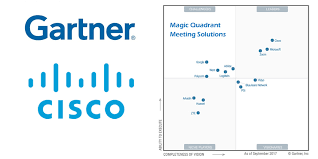Virtual: Embracing the Digital Frontier
The world is rapidly evolving, and with it, our ways of connecting and experiencing life. One significant development that has revolutionized various aspects of our lives is the concept of virtual reality (VR) and its applications. From entertainment to education, virtual experiences have opened up a whole new realm of possibilities.
Virtual reality allows us to immerse ourselves in computer-generated environments, providing a sense of presence and interaction that was previously unimaginable. With the help of specialized headsets and controllers, we can step into virtual worlds that transport us to different places and times with astonishing realism.
One area where virtual reality has made a significant impact is in entertainment. Gaming enthusiasts can now experience their favorite games like never before, diving into richly detailed virtual landscapes and engaging in thrilling adventures. The level of immersion offered by VR enhances the overall gaming experience, making it more captivating and engaging.
Beyond gaming, virtual reality has also found its way into industries such as healthcare, architecture, and education. In healthcare, VR simulations are being used to train medical professionals in realistic scenarios without risking patient safety. Architects can now create virtual walkthroughs of their designs, allowing clients to experience spaces before they are even built. And in education, students can explore historical events or dive deep into scientific concepts through interactive VR experiences.
Virtual reality is not just limited to individual experiences; it also enables us to connect with others in new ways. Virtual meetings and conferences have become increasingly popular, especially in recent times when physical gatherings have been limited. Through avatars and digital spaces, people can come together from different parts of the world without leaving their homes or offices.
As technology continues to advance at a rapid pace, the potential for virtual experiences seems boundless. We are witnessing advancements in augmented reality (AR), which overlays digital content onto the real world, further blurring the lines between what is real and what is virtual.
However, as we embrace the digital frontier, it is essential to strike a balance between virtual and physical experiences. While virtual reality offers incredible opportunities, it should not replace real-world interactions and experiences entirely. It is up to us to find harmony between the two, leveraging the benefits of virtual reality while still cherishing the richness of physical reality.
In conclusion, virtual reality has opened up a world of possibilities, transforming how we entertain ourselves, learn, work, and connect with others. It has proven to be a powerful tool with applications across various industries. As we navigate this digital landscape, let us embrace the potential of virtual experiences while remaining grounded in the beauty of our physical existence.
6 Essential Tips for Successful Virtual Meetings and Classes
- Make sure your computer and internet connection are reliable before starting a virtual meeting or class.
- Test out the technology you will be using for the virtual session ahead of time to make sure it works properly.
- Set ground rules for virtual meetings, such as muting microphones when not speaking and disabling video if it isn’t necessary for the meeting.
- Have an agenda prepared for each virtual session so everyone is on the same page about what will be discussed and accomplished during the meeting.
- Take breaks during long virtual sessions to ensure everyone stays engaged and focused on the task at hand.
- Utilize tools like screen sharing, whiteboards, chat boxes, and polls to engage participants in a meaningful way during a virtual session
Make sure your computer and internet connection are reliable before starting a virtual meeting or class.
Ensuring a Smooth Virtual Experience: Check Your Computer and Internet
In today’s digital age, virtual meetings and online classes have become the norm. Whether you’re attending a virtual meeting for work or joining an online class, it’s crucial to make sure your computer and internet connection are reliable before diving into the virtual realm. Here’s why it matters.
First and foremost, a stable computer is essential for a seamless virtual experience. Before starting a meeting or class, take a moment to check that your computer is up to the task. Ensure that it is running smoothly without any noticeable performance issues. Keep your operating system and applications updated to avoid any potential compatibility problems.
Next, pay attention to your internet connection. A strong and stable internet connection is vital for uninterrupted participation in virtual meetings or classes. Slow internet speeds or frequent disconnections can disrupt your experience, causing frustration and hindering effective communication.
To optimize your internet connection, consider a wired Ethernet connection instead of relying solely on Wi-Fi. Wired connections tend to be more reliable and provide faster speeds compared to wireless connections, especially if you’re in an area with multiple devices competing for bandwidth.
Performing an internet speed test can also help you gauge the quality of your connection. Several websites offer free speed tests that measure both upload and download speeds. If you find that your connection falls short of what you need, consider contacting your internet service provider to explore options for upgrading your plan.
Additionally, make sure there are no other bandwidth-intensive activities happening on your network while attending a virtual meeting or class. Streaming videos or downloading large files in the background can consume significant bandwidth and potentially cause disruptions in audio or video quality.
Lastly, don’t forget about audio and video equipment. Test your microphone and speakers/headphones beforehand to ensure they are working correctly. If using video, check that your webcam is functioning properly as well.
By taking these simple steps before starting a virtual meeting or class, you can help ensure a smooth and uninterrupted experience. A reliable computer and internet connection, along with properly functioning audio and video equipment, are the building blocks for effective virtual communication and engagement.
Remember, preparation is key. Investing a few minutes to verify your technology setup can save you from unnecessary frustration during important virtual engagements. So, before you click that “Join Meeting” button or log into your virtual class, take a moment to double-check your computer and internet connection for a hassle-free virtual experience.
Test out the technology you will be using for the virtual session ahead of time to make sure it works properly.
Smooth Sailing in the Virtual Realm: Test Your Technology
In today’s digital age, virtual sessions have become a common way to connect, collaborate, and learn. Whether you’re attending an online meeting, participating in a virtual conference, or joining an educational webinar, one crucial tip for ensuring a seamless experience is to test out the technology beforehand.
There’s nothing worse than encountering technical difficulties right when you’re about to join an important virtual session. To avoid any last-minute hiccups and ensure everything runs smoothly, take some time to test the technology you’ll be using ahead of time.
Start by checking your internet connection. A stable and reliable internet connection is essential for a seamless virtual experience. Run a speed test to ensure your connection meets the requirements for the platform you’ll be using. If necessary, consider connecting directly to your router with an Ethernet cable for a more stable connection.
Next, make sure your device is up-to-date with the latest software and operating system updates. Updates often include bug fixes and improvements that can enhance the performance of video conferencing or virtual meeting applications.
Once your device is ready, familiarize yourself with the specific platform or software you’ll be using. Explore its features and settings so that you can navigate through it confidently during the session. Pay attention to audio and video settings, as well as any screen sharing or chat functions that may be relevant.
If possible, conduct a test run with a friend or colleague before the actual session. This will allow you to troubleshoot any potential issues together and ensure that both your audio and video are functioning correctly. It’s better to address any problems in advance rather than during the live session itself.
Lastly, have backup options available in case of unforeseen circumstances. Keep alternative devices nearby if possible, such as a smartphone or tablet, in case your primary device encounters issues. Additionally, have contact information readily available for technical support if needed.
By taking these proactive steps to test your technology ahead of time, you can minimize the chances of encountering frustrating technical glitches during your virtual session. Being prepared not only ensures a smoother experience for yourself but also contributes to a more productive and engaging session for everyone involved.
Remember, technology is a powerful tool that can enhance our virtual experiences, but it’s always wise to double-check and ensure everything is in working order before diving into the virtual realm. So, test your technology, embrace the digital possibilities, and enjoy a seamless virtual session!
Set ground rules for virtual meetings, such as muting microphones when not speaking and disabling video if it isn’t necessary for the meeting.
Maximizing Virtual Meetings: Setting Ground Rules for Productivity
In today’s digital age, virtual meetings have become the norm, allowing teams to collaborate and connect regardless of their physical locations. However, to ensure smooth and productive virtual meetings, it is crucial to establish ground rules that promote efficient communication and minimize distractions.
One essential tip for successful virtual meetings is to set clear guidelines regarding the use of microphones and video. By muting microphones when not speaking, participants can eliminate background noise and prevent interruptions caused by unintentional sounds. This simple practice ensures that everyone can hear each other clearly, enhancing the overall meeting experience.
Similarly, disabling video when it isn’t necessary for the meeting can help optimize bandwidth and reduce potential technical issues. While video can be valuable for face-to-face interactions, there may be instances where it is not essential. By encouraging participants to disable video when it’s not required, you can enhance the stability of the connection and create a smoother meeting environment.
Setting these ground rules not only helps maintain focus during virtual meetings but also promotes equal participation among team members. It allows everyone to have an equal opportunity to share their thoughts without unnecessary distractions or technical difficulties.
To ensure that these guidelines are followed consistently, it may be helpful to communicate them in advance or include them as part of your meeting agenda. By proactively addressing these expectations, you establish a shared understanding among participants and foster a culture of respect and efficiency within your virtual meetings.
Remember that while technology enables us to connect virtually, human interaction remains at the core of effective communication. By implementing these simple ground rules for virtual meetings—muting microphones when not speaking and disabling video if unnecessary—you can create an environment conducive to meaningful collaboration and productivity.
Embrace these guidelines as part of your virtual meeting routine, and watch as your team’s engagement and efficiency soar in this new era of remote work.
Have an agenda prepared for each virtual session so everyone is on the same page about what will be discussed and accomplished during the meeting.
Maximizing Virtual Meetings: The Power of an Agenda
In the era of virtual meetings, where face-to-face interactions have been replaced by video calls and online collaborations, having a well-prepared agenda is more important than ever. An agenda serves as a roadmap, ensuring that everyone participating in the virtual session is aligned and aware of what will be discussed and accomplished during the meeting.
One of the primary challenges of virtual meetings is maintaining focus and productivity. Without a clear plan, discussions can easily veer off track, leading to wasted time and confusion. This is where an agenda comes in handy. By outlining the key topics, objectives, and time allocations for each item on the agenda, you provide a structure that keeps everyone on task.
A well-crafted agenda sets expectations for participants and encourages active engagement. It allows attendees to come prepared with relevant information or questions related to the topics at hand. This not only saves time but also promotes meaningful discussions and decision-making during the virtual session.
Moreover, an agenda helps ensure that all necessary stakeholders are present for specific agenda items. By sharing the agenda in advance, participants can assess their availability and make arrangements accordingly. This way, you can avoid delays caused by missing key individuals or having to reschedule due to conflicting schedules.
When creating an agenda for a virtual session, consider including time slots for introductions or icebreakers at the beginning. This helps foster a sense of connection among participants who may be joining from different locations. Additionally, allocate sufficient time for each topic on the agenda while allowing room for flexibility if unexpected discussions arise.
Remember to share the finalized agenda with all participants before the meeting. This gives them an opportunity to review it beforehand and come prepared with any necessary materials or insights they might need during the session.
In summary, having an agenda prepared for each virtual session is crucial for maximizing productivity and ensuring that everyone involved is on the same page. It provides structure, sets expectations, and promotes focused discussions. By embracing the power of an agenda, you can transform your virtual meetings into efficient and successful collaborative experiences.
Take breaks during long virtual sessions to ensure everyone stays engaged and focused on the task at hand.
Maintaining Engagement and Focus in Virtual Sessions: The Power of Taking Breaks
In today’s digital age, virtual sessions have become a common way to connect, collaborate, and accomplish tasks. Whether it’s a remote team meeting, an online training session, or a virtual conference, staying engaged and focused throughout the entire duration can be challenging. That’s why taking regular breaks during long virtual sessions is a valuable strategy to ensure everyone remains attentive and productive.
Virtual sessions often require prolonged periods of screen time and continuous mental engagement. Without breaks, participants may experience fatigue, reduced concentration, and decreased productivity. By incorporating short breaks into the session’s structure, you can create opportunities for individuals to recharge and refocus their energy.
Taking breaks during virtual sessions serves multiple purposes. Firstly, it allows participants to rest their eyes from the constant screen exposure. Staring at a computer or device for extended periods can strain the eyes and lead to discomfort or eye fatigue. By encouraging short breaks every hour or so, attendees can give their eyes a much-needed break and reduce potential discomfort.
Secondly, breaks provide an opportunity for physical movement. Sitting for prolonged periods without movement can lead to stiffness or discomfort in muscles and joints. Encouraging participants to stretch or engage in light physical activity during breaks helps promote blood circulation and reduces the risk of physical discomfort associated with sedentary behavior.
Moreover, taking breaks supports mental well-being by giving individuals a chance to mentally recharge. Continuous concentration on virtual tasks can be mentally draining over time. Short breaks allow participants to step away momentarily from the session’s demands, clear their minds, and return with renewed focus and attentiveness.
When incorporating breaks into virtual sessions, it’s important to communicate their purpose clearly. Inform participants about the duration of each break so they can plan accordingly. Encourage them to use this time mindfully – whether it’s stepping away from the screen for a quick stretch, grabbing a healthy snack, or engaging in a brief relaxation exercise.
Remember, breaks should be short and purposeful, typically lasting around 5-10 minutes. Longer breaks can disrupt the session’s flow and make it challenging to regain momentum. By incorporating these short breaks strategically, you can strike a balance between maintaining engagement and allowing individuals to recharge their energy.
In conclusion, taking breaks during long virtual sessions is an effective way to keep participants engaged and focused on the task at hand. These brief respites provide physical and mental relief, reducing eye strain, promoting movement, and recharging individuals’ concentration levels. By prioritizing the well-being of participants through regular breaks, you can enhance productivity and ensure a more rewarding virtual session experience for everyone involved.
Engaging Participants in Virtual Sessions: Unlocking the Power of Collaboration
In today’s digital landscape, virtual sessions have become an integral part of our professional and educational lives. Whether it’s a remote team meeting, an online class, or a virtual conference, the challenge lies in keeping participants engaged and actively involved. Thankfully, there are tools available that can transform these sessions into interactive and collaborative experiences.
One powerful way to engage participants during virtual sessions is by utilizing tools such as screen sharing, whiteboards, chat boxes, and polls. These features enable real-time collaboration and foster meaningful interactions among participants.
Screen sharing allows presenters to share their screens with others, giving everyone a visual reference point. This tool is particularly useful for demonstrations, presentations, or showcasing specific content. By sharing screens, participants can follow along more effectively and actively participate in discussions.
Whiteboards are digital canvases that allow participants to draw, write notes, or brainstorm ideas together in real time. This tool encourages creativity and collaboration as individuals contribute their thoughts visually. Whether it’s mapping out strategies or sketching diagrams, whiteboards promote active engagement and facilitate group problem-solving.
Chat boxes offer a space for participants to communicate with each other during virtual sessions. It provides an avenue for asking questions, sharing insights, or even having side conversations related to the topic at hand. Chat boxes create an inclusive environment where everyone’s voice can be heard simultaneously without interrupting the flow of the session.
Polls are effective tools for gathering instant feedback from participants. Presenters can pose questions or ask for opinions using polling features within virtual platforms. This not only encourages active participation but also provides valuable insights that can guide discussions or decision-making processes.
By utilizing these tools effectively during virtual sessions, facilitators can create an environment that fosters engagement and collaboration among participants. It breaks down barriers imposed by physical distance and allows individuals to contribute meaningfully regardless of their location.
However, it’s important to remember that technology is just a facilitator. The success of virtual sessions ultimately relies on the facilitator’s ability to create an inclusive and interactive environment. Clear instructions, active moderation, and fostering an open dialogue are essential elements to ensure participants feel engaged and valued.
In conclusion, virtual sessions can be transformed into dynamic and collaborative experiences by utilizing tools like screen sharing, whiteboards, chat boxes, and polls. These features empower participants to actively contribute their ideas, ask questions, and provide feedback. By harnessing the power of these tools alongside effective facilitation techniques, virtual sessions can become engaging spaces where meaningful interactions thrive.