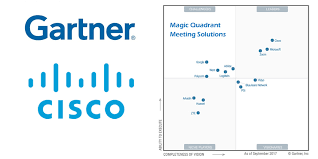Virtual Meeting Platforms: Bridging the Gap in a Digital World
In today’s fast-paced and interconnected world, the need for effective communication and collaboration has never been greater. With the rise of remote work and global teams, virtual meeting platforms have become an essential tool for businesses and individuals alike. These platforms have revolutionized the way we connect, enabling us to bridge distances, save time, and enhance productivity.
One of the key advantages of virtual meeting platforms is their ability to bring people together regardless of their physical location. Whether you’re in New York or Tokyo, you can easily connect with colleagues, clients, or friends through a virtual meeting platform. This eliminates the need for costly travel expenses and allows for seamless collaboration across time zones.
Moreover, virtual meeting platforms offer a range of features that mimic face-to-face interactions. From video conferencing to screen sharing and file sharing capabilities, these platforms provide a comprehensive suite of tools that enable participants to engage in real-time discussions and presentations. This not only enhances communication but also fosters a sense of connection and engagement among team members.
Another significant advantage is the flexibility that virtual meeting platforms offer. With the ability to schedule meetings at any time and from any location, participants can join meetings from the comfort of their own homes or while on-the-go. This flexibility not only saves valuable time but also enables individuals to achieve a better work-life balance.
Furthermore, virtual meeting platforms often integrate with other productivity tools such as project management software or document collaboration platforms. This seamless integration streamlines workflows and enhances efficiency by centralizing all necessary resources in one place. Participants can access documents, share updates, and collaborate on projects without having to switch between multiple applications.
Security is another crucial aspect addressed by reputable virtual meeting platforms. These platforms prioritize data protection measures such as end-to-end encryption and secure authentication methods to ensure that sensitive information remains confidential during meetings. This gives users peace of mind when discussing confidential matters or sharing proprietary data.
As with any technology, there are considerations to keep in mind when choosing a virtual meeting platform. Factors such as ease of use, scalability, and pricing should be evaluated based on your specific needs. It’s essential to select a platform that aligns with your organization’s goals and provides a seamless user experience for all participants.
In conclusion, virtual meeting platforms have become an indispensable tool for modern communication and collaboration. They break down geographical barriers, enhance productivity, and foster seamless teamwork. With their wide range of features and flexibility, these platforms empower individuals and businesses to connect and collaborate effectively in our ever-evolving digital world. So embrace the power of virtual meetings and unlock new possibilities for success!
7 Essential Tips for Successful Virtual Meetings
- Test the platform before your meeting to ensure all technical elements are working correctly.
- Set clear expectations for the meeting and ensure that everyone is aware of the agenda and has access to relevant materials in advance.
- Make sure participants have a stable internet connection and a quiet environment for best audio/video quality.
- Reiterate proper etiquette such as muting microphones when not speaking, using the chat feature when appropriate, and not multitasking during meetings.
- Use breakout rooms or other collaboration tools to keep engagement high and encourage participation from all attendees if possible.
- Encourage participants to use video whenever possible so that nonverbal cues can be seen by all members of the group (i.e., nodding heads).
- Record sessions with permission so that those who are unable to attend can catch up on what was discussed in the meeting later on if needed
Virtual Meeting Platforms: The Key to Seamless Meetings Starts with Testing
In the era of virtual meetings, ensuring a smooth and glitch-free experience is crucial for productive collaboration. One essential tip to achieve this is to test the platform before your meeting to ensure all technical elements are working correctly.
Before diving into your important virtual meeting, take a few moments to familiarize yourself with the platform you’ll be using. Most virtual meeting platforms offer free trial versions or demo options that allow you to explore their features and functionalities beforehand.
Testing the platform serves multiple purposes. Firstly, it helps you become comfortable with the interface and navigation, allowing you to navigate effortlessly during the actual meeting. This familiarity will save valuable time and prevent any unnecessary confusion or delays.
Secondly, testing ensures that all technical elements are functioning properly. Check your audio and video settings, ensuring that your microphone and camera are working as intended. Verify that your internet connection is stable and capable of supporting a smooth video conference. By doing so, you can avoid any last-minute troubleshooting during the actual meeting.
Additionally, testing allows you to identify any potential compatibility issues between the platform and your device or operating system. It’s essential to ensure that all participants can join the meeting seamlessly without encountering any compatibility roadblocks.
Furthermore, by testing in advance, you have an opportunity to explore additional features that might enhance your meeting experience. Familiarize yourself with screen sharing options, chat functions, or breakout room capabilities if applicable. This way, you can utilize these tools effectively during the real-time collaboration without missing out on their potential benefits.
Lastly, testing gives you peace of mind knowing that everything is in order before your important meeting begins. It allows you to focus on the content and objectives of the discussion rather than worrying about technical glitches or interruptions.
In conclusion, taking a few moments to test the virtual meeting platform before your scheduled session can make a significant difference in ensuring a seamless experience for all participants. By familiarizing yourself with the platform, checking technical elements, and exploring additional features, you set the stage for productive and efficient collaboration. So, don’t underestimate the power of testing – it’s a small step that can lead to big results in your virtual meetings.
Set clear expectations for the meeting and ensure that everyone is aware of the agenda and has access to relevant materials in advance.
Maximizing the Potential of Virtual Meetings: Setting Clear Expectations
In the era of virtual meetings, setting clear expectations is crucial to ensure productive and efficient collaboration. One effective tip to achieve this is by clearly communicating the meeting agenda and providing access to relevant materials in advance. By doing so, you can set the stage for a focused and purposeful discussion that leads to actionable outcomes.
First and foremost, it’s important to define the purpose of the meeting. Clearly state the objectives and desired outcomes, whether it’s brainstorming ideas, making decisions, or providing updates. This helps participants understand what is expected of them and allows them to come prepared with relevant information or insights.
Sharing the agenda ahead of time is equally essential. Outline the topics to be discussed, along with any specific tasks or responsibilities assigned to individuals. This gives participants an opportunity to prepare their thoughts, gather necessary data, or conduct any required research. By having a clear roadmap of what will be covered during the meeting, everyone can contribute more effectively and stay on track.
In addition to sharing the agenda, make sure that all participants have access to relevant materials beforehand. This may include reports, documents, presentations, or any other resources that will be discussed during the meeting. Providing access in advance allows participants to review and familiarize themselves with the content beforehand. This not only saves time during the meeting but also ensures that everyone is on the same page from the start.
Setting clear expectations also involves establishing guidelines for participation and engagement. Communicate any specific rules or norms for virtual meetings such as muting microphones when not speaking or using chat features for questions or comments. Encourage active participation by creating a safe and inclusive environment where everyone feels comfortable sharing their thoughts.
By setting clear expectations before a virtual meeting, you create a foundation for success. Participants can come prepared with relevant insights and materials while understanding their roles within the discussion. This leads to more focused conversations, increased engagement, and ultimately, better outcomes.
Remember, effective virtual meetings rely on clear communication and shared understanding. By implementing this simple tip of setting clear expectations through agendas and pre-meeting materials, you can elevate the effectiveness of your virtual meetings and make the most out of your collaborative efforts.
Make sure participants have a stable internet connection and a quiet environment for best audio/video quality.
Virtual Meeting Platforms: Ensuring Optimal Audio and Video Quality
In the era of virtual meetings, having a stable internet connection and a quiet environment is crucial to ensure the best audio and video quality. Whether you’re attending a business conference, conducting an online training session, or catching up with friends and family, following this tip can significantly enhance your virtual meeting experience.
A stable internet connection is essential for seamless communication during virtual meetings. It ensures that audio and video streams are transmitted without interruptions or buffering issues. To achieve this, make sure you have a reliable internet service provider and a connection speed that can handle the demands of video conferencing. If possible, connect to your network via an Ethernet cable for a more stable connection compared to relying solely on Wi-Fi.
In addition to a stable internet connection, creating a quiet environment is equally important. Background noise can be distracting and disrupt the flow of conversation during virtual meetings. Find a quiet space where you won’t be disturbed by external sounds such as traffic, construction noise, or household activities. Inform those around you about your meeting so they can respect your need for silence.
Consider using headphones or earphones with built-in microphones to improve audio quality. This helps reduce background noise and ensures clear communication between participants. Additionally, using headphones can prevent audio feedback issues that may occur when sound from your speakers is picked up by your microphone.
When participating in virtual meetings, close any unnecessary applications or browser tabs on your computer to optimize its performance. This will help allocate resources efficiently and minimize any potential lag or disruptions during the meeting.
By following these simple tips, you can ensure that you have the best audio and video quality during virtual meetings. A stable internet connection and a quiet environment create an ideal setting for productive discussions, allowing participants to fully engage without distractions. Remember, clear communication is key in virtual meetings, so take these steps to enhance your overall experience and make the most out of your virtual interactions.
Reiterate proper etiquette such as muting microphones when not speaking, using the chat feature when appropriate, and not multitasking during meetings.
Mastering Virtual Meeting Etiquette: Enhancing Productivity and Professionalism
In the era of virtual meetings, it’s essential to maintain professionalism and productivity, even when participating from the comfort of our own homes. Adhering to proper etiquette not only ensures smooth and efficient communication but also demonstrates respect for fellow meeting participants. Here are some key tips to keep in mind when using virtual meeting platforms:
- Mute your microphone when not speaking: Background noise can be disruptive and hinder clear communication during virtual meetings. To avoid distractions, remember to mute your microphone when you’re not actively speaking. This simple gesture allows others to focus on the speaker without any unnecessary disturbances.
- Utilize the chat feature appropriately: The chat feature in virtual meeting platforms serves as a valuable tool for asking questions, sharing links or resources, or offering comments without interrupting the flow of conversation. If you have something to contribute or need clarification, feel free to use the chat function respectfully and judiciously.
- Avoid multitasking during meetings: While it may be tempting to tackle other tasks while attending a virtual meeting, it’s important to give your undivided attention to the discussion at hand. Multitasking can lead to missed information or misunderstandings, which can hinder effective collaboration and decision-making. Stay engaged by actively listening and participating throughout the meeting.
- Dress appropriately: Although virtual meetings take place in a more relaxed setting, it’s still important to dress professionally unless otherwise specified by the nature of the meeting or organization’s culture. Dressing appropriately helps maintain a level of professionalism and shows respect for others’ time and effort.
- Be mindful of your surroundings: Ensure that your physical environment is suitable for a professional setting during virtual meetings. Find a quiet space where you won’t be interrupted by background noise or distractions. Consider using a neutral background or enabling virtual backgrounds if available on your platform.
By following these etiquette guidelines, you contribute to a positive and productive virtual meeting experience for everyone involved. Remember, virtual meetings are an opportunity to collaborate, share ideas, and build relationships, so let’s make the most of them by demonstrating respect, professionalism, and active engagement.
Enhancing Engagement and Participation: The Power of Breakout Rooms in Virtual Meeting Platforms
In the realm of virtual meetings, keeping attendees engaged and encouraging active participation can sometimes be a challenge. However, with the help of breakout rooms and other collaboration tools offered by virtual meeting platforms, this task becomes much more manageable.
Breakout rooms are a valuable feature that allows meeting organizers to divide participants into smaller groups for focused discussions or activities. By doing so, attendees have the opportunity to engage more deeply with the topic at hand, share their thoughts, and actively contribute to the conversation.
The benefits of breakout rooms are twofold. Firstly, they create an environment that fosters more intimate and interactive discussions. In larger meetings, it can be intimidating for some individuals to speak up or actively participate. Breakout rooms provide a space where attendees feel more comfortable sharing their ideas, asking questions, and engaging in meaningful conversations with a smaller group of peers.
Secondly, breakout rooms encourage collaboration and teamwork. Participants can work together on tasks or brainstorm ideas collectively within their assigned groups. This not only promotes engagement but also cultivates a sense of camaraderie among team members who may not have had the chance to interact closely otherwise.
In addition to breakout rooms, many virtual meeting platforms offer various collaboration tools that further enhance engagement during meetings. These tools may include features such as live chat, virtual whiteboards for visual brainstorming sessions, polling functionalities to gather instant feedback from participants, or even interactive games that inject an element of fun into the meeting.
By leveraging these collaboration tools strategically throughout your virtual meetings, you create an atmosphere that encourages active participation from all attendees. This inclusive approach ensures that everyone’s voices are heard and valued.
When utilizing breakout rooms or other collaboration features within virtual meeting platforms, it’s essential to plan ahead and set clear objectives for each group activity. Providing clear instructions and time limits helps keep discussions focused and productive while maximizing engagement.
In conclusion, breakout rooms and collaboration tools offered by virtual meeting platforms have the power to transform meetings from passive experiences into dynamic and interactive sessions. By implementing these features strategically, meeting organizers can create an environment that encourages active participation, fosters collaboration, and ultimately leads to more productive outcomes. So, embrace the potential of breakout rooms and other collaboration tools to elevate your virtual meetings to new heights of engagement and success!
Encourage participants to use video whenever possible so that nonverbal cues can be seen by all members of the group (i.e., nodding heads).
Enhancing Virtual Meetings: The Power of Nonverbal Cues
In the era of virtual meetings, where face-to-face interactions have been replaced by screens and webcams, it’s easy to overlook the importance of nonverbal cues. However, these cues play a vital role in effective communication and understanding among participants. One simple yet impactful tip to optimize virtual meetings is to encourage participants to use video whenever possible, allowing nonverbal cues to be seen by all members of the group.
Nonverbal cues encompass a wide range of expressions and gestures that add depth and context to our conversations. They include facial expressions, hand movements, nodding heads, and body language – all of which contribute to conveying emotions, intentions, and engagement. By enabling video during virtual meetings, participants can tap into these nonverbal cues and enhance the overall communication experience.
When someone nods their head in agreement or disagreement during a meeting, it provides valuable feedback to the speaker. It shows active listening and understanding without interrupting the flow of conversation. In a physical setting, these nonverbal cues are easily visible to everyone in the room. However, in virtual meetings where only audio is used, these subtle gestures can be missed or misinterpreted.
Encouraging participants to use video during virtual meetings helps bridge this gap. When individuals turn on their webcams, it allows others to see their facial expressions and body language more clearly. This visual element adds richness to communication by providing important visual context that words alone cannot convey.
By observing nonverbal cues through video feeds, participants can better gauge each other’s reactions and level of engagement. This fosters a more interactive environment where speakers can adjust their pace or clarify points based on immediate visual feedback from the audience. It also helps build rapport among team members by creating a sense of presence despite physical distances.
Moreover, using video during virtual meetings promotes active participation and accountability. When participants know they are visible, they tend to be more attentive and engaged in the discussion. This can lead to more productive and collaborative meetings, ensuring that everyone’s perspectives and contributions are valued.
Of course, it’s important to respect individual preferences and circumstances. Some participants may have limitations or concerns regarding video usage, such as bandwidth constraints or privacy considerations. In such cases, it’s crucial to create a safe and inclusive environment where individuals can choose whether or not to use video without feeling pressured.
In conclusion, encouraging participants to use video whenever possible in virtual meetings is a valuable tip for optimizing communication. It allows nonverbal cues, like nodding heads or facial expressions, to be seen by all members of the group. By leveraging these cues, participants can enhance understanding, engagement, and collaboration. So let’s embrace the power of video in virtual meetings and unlock the full potential of nonverbal communication!
Record sessions with permission so that those who are unable to attend can catch up on what was discussed in the meeting later on if needed
Maximizing Virtual Meeting Participation: Record and Share for Enhanced Collaboration
In the fast-paced world of virtual meetings, it’s not always possible for everyone to attend every session. Conflicting schedules, time zone differences, or unforeseen circumstances can sometimes hinder full participation. However, with the power of modern virtual meeting platforms, there’s a simple solution: recording sessions.
Recording virtual meetings allows participants to capture valuable discussions, presentations, and decisions made during the session. This feature proves particularly beneficial for those who are unable to attend due to scheduling conflicts or other commitments. By recording sessions with permission from all participants, you ensure that everyone has the opportunity to catch up on what was discussed at their convenience.
The ability to share recorded sessions afterward promotes inclusivity and collaboration within your team or organization. It enables absentees to stay informed and up-to-date without feeling left out or disconnected from important conversations. Moreover, it provides an excellent resource for future reference or training purposes.
Sharing recorded sessions also allows participants who attended the meeting to revisit important details or clarify any uncertainties that may have arisen during the discussion. It serves as a valuable tool for reinforcing key points and ensuring accurate information dissemination across the team.
However, it is crucial to obtain consent from all meeting participants before recording any session. Respecting privacy concerns and obtaining explicit permission demonstrates professionalism and fosters trust among team members. Additionally, some virtual meeting platforms offer built-in features that notify attendees when a session is being recorded, further ensuring transparency.
When sharing recorded sessions, consider using a secure file-sharing platform or embedding them within your organization’s communication channels such as intranets or collaboration tools. This ensures that access is limited only to authorized individuals while maintaining data security.
In conclusion, recording virtual meetings with permission provides an effective solution for maximizing participation and collaboration in today’s digital landscape. By allowing absentees to catch up on missed discussions at their convenience, you foster inclusivity and ensure that valuable insights are not lost. So, embrace the power of recording sessions and create a culture of enhanced collaboration within your virtual meetings.