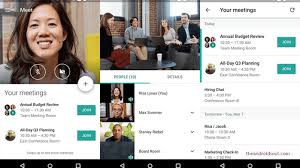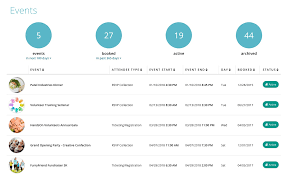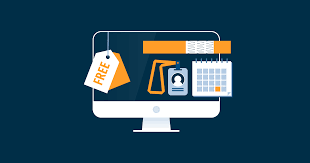The Benefits of Rental Solutions for Events
When planning an event, one of the key decisions to make is whether to purchase or rent equipment and supplies. Rental solutions offer a flexible and cost-effective option that can greatly benefit event organizers.
Cost-Effective
Renting equipment such as audiovisual systems, furniture, lighting, and decor can be more cost-effective than buying them outright. This is especially advantageous for one-time events or occasions where specific items are needed temporarily.
Flexibility
Rental solutions provide flexibility in choosing different styles, sizes, and quantities of items based on the specific requirements of each event. This allows organizers to customize their event setup without the commitment of owning equipment long-term.
Convenience
Renting equipment eliminates the need for storage, maintenance, and transportation logistics associated with owning event supplies. Rental companies often handle delivery, setup, and teardown services, saving time and effort for event planners.
Quality Assurance
Reputable rental companies offer high-quality products that are well-maintained and regularly updated to meet industry standards. This ensures that events run smoothly without any technical glitches or malfunctions.
Environmental Sustainability
Renting equipment promotes sustainability by reducing waste generated from single-use items or outdated technology. By opting for rental solutions, event organizers contribute to minimizing their environmental impact.
Conclusion
Rental solutions provide a practical and efficient way to meet the diverse needs of events while staying within budget constraints. Whether organizing a corporate function, wedding reception, trade show, or any other special occasion, considering rental options can enhance the overall success of the event.
8 Essential Tips for Choosing the Best Rental Solutions for Your Event
- Plan ahead to secure the best rental solutions for your event.
- Consider the theme and size of your event when choosing rental items.
- Read rental agreements carefully to understand costs, liabilities, and responsibilities.
- Inspect rental items upon delivery and report any damages or issues immediately.
- Communicate clearly with the rental company regarding setup, timing, and pickup schedules.
- Create a layout plan to ensure efficient placement of rented equipment at the event venue.
- Keep a contingency plan in case of last-minute changes or unforeseen circumstances affecting rentals.
- Ask for recommendations from trusted sources when selecting a reliable rental solution provider for your event.
Plan ahead to secure the best rental solutions for your event.
Planning ahead is crucial when it comes to securing the best rental solutions for your event. By taking the time to assess your needs early on and reaching out to rental companies well in advance, you increase the likelihood of securing the equipment and supplies that align with your event requirements. Planning ahead also allows for flexibility in exploring different options, comparing prices, and making informed decisions that contribute to a successful and seamless event experience. Remember, proactive planning ensures that you have access to the best rental solutions tailored to your event, ultimately saving you time, effort, and potential last-minute stress.
Consider the theme and size of your event when choosing rental items.
When selecting rental items for your event, it is crucial to consider the theme and size of the occasion. Matching the rented equipment, decor, and furniture to the event’s theme ensures a cohesive and visually appealing atmosphere that enhances the overall experience for attendees. Additionally, choosing rental items that are appropriate in size and quantity for the event space helps optimize functionality and flow, creating a comfortable and well-organized environment for guests to enjoy. By carefully considering the theme and size of your event when selecting rental solutions, you can create a memorable and successful gathering that meets your specific needs and objectives.
Read rental agreements carefully to understand costs, liabilities, and responsibilities.
It is crucial to carefully read rental agreements when considering rental solutions for events. By thoroughly reviewing the terms and conditions, event organizers can gain a clear understanding of costs, liabilities, and responsibilities associated with renting equipment and supplies. This proactive approach helps prevent any misunderstandings or unexpected charges, ensuring a smooth and successful event planning process.
Inspect rental items upon delivery and report any damages or issues immediately.
It is crucial to inspect rental items upon delivery and promptly report any damages or issues that may arise. By conducting a thorough inspection, event organizers can identify any discrepancies or malfunctions early on, allowing for timely resolution and replacement if necessary. Reporting damages immediately not only ensures that the rental company is aware of the situation but also helps prevent any potential liabilities or disputes regarding the condition of the items. Taking proactive measures in inspecting rental items contributes to a smooth and successful event execution while maintaining a positive working relationship with the rental provider.
Communicate clearly with the rental company regarding setup, timing, and pickup schedules.
Effective communication with the rental company regarding setup, timing, and pickup schedules is crucial for ensuring a smooth and successful event. By clearly outlining your requirements and expectations upfront, you can avoid any misunderstandings or delays that may impact the event’s timeline. Providing detailed information about the venue, access points, and any specific instructions will help the rental company deliver and set up equipment efficiently. Additionally, discussing pickup schedules in advance will facilitate timely removal of rented items after the event, allowing for a seamless transition and cleanup process. Clear communication is key to maximizing the benefits of rental solutions for events.
Create a layout plan to ensure efficient placement of rented equipment at the event venue.
Creating a layout plan is a crucial tip when utilizing rental solutions for events as it ensures the efficient placement of rented equipment at the event venue. By mapping out the placement of items such as audiovisual systems, furniture, lighting, and decor in advance, event organizers can optimize space utilization, enhance traffic flow, and create a cohesive and visually appealing setup. A well-thought-out layout plan helps to streamline the setup process, minimize last-minute adjustments, and ultimately contribute to the overall success of the event.
Keep a contingency plan in case of last-minute changes or unforeseen circumstances affecting rentals.
It is crucial to have a contingency plan in place for last-minute changes or unforeseen circumstances that may impact rentals for an event. By anticipating potential challenges and preparing alternative solutions, event organizers can mitigate risks and ensure a smooth execution even in unexpected situations. Having a backup plan not only helps maintain the integrity of the event but also demonstrates proactive planning and professionalism in handling any disruptions that may arise.
Ask for recommendations from trusted sources when selecting a reliable rental solution provider for your event.
When seeking a reliable rental solution provider for your event, it is advisable to ask for recommendations from trusted sources. Seeking advice from individuals or organizations who have firsthand experience with rental companies can offer valuable insights into the quality of service, range of offerings, and overall reliability of potential providers. By leveraging recommendations from trusted sources, event organizers can make informed decisions that align with their specific needs and ensure a successful and memorable event experience.