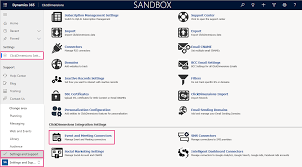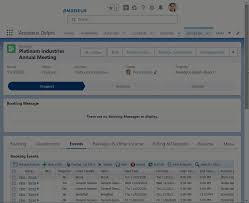Title: Exploring the Top Platforms for Virtual Conferences
Introduction:
In today’s digital age, virtual conferences have become a popular alternative to in-person events. With advancements in technology, businesses and organizations can now connect and engage with their audience from anywhere in the world. One crucial aspect of hosting a successful virtual conference is choosing the right platform. In this article, we will explore some of the top platforms available for hosting virtual conferences.
Zoom:
Zoom has quickly emerged as one of the leading platforms for virtual conferences. It offers an array of features such as video conferencing, screen sharing, breakout rooms, and interactive whiteboards. With its user-friendly interface and reliable performance, Zoom provides a seamless experience for both hosts and participants. Additionally, Zoom’s webinar feature allows for large-scale presentations and Q&A sessions.
Microsoft Teams:
Microsoft Teams is another powerful platform that offers a comprehensive suite of tools for virtual conferences. It provides features like video calls, chat functionality, file sharing, and collaborative document editing. With its integration with other Microsoft Office applications, Teams offers a familiar environment for users already utilizing Microsoft products.
Cisco Webex:
Cisco Webex is a robust platform known for its security features and scalability. It offers high-quality video conferencing capabilities along with screen sharing options and real-time collaboration tools. Webex also provides advanced features like event registration management, audience engagement tools, and analytics to track attendee participation.
Hopin:
Hopin is an all-in-one virtual conference platform designed to replicate the experience of an in-person event online. It offers features such as live streaming sessions, networking opportunities through virtual booths or tables, exhibitor spaces, and interactive Q&A sessions with speakers. Hopin aims to create an immersive experience that fosters engagement among attendees.
Remo:
Remo is a unique platform that simulates the feeling of being at an actual conference by providing a visual representation of event spaces. Attendees can move around virtual rooms, join tables for networking, and have face-to-face conversations through video chat. Remo’s interactive and social features make it an excellent choice for facilitating networking and building connections.
Conclusion:
Virtual conferences have revolutionized the way we connect and engage with audiences worldwide. Choosing the right platform is crucial to ensure a seamless experience for both hosts and participants. Whether you opt for Zoom’s versatility, Microsoft Teams’ integration, Cisco Webex’s security, Hopin’s immersive experience, or Remo’s interactive features, each platform offers unique benefits to suit your virtual conference needs. Evaluate your requirements carefully and select the platform that aligns best with your goals to host a successful virtual conference that leaves a lasting impact on your attendees.
Common Questions Answered: Running, Cost, Choosing, and Interactivity of Virtual Conference Platforms
- How do I run a virtual conference?
- How much does a virtual conference platform cost?
- What is the best platform for a virtual conference?
- How do I make a virtual conference interactive?
How do I run a virtual conference?
Running a virtual conference requires careful planning and execution to ensure a successful and engaging event. Here are some steps to guide you through the process:
- Define your objectives: Determine the purpose and goals of your virtual conference. Consider what you want to achieve, whether it’s knowledge sharing, networking opportunities, lead generation, or brand awareness.
- Choose the right platform: Select a virtual conference platform that aligns with your requirements. Consider factors such as attendee capacity, features (e.g., video conferencing, chat functionality, breakout rooms), security measures, and pricing.
- Plan your agenda: Develop a comprehensive agenda that includes keynote speeches, panel discussions, workshops, and interactive sessions. Ensure that the schedule allows for breaks and networking opportunities to keep attendees engaged.
- Secure speakers and presenters: Identify industry experts, thought leaders, and engaging speakers who can contribute valuable content to your virtual conference. Confirm their availability and provide them with clear instructions on presentation formats and technical requirements.
- Promote your event: Create an effective marketing strategy to generate buzz around your virtual conference. Utilize various channels such as social media platforms, email marketing campaigns, industry newsletters, and targeted advertisements to reach your target audience.
- Set up registration: Implement an online registration system where participants can sign up for the virtual conference. Collect necessary information from attendees while ensuring a smooth registration process.
- Prepare technical infrastructure: Ensure that you have a reliable internet connection and sufficient bandwidth to support multiple video streams during the conference. Test all equipment such as cameras, microphones, and lighting setups beforehand to avoid technical glitches during the event.
- Train speakers and moderators: Conduct training sessions for speakers and moderators on how to use the virtual conference platform effectively. Familiarize them with features like screen sharing, chat functionality, Q&A sessions, or breakout rooms so they can engage with attendees seamlessly.
- Engage attendees during the event: Encourage active participation through live polls, Q&A sessions, and interactive chat features. Utilize virtual networking tools to facilitate connections among attendees. Consider gamification elements to keep participants engaged and motivated.
- Provide post-event resources: After the virtual conference, share recordings, presentation slides, and additional resources with attendees. This allows them to revisit content and continue engaging with your brand or organization.
- Gather feedback and evaluate success: Send out post-event surveys to collect feedback from attendees. Analyze the data to assess the success of your virtual conference and identify areas for improvement in future events.
Remember, running a virtual conference requires adaptability and flexibility. Stay prepared for unexpected challenges by having backup plans in place for technical issues or unforeseen circumstances. With thorough planning and execution, you can create an engaging and memorable virtual conference experience for your participants.
The cost of a virtual conference platform can vary depending on various factors such as the features, functionality, customization options, and the number of attendees you anticipate. Different platforms offer different pricing models, which can include monthly or annual subscriptions, pay-per-event pricing, or tiered plans based on the number of attendees.
Some platforms offer basic plans with limited features for free, while others provide more comprehensive packages at a higher cost. The pricing structure may also depend on whether you require additional add-ons like live streaming capabilities, event registration management, or advanced analytics.
It is recommended to research and compare different virtual conference platforms to find one that aligns with your budget and specific requirements. Many providers offer detailed pricing information on their websites or have sales representatives available to discuss pricing options based on your needs.
Determining the best platform for a virtual conference depends on various factors such as the specific needs and goals of the event, budget considerations, and desired features. Here are a few popular platforms known for their capabilities in hosting virtual conferences:
- Zoom: Zoom is widely recognized for its user-friendly interface, reliable performance, and extensive features like video conferencing, screen sharing, breakout rooms, and webinars. It is suitable for both small-scale meetings and large-scale conferences.
- Microsoft Teams: Microsoft Teams offers a comprehensive suite of tools that include video calls, chat functionality, file sharing, and collaborative document editing. It integrates well with other Microsoft Office applications, making it a convenient choice for organizations already using Microsoft products.
- Cisco Webex: Known for its security features and scalability, Cisco Webex provides high-quality video conferencing capabilities along with screen sharing options and real-time collaboration tools. It also offers advanced features like event registration management and analytics.
- Hopin: Hopin is an all-in-one virtual conference platform designed to replicate the experience of an in-person event online. It provides features such as live streaming sessions, networking opportunities through virtual booths or tables, exhibitor spaces, and interactive Q&A sessions with speakers.
- Remo: Remo offers a unique visual representation of event spaces to simulate the feeling of being at an actual conference. Attendees can move around virtual rooms, join tables for networking, and have face-to-face conversations through video chat.
Ultimately, the best platform will depend on your specific requirements and preferences. Consider factors such as the size of your event, desired interaction levels between participants and speakers/exhibitors, budget constraints, technical support availability, and any additional features you may require to make an informed decision about which platform suits your virtual conference needs best.
How do I make a virtual conference interactive?
Making a virtual conference interactive is essential to engage participants and create a memorable experience. Here are some effective strategies to make your virtual conference interactive:
- Live Q&A Sessions: Allocate specific time slots for live Q&A sessions with speakers. Encourage participants to ask questions through chat or video, and have the speakers respond in real-time. This fosters engagement and allows attendees to actively participate.
- Polls and Surveys: Incorporate interactive polls and surveys throughout the conference to gather feedback, opinions, and insights from participants. Display the results in real-time, encouraging attendees to share their thoughts on various topics discussed during the event.
- Breakout Sessions: Divide participants into smaller groups using breakout rooms or virtual tables. Assign specific discussion topics or activities relevant to the conference theme, allowing attendees to interact with each other more intimately.
- Gamification: Introduce gamification elements such as quizzes, challenges, or scavenger hunts related to the conference content. Offer rewards or recognition for participation and achievements, making the experience more engaging and competitive.
- Networking Opportunities: Provide virtual networking spaces where attendees can connect with one another through video chats or chat rooms. Facilitate icebreaker activities or themed discussions to encourage interaction among participants with similar interests.
- Interactive Presentations: Encourage speakers to incorporate interactive elements into their presentations, such as live polls, quizzes, or interactive slideshows that require audience participation.
- Social Media Engagement: Create dedicated event hashtags and encourage attendees to share their experiences on social media platforms like Twitter or LinkedIn. Engage with participants by responding to their posts and sharing highlights from the conference on your official accounts.
- Virtual Exhibitor Spaces: Offer virtual booths or exhibitor spaces where sponsors and vendors can showcase their products or services through videos, live demos, downloadable resources, and one-on-one video chats with attendees.
- Live Streaming Activities: Organize live entertainment sessions, performances, or demonstrations that participants can enjoy together. This could include live music, virtual tours, cooking demonstrations, or fitness classes.
- Engaging Content Formats: Incorporate a variety of content formats such as pre-recorded videos, panel discussions, fireside chats, and interactive workshops to cater to different learning styles and maintain participant interest.
Remember to provide clear instructions on how participants can engage with these interactive elements and ensure technical support is available throughout the conference to address any issues that may arise. By implementing these strategies, you can create an interactive virtual conference that keeps attendees engaged and connected throughout the event.