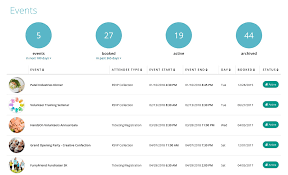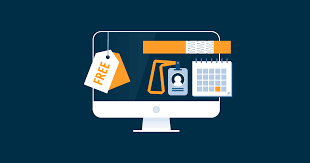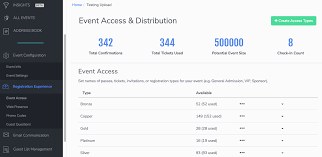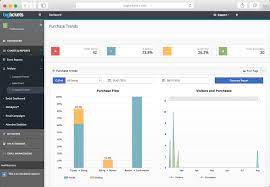Streamlining Restaurant Events with Advanced Event Management Software
Running a successful restaurant involves much more than just serving delicious food. It requires careful planning, organization, and efficient management of various aspects, including events. Whether it’s a private party, corporate gathering, or special occasion celebration, hosting events can be a lucrative opportunity for restaurants to attract new customers and boost revenue. However, managing these events can be challenging without the right tools in place.
This is where restaurant event management software comes into play. Designed specifically for the unique needs of the hospitality industry, this software offers a comprehensive solution that simplifies and automates the entire event management process.
One of the key benefits of using event management software is its ability to streamline and centralize all event-related tasks. From initial inquiries and reservations to menu planning, seating arrangements, and billing, everything can be managed within a single platform. This eliminates the need for multiple spreadsheets or manual paperwork, reducing the chances of errors or miscommunication.
Efficient communication is vital when it comes to organizing successful events. With event management software, restaurant staff can easily collaborate and share information in real-time. Managers can assign tasks to different team members and track their progress effortlessly. Additionally, automated reminders and notifications ensure that everyone stays on top of their responsibilities.
Menu planning is another crucial aspect of restaurant event management. Event management software allows restaurants to create customized menus based on specific dietary requirements or preferences of individual guests or groups. With just a few clicks, chefs can design menus that cater to different tastes while considering ingredient availability and cost factors.
Moreover, event management software helps with inventory management by tracking ingredient usage during events. This feature ensures that restaurants have sufficient stock available while minimizing waste and optimizing cost-efficiency.
When it comes to managing finances for events, accuracy is paramount. Restaurant event management software provides tools for generating detailed invoices and tracking payments seamlessly. This not only simplifies billing processes but also helps monitor revenue and expenses associated with each event. The software can generate comprehensive reports, enabling restaurant owners and managers to analyze profitability and make data-driven decisions for future events.
In addition to these core functionalities, some event management software offers additional features such as guest management, online booking systems, table layouts, and marketing integration. These tools help restaurants attract more customers, streamline reservations, and enhance the overall guest experience.
By investing in restaurant event management software, establishments can save time, reduce administrative burdens, minimize errors, and improve overall efficiency. With streamlined processes in place, staff can focus on providing exceptional service to guests while ensuring that every event runs smoothly.
In today’s competitive restaurant industry, staying ahead of the curve is crucial. Embracing technology solutions like event management software not only enhances operational efficiency but also positions restaurants as modern and customer-centric establishments.
So why struggle with manual processes when you can leverage advanced software to simplify your restaurant’s event management? Make the smart choice today and watch your events flourish while driving success for your business.
9 Benefits of Restaurant Event Management Software: Enhancing Efficiency and Accuracy in Event Planning
- Increased efficiency and accuracy in event scheduling and management.
- Streamlined communication between staff members, vendors, and customers.
- Automated billing processes for more accurate invoicing and payment tracking.
- Easy-to-use interface that allows users to quickly learn the system’s features.
- Ability to customize menus, seating plans, and other details for each event or customer group.
- Real-time reporting capabilities to monitor event performance metrics such as attendance, sales data, etc..
- Integration with other software systems such as accounting programs for seamless data transfer between systems
- Robust security measures to protect customer information from unauthorized access or misuse
- Mobile compatibility so that staff can access the system from anywhere at any time
Challenges of Restaurant Event Management Software: Cost, Complexity, Security, and Compatibility
- Cost
- Complexity
- Security
- Compatibility
Increased efficiency and accuracy in event scheduling and management.
Restaurant event management software offers numerous benefits to streamline and enhance the process of scheduling and managing events. One significant advantage is the increased efficiency and accuracy it brings to this crucial aspect of restaurant operations.
In the past, event scheduling and management often involved manual processes, such as using spreadsheets or paper calendars. This approach was not only time-consuming but also prone to errors and miscommunication. However, with restaurant event management software, these challenges are overcome.
By centralizing all event-related information in one platform, restaurant staff can easily access and update scheduling details. This eliminates the need for back-and-forth communication between different departments or individuals, saving valuable time and reducing the risk of misunderstandings.
The software allows for seamless coordination between various parties involved in event planning, including managers, chefs, servers, and event coordinators. Everyone can view real-time updates on event schedules, making it easier to allocate resources efficiently.
Moreover, restaurant event management software often includes features like drag-and-drop functionality for creating visual timelines or calendars. This visual representation simplifies the process of scheduling events by providing a clear overview of available dates and times. It allows staff to quickly identify any conflicts or overlaps in the schedule and make necessary adjustments.
With automated notifications and reminders built into the software, important deadlines or tasks related to events can be easily tracked. This ensures that nothing falls through the cracks and that all necessary preparations are completed on time.
Another advantage is the accuracy that restaurant event management software brings to event scheduling. By eliminating manual data entry and relying on a centralized system, the chances of errors or double bookings are significantly reduced. This helps maintain a high level of professionalism and reliability when dealing with clients or guests who have booked events at the restaurant.
Furthermore, these software solutions often offer features like customizable templates for contracts or agreements related to events. This standardized approach ensures consistency in documentation while minimizing errors in terms of pricing details, terms and conditions, or special requests.
Overall, the increased efficiency and accuracy provided by restaurant event management software greatly benefit both the restaurant staff and their clients. It saves time, reduces administrative burdens, minimizes errors, and enhances the overall experience for everyone involved in planning and executing events.
By leveraging technology to optimize event scheduling and management processes, restaurants can focus on delivering exceptional service to their guests. With streamlined operations in place, they can ensure that every event runs smoothly, leaving a lasting impression on clients and creating memorable experiences for all attendees.
Streamlined communication between staff members, vendors, and customers.
Efficient Communication: The Key to Successful Restaurant Events
In the fast-paced world of restaurant events, effective communication is the backbone of success. From coordinating with staff members to collaborating with vendors and ensuring customer satisfaction, streamlined communication is vital at every step. This is where restaurant event management software shines, revolutionizing the way restaurants handle their event operations.
With event management software, communication becomes effortless and seamless. Gone are the days of relying on manual methods like phone calls or email chains that often lead to miscommunication or delays. Instead, this innovative software provides a centralized platform for staff members, vendors, and customers to interact in real-time.
For restaurant staff members, event management software enables smooth collaboration and task delegation. Managers can assign responsibilities to team members directly within the software, eliminating confusion about who is responsible for what. Real-time updates and notifications keep everyone informed about changes or updates related to the event.
When it comes to working with vendors, clear and efficient communication is crucial for a successful event. Restaurant event management software allows seamless interaction between restaurants and vendors through integrated messaging systems or dedicated portals. This streamlines the process of ordering supplies, arranging deliveries, and managing any last-minute changes or requests.
Furthermore, effective communication with customers is vital for delivering exceptional service during events. Event management software allows restaurants to gather all relevant customer information in one place – from contact details to dietary preferences or special requests. This ensures that staff members have access to important details when interacting with customers during events.
Additionally, event management software often includes features like automated reminders or notifications that keep customers informed about upcoming events or any changes in schedules. This proactive approach helps build trust and enhances customer satisfaction.
By leveraging streamlined communication provided by restaurant event management software, establishments can avoid misunderstandings, reduce errors, and improve overall efficiency in their event operations. Clear lines of communication ensure that everyone involved in an event – from staff members to vendors and customers – are on the same page, leading to smoother event execution and enhanced customer experiences.
In today’s competitive restaurant industry, providing top-notch service during events is essential to stand out from the crowd. By embracing event management software and its streamlined communication capabilities, restaurants can ensure that every event is executed flawlessly, leaving a lasting impression on customers and setting the stage for continued success.
Automated billing processes for more accurate invoicing and payment tracking.
Accurate invoicing and payment tracking are essential for any restaurant hosting events. However, manually managing billing processes can be time-consuming and prone to errors. This is where restaurant event management software truly shines.
By automating billing processes, this software ensures that invoices are generated accurately and in a timely manner. It eliminates the need for manual calculations or transferring data between different systems, reducing the chances of human error.
With event management software, restaurants can easily create detailed invoices that reflect the specific services provided during an event. From food and beverage charges to additional services like venue rental or audiovisual equipment, everything can be itemized effortlessly.
Moreover, this software tracks payments seamlessly. It allows restaurants to keep a record of received payments, outstanding balances, and any additional charges or adjustments. This level of accuracy ensures that no payments are missed or overlooked.
The ability to generate comprehensive reports is another advantage of automated billing processes. Restaurant owners and managers can access real-time financial data for each event, including revenue generated, expenses incurred, and profit margins. These insights help in making informed decisions regarding pricing strategies, cost optimization, and future event planning.
By streamlining billing processes with restaurant event management software, establishments can save valuable time and resources while ensuring accurate invoicing and payment tracking. This not only improves operational efficiency but also enhances customer satisfaction by providing transparent and reliable financial transactions.
In conclusion, automated billing processes offered by restaurant event management software revolutionize the way restaurants handle finances for their events. With increased accuracy and efficiency in invoicing and payment tracking, establishments can focus on delivering exceptional experiences to their guests while maintaining a solid financial foundation.
Easy-to-use interface that allows users to quickly learn the system’s features.
Simplifying Event Management with User-Friendly Restaurant Event Management Software
When it comes to managing events at your restaurant, time is of the essence. The last thing you want is to spend hours trying to figure out complicated software systems. That’s where user-friendly restaurant event management software comes to the rescue.
One of the standout pros of this software is its easy-to-use interface, designed with simplicity in mind. With a clean and intuitive layout, users can quickly navigate through the system and access its various features without any hassle.
The beauty of an easy-to-use interface lies in its ability to minimize the learning curve. Restaurant staff, whether they are managers or event coordinators, can quickly grasp the functionalities of the software and start utilizing them effectively. This saves valuable time that would otherwise be spent on extensive training sessions or struggling with complex systems.
The user-friendly nature of restaurant event management software empowers staff members to become proficient in utilizing its features efficiently. From creating event proposals and managing guest lists to organizing seating arrangements and generating invoices, all tasks can be accomplished seamlessly with just a few clicks.
Moreover, the system’s user-friendly interface ensures that even those who are not tech-savvy can easily navigate through the software. This inclusivity allows for smooth collaboration among team members, regardless of their technical expertise.
The quick learning curve provided by user-friendly restaurant event management software also means that new employees can get up to speed faster. They can become productive contributors to your event management processes in no time, ensuring continuity and efficiency within your restaurant’s operations.
In addition to saving time and simplifying processes, an easy-to-use interface promotes confidence among users. Staff members feel comfortable exploring different features and experimenting with various functionalities within the system. This fosters a positive work environment where creativity and innovation thrive.
With a user-friendly interface as a key advantage, restaurant event management software becomes an indispensable tool for streamlining operations and enhancing productivity. The software’s intuitive design empowers users to master its features quickly, ensuring a smooth transition into efficient event management.
So, if you’re looking to simplify your restaurant’s event management processes and empower your staff, consider investing in user-friendly restaurant event management software. With its easy-to-use interface, you’ll be amazed at how quickly your team becomes proficient in utilizing its powerful features, leading to more successful events and satisfied customers.
Ability to customize menus, seating plans, and other details for each event or customer group.
Enhancing Personalization and Flexibility with Restaurant Event Management Software
When it comes to hosting events at restaurants, customization is key. Each event or customer group has unique preferences, dietary requirements, and seating arrangements. To meet these diverse needs effectively, restaurant event management software offers a powerful advantage: the ability to customize menus, seating plans, and other details for each event or customer group.
Gone are the days of using generic menus or fixed seating layouts for all events. With event management software, restaurants can create tailored experiences that leave a lasting impression on their guests. The software allows chefs and managers to easily design menus based on specific dietary restrictions or preferences of individual guests or groups.
Imagine being able to effortlessly accommodate vegan guests, gluten-free options, or special requests for a corporate gathering. Event management software makes it possible by providing intuitive tools that simplify menu planning while considering ingredient availability and cost factors. This level of customization ensures that every guest feels valued and cared for during their dining experience.
Seating arrangements play a crucial role in creating a comfortable and enjoyable atmosphere for guests. With event management software, restaurants can easily design seating plans based on the size of the party, individual preferences, or specific event requirements. Whether it’s arranging tables in a U-shape for a business meeting or creating an intimate setting for a romantic dinner, the software provides flexibility to cater to diverse needs.
Moreover, the ability to customize other details such as table layouts, decorations, lighting settings, and music playlists adds an extra touch of personalization to each event. These small but significant details contribute to creating memorable experiences that keep customers coming back.
By utilizing restaurant event management software’s customization features effectively, establishments can elevate their service offerings and stand out from the competition. The software empowers restaurants to go beyond standard offerings and deliver personalized experiences that exceed guest expectations.
Not only does customization enhance guest satisfaction but it also opens up new revenue opportunities. Restaurants can create specialized event packages or themed menus tailored to specific occasions, attracting a wider range of customers and increasing event bookings.
In conclusion, the ability to customize menus, seating plans, and other details for each event or customer group is a significant advantage offered by restaurant event management software. This feature allows restaurants to provide personalized experiences that cater to individual preferences, dietary needs, and event requirements. By embracing these customization capabilities, establishments can differentiate themselves in the market, drive customer loyalty, and ultimately boost their bottom line.
Boosting Event Success with Real-Time Reporting Capabilities in Restaurant Event Management Software
In the fast-paced world of restaurant event management, staying informed and making data-driven decisions is crucial for success. This is where the real-time reporting capabilities of restaurant event management software shine.
With real-time reporting, restaurant owners and managers can effortlessly monitor key performance metrics related to their events. Whether it’s attendance numbers, sales data, or customer feedback, having access to up-to-the-minute information empowers decision-makers to make timely adjustments and improvements.
One of the most significant advantages of real-time reporting is its ability to provide instant visibility into event attendance. By tracking the number of guests in real-time, restaurant staff can proactively manage seating arrangements, adjust staffing levels, and ensure a smooth flow of service. This ensures that every guest receives top-notch attention and avoids any overcrowding or long wait times.
Sales data is another critical metric that can be monitored through real-time reporting. By analyzing sales figures during an event, restaurants can identify popular menu items or promotions that resonate with guests. This information helps optimize offerings for future events, leading to increased customer satisfaction and higher revenue generation.
Real-time reporting also allows for immediate identification of any issues or bottlenecks during an event. For example, if a particular dish is receiving negative feedback from guests through real-time surveys or comments, managers can quickly address the problem by adjusting recipes or offering alternative options. Such agility ensures that guests are satisfied throughout their dining experience.
Furthermore, real-time reporting enables restaurants to track customer preferences and behaviors during events. By capturing data on individual guest preferences or spending patterns in real-time, establishments can personalize future interactions and tailor marketing efforts accordingly. This level of customization enhances guest satisfaction and builds long-term loyalty.
Restaurant owners and managers can also leverage real-time reporting to evaluate the overall success of an event against predetermined goals or benchmarks. By comparing actual figures with projected targets in real-time, they can identify areas of improvement and implement corrective measures immediately. This agility ensures that restaurants can continuously enhance their event offerings and deliver exceptional experiences to guests.
In summary, the real-time reporting capabilities offered by restaurant event management software are a game-changer for the industry. By providing instant access to attendance numbers, sales data, customer feedback, and more, this feature empowers decision-makers to make informed choices on the fly. With real-time insights at their fingertips, restaurants can optimize operations, enhance guest satisfaction, and drive revenue growth.
So if you’re looking to elevate your restaurant’s event management capabilities, consider investing in software that offers real-time reporting. Embrace the power of data-driven decision-making and watch as your events become even more successful and memorable for both your guests and your business.
Integration with other software systems such as accounting programs for seamless data transfer between systems
Seamless Data Transfer: Enhancing Restaurant Event Management with Software Integration
When it comes to managing events in a restaurant, efficiency and accuracy are paramount. The integration of restaurant event management software with other systems, such as accounting programs, offers a significant advantage by enabling seamless data transfer between different software platforms.
One of the key benefits of integrating event management software with accounting programs is the elimination of manual data entry and the potential for human error. With this integration, crucial financial information such as invoices, payments, and expenses can be automatically synced between systems. This not only saves time but also ensures that financial records are accurate and up-to-date.
By streamlining data transfer between event management software and accounting programs, restaurants can gain valuable insights into their financial performance. Managers can generate comprehensive reports that provide a holistic view of revenue generated from events, expenses incurred, and profitability analysis. This data-driven approach enables informed decision-making for future events and helps identify areas for improvement.
Integration also simplifies the billing process for restaurant events. When an event is booked through the event management software, relevant billing information is automatically transferred to the accounting system. This eliminates the need for duplicate entries and reduces the chances of errors or discrepancies in invoicing.
Furthermore, integrating event management software with accounting systems allows for better cost control and expense tracking. All expenses associated with an event, such as ingredient costs or staff wages, can be accurately recorded in real-time. This level of detail provides a clear picture of overall event costs and helps identify areas where expenses can be optimized.
Another advantage of seamless data transfer is enhanced customer service. With integrated systems, restaurants can easily access guest information stored in their event management software when processing payments or managing accounts receivable. This allows for personalized interactions with customers during events and improves overall guest satisfaction.
In today’s digital age, where efficient operations drive success in the restaurant industry, integrating restaurant event management software with accounting programs has become essential. By automating data transfer and eliminating manual processes, restaurants can save time, reduce errors, and gain valuable insights into their financial performance.
So, if you’re looking to enhance your restaurant’s event management capabilities, consider the benefits of software integration. Seamlessly transferring data between systems not only improves efficiency but also empowers you to make informed decisions that drive profitability and elevate customer experiences. Embrace the power of integration and take your restaurant events to new heights of success.
Ensuring the security and privacy of customer information is a top priority for any restaurant. With the rise of digital data and online transactions, the need for robust security measures has become even more critical. This is where restaurant event management software shines.
One significant advantage of using event management software is its ability to safeguard customer information from unauthorized access or misuse. These software solutions are designed with advanced security features to protect sensitive data, such as guest contact details, payment information, and dietary preferences.
Event management software employs encryption protocols to secure data transmission between customers, the restaurant, and any third-party service providers involved in the event planning process. This encryption ensures that all communication remains confidential and inaccessible to unauthorized individuals.
Furthermore, reputable event management software providers implement strict access controls and authentication mechanisms. This means that only authorized personnel within the restaurant can access customer information stored within the software. User roles and permissions can be assigned to ensure that sensitive data is only accessible by designated staff members who require it for their specific tasks.
To prevent data breaches or unauthorized access from internal sources, event management software often includes activity logs or audit trails. These logs record user actions within the system, allowing administrators to monitor and track any suspicious activities or potential security breaches.
In addition to protecting customer information from unauthorized access, event management software also aids in compliance with data protection regulations such as GDPR (General Data Protection Regulation) or CCPA (California Consumer Privacy Act). By implementing built-in privacy controls and consent management features, restaurants can ensure they adhere to these regulations when collecting and processing customer data during event registrations or reservations.
By utilizing restaurant event management software with robust security measures in place, establishments demonstrate their commitment to protecting customer privacy. This instills confidence in guests when providing their personal information for event bookings or registrations.
In an era where cybersecurity threats are prevalent, customers have become increasingly cautious about sharing personal details online. By offering a secure platform for managing events, restaurants can build trust and loyalty among their customer base.
Investing in restaurant event management software not only streamlines operations but also provides peace of mind knowing that customer information is well protected. With strong security measures in place, restaurants can focus on delivering exceptional experiences to their customers without compromising data privacy.
So, if you value the security and confidentiality of your customers’ information, consider implementing restaurant event management software to safeguard sensitive data and ensure a safe environment for all your events.
Mobile compatibility so that staff can access the system from anywhere at any time
Enhancing Flexibility and Efficiency with Mobile-Compatible Restaurant Event Management Software
In today’s fast-paced world, flexibility and accessibility are key factors in achieving operational efficiency. This is especially true for restaurants that host events. With the advent of mobile-compatible restaurant event management software, staff members can now access the system from anywhere at any time, empowering them to streamline event management processes more effectively.
The ability to access event management software through mobile devices offers a range of benefits for restaurant staff. Firstly, it eliminates the need for them to be physically present at a specific workstation or office computer. Whether on-site attending to guests or off-site handling other responsibilities, staff members can easily log into the system using their smartphones or tablets.
This level of mobility allows for real-time updates and instant communication between team members involved in event planning and execution. For instance, if there are last-minute changes to seating arrangements or menu items, staff can quickly update the system from their mobile devices, ensuring that everyone involved is informed promptly.
Mobile compatibility also enables efficient coordination between front-of-house and back-of-house teams. Waitstaff can relay customer requests or special dietary requirements directly into the system while interacting with guests. Chefs and kitchen staff can instantly view these updates and adjust menu preparations accordingly. This seamless communication enhances collaboration and reduces the chances of errors or miscommunication.
Furthermore, having access to event management software on-the-go enables managers to monitor events remotely without being tied to a physical workstation. They can check guest counts, review reservation details, track progress on tasks assigned to team members, and even generate reports—all from their mobile devices. This flexibility provides managers with greater control over events while allowing them to focus on other critical aspects of restaurant operations.
The convenience of mobile compatibility extends beyond event execution as well. Staff members can utilize downtime during events to update inventory levels or make notes regarding any equipment repairs needed—all directly from their mobile devices. This saves precious time by eliminating the need to return to a central workstation or office.
In summary, mobile-compatible restaurant event management software revolutionizes the way events are organized and executed. It empowers staff members to access the system from anywhere at any time, promoting flexibility, efficiency, and effective communication. By leveraging this technology, restaurants can enhance their event management capabilities and deliver exceptional experiences to their guests.
Embracing mobile-compatible event management software is a smart investment for any restaurant looking to stay ahead in today’s competitive industry. It not only streamlines operations but also gives staff the freedom to handle event-related tasks on-the-go, ensuring that every event is managed with precision and professionalism.
Cost
Considerations for Smaller Restaurants: The Cost Factor of Restaurant Event Management Software
Restaurant event management software undoubtedly offers a multitude of benefits for streamlining event operations. However, it is important to weigh the pros and cons before investing in such a solution, especially for smaller establishments with limited budgets.
One significant drawback that needs careful consideration is the cost associated with restaurant event management software. These software solutions can be quite expensive, often requiring a substantial upfront investment as well as ongoing subscription fees. For smaller restaurants operating on tight margins, this expenditure may not always be justifiable or feasible.
Smaller restaurants typically have fewer events and may not require the same level of complexity and automation that larger establishments do. In such cases, manually managing events using spreadsheets or basic tools might prove sufficient and more cost-effective. Allocating funds towards other areas of the business, such as marketing or staff training, could potentially yield greater returns for smaller restaurants.
It is crucial to assess the specific needs and requirements of your establishment before committing to restaurant event management software. Consider factors such as the frequency and scale of events you host, whether you have dedicated event staff or rely on existing employees, and your overall budget constraints.
Alternatively, if your restaurant does decide to invest in event management software despite being smaller in scale, it becomes essential to carefully evaluate different options available in the market. Look for software providers that offer flexible pricing models tailored to suit the needs of smaller businesses. Some providers may offer scaled-down versions or customizable packages that align with your requirements without burdening you financially.
Additionally, consider whether there are any hidden costs associated with implementing the software, such as training expenses or additional hardware requirements. Factor these into your budget calculations to avoid any surprises down the line.
While cost can indeed be a con when it comes to restaurant event management software for smaller establishments, it is important to remember that every business is unique. What works well for one restaurant may not necessarily be the best fit for another. Weighing the potential benefits against the financial implications is crucial in making an informed decision.
Ultimately, smaller restaurants should carefully evaluate their specific circumstances, budget constraints, and operational needs before deciding whether to invest in restaurant event management software. By conducting thorough research and considering all aspects, you can make a decision that aligns with your business goals and ensures optimal resource allocation.
Complexity
Navigating the Complexity of Restaurant Event Management Software
While restaurant event management software offers a range of benefits, it’s important to acknowledge that there can be a downside as well. One common challenge is the complexity associated with learning and using this type of software. The intricacies of the system may pose difficulties for restaurant staff to become proficient in its use.
The complexity of event management software can stem from various factors. Firstly, the software often comes equipped with numerous features and functionalities, which can be overwhelming for users who are not tech-savvy or accustomed to working with digital tools. The learning curve may require time and effort to understand all the features and how they interact with one another.
Additionally, event management software typically involves a significant amount of data entry and configuration. Staff members may need to input various details such as event schedules, guest information, menu options, seating arrangements, and more. This process can be time-consuming and prone to errors if not approached with care.
Furthermore, as technology evolves and updates are released for the software, staff members need to stay updated on these changes. This requires ongoing training and familiarization with new features or enhancements. For restaurants with high staff turnover rates or limited resources for training, keeping up with these advancements can be a challenge.
However, it is important to note that not all restaurant event management software solutions are equally complex. Some providers offer user-friendly interfaces and provide comprehensive training materials or customer support services to assist their clients in navigating through the intricacies of the system.
To overcome the complexity hurdle associated with event management software, restaurants should consider investing in solutions that prioritize user experience and provide robust training programs. Choosing a software provider that offers intuitive interfaces and clear documentation can significantly ease the learning process for staff members.
Furthermore, taking advantage of available training resources such as video tutorials or webinars can help employees become proficient in using the software more quickly. Encouraging open communication between staff members and the software provider can also address any questions or concerns that may arise during the implementation and usage stages.
While the complexity of restaurant event management software can present initial challenges, it’s important to remember that the long-term benefits often outweigh these difficulties. By streamlining processes, improving efficiency, and enhancing overall event management capabilities, this software can ultimately contribute to the success and growth of a restaurant’s event business.
In conclusion, while acknowledging the potential complexity of event management software is essential, it should not deter restaurants from exploring its potential benefits. With proper training, support, and a commitment to embracing technology solutions, restaurants can overcome these challenges and leverage the power of event management software to elevate their events and drive success.
Security
Ensuring Data Security: A Critical Consideration for Restaurant Event Management Software
While restaurant event management software offers numerous benefits, it’s important to address potential concerns as well. One significant drawback to be mindful of is the security of customer data stored within the software.
In an era where data breaches and cyber threats are increasingly prevalent, safeguarding customer information is of paramount importance. The use of event management software introduces a new digital platform where sensitive data, such as personal information and payment details, may be vulnerable if proper security measures are not in place.
Restaurants must carefully evaluate the security protocols implemented by their chosen event management software provider. This includes assessing encryption methods, secure server storage, access controls, and regular system updates. By partnering with reputable providers that prioritize data security, restaurants can mitigate the risk of potential breaches and protect their customers’ personal information.
Additionally, restaurants should consider implementing internal security measures to further enhance data protection. This may involve training staff on best practices for handling customer data, enforcing strong password policies, and limiting access privileges to authorized personnel only.
Regular monitoring and auditing of the event management software’s security features are also essential. By conducting periodic assessments and vulnerability scans, restaurants can identify any potential weaknesses or vulnerabilities in their systems and promptly address them before they can be exploited.
Transparency is crucial when it comes to assuring customers about their data security. Restaurants should communicate their commitment to protecting customer information through clear privacy policies and terms of service agreements. By openly addressing concerns related to data protection and emphasizing proactive measures taken by the establishment, restaurants can build trust with their customers.
While the risk of a security breach cannot be completely eliminated, taking proactive steps towards securing customer data is essential in today’s digital landscape. By being diligent in selecting a reputable event management software provider and implementing robust internal security measures, restaurants can significantly reduce the likelihood of unauthorized access to sensitive information.
Ultimately, maintaining data security should not deter restaurants from embracing the benefits of event management software. Instead, it should serve as a reminder to prioritize the protection of customer data and adopt a comprehensive approach to security. By doing so, restaurants can confidently leverage technology to enhance their operations while safeguarding their customers’ personal information.
Compatibility
One Potential Hurdle: Compatibility Challenges with Restaurant Event Management Software
While restaurant event management software offers numerous benefits, it’s important to consider potential drawbacks before implementing it in your establishment. One significant challenge that restaurant owners may encounter is compatibility issues with existing hardware and systems.
Restaurants often have a range of technology solutions in place, such as point-of-sale (POS) systems, reservation platforms, inventory management tools, and more. These systems are carefully selected and integrated to work seamlessly together, optimizing operations and providing a smooth experience for both staff and customers.
However, when introducing new software like event management tools, compatibility problems can arise. The restaurant event management software may not be designed to integrate smoothly with the existing infrastructure. This can lead to difficulties in syncing data across different platforms, creating inefficiencies and potential errors.
The lack of compatibility can also result in additional costs for restaurants. They may need to invest in new hardware or upgrade their existing systems to ensure compatibility with the event management software. This can be a significant financial burden for smaller establishments or those operating on tight budgets.
Moreover, the integration process itself can be complex and time-consuming. It may require technical expertise or assistance from IT professionals to ensure a successful integration between the new software and the existing systems. This can cause disruptions in day-to-day operations and potentially impact customer service during the transition period.
To mitigate these challenges, it is essential for restaurant owners to thoroughly research and select event management software that offers seamless integration capabilities or provides compatible solutions. Engaging in thorough discussions with software providers about system requirements and compatibility will help avoid any surprises down the line.
In conclusion, while restaurant event management software offers numerous advantages, compatibility issues with existing hardware and systems should be carefully considered. It’s crucial to assess whether the chosen software integrates smoothly with your current infrastructure or if additional investments are required for a successful implementation. By addressing compatibility concerns proactively, restaurants can minimize disruptions while enjoying the benefits that event management software brings to their operations.