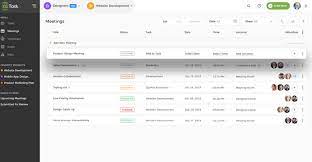Trade Show Exhibitor Management Software: Streamlining Success
Trade shows are a fantastic opportunity for businesses to showcase their products, connect with potential customers, and stay ahead of industry trends. However, organizing and managing a successful trade show presence can be a complex task. This is where trade show exhibitor management software comes into play, revolutionizing the way businesses plan, execute, and measure their trade show success.
Exhibitor management software is an all-in-one solution designed to simplify and streamline the entire process of exhibiting at trade shows. From registration and booth selection to lead capture and post-event analysis, this software provides a centralized platform that empowers exhibitors to optimize their performance.
One of the key benefits of using exhibitor management software is its ability to automate manual tasks. Gone are the days of manually processing registration forms or tracking down leads on scattered spreadsheets. With this software, exhibitors can easily manage registrations online, track booth availability in real-time, and generate personalized badges for attendees. These automated processes not only save time but also reduce the risk of errors or oversights.
Another crucial feature offered by exhibitor management software is lead capture and management. Traditionally, capturing leads at trade shows involved collecting business cards or manually entering contact information into a database. However, with this software, exhibitors can use lead capture tools such as QR codes or mobile apps to effortlessly gather attendee information. This data is then stored securely in one central location for easy access and follow-up after the event.
Moreover, exhibitor management software enables businesses to effectively measure their trade show ROI (Return on Investment). By providing comprehensive analytics and reporting features, this software allows exhibitors to track key metrics such as booth traffic, lead conversion rates, and revenue generated from each event. Armed with these insights, businesses can make data-driven decisions to optimize their future trade show strategies.
In addition to these core functionalities, many exhibitor management software solutions offer additional features such as floor plan management, appointment scheduling, and integration with CRM systems. These features further enhance the exhibitor’s ability to plan, execute, and maximize their trade show presence.
When selecting a trade show exhibitor management software, it is essential to consider factors such as ease of use, scalability, security, and customer support. Each business has unique needs and objectives, so finding a software solution that aligns with those requirements is crucial for success.
In conclusion, trade show exhibitor management software has become an indispensable tool for businesses looking to make the most of their trade show investments. By automating processes, capturing leads effectively, and providing valuable insights into performance metrics, this software empowers exhibitors to streamline their operations and achieve greater success at trade shows. Embracing this technology will undoubtedly give businesses a competitive edge in the dynamic world of trade shows.
7 Essential Tips for Choosing Trade Show Exhibitor Management Software
- Choose a trade show exhibitor management software that is easy to use and understand. It should be intuitive and have clear navigation options.
- Make sure the software is compatible with your existing systems, including operating systems, databases, and hardware.
- Look for a software that offers features such as lead capture, customer relationship management (CRM), event registration, and inventory tracking.
- Ensure that the software is secure and offers data encryption for added protection of sensitive customer information.
- Consider purchasing a cloud-based solution so you can access the program from anywhere with an internet connection.
- Compare different pricing plans to find one that meets your budget needs without sacrificing features or quality of service you require for success at trade shows or events you attend as an exhibitor or vendor .
- Ask other exhibitors what type of trade show exhibitor management software they use to get their feedback on what works best for them in their particular situation or industry sector .
Choose a trade show exhibitor management software that is easy to use and understand. It should be intuitive and have clear navigation options.
Simplifying Success: The Importance of User-Friendly Trade Show Exhibitor Management Software
When it comes to trade show exhibitor management software, ease of use is paramount. Choosing a software solution that is intuitive and offers clear navigation options can make all the difference in streamlining your trade show success.
In the fast-paced world of trade shows, exhibitors need a software platform that they can quickly grasp and navigate without wasting precious time on extensive training or complicated interfaces. The last thing you want is to struggle with a convoluted system while trying to focus on showcasing your products and engaging with potential customers.
Opting for user-friendly exhibitor management software ensures that you and your team can seamlessly navigate through its features and functionalities. The software should have an intuitive interface, allowing you to effortlessly access essential tools such as registration management, booth selection, lead capture, and analytics.
Clear navigation options are equally important. A well-designed software solution will present a logical flow of tasks, making it easy for exhibitors to move from one step to another with minimal effort. Whether it’s locating attendee information or generating reports, the software should guide you through the process without any confusion or frustration.
By choosing user-friendly exhibitor management software, you empower yourself and your team to focus on what truly matters – maximizing your trade show experience. With an intuitive platform at your fingertips, you can efficiently manage registrations, capture leads effortlessly, and analyze performance metrics without unnecessary complications.
Remember that not all exhibitor management software solutions are created equal when it comes to usability. Take the time to research and explore different options before making a decision. Look for reviews or testimonials from other users who have firsthand experience with the software’s usability.
Ultimately, investing in user-friendly trade show exhibitor management software pays off in spades. It saves valuable time, reduces frustration levels among your team members, and allows you to fully leverage the features of the platform. So when selecting a software solution, prioritize ease of use and clear navigation options to simplify your path to trade show success.
Make sure the software is compatible with your existing systems, including operating systems, databases, and hardware.
When considering trade show exhibitor management software, one crucial tip to keep in mind is to ensure compatibility with your existing systems. This includes checking if the software aligns with your operating systems, databases, and hardware.
Compatibility is key to seamlessly integrating the software into your current infrastructure and maximizing its potential. Here’s why it’s important:
- Operating Systems: Verify that the software is compatible with the operating systems used in your organization. Whether you rely on Windows, macOS, or Linux, ensuring compatibility will prevent any technical issues or conflicts that may arise during installation or usage.
- Databases: If you already have a customer relationship management (CRM) system or a database where you store valuable attendee information, it’s essential to confirm that the exhibitor management software can integrate smoothly with it. This integration allows for seamless data transfer and avoids duplication or loss of crucial information.
- Hardware: Consider the hardware requirements of the software and ensure that your existing devices meet those specifications. This includes computers, tablets, scanners, or any other equipment necessary for running the software effectively. Compatibility with your hardware guarantees smooth operation without any performance issues.
By prioritizing compatibility with your existing systems, you can avoid unnecessary complications and ensure a seamless implementation of the exhibitor management software. It saves time and effort by preventing data transfer problems or additional investments in new hardware or software solutions.
Before making a purchase decision, thoroughly review the compatibility requirements provided by the software vendor. Additionally, consider reaching out to their support team if you have any specific questions regarding integration with your existing systems.
Remember, investing in trade show exhibitor management software is meant to enhance efficiency and streamline processes. Ensuring compatibility with your current infrastructure will help you leverage its full potential while avoiding any disruptions in your day-to-day operations.
Look for a software that offers features such as lead capture, customer relationship management (CRM), event registration, and inventory tracking.
Maximizing Trade Show Success with Comprehensive Exhibitor Management Software
In the fast-paced world of trade shows, staying organized and efficient is key to achieving success. That’s where exhibitor management software comes in, revolutionizing the way businesses plan, execute, and measure their trade show presence. When searching for the perfect software solution, it’s essential to look for one that offers an array of valuable features.
Lead capture is a critical component of any successful trade show strategy. The ability to effortlessly collect attendee information is invaluable for follow-up and nurturing potential leads. Look for software that provides easy-to-use lead capture tools such as QR codes or mobile apps. These tools streamline the process of gathering contact details and ensure that no valuable leads slip through the cracks.
Customer Relationship Management (CRM) integration is another must-have feature in exhibitor management software. Seamless integration with your existing CRM system allows for smooth data transfer and ensures that all valuable lead information is captured and stored in one central location. This enables effective follow-up and personalized communication with prospects after the event.
Event registration functionality within the software simplifies the registration process for both exhibitors and attendees alike. Look for a solution that allows exhibitors to manage registrations online, track booth availability in real-time, and generate personalized badges effortlessly. This streamlines the registration process, reduces administrative work, and enhances overall efficiency.
Inventory tracking is also an important feature to consider when selecting exhibitor management software. Keeping track of booth materials, promotional items, or product inventory can be a logistical challenge without proper tracking tools. Look for software that offers inventory management features to monitor stock levels, track usage, and ensure that you have everything you need at each event.
By selecting a comprehensive exhibitor management software solution that encompasses these features – lead capture, CRM integration, event registration, and inventory tracking – businesses can streamline their trade show operations effectively. This not only saves time but also enhances productivity by providing a centralized platform for managing all aspects of trade show participation.
Remember, each business has unique needs and objectives when it comes to trade show management. It’s crucial to carefully evaluate different software options and select the one that aligns best with your specific requirements. Investing in the right exhibitor management software will undoubtedly contribute to your trade show success and help you make the most of every opportunity that comes your way.
In today’s digital landscape, the security of sensitive customer information is of utmost importance. When it comes to trade show exhibitor management software, ensuring that the software is secure and offers data encryption is a crucial tip for businesses.
Trade shows often involve collecting and storing valuable customer data, including personal details and contact information. Without proper security measures in place, this data could be vulnerable to unauthorized access or malicious attacks. That’s why it’s essential to choose exhibitor management software that prioritizes data security.
One key aspect to consider is whether the software offers data encryption. Data encryption ensures that sensitive information is transformed into an unreadable format, making it nearly impossible for unauthorized individuals to decipher. This added layer of protection ensures that even if someone gains access to the data, they won’t be able to make sense of it without the decryption key.
Additionally, exhibitor management software should provide secure storage and transmission of data. This means employing industry-standard protocols such as SSL (Secure Sockets Layer) or TLS (Transport Layer Security) for encrypting data during transmission over networks. It also involves storing data in secure servers with robust access controls and regular backups.
By choosing trade show exhibitor management software that prioritizes security and offers data encryption, businesses can instill trust in their customers. Customers want assurance that their personal information is handled with care and kept confidential. Demonstrating a commitment to data security not only protects customers’ sensitive information but also safeguards a company’s reputation.
When evaluating different software options, businesses should inquire about the security measures implemented by the provider. Look for certifications like ISO 27001 or SOC 2 compliance, which indicate that the software undergoes rigorous audits and meets stringent security standards.
In conclusion, when utilizing trade show exhibitor management software, businesses must prioritize the security of customer information. Opting for software that offers robust data encryption and follows best practices for secure storage and transmission will help protect sensitive customer data and maintain the trust of attendees. By taking these precautions, businesses can confidently leverage technology to streamline their trade show operations while safeguarding the privacy of their valued customers.
Consider purchasing a cloud-based solution so you can access the program from anywhere with an internet connection.
Consider the Convenience of Cloud-Based Trade Show Exhibitor Management Software
In today’s fast-paced business world, flexibility and accessibility are key factors in staying ahead of the competition. When it comes to managing your trade show presence, opting for a cloud-based exhibitor management software can provide you with the freedom to access your program from anywhere with an internet connection.
Gone are the days of being tied down to a specific computer or location to manage your trade show operations. With a cloud-based solution, you can conveniently access your exhibitor management software from any device – be it a laptop, tablet, or even your smartphone. This means you can effortlessly handle registrations, track booth availability, and manage leads on-the-go.
The beauty of a cloud-based system lies in its ability to store all your data securely in the cloud. This eliminates the need for manual backups or concerns about losing crucial information due to hardware failures. Your valuable data is stored safely and can be accessed anytime, anywhere.
Moreover, collaborating with team members becomes seamless when using a cloud-based solution. Whether you have team members spread across different locations or working remotely, everyone can access the same platform simultaneously. This ensures real-time updates and effective communication among team members, allowing for efficient coordination before, during, and after trade shows.
Another advantage of a cloud-based exhibitor management software is its scalability. As your business grows or as you participate in more trade shows, you may need additional features or resources. With a cloud-based solution, scaling up is relatively easy as providers often offer flexible pricing plans that cater to varying needs. You can add more users or upgrade your plan without worrying about hardware limitations.
Security is also a top priority when it comes to handling sensitive data such as attendee information and sales leads. Reputable cloud-based exhibitor management software providers employ robust security measures to protect your data from unauthorized access or breaches. They often implement encryption protocols and regular backups to ensure the safety and integrity of your information.
In conclusion, choosing a cloud-based exhibitor management software offers numerous advantages for businesses participating in trade shows. The ability to access the program from anywhere with an internet connection provides convenience, flexibility, and scalability. Additionally, the security measures implemented by reputable providers ensure that your data remains safe and protected. Embrace the power of cloud technology and take your trade show management to new heights of efficiency and productivity.
Compare different pricing plans to find one that meets your budget needs without sacrificing features or quality of service you require for success at trade shows or events you attend as an exhibitor or vendor .
Finding the Right Fit: Comparing Pricing Plans for Trade Show Exhibitor Management Software
When it comes to choosing trade show exhibitor management software, one of the most crucial factors to consider is the pricing plan. As an exhibitor or vendor, it’s essential to find a plan that not only fits within your budget but also provides the necessary features and quality of service for your success at trade shows or events.
The first step in comparing pricing plans is to assess your specific needs. Take into account the size and frequency of your trade show participation, as well as the number of booths you typically require. Consider whether you need additional features like lead capture tools, analytics, or integration with CRM systems. By understanding your requirements upfront, you can better evaluate which pricing plans align with your needs.
Once you have a clear understanding of what you’re looking for, it’s time to compare different pricing plans offered by exhibitor management software providers. Look for transparency in pricing structures and ensure that all costs are clearly outlined. Some providers may offer tiered plans based on the number of booths or attendees, while others may have a flat rate for unlimited usage. Consider both short-term and long-term costs when making comparisons.
While cost is an important factor, it’s equally vital to assess the value provided by each pricing plan. Evaluate the features included in each plan and determine if they meet your specific requirements. Consider whether there are any limitations or restrictions on certain functionalities in lower-tier plans. It’s crucial not to sacrifice essential features that contribute to your success at trade shows or events simply to save on costs.
Additionally, don’t overlook the quality of service offered by each software provider. Look for reviews or testimonials from other users to gauge their level of customer support and responsiveness. A provider that offers prompt assistance and ongoing support can be invaluable when navigating any challenges that may arise during your trade show journey.
Remember that finding the right fit goes beyond just the price tag. It’s about striking a balance between your budget constraints and the features and quality of service you require for success. By thoroughly comparing pricing plans, assessing your needs, and considering the value provided by each option, you can make an informed decision that sets you up for trade show triumph.
In conclusion, comparing pricing plans for trade show exhibitor management software is a crucial step in finding the right solution for your business. Take the time to evaluate your needs, consider both short-term and long-term costs, and assess the value provided by each plan. With careful consideration, you can find a pricing plan that meets your budget needs without sacrificing the features or quality of service required for success at trade shows or events.
Ask other exhibitors what type of trade show exhibitor management software they use to get their feedback on what works best for them in their particular situation or industry sector .
Unlocking Success: Seek Feedback from Fellow Exhibitors on Trade Show Exhibitor Management Software
When it comes to managing your trade show presence effectively, utilizing the right exhibitor management software can make all the difference. With numerous options available in the market, it’s important to choose a solution that aligns with your specific needs and industry sector. One valuable tip for selecting the best software is to reach out to other exhibitors and gather their feedback on what works best for them.
Trade shows provide a unique environment where exhibitors from various industries converge. These professionals have firsthand experience with different exhibitor management software solutions and can offer valuable insights based on their own successes and challenges. By engaging in conversations with fellow exhibitors, you can tap into a wealth of knowledge that can inform your decision-making process.
Start by networking with other exhibitors at trade shows or industry events. Strike up conversations about their experiences with exhibitor management software and ask them which solutions they use. Inquire about the features they find most beneficial, any limitations they have encountered, and how well the software caters to their specific industry requirements.
Pay attention to exhibitors who are operating within your industry sector or those who have similar objectives or booth setups. Their feedback will likely be more relevant to your particular situation. Consider asking questions such as:
- Which specific features of the software do they find most useful for their trade show needs?
- How user-friendly is the software? Is it easy to navigate and set up?
- Does the software integrate well with other tools or systems they use, such as CRM or lead management platforms?
- Have they experienced any challenges or limitations while using the software? If so, how did they overcome them?
- How responsive is the customer support provided by the software vendor?
By gathering this feedback, you’ll gain a deeper understanding of which trade show exhibitor management software solutions are highly regarded within your industry. This knowledge can help you make an informed decision and select a software solution that is tailored to your specific needs and objectives.
Remember, while gathering feedback from other exhibitors is valuable, it’s important to consider your own unique requirements and preferences as well. What works well for one exhibitor may not necessarily be the best fit for your business. Take into account factors such as budget, scalability, security, and ease of use when making your final decision.
In summary, seeking feedback from fellow exhibitors on trade show exhibitor management software can provide you with valuable insights and help guide your decision-making process. Engage in conversations with industry peers, ask relevant questions, and consider their experiences alongside your own requirements. Armed with this collective knowledge, you’ll be better equipped to choose the right software solution that sets you up for success at trade shows.