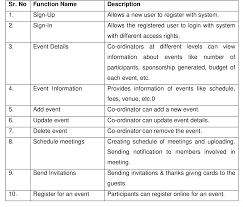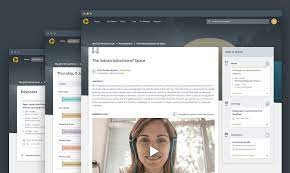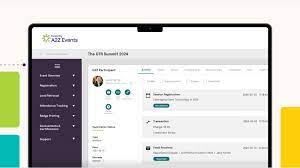Attendee Management Software: Streamlining Event Registration and Beyond
In the fast-paced world of event planning, managing attendees can be a daunting task. From registration to check-in and everything in between, the process can become overwhelming without the right tools. That’s where attendee management software comes in, revolutionizing the way events are organized and executed.
Attendee management software is a powerful tool that simplifies the entire event journey for both organizers and attendees. Let’s delve into some of its key features and benefits:
Seamless Registration Process:
Gone are the days of manual registration forms and long queues. Attendee management software enables organizers to create customized registration forms that can be easily accessed online. Attendees can quickly register, select their preferences, and make payments securely from any device with an internet connection. This streamlines the process, saving time for both organizers and attendees.
Efficient Communication:
Keeping attendees informed is crucial for a successful event. With attendee management software, organizers can send automated confirmation emails, event updates, and important announcements directly to participants’ inboxes. This ensures clear communication while reducing manual effort and potential errors.
Personalized Experiences:
Understanding attendees’ preferences is key to delivering personalized experiences. Attendee management software allows organizers to gather valuable data during registration, such as interests or session preferences. This data can be used to tailor event agendas or provide personalized recommendations, enhancing overall satisfaction.
Smooth Check-In Process:
Long queues at check-in can dampen attendees’ enthusiasm before an event even begins. Attendee management software offers seamless on-site check-in solutions using QR codes or mobile apps. Attendees simply scan their code upon arrival, eliminating paperwork and reducing waiting times significantly.
Real-Time Analytics:
Analyzing attendee data is essential for measuring an event’s success and making informed decisions for future events. With attendee management software, organizers have access to real-time analytics on attendance rates, demographics, session popularity, and more. This valuable insight helps optimize event planning and marketing strategies.
Networking Opportunities:
Networking is a vital aspect of many events. Attendee management software often includes features like matchmaking algorithms or networking platforms that allow attendees to connect with like-minded individuals or schedule meetings. These tools foster meaningful connections and enhance the overall event experience.
Enhanced Security:
Protecting attendee information is paramount. Attendee management software offers robust security measures to safeguard personal data, ensuring compliance with privacy regulations. Features like secure payment gateways and data encryption provide peace of mind for both organizers and attendees.
In conclusion, attendee management software has revolutionized the way events are organized, making the process more efficient, personalized, and enjoyable for all involved. From seamless registration to streamlined check-in processes and enhanced communication, this technology empowers organizers to create unforgettable experiences while saving time and effort.
If you’re an event planner looking to elevate your events to new heights, consider incorporating attendee management software into your toolkit. Embrace the power of technology and unlock a world of possibilities for successful events that leave a lasting impression on attendees.
8 Advantages of Attendee Management Software: Streamlining Event Processes, Real-Time Insights, Contactless Check-In, Custom Branding, Enhanced Security, Comprehensive Data Generation, and Cost Reduction
- Streamlines event registration, ticketing, and check-in processes.
- Provides real-time insights into attendee numbers and preferences.
- Automates communication with attendees via email or SMS text messages.
- Facilitates contactless check-in for a safer event experience during the pandemic period.
- Allows for custom branding and integration of third-party tools to create a seamless user experience.
- Enhances security by providing detailed reports on who attended an event and when they arrived/left the premises.
- Generates comprehensive data about attendee demographics for marketing purposes or to improve future events’ success rate.
- Reduces operational costs by eliminating manual work such as paperwork, printing tickets, etc., associated with traditional registration methods
Drawbacks of Attendee Management Software: Exploring Cost, Complexity, Security Concerns, Limited Support, Compatibility Issues, and Lack of Customization Options
- Cost
- Complexity
- Security Concerns
- Limited Support
- Compatibility Issues
- Lack of Customization Options
Streamlines event registration, ticketing, and check-in processes.
Streamlining Event Registration, Ticketing, and Check-In Processes with Attendee Management Software
Event planning can be a complex and time-consuming endeavor, but attendee management software is here to simplify the process. One of the key benefits of this software is its ability to streamline event registration, ticketing, and check-in processes. Let’s explore how this pro can revolutionize your event planning experience.
Firstly, attendee management software offers a seamless event registration process. Gone are the days of paper forms and manual data entry. With this software, organizers can create customized online registration forms that attendees can easily access from any device. This not only saves time for both organizers and attendees but also eliminates the hassle of handling physical paperwork.
Additionally, ticketing becomes effortless with attendee management software. Organizers can create various ticket types, set pricing tiers or discounts, and manage inventory all in one place. Attendees can conveniently purchase tickets online, receive digital tickets via email or mobile apps, and even make secure payments electronically. This simplifies the ticketing process for everyone involved while ensuring accuracy and reducing errors.
Furthermore, check-in processes are streamlined through attendee management software. Long queues at check-in counters can frustrate attendees before an event even begins. However, with features like QR code scanning or mobile apps integrated into the software, check-ins become a breeze. Attendees simply present their digital tickets or scan their QR codes upon arrival, eliminating paperwork and reducing waiting times significantly.
By streamlining event registration, ticketing, and check-in processes with attendee management software, organizers can enhance the overall attendee experience. The convenience and efficiency provided by this technology contribute to smoother operations and happier participants.
Moreover, organizers benefit from real-time data insights that help optimize event planning strategies. They have access to attendance numbers in real-time as well as demographic information about their attendees. This data enables organizers to make informed decisions regarding marketing efforts or future event planning based on valuable insights.
In conclusion, attendee management software is a game-changer when it comes to streamlining event registration, ticketing, and check-in processes. Its ability to eliminate manual tasks, reduce waiting times, and provide valuable data insights makes it an essential tool for event organizers. Embrace this technology to simplify your event planning journey and deliver exceptional experiences for your attendees.
Provides real-time insights into attendee numbers and preferences.
Unlocking Real-Time Insights with Attendee Management Software
One of the many advantages of using attendee management software is the ability to gain real-time insights into attendee numbers and preferences. This feature provides event organizers with valuable data that can be used to optimize their events and enhance the overall attendee experience.
Traditionally, tracking attendee numbers and preferences involved manual processes and guesswork. However, with attendee management software, this task becomes effortless and accurate. Organizers can access up-to-the-minute data on how many attendees have registered for their event, helping them gauge interest and plan accordingly.
Real-time insights into attendee preferences are equally valuable. By collecting data during the registration process, organizers can identify trends and understand what drives attendees to participate in specific sessions or activities. This information allows for a more tailored event experience, ensuring that attendees have access to content that aligns with their interests.
The benefits of real-time insights extend beyond just planning purposes. Organizers can use this data to make informed decisions on-the-fly during the event itself. For example, if a particular session is proving to be highly popular, adjustments can be made to accommodate more attendees or allocate additional resources.
Furthermore, real-time insights enable organizers to measure the success of their event in real-time as well. They can monitor attendance rates throughout the event duration and assess whether certain aspects are resonating with attendees or need improvement. This immediate feedback loop empowers organizers to make necessary adjustments promptly, resulting in a more engaging and successful event overall.
Attendee management software not only simplifies the process of gathering data but also presents it in a user-friendly format. Organizers can access comprehensive reports and visualizations that highlight attendance metrics, demographic breakdowns, session popularity, and more. These clear insights help guide decision-making processes for future events by identifying areas of improvement or opportunities for growth.
In conclusion, attendee management software’s ability to provide real-time insights into attendee numbers and preferences is a game-changer for event organizers. It streamlines the planning process, enhances the attendee experience, and enables data-driven decision-making. By harnessing this technology, organizers can create more impactful events that cater to their audience’s interests and preferences, ultimately leading to greater success and satisfaction.
Automates communication with attendees via email or SMS text messages.
Automating Communication with Attendees: The Power of Attendee Management Software
Effective communication is the backbone of any successful event. From sending confirmations to providing updates and reminders, staying in touch with attendees is crucial. That’s where attendee management software shines, offering a powerful solution to automate communication via email or SMS text messages.
Gone are the days of manually sending individual emails or text messages to each attendee. With attendee management software, organizers can effortlessly communicate with large groups of attendees at once, saving valuable time and reducing the risk of errors.
One of the key advantages of attendee management software is its ability to send automated emails or SMS text messages. Upon registration, attendees receive confirmation emails or texts that provide them with important event details and a sense of reassurance that their registration was successful. This immediate response helps build trust and excitement for the upcoming event.
As the event approaches, organizers can utilize this software to send timely updates and reminders. Whether it’s changes in schedule, additional session information, or last-minute announcements, automated communication ensures that attendees stay informed without overwhelming the organizing team.
The flexibility offered by attendee management software allows organizers to tailor their communication based on attendee preferences. Some individuals may prefer receiving updates via email, while others may opt for SMS text messages. With this software, organizers can customize their messaging channels according to attendees’ preferences, ensuring they receive information in a way that suits them best.
Moreover, automation doesn’t mean sacrificing personalization. Attendee management software often allows organizers to merge personalized data into their email templates or text messages. This means that each message can include relevant details such as the attendee’s name, session preferences, or special instructions specific to their registration.
By automating communication through attendee management software, organizers can focus on other crucial aspects of event planning while ensuring a seamless experience for attendees. No longer burdened by manual correspondence efforts, they can allocate more time and resources towards creating an exceptional event that exceeds expectations.
In conclusion, attendee management software’s ability to automate communication via email or SMS text messages is a game-changer for event organizers. It streamlines the process, saves time, reduces errors, and ensures attendees receive timely and personalized information. Embracing this technology empowers organizers to deliver a superior attendee experience and make their events truly unforgettable.
Facilitates Contactless Check-In: Ensuring Safety at Events During the Pandemic
In today’s world, health and safety have become paramount considerations for event organizers. With the ongoing pandemic, traditional check-in processes involving paper forms and physical contact are no longer viable options. This is where attendee management software steps in, offering a game-changing solution for facilitating contactless check-in and ensuring a safer event experience.
One of the standout benefits of attendee management software is its ability to provide a seamless contactless check-in process. By leveraging technologies such as QR codes or mobile apps, attendees can now check-in to events without any physical interaction or the need for printed materials.
This contactless approach not only reduces the risk of virus transmission but also enhances overall efficiency. Attendees simply need to scan their unique QR code upon arrival, and their registration details are instantly verified. This eliminates long queues and minimizes wait times, allowing for a smoother flow of attendees into the event space.
Moreover, attendee management software often includes features like digital ticketing or e-badges that can be easily accessed from attendees’ smartphones. This eliminates the need for physical tickets or badges, further reducing touchpoints and potential sources of contamination.
By implementing contactless check-in through attendee management software, event organizers demonstrate their commitment to prioritizing the health and safety of participants. Attendees can feel confident knowing that their well-being is being safeguarded through innovative technology solutions.
Additionally, this contactless approach aligns with evolving societal expectations in a post-pandemic world. As individuals become more accustomed to touchless interactions in various aspects of their lives, they appreciate events that offer similar conveniences. Attendee management software meets this demand by providing a modern and efficient check-in experience that respects personal safety preferences.
As we navigate through these challenging times, it is essential for event organizers to adapt to new norms and implement measures that prioritize public health. Facilitating contactless check-in through attendee management software is a proactive step towards creating a safer event environment, instilling confidence in attendees, and ensuring a successful event experience.
In conclusion, attendee management software plays a crucial role in enabling contactless check-in, which is essential for hosting safe events during the pandemic period. By embracing this technology, event organizers can provide attendees with peace of mind while streamlining the check-in process. Let’s embrace the power of innovation and prioritize safety as we continue to gather and celebrate at events.
Attendee Management Software: Creating a Seamless User Experience with Custom Branding and Third-Party Integration
In the digital age, creating a memorable and cohesive user experience is paramount for event organizers. Attendee management software offers a powerful advantage by allowing custom branding and seamless integration of third-party tools, resulting in a truly immersive and tailored event journey.
One significant pro of attendee management software is the ability to customize the platform’s branding to match your event’s identity. This means that every touchpoint, from registration forms to confirmation emails, can be designed with your organization’s logo, colors, and unique style. By incorporating your brand elements throughout the attendee management software, you create a consistent visual identity that reinforces your event’s message and enhances brand recognition.
Furthermore, attendee management software enables seamless integration with various third-party tools. This opens up endless possibilities for enhancing the user experience by integrating complementary technologies. For example, you can integrate social media platforms to allow attendees to share their event experiences effortlessly or incorporate live streaming tools for virtual events. By leveraging these integrations, you can provide attendees with an enriched experience that goes beyond basic registration and check-in processes.
The seamless integration of third-party tools also extends to payment gateways, customer relationship management (CRM) systems, or marketing automation platforms. This allows event organizers to connect attendee data seamlessly across different systems for more efficient data management and analysis. By integrating these tools directly into the attendee management software, you eliminate the need for manual data transfer or duplicate entry while maintaining data accuracy.
By combining custom branding with seamless third-party integrations, attendee management software creates a cohesive user experience that aligns with your organization’s goals and values. Attendees will feel immersed in an environment that reflects your brand identity while enjoying a streamlined journey from registration to post-event follow-ups.
In conclusion, attendee management software’s ability to allow custom branding and integration of third-party tools is a game-changer for event organizers. It enables the creation of a seamless user experience that not only enhances brand recognition but also provides attendees with a personalized and immersive journey. By leveraging this pro, you can elevate your events to new heights and leave a lasting impression on your attendees.
Enhances security by providing detailed reports on who attended an event and when they arrived/left the premises.
Enhancing Event Security with Attendee Management Software
Ensuring the safety and security of attendees at events is of paramount importance. In today’s world, where security threats are a concern, event organizers need robust tools to monitor and track attendees effectively. This is where attendee management software shines, offering a valuable pro by providing detailed reports on who attended an event and when they arrived or left the premises.
One of the key advantages of attendee management software is its ability to generate comprehensive reports that offer deep insights into attendee movements. By utilizing features such as check-in and check-out tracking, organizers can easily monitor attendance patterns throughout an event.
These detailed reports not only provide valuable information for post-event analysis but also serve as a crucial security measure during the event itself. By having access to real-time data on attendee arrivals and departures, organizers can quickly identify any irregularities or potential security concerns.
For instance, if an unauthorized individual attempts to enter the premises or if someone leaves unexpectedly, event organizers can immediately take appropriate action. This level of visibility allows for quick response times and enables organizers to address potential security breaches proactively.
Moreover, the ability to track attendance in real-time enhances overall event security by creating an accurate record of who is present at any given time. In case of emergencies or evacuations, this information becomes invaluable for accounting purposes and ensuring that everyone has safely exited the premises.
Additionally, attendee management software often offers features like badge printing or QR code scanning for check-ins. This provides an added layer of security by validating attendees’ identities before granting them access to restricted areas within an event venue.
By leveraging these advanced security features, event organizers can create a safer environment for all attendees. The detailed reports generated by attendee management software not only enhance overall security measures but also contribute to peace of mind for both organizers and participants alike.
In conclusion, attendee management software’s ability to provide detailed reports on attendee presence and movements significantly enhances event security. By utilizing this technology, event organizers can stay vigilant, identify potential security concerns in real-time, and take prompt action when necessary. With attendee management software as a powerful tool in their arsenal, organizers can ensure the safety and well-being of all attendees, creating an environment where everyone can fully enjoy the event without worries.
Generates comprehensive data about attendee demographics for marketing purposes or to improve future events’ success rate.
Harnessing the Power of Attendee Management Software: Unlocking Valuable Insights for Event Success
In the ever-evolving landscape of event planning, understanding your attendees is key to delivering exceptional experiences. One significant advantage of attendee management software is its ability to generate comprehensive data about attendee demographics. This valuable information can be harnessed for marketing purposes and to improve the success rate of future events.
By utilizing attendee management software, event organizers gain access to a wealth of data that goes beyond basic registration details. Demographic information such as age, gender, location, profession, and interests can be collected during the registration process. This data provides a deeper understanding of the audience profile attending the event.
With this comprehensive attendee demographic data in hand, event organizers can devise targeted marketing strategies. By tailoring promotional campaigns to specific demographics, organizers can effectively reach their target audience and maximize attendance rates. Whether it’s through personalized email campaigns or targeted social media advertisements, attendee management software empowers organizers to engage with potential attendees on a more meaningful level.
Furthermore, analyzing attendee demographics enables event planners to identify trends and preferences within their target market. This insight informs decisions regarding event content, speakers, session topics, and even venue selection. By aligning offerings with the interests and preferences of attendees, organizers can enhance overall satisfaction and boost engagement levels during the event.
The benefits extend beyond individual events. The wealth of data collected by attendee management software can be leveraged to improve future events’ success rates. Analyzing demographic trends over time helps identify patterns and areas for improvement. For instance, if a particular age group shows consistently low attendance rates at past events, organizers can adjust marketing strategies or tailor content specifically for that demographic.
Moreover, by tracking changes in attendee demographics across multiple events or over several years, organizers gain insights into shifting industry trends or evolving audience preferences. Armed with this knowledge, they can make informed decisions when planning future events and stay ahead of the curve.
In a world where data-driven decision-making is increasingly vital, attendee management software proves to be a powerful tool for event organizers. The comprehensive data it generates about attendee demographics provides invaluable insights for marketing purposes and improving the success rate of future events. By harnessing this information, organizers can create targeted campaigns, deliver personalized experiences, and stay ahead of industry trends.
Embrace the power of attendee management software and unlock the potential to elevate your events to new heights. Seamlessly blend technology with your event planning expertise to drive success and leave a lasting impression on attendees.
Reduces operational costs by eliminating manual work such as paperwork, printing tickets, etc., associated with traditional registration methods
Attendee Management Software: Reducing Costs and Streamlining Registration
In the world of event planning, efficiency and cost-effectiveness go hand in hand. One significant advantage of attendee management software is its ability to reduce operational costs by eliminating manual work associated with traditional registration methods.
Gone are the days of printing countless registration forms, tickets, and other paperwork. Attendee management software simplifies the entire registration process by providing a digital platform where attendees can register online. This eliminates the need for printing and distributing physical materials, saving both time and money.
By transitioning to digital registration, event organizers can significantly reduce expenses related to printing, shipping, and storage of paper-based documents. The costs associated with purchasing ticket stock or badges are also eliminated since attendees can access their digital tickets or QR codes directly through the software.
Moreover, attendee management software minimizes administrative tasks such as data entry. Manual data entry is not only time-consuming but also prone to errors. With automated registration processes, attendee information is captured accurately and directly into a centralized database. This reduces the need for additional staff to handle data entry tasks and decreases the likelihood of errors that can lead to costly complications down the line.
Additionally, attendee management software offers secure online payment options, eliminating the need for manual payment processing or handling cash on-site. This reduces potential financial risks associated with handling large sums of money and provides a secure environment for both organizers and attendees.
The reduction in operational costs extends beyond registration alone. With streamlined communication features offered by attendee management software, organizers can send automated emails instead of relying on costly postal services or expensive phone calls to provide event updates or confirmations.
Furthermore, attendee management software provides real-time analytics that help organizers make informed decisions about resource allocation and marketing strategies. By understanding attendance rates, popular sessions, or demographic trends through these analytics tools, organizers can optimize their budget planning effectively.
In conclusion, attendee management software brings significant cost-saving benefits to event organizers. By eliminating manual work such as paperwork, printing tickets, and data entry, this technology streamlines the registration process while reducing operational expenses. It provides a more efficient and cost-effective solution that allows organizers to allocate their resources wisely and deliver exceptional events without breaking the bank.
Embrace the power of attendee management software and experience the financial advantages it brings to your event planning endeavors. Say goodbye to manual tasks and hello to streamlined operations that save you time, money, and effort.
Cost
Cost: A Consideration in Adopting Attendee Management Software
While attendee management software offers numerous benefits for event organizers, it’s important to consider the potential drawbacks as well. One notable con is the cost associated with purchasing and maintaining such software.
Attendee management software often comes with a price tag that may vary depending on the features and capabilities offered. This initial investment can be a deterrent for smaller organizations or those operating on tight budgets. Additionally, some software providers may charge additional fees for ongoing support, updates, or customization options.
Maintenance costs should also be taken into account. Depending on the complexity of the software, it might require dedicated IT resources to ensure smooth operation and address any technical issues that may arise. This can add to the overall expense of implementing and maintaining the system.
However, it’s crucial to consider the long-term benefits that attendee management software brings. While there may be an upfront cost, this technology has the potential to save time and improve efficiency in event planning and execution. The streamlined registration process, automated communications, real-time analytics, and enhanced attendee experiences can lead to higher attendee satisfaction and increased event success.
To mitigate cost concerns, it’s advisable to thoroughly evaluate different software providers and their pricing models. Consider your specific needs and budget constraints while comparing features offered by various vendors. Some providers offer flexible pricing plans or customizable packages tailored to different event sizes or requirements.
Furthermore, it’s essential to assess the return on investment (ROI) that attendee management software can potentially deliver. Calculate potential savings in terms of reduced administrative hours spent on manual tasks, improved registration conversion rates, or increased attendee engagement resulting from personalized experiences facilitated by the software.
In conclusion, while cost is indeed a con when considering attendee management software implementation, it should not overshadow the potential benefits it offers. By carefully weighing the expenses against expected gains in efficiency and attendee satisfaction, organizations can make informed decisions about whether investing in such technology aligns with their goals and resources.
Complexity
Complexity: A Consideration for Smaller Organizations and Limited Resources
While attendee management software offers numerous benefits, it’s important to acknowledge that some solutions may present a con: complexity. This aspect can pose challenges, particularly for smaller organizations or those with limited resources.
One of the potential drawbacks of attendee management software is that certain solutions may have a steeper learning curve or require technical expertise to fully utilize their features. For smaller organizations with limited staff or budget, dedicating time and resources towards understanding and implementing complex software can be overwhelming.
Smaller organizations often have lean teams, where employees wear multiple hats and have diverse responsibilities. In such cases, allocating sufficient time for training staff on intricate software systems might not be feasible. Additionally, the cost of hiring external consultants or specialists to handle the complexities of the software might exceed the organization’s financial capabilities.
Moreover, limited resources can also impact the ability to invest in hardware or infrastructure necessary to support complex attendee management software. Upgrading servers or investing in high-performance computers may strain budgets that are already stretched thin.
However, it’s important to note that not all attendee management software solutions are overly complex. There are user-friendly options available in the market that cater specifically to smaller organizations and those with limited resources. These solutions offer streamlined functionalities without compromising on essential features.
For organizations facing these challenges, it is crucial to thoroughly research and evaluate different attendee management software options before making a decision. Look for solutions that prioritize simplicity and ease of use while still meeting your specific needs. Additionally, consider reaching out to customer support teams who can provide guidance and assistance throughout the implementation process.
In conclusion, while complexity can be a con associated with certain attendee management software solutions, it is not an insurmountable obstacle for smaller organizations or those with limited resources. By carefully assessing available options and selecting user-friendly software tailored to their needs, these organizations can still benefit from the advantages offered by attendee management technology, ultimately enhancing their event planning and execution processes.
Security Concerns
Security Concerns: Safeguarding Attendee Information in the Digital Age
As event organizers embrace the convenience and efficiency of attendee management software, it’s important to address a potential con: security concerns. While these software solutions offer numerous benefits, poorly secured systems can pose risks to attendee information, leading to data breaches or other security issues.
In an era where data privacy is a paramount concern, protecting attendee information should be a top priority for event organizers. A breach of sensitive data not only jeopardizes attendees’ personal information but also damages the reputation and trust of the event organizer.
To mitigate these risks, it is crucial for organizers to carefully evaluate the security measures implemented by attendee management software providers. Here are some key considerations:
Data Encryption:
Ensure that the software uses robust encryption methods to safeguard attendee data during transmission and storage. Encryption adds an extra layer of protection, making it significantly harder for unauthorized individuals to access sensitive information.
Secure Payment Gateways:
If your event involves financial transactions, verify that the software integrates secure payment gateways that comply with industry standards. This ensures that attendees’ payment details are handled securely and reduces the risk of fraudulent activities.
Access Control:
Implement strong access controls within the software system to restrict unauthorized access to attendee data. This includes role-based permissions and multi-factor authentication protocols that add an extra layer of security when accessing sensitive information.
Regular System Updates:
Choose a provider that regularly updates their software to address vulnerabilities and stay ahead of emerging threats. Regular updates help ensure that any known security issues are promptly resolved, minimizing potential risks.
Data Protection Compliance:
Verify that the software provider adheres to relevant data protection regulations such as GDPR (General Data Protection Regulation) or CCPA (California Consumer Privacy Act). Compliance with these regulations demonstrates their commitment to protecting attendee privacy rights.
Third-Party Audits and Certifications:
Look for software providers that undergo regular third-party security audits and hold industry certifications. These audits provide an independent assessment of the software’s security measures, giving organizers confidence in their choice.
While security concerns are a valid consideration, it’s important to remember that not all attendee management software systems are created equal. By carefully selecting a reputable provider and implementing necessary security measures, organizers can minimize the risks associated with data breaches or other security issues.
In this digital age, safeguarding attendee information is paramount. By being proactive and vigilant about security, event organizers can harness the benefits of attendee management software while ensuring the privacy and trust of their attendees remain intact.
Limited Support
Limited Support: A Potential Hurdle in Attendee Management Software
While attendee management software offers numerous benefits, it’s important to acknowledge its potential drawbacks as well. One such con is the limited support that some software solutions may provide. This can pose challenges when troubleshooting issues or ensuring the system functions smoothly.
When using attendee management software, organizers rely on it to handle crucial tasks such as registration, communication, and check-in. However, if an issue arises or if assistance is needed, the absence of comprehensive support can be frustrating and time-consuming.
Without robust support channels, organizers may find themselves struggling to resolve technical glitches or address inquiries promptly. This can lead to delays in event preparations and hinder the overall attendee experience. Additionally, without adequate support documentation or resources, understanding the software’s full capabilities may become a challenging endeavor.
To mitigate this con, it is crucial for event planners to thoroughly research and select attendee management software that offers reliable and accessible customer support. Look for providers that offer multiple support channels such as email, phone, or live chat. Additionally, consider solutions that provide comprehensive user guides, tutorials, or a knowledge base to assist with troubleshooting common issues independently.
Prioritizing software vendors who offer responsive customer service ensures that any concerns or questions can be addressed promptly. It helps organizers navigate through potential challenges efficiently and maintain a smooth event planning process.
In conclusion, while limited support can be a con of some attendee management software solutions, it should not discourage you from utilizing this powerful tool. By carefully selecting a solution with robust customer support options and resources available, you can minimize the impact of this drawback and maximize the benefits of attendee management software for your events.
Compatibility Issues
Compatibility Issues: A Potential Hurdle in Attendee Management Software
While attendee management software offers numerous benefits for event organizers, it’s important to acknowledge that there can be challenges along the way. One significant con of attendee management software is compatibility issues with existing systems.
In today’s digital landscape, many organizations already have established systems and platforms for managing various aspects of their operations. When implementing new attendee management software, compatibility becomes a crucial factor to consider. If the software is not compatible with existing systems, it can create obstacles when trying to integrate data from different sources or platforms.
The inability to seamlessly integrate data can lead to inefficiencies and frustrations for event organizers. For example, if an organization has a customer relationship management (CRM) system in place and the attendee management software cannot sync data with it, valuable information about attendees may be lost or duplicated. This can result in confusion and hinder effective communication and decision-making.
Moreover, compatibility issues can also impact the overall user experience. Attendees may encounter difficulties when accessing registration forms or encountering errors during the payment process if the software is not compatible with their devices or browsers. Such inconveniences can lead to a negative perception of the event and potentially discourage participation.
To mitigate compatibility issues, it is essential for event organizers to thoroughly evaluate the compatibility requirements of any attendee management software before implementation. They should consider factors such as data integration capabilities, system requirements, and technical support offered by the software provider.
Furthermore, proactive communication between different departments within an organization is vital when introducing new technology like attendee management software. Collaboration between IT teams, event planners, marketing departments, and any other relevant stakeholders can help identify potential compatibility challenges early on and find suitable solutions or workarounds.
It’s worth noting that while compatibility issues may pose a temporary setback during implementation, they are not insurmountable obstacles. With careful planning and coordination between all parties involved, organizations can address these challenges effectively and reap the benefits of attendee management software in the long run.
In conclusion, compatibility issues can be a con of attendee management software, potentially causing integration problems with existing systems. However, by conducting thorough assessments, fostering collaboration, and seeking support from software providers, organizations can overcome these hurdles and leverage the advantages offered by attendee management software to enhance their event planning processes.
Lack of Customization Options
Lack of Customization Options: A Con of Attendee Management Software
While attendee management software offers numerous benefits for event organizers, it’s important to acknowledge that there can be drawbacks as well. One notable con is the potential lack of customization options provided by certain software solutions.
Every event is unique, with its own set of requirements and preferences. Organizers often have specific needs that must be met to ensure a seamless experience for both themselves and their attendees. However, some attendee management software may have limitations when it comes to customization, which can hinder the ability to tailor the system according to specific needs.
The lack of customization options in attendee management software can manifest in various ways. For instance, the software may offer limited design templates or branding options, making it difficult for organizers to create a registration page that aligns with their event’s visual identity. This limitation could impact the overall branding and professionalism of the event.
Additionally, some software solutions may not allow organizers to customize registration forms extensively. This can be problematic when specific information or questions are crucial for event planning or data collection purposes. Without the ability to tailor registration forms according to individual requirements, organizers may struggle to gather essential data or insights from attendees.
Furthermore, certain attendee management software may have predefined workflows or processes that cannot be modified. This rigidity could restrict organizers from implementing their preferred registration flow or incorporating unique features into the system. As a result, organizers may find themselves compromising on their vision for an event due to limited customization options.
To mitigate this con, it’s essential for event planners to thoroughly research and evaluate different attendee management software options before making a decision. Prioritize solutions that offer ample customization capabilities and flexibility in terms of design, form creation, and workflow adjustments. Engaging with vendors directly and seeking demonstrations or trials can provide valuable insights into the level of customization available.
While the lack of customization options in attendee management software is indeed a drawback worth considering, it is important to weigh this con against the software’s overall benefits and suitability for your specific event. By carefully assessing the customization features offered by different solutions, organizers can find a balance between their event’s unique requirements and the efficiency provided by attendee management software.