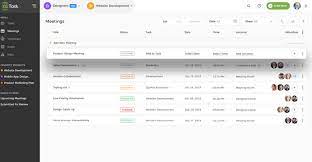Title: Streamline Your Event Planning with the Best Event Registration Platforms
Introduction:
Planning and managing events can be a complex and time-consuming task. However, with the advent of technology, event registration platforms have revolutionized the way organizers handle registrations, ticketing, and attendee management. In this article, we’ll explore some of the best event registration platforms available today that can help simplify your event planning process.
Eventbrite:
Eventbrite is one of the most popular event registration platforms used by organizers worldwide. It offers a user-friendly interface that allows you to create customized event pages, manage ticket sales, and track attendee data. With its robust features like promotional tools, mobile check-in options, and integration with other event management software, Eventbrite is a versatile platform suitable for events of all sizes.
Cvent:
Cvent is a comprehensive event management platform that covers various aspects of event planning, including registration management. Its advanced features include customizable registration forms, automated email communications, and seamless integration with other tools like CRM systems and marketing automation software. Cvent also offers analytics and reporting capabilities to help you measure the success of your events.
Eventzilla:
Eventzilla is an intuitive platform that simplifies event registration processes for both small-scale and large-scale events. It offers features such as custom branding options for event pages, multiple ticket types, discount codes, and secure payment processing. Additionally, Eventzilla provides real-time reporting on registrations and attendee data to help you make informed decisions.
RegFox:
RegFox stands out for its powerful customization options and flexibility in creating unique registration experiences for attendees. With its drag-and-drop form builder, you can easily design personalized registration forms tailored to your specific requirements. RegFox also offers features like conditional logic for dynamic form fields based on attendee responses and built-in social media promotion tools.
Ticket Tailor:
If you’re organizing smaller events or looking for a budget-friendly option, Ticket Tailor is worth considering. It offers a simple yet effective platform for creating event pages, managing registrations, and selling tickets. Ticket Tailor’s pricing model is based on a flat fee per ticket sold rather than charging a percentage of the ticket price, making it an attractive choice for cost-conscious organizers.
Conclusion:
Choosing the right event registration platform is crucial for streamlining your event planning process and enhancing attendee experiences. The platforms mentioned above are among the best in the market, each offering unique features to cater to different event types and budgets. Evaluate your specific needs and consider factors like pricing, customization options, integration capabilities, and customer support before selecting the most suitable platform for your next event. Embrace technology to simplify your event management tasks and create memorable experiences for your attendees.
8 Essential Tips for Choosing the Right Event Registration Platform
- Research the platform thoroughly to make sure it meets your needs and budget.
- Look for a platform that offers customizable registration forms and payment options.
- Check for features such as automated emails, event reminders, and post-event surveys.
- Make sure the platform is secure, reliable, and has good customer support in case of any issues or questions you may have.
- Consider platforms with built-in analytics to track attendance rates and other important metrics about your event registrations.
- Look for a platform that integrates easily with your existing website or social media accounts so you can promote your events more effectively online.
- Ensure the platform offers mobile-friendly registration pages so attendees can register from their phones or tablets if needed.
- Test out the platform before committing to ensure everything runs smoothly during the actual event registration process itself!
When it comes to selecting the best event registration platform for your upcoming event, it’s essential to conduct thorough research. With numerous options available, it can be overwhelming to choose the right platform that meets both your needs and budget. However, investing time in researching and evaluating different platforms will pay off in the long run.
Firstly, consider your specific requirements. Identify the key features you need from an event registration platform such as customizable registration forms, ticketing options, attendee management tools, and integration capabilities with other software systems you use. Make a list of these requirements to help guide your research.
Next, explore different platforms and compare their offerings. Visit their websites, read customer reviews, and assess their user interface and ease of use. Look for demonstrations or free trials that allow you to test out the platform before committing.
Pricing is another crucial factor to consider. While some platforms offer free or low-cost options for smaller events, others may charge based on the number of registrations or ticket sales. Determine your budget and evaluate whether the pricing structure aligns with your financial plans.
Additionally, don’t forget to check for customer support and reliability. Ensure that the platform provides responsive customer service in case you encounter any issues during the event planning process or on the day of the event itself.
By thoroughly researching different event registration platforms, you can make an informed decision that suits both your needs and budget. Remember that each platform has its own strengths and weaknesses, so finding one that aligns with your specific requirements is crucial for a successful event registration process. Take the time to explore various options and select a platform that will streamline your event planning tasks while providing a positive experience for both organizers and attendees alike.
When it comes to choosing the best event registration platform, one important tip is to look for a platform that offers customizable registration forms and payment options. Why is this so crucial? Let’s delve into the benefits.
Customizable registration forms allow you to tailor the information you collect from attendees based on your event’s specific needs. Every event is unique, and having the ability to create personalized registration forms ensures you gather the necessary data to make your event a success. Whether you need to capture dietary preferences, shirt sizes, or specific session preferences, a customizable form lets you collect the right information efficiently.
Furthermore, a platform that offers various payment options provides convenience for both you and your attendees. Different individuals have different preferences when it comes to payment methods. By offering multiple options such as credit card payments, PayPal, or even offline payments like checks or bank transfers, you cater to a wider audience and increase the chances of securing registrations.
The ability to customize registration forms and payment options not only enhances the attendee experience but also streamlines your event management process. You can save time by automating tasks like collecting attendee data and processing payments seamlessly through an integrated system.
Additionally, with customizable forms and payment options, you can maintain brand consistency throughout the registration process. Aligning the design of your registration forms with your event branding creates a cohesive and professional impression for attendees.
In conclusion, when selecting an event registration platform, prioritize those that offer customizable registration forms and diverse payment options. This flexibility allows you to gather specific attendee information efficiently while providing convenience for registrants in terms of their preferred payment methods. By considering these factors, you’ll ensure a seamless registration experience for both yourself and your attendees.
Check for features such as automated emails, event reminders, and post-event surveys.
When it comes to choosing the best event registration platform, there are several key features that can greatly enhance your event planning process. One important aspect to consider is the availability of automated emails, event reminders, and post-event surveys.
Automated emails play a crucial role in keeping your attendees informed and engaged throughout the event journey. Look for a platform that allows you to set up automated email campaigns to send confirmations, reminders, and updates to registered attendees. This not only saves you time but also ensures that your attendees receive timely information about the event schedule, session details, and any last-minute changes.
Event reminders are essential for maximizing attendance rates. A good registration platform should offer the ability to send automated reminders closer to the event date. These reminders can serve as gentle prompts for attendees to mark their calendars, make necessary arrangements, and ensure they don’t miss out on your event.
Post-event surveys are valuable tools for gathering feedback and insights from attendees. They provide an opportunity for participants to share their thoughts on various aspects of the event such as content quality, speaker performance, venue facilities, or overall satisfaction. Look for a platform that allows you to easily create and distribute post-event surveys so you can gather valuable feedback that will help you improve future events.
By incorporating these features into your event registration platform, you can streamline communication with attendees, increase engagement levels, and gather valuable insights for future planning. Automated emails keep everyone informed while event reminders help ensure maximum attendance rates. Post-event surveys provide a valuable source of feedback that will enable you to continually improve your events.
Remember to check if these features are included in the registration platforms you’re considering. They can make a significant difference in enhancing attendee experiences and ultimately contribute to the success of your events.
When it comes to choosing the best event registration platform, there are several factors to consider. One crucial aspect that should not be overlooked is the platform’s security, reliability, and customer support.
Security is of utmost importance when handling attendee data and payment information. Ensure that the event registration platform you choose has robust security measures in place, such as encryption protocols and secure payment gateways. Look for platforms that comply with industry standards like PCI DSS (Payment Card Industry Data Security Standard) to ensure the protection of sensitive information.
Reliability is another key factor to consider. You want a platform that can handle high volumes of traffic without experiencing downtime or technical glitches. Look for platforms with a proven track record of reliability and uptime to ensure a smooth registration process for your attendees.
In addition, having good customer support is essential in case you encounter any issues or have questions during the event planning process. Choose a platform that offers responsive customer support through various channels like email, live chat, or phone. Prompt and helpful assistance can make a significant difference in resolving any concerns quickly and efficiently.
To verify the security, reliability, and customer support of an event registration platform, read reviews from other event organizers who have used the platform before. Their experiences can provide valuable insights into how well the platform performs in these areas.
By prioritizing security, reliability, and customer support when selecting an event registration platform, you can ensure a seamless registration experience for both yourself as an organizer and your attendees. Peace of mind knowing that your data is secure and having reliable support available when needed will contribute to the overall success of your event.
When it comes to organizing successful events, tracking attendance rates and other important metrics is essential. That’s why it’s crucial to consider event registration platforms that offer built-in analytics capabilities. These platforms not only simplify the registration process but also provide valuable insights into the success of your events.
By choosing a platform with built-in analytics, you can easily monitor and track attendance rates in real-time. This allows you to gauge the level of interest in your event and make informed decisions regarding marketing strategies or venue capacity adjustments. With access to data on registration trends, you can identify patterns and adjust your promotional efforts accordingly.
Furthermore, these analytics tools provide valuable information about attendee demographics. Understanding who is registering for your event enables you to tailor your marketing messages and create personalized experiences for different target audiences. You can identify which marketing channels are most effective in driving registrations and allocate resources accordingly.
Additionally, tracking metrics such as ticket sales, revenue generated, and conversion rates helps you evaluate the financial success of your event. This information is invaluable when it comes to budgeting for future events or making adjustments to pricing strategies.
Moreover, built-in analytics allow you to measure attendee engagement throughout the registration process. By monitoring metrics like abandoned registrations or incomplete forms, you can identify potential pain points or areas where improvements can be made. This helps streamline the registration experience for attendees and increases overall satisfaction.
In conclusion, considering event registration platforms with built-in analytics is a smart move for any event organizer. These tools provide valuable insights into attendance rates, attendee demographics, financial performance, and engagement levels. Armed with this data, you can make data-driven decisions that enhance future events and deliver exceptional experiences for your attendees. So don’t overlook the power of analytics when selecting an event registration platform – it’s an investment that pays off in more ways than one!
When it comes to choosing the best event registration platform, one crucial factor to consider is its integration capabilities with your existing website and social media accounts. This feature can significantly enhance your ability to promote your events effectively online.
By selecting a platform that seamlessly integrates with your website, you can maintain a consistent brand image and provide a smooth user experience for potential attendees. The registration process becomes more convenient as visitors can navigate seamlessly from your website to the registration page without any redirects or confusion.
Moreover, integrating with social media accounts opens up new avenues for event promotion. You can easily share event details, updates, and registration links across various social media platforms, reaching a wider audience and increasing the chances of attracting more attendees. Additionally, attendees can easily share event information with their networks, amplifying your reach even further.
Promoting events through social media also allows you to engage directly with potential attendees by responding to their queries, providing updates, and building excitement around your event. This interaction creates a sense of community and encourages attendees to spread the word about your event.
When researching event registration platforms, look for those that offer seamless integration with popular social media platforms like Facebook, Twitter, LinkedIn, or Instagram. Additionally, ensure that the platform provides easy-to-use widgets or embed codes that allow you to display event details and registration forms directly on your website.
By leveraging the power of integration between your chosen platform and existing online channels, you can maximize your event’s visibility and attract a larger audience. Remember that effective promotion is key to driving registrations and creating successful events.
Ensure the platform offers mobile-friendly registration pages so attendees can register from their phones or tablets if needed.
In today’s fast-paced world, it’s essential for event organizers to ensure a seamless and convenient registration process for attendees. One crucial aspect to consider when choosing an event registration platform is its mobile-friendliness. With the increasing use of smartphones and tablets, providing mobile-friendly registration pages has become a necessity.
Mobile-friendly registration pages enable attendees to register for events on the go, directly from their phones or tablets. This flexibility allows them to sign up quickly and easily, without the need for a desktop computer or laptop. Whether they’re commuting, waiting in line, or simply prefer using their mobile devices, attendees can conveniently register for your event anytime, anywhere.
By offering mobile-friendly registration pages, you not only enhance the user experience but also increase the likelihood of attracting a larger audience. Attendees appreciate platforms that prioritize their convenience and provide them with options that align with their busy lifestyles.
When selecting an event registration platform, ensure that it offers responsive design elements that adapt seamlessly to different screen sizes. This ensures that the registration process remains visually appealing and functional on various devices. Mobile-friendly platforms often have intuitive interfaces designed specifically for smaller screens, making it easy for attendees to navigate through the registration steps effortlessly.
Additionally, consider features like one-click sign-ups or pre-filled forms on mobile devices. These features save attendees time by reducing the amount of information they need to input manually.
Remember that a positive attendee experience begins with a smooth registration process. By prioritizing mobile-friendliness in your choice of event registration platform, you demonstrate your commitment to providing convenience and accessibility to your attendees. Embrace technology and make it effortless for people to register from their phones or tablets – after all, everyone appreciates simplicity in today’s digital age!
One crucial tip when selecting the best event registration platform is to test it out before making a commitment. By doing so, you can ensure that everything runs smoothly during the actual event registration process itself.
Testing the platform allows you to familiarize yourself with its features and functionalities. You can create test events, set up registration forms, and simulate the entire registration process from start to finish. This way, you can identify any potential issues or glitches that may arise and address them proactively.
During the testing phase, pay close attention to key aspects such as user-friendliness, customization options, ticketing capabilities, payment processing, and data management. Ensure that the platform aligns with your specific event requirements and provides a seamless experience for both organizers and attendees.
By testing the platform in advance, you can also assess its integration capabilities with other tools or software you may be using. Check if it integrates smoothly with your CRM system, email marketing software, or any other platforms crucial to your event planning process. Compatibility between systems is essential for efficient data management and streamlined communication.
Moreover, consider inviting a few trusted colleagues or team members to participate in the testing process. Their feedback can provide valuable insights from different perspectives and help identify any areas of improvement.
Ultimately, by thoroughly testing the event registration platform beforehand, you minimize the risk of encountering unexpected issues during your actual event. It allows you to fine-tune your setup for optimal performance and ensure a smooth registration experience for your attendees.
Remember: investing time in testing will save you from potential headaches later on. So take advantage of trial periods or demo versions offered by various platforms before committing to one. By doing so, you’ll have peace of mind knowing that your chosen event registration platform will deliver a seamless experience for both organizers and attendees alike.