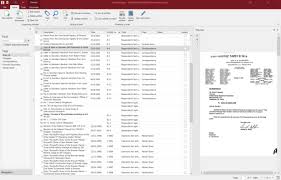Virtual Platforms for Meetings: Embracing the Future of Collaboration
In today’s fast-paced and interconnected world, the way we conduct meetings has undergone a significant transformation. With the rise of technology, virtual platforms have emerged as a game-changer, revolutionizing the way we connect and collaborate with colleagues, clients, and partners.
Virtual platforms for meetings offer a myriad of benefits that traditional face-to-face meetings often struggle to match. One of the most notable advantages is the ability to bring people together from different locations, eliminating geographical barriers. With just a few clicks, participants can join a meeting from anywhere in the world, facilitating global collaboration without the need for expensive travel arrangements.
These platforms also provide flexibility in scheduling. Participants no longer need to worry about conflicting schedules or spending valuable time commuting to meeting venues. Virtual meetings can be scheduled at convenient times for all attendees, ensuring maximum productivity and efficiency.
Moreover, virtual platforms offer an array of interactive features that enhance engagement during meetings. Participants can share screens, present slideshows or documents in real-time, and collaborate on projects seamlessly. Chat functions allow for instant messaging and private discussions without interrupting the flow of the meeting. Additionally, some platforms offer virtual whiteboards and polling tools that foster creativity and gather valuable feedback from participants.
Security is another crucial aspect when it comes to virtual meetings. Reputable platforms employ robust encryption protocols and authentication measures to ensure that sensitive information remains protected throughout the meeting. This level of security provides peace of mind for businesses dealing with confidential matters or discussing proprietary information.
Furthermore, virtual platforms have proven to be cost-effective alternatives to traditional meetings. By eliminating travel expenses such as flights, accommodations, and meals, companies can significantly reduce their overhead costs while still achieving effective communication and collaboration.
However, it is important to acknowledge that virtual meetings do have their limitations. Non-verbal cues may be harder to interpret compared to face-to-face interactions; therefore, it is essential to establish clear communication guidelines to avoid misunderstandings. Technical issues such as poor internet connectivity or software glitches can also disrupt the flow of the meeting, so it is crucial to have backup plans in place.
As virtual platforms continue to evolve, the future looks promising for remote collaboration. The COVID-19 pandemic has further accelerated the adoption of virtual meetings, demonstrating their resilience and effectiveness in times of crisis. Even as we return to a semblance of normalcy, it is likely that virtual platforms will remain an integral part of our meeting culture.
In conclusion, virtual platforms for meetings have become invaluable tools for modern businesses seeking efficient and cost-effective ways to connect and collaborate. By embracing these platforms, organizations can transcend geographical boundaries, boost productivity, and foster meaningful connections with stakeholders around the globe. As technology continues to advance, we can expect virtual meetings to become even more immersive and seamlessly integrated into our professional lives.
Advantages of Virtual Meeting Platforms: Cost Savings, Increased Productivity, Flexibility, Improved Collaboration, Easier Scheduling, and Environmental Benefits
- Cost Savings
- Increased Productivity
- Flexibility
- Improved Collaboration
- Easier Scheduling
- Environmental Benefits
Challenges of Virtual Meeting Platforms: Connectivity Issues, Limited Interaction, Distractions, Reaction Assessment Difficulty, and Security Risks
- Poor connectivity and technical issues
- Lack of personal interaction
- Distractions
- Difficulty gauging reactions
- Security risks
Cost Savings
Cost Savings: The Financial Advantage of Virtual Platforms for Meetings
In today’s globalized business landscape, cost savings play a crucial role in maintaining a competitive edge. One significant benefit of virtual platforms for meetings is the potential for substantial cost savings. By eliminating the need for travel and accommodations, businesses can significantly reduce their expenses while still achieving effective communication and collaboration.
Traditional face-to-face meetings often involve costly travel arrangements, including airfare, accommodation, meals, and transportation. These expenses can quickly add up, especially when participants need to travel long distances or attend frequent meetings. By utilizing virtual platforms, businesses can bypass these expenses altogether.
Virtual meetings allow participants to connect from anywhere in the world without leaving their offices or homes. This eliminates the need for costly flights or long-distance travel arrangements. Instead, attendees can join meetings with just a few clicks, saving both time and money.
Accommodation costs are another significant expense that can be minimized through virtual platforms. When attending physical meetings or conferences, participants often require overnight stays in hotels or other accommodations. These costs can be quite substantial, particularly in high-demand locations. Virtual platforms remove this expense entirely since participants can attend meetings from the comfort of their own surroundings.
Moreover, virtual platforms also reduce indirect costs associated with travel. Expenses such as meals, ground transportation, and incidental charges are no longer necessary when conducting virtual meetings. This not only saves money but also frees up valuable time that would have been spent on logistical arrangements.
The cost savings achieved through virtual platforms for meetings can have a positive impact on businesses of all sizes. For small companies with limited budgets, it allows them to allocate resources more efficiently and invest in other areas of growth. Larger corporations can save significant amounts by reducing travel-related expenses across multiple departments and teams.
It’s important to note that cost savings should not come at the expense of effective communication and collaboration. Choosing a reliable virtual platform that offers robust features and ensures smooth interactions is crucial. Investing in a platform that prioritizes security and provides a seamless user experience will ensure that the cost savings achieved do not compromise the quality of meetings.
In conclusion, virtual platforms for meetings offer businesses an opportunity to achieve substantial cost savings. By eliminating the need for travel and accommodations, companies can allocate resources more efficiently, reduce overhead costs, and invest in other areas of growth. As technology continues to advance, virtual platforms will likely become an even more integral part of business operations, providing financial advantages alongside enhanced collaboration capabilities.
Increased Productivity
Increased Productivity: Unleashing the Power of Virtual Meetings
In today’s fast-paced business world, time is a precious commodity. One significant advantage of virtual platforms for meetings is the increased productivity they bring to the table. By eliminating the need for commuting and minimizing delays, these platforms allow participants to focus more on the meeting itself, resulting in enhanced efficiency and better outcomes.
Gone are the days of rushing through traffic or waiting anxiously for latecomers to arrive. With virtual meetings, participants can simply log in from their preferred location with a stable internet connection. This eliminates the wasted time and stress associated with traditional face-to-face meetings.
By removing the need for physical travel, virtual platforms provide an opportunity to reclaim valuable hours that would have been spent on commuting. Participants can utilize this saved time to prepare thoroughly, review relevant documents, or engage in other productive activities. The convenience of joining a meeting from one’s own workspace also allows for seamless transitions between tasks, maximizing efficiency throughout the workday.
Moreover, virtual platforms often provide features that streamline meeting processes. For example, participants can share screens or present slideshows directly within the platform, eliminating the need for additional software or equipment. This seamless integration creates a focused environment where discussions can flow smoothly without interruptions or technical complications.
The elimination of geographical barriers also contributes to increased productivity. In traditional meetings where participants are scattered across different locations, organizing schedules that accommodate everyone’s availability can be challenging and time-consuming. Virtual platforms offer flexibility in scheduling by allowing participants from various time zones to join at a convenient time for all involved parties.
Furthermore, virtual meetings tend to have shorter durations compared to face-to-face meetings. Participants are often more focused and engaged during virtual sessions as distractions are minimized and there is a shared understanding that time is valuable. This increased attentiveness leads to more efficient decision-making processes and effective collaboration among team members.
In conclusion, virtual platforms for meetings unlock a new level of productivity by eliminating time wasted on commuting and waiting for late arrivals. The convenience, flexibility, and streamlined features offered by these platforms empower participants to make the most of their time and resources. As businesses continue to embrace the benefits of virtual meetings, it is evident that increased productivity is a powerful advantage that propels organizations towards success in today’s dynamic and fast-paced work environment.
Flexibility
Flexibility: Embracing the Freedom of Virtual Platforms for Meetings
Gone are the days when meetings were confined to stuffy conference rooms and rigid schedules. Thanks to virtual platforms, the concept of flexibility has taken center stage in the world of meetings. With just a stable internet connection, participants can now join meetings from any location, at any time that suits them best.
The beauty of virtual platforms lies in their ability to transcend geographical boundaries. No longer bound by physical constraints, participants can attend meetings from the comfort of their own homes, while traveling, or even from different time zones. This newfound flexibility opens up a world of possibilities for global collaboration and ensures that no one is left out due to distance or logistical challenges.
Imagine having team members spread across different cities or countries – virtual platforms make it effortless for everyone to come together without the need for expensive travel arrangements or complicated scheduling. Whether it’s an early morning meeting with colleagues on the other side of the world or a late-night brainstorming session with clients in a different time zone, virtual platforms enable seamless communication and collaboration regardless of location.
Not only does this flexibility benefit individuals, but it also brings tremendous advantages to businesses as a whole. Companies can tap into talent pools beyond their local area, expanding their reach and diversifying perspectives. Moreover, virtual meetings eliminate the need for costly venues and travel expenses, resulting in significant cost savings.
Additionally, this flexibility allows for better work-life balance. Participants have the freedom to structure their day around meetings without sacrificing personal commitments or wasting time commuting. Whether it’s attending a meeting during lunch breaks or while waiting at an airport lounge, virtual platforms empower individuals to manage their time more efficiently.
However, it’s important to strike a balance between flexibility and setting clear boundaries. While virtual platforms offer convenience and freedom, it’s crucial to establish guidelines regarding availability and expectations during meetings. Ensuring that all participants are on board with scheduling practices and respecting time zones will help maintain professionalism and avoid misunderstandings.
In conclusion, the flexibility afforded by virtual platforms for meetings is a game-changer in today’s fast-paced and interconnected world. The ability to connect anytime, anywhere not only enhances collaboration and productivity but also promotes work-life balance. As businesses continue to embrace the advantages of virtual meetings, this flexibility will undoubtedly become an integral part of our professional lives, fostering global connections and propelling us into a future where physical limitations no longer hinder progress.
Improved Collaboration
Improved Collaboration: Virtual Platforms Facilitating Real-Time Collaboration
In the realm of meetings and collaboration, one of the most significant advantages offered by virtual platforms is the ability to enhance teamwork and collaboration in real-time. These platforms empower multiple participants to collaborate seamlessly by sharing a wide range of content, including documents, images, video clips, and more.
Traditionally, collaborating on a document or project required physical presence or exchanging files via email, which often led to version control issues and delays. However, virtual platforms have revolutionized this process by providing a centralized space where participants can simultaneously view and edit shared content during the meeting session itself.
With just a few clicks, team members can upload documents or presentations onto the virtual platform and grant access to others. This allows everyone involved in the meeting to follow along in real-time as changes are made. Whether it’s brainstorming ideas on a whiteboard, reviewing sales reports, or fine-tuning marketing strategies, virtual platforms make collaboration dynamic and efficient.
The ability to share various types of content further enhances collaboration. Participants can share images for visual reference, video clips for product demonstrations or training purposes, and even conduct live polls to gather instant feedback from attendees. By integrating these features into the meeting experience, virtual platforms foster engagement and encourage active participation from all team members.
Real-time collaboration also promotes effective communication among participants. With chat functions available on most virtual platforms, team members can exchange ideas, ask questions, or provide clarifications without interrupting the flow of the meeting. This instant messaging capability ensures that discussions remain focused and productive while allowing for quick decision-making.
Additionally, virtual platforms enable teams to work together regardless of their physical location. Remote employees or those working from different offices can actively contribute to meetings without feeling isolated or left out. This inclusivity not only strengthens teamwork but also leverages diverse perspectives and expertise from individuals across various locations.
Moreover, virtual platforms often provide features like screen sharing, which allows participants to showcase their work or demonstrate software applications. This feature is particularly useful for training sessions or technical discussions where visual representation plays a vital role in understanding complex concepts.
In conclusion, the improved collaboration facilitated by virtual platforms for meetings has transformed the way teams work together. By enabling real-time content sharing and fostering active participation, these platforms break down geographical barriers and enhance productivity. The ability to collaborate effectively, regardless of physical location, ensures that businesses can tap into the collective knowledge and skills of their teams, leading to more innovative solutions and successful outcomes.
Easier Scheduling
Easier Scheduling: Virtual Platforms Simplify Meeting Coordination
One of the significant advantages of virtual platforms for meetings is the ease of scheduling. Gone are the days of endless back-and-forth emails or phone calls trying to find a time that works for everyone involved. With virtual meeting platforms, participants can schedule meetings at their convenience without the need for extensive coordination.
Virtual platforms offer features such as shared calendars and scheduling tools that allow participants to view each other’s availability in real-time. This eliminates the need for lengthy email threads or time-consuming phone calls to find a suitable meeting slot. Participants can simply access the platform, check each other’s availability, and select a time that works best for everyone.
This flexibility in scheduling is particularly beneficial when dealing with teams or clients in different time zones. Virtual platforms enable participants from various locations to find meeting times that accommodate their respective time differences. This ensures that everyone can attend the meeting without causing inconvenience or sacrificing productivity.
Additionally, virtual platforms often integrate with popular calendar applications, making it even more convenient to schedule meetings. Participants can sync their calendars with the platform, allowing automatic updates and reminders for upcoming meetings. This reduces the chances of missed meetings or scheduling conflicts.
The ease of scheduling offered by virtual platforms not only saves time but also increases efficiency. It streamlines the process by eliminating unnecessary communication and coordination efforts, allowing participants to focus on preparing for the meeting itself. This results in improved productivity and smoother workflow within teams and organizations.
Furthermore, virtual platforms enable participants to join meetings from anywhere with an internet connection. This flexibility allows individuals to schedule meetings during non-traditional working hours if needed, accommodating personal obligations or international collaborations seamlessly.
In conclusion, virtual platforms for meetings bring significant advantages when it comes to scheduling. The elimination of complex coordination efforts and the ability to find mutually convenient meeting times enhance efficiency and streamline communication among participants. By embracing these platforms, organizations can overcome scheduling challenges and ensure that meetings take place at the most opportune times for all involved.
Environmental Benefits
Environmental Benefits: Reducing Carbon Emissions through Virtual Meetings
In an era where environmental sustainability is a pressing concern, virtual platforms for meetings offer a significant advantage: they help protect the environment by reducing carbon emissions associated with physical travel.
Traditional face-to-face meetings often require participants to travel long distances, whether by car, plane, or train. This transportation contributes to greenhouse gas emissions and air pollution, which have detrimental effects on our planet. However, virtual meetings eliminate the need for such travel, resulting in a substantial reduction in carbon footprints.
By embracing virtual platforms, businesses can actively contribute to mitigating climate change and preserving the environment. The impact of this shift towards virtual meetings should not be underestimated. Imagine the collective reduction in carbon emissions if every organization replaced just a fraction of their physical meetings with virtual ones.
The environmental benefits extend beyond carbon emissions reduction. By reducing physical travel, virtual meetings also help conserve natural resources. Less fuel consumption means less reliance on fossil fuels and fewer demands on non-renewable resources. Additionally, it reduces traffic congestion and the associated negative impacts on air quality and noise pollution in urban areas.
Furthermore, embracing virtual platforms for meetings aligns with corporate sustainability goals and demonstrates a commitment to responsible business practices. It sends a powerful message to stakeholders that an organization is actively taking steps to minimize its environmental impact.
While there are certainly instances where face-to-face interactions are necessary or preferred, incorporating virtual meetings into business practices can significantly contribute to overall sustainability efforts. Companies can adopt a hybrid approach that combines both physical and virtual meetings strategically, maximizing the benefits of each while minimizing their environmental footprint.
It is important to note that virtual meetings alone cannot solve all environmental challenges. However, they represent a tangible step towards more sustainable business practices and play an essential role in reducing carbon emissions associated with transportation.
In conclusion, one of the key advantages of virtual platforms for meetings lies in their positive impact on the environment. By eliminating the need for physical travel, these platforms significantly reduce carbon emissions and help protect our planet. Embracing virtual meetings is not only a practical solution for businesses but also a responsible choice that contributes to a greener, more sustainable future.
Poor connectivity and technical issues
Poor connectivity and technical issues: The Challenges of Virtual Meetings
While virtual platforms for meetings offer numerous advantages, it is important to acknowledge that they are not without their drawbacks. One significant con of virtual meetings is the potential for poor connectivity and technical issues, which can disrupt the flow of the meeting and hinder effective communication.
In today’s digital age, internet connectivity plays a crucial role in our daily lives. However, not everyone has access to reliable high-speed internet connections. In areas with limited infrastructure or in situations where participants are located in remote regions, accessing a stable internet connection can be a challenge. This can lead to lagging audio or video, frozen screens, or even complete disconnections during the meeting.
Furthermore, technical issues such as software glitches or compatibility problems can arise unexpectedly. Participants may face difficulties joining the meeting due to incompatible devices or outdated software versions. Even if everyone manages to join successfully, there is still a risk of encountering audio or video malfunctions that disrupt communication.
These connectivity and technical challenges can be frustrating and impact the overall effectiveness of virtual meetings. Important discussions may be interrupted, critical information might be missed, and collaborative efforts may be hindered by these disruptions.
To mitigate these issues, it is crucial for participants to have contingency plans in place. This includes having backup internet connections available or using alternative devices if needed. Prioritizing reliable and up-to-date software platforms can also help minimize compatibility issues.
It is also essential for meeting organizers to communicate clearly with participants about technical requirements and provide guidance on troubleshooting common connectivity issues. Encouraging participants to test their equipment and connections before the meeting can help identify potential problems in advance.
While poor connectivity and technical issues remain a con of virtual platforms for meetings, advancements in technology continue to address these challenges. As internet infrastructure improves globally and software developers refine their products, we can expect fewer disruptions during virtual meetings in the future.
In conclusion, while virtual platforms have revolutionized the way we conduct meetings, it is important to recognize that poor connectivity and technical issues can hinder the seamless flow of communication. By being proactive and prepared, participants can minimize the impact of these challenges and continue to leverage the benefits that virtual meetings offer.
Lack of personal interaction
Lack of Personal Interaction: The Human Touch Missing in Virtual Meetings
In an era where virtual platforms for meetings have become the norm, there is one notable drawback that cannot be overlooked: the absence of personal interaction. While these platforms offer convenience and efficiency, they often fall short when it comes to fostering genuine connections and building trust among colleagues.
Face-to-face meetings provide a unique opportunity for individuals to engage in spontaneous conversations, observe non-verbal cues, and establish a deeper level of connection. These interactions allow for the formation of relationships based on shared experiences, emotions, and understanding. Unfortunately, virtual meetings struggle to replicate this level of personal interaction.
Without the ability to physically be in the same room, it becomes more challenging to read body language or pick up on subtle cues that can greatly impact communication. Misinterpretations are more likely to occur, potentially leading to misunderstandings or strained relationships. In addition, the lack of personal interaction can make it harder to establish rapport and trust with colleagues, as face-to-face encounters often facilitate a sense of authenticity that is difficult to replicate virtually.
Furthermore, casual conversations and informal bonding moments that often occur before or after traditional meetings are significantly reduced in virtual settings. These informal interactions play a crucial role in team building and strengthening professional relationships. Without them, it becomes harder for team members to truly get to know each other on a personal level.
However, acknowledging this con does not diminish the value and convenience that virtual platforms bring. It simply highlights an aspect that needs consideration when choosing between virtual or face-to-face meetings. Organizations must find ways to supplement these limitations by incorporating team-building activities or informal online gatherings into their workflows.
While technology continues to advance rapidly with features like video conferencing and chat functions becoming more sophisticated, it is important not to overlook the significance of personal interaction in fostering collaboration and trust within teams.
In conclusion, while virtual platforms for meetings offer undeniable convenience and efficiency, they do come with the drawback of lacking personal interaction. Organizations should be mindful of this limitation and find ways to supplement it by encouraging informal interactions and team-building activities. By striking a balance between virtual efficiency and fostering personal connections, businesses can create a harmonious blend that maximizes productivity and strengthens relationships among colleagues.
Distractions
Distractions: The Challenge of Staying Focused in Virtual Meetings
Virtual platforms for meetings have undoubtedly revolutionized the way we connect and collaborate. However, like any technology, they come with their own set of challenges. One significant con that many individuals face during virtual meetings is the struggle to stay focused amidst various distractions.
In a traditional office setting or conference room, there are typically fewer external factors that can divert attention from the meeting at hand. However, in a virtual environment, distractions can arise from various sources. For instance, if you’re participating in a virtual meeting from home, you may have family members, pets, or roommates sharing the same space. Their presence can unintentionally draw your attention away from the meeting and hinder your ability to fully engage.
Furthermore, notifications on phones or computers can be tempting distractions during virtual meetings. It’s easy to get sidetracked by incoming emails, messages, or social media notifications that pull your focus away from the discussion. Even with the best intentions to remain attentive throughout the meeting, these digital interruptions can disrupt concentration and diminish overall productivity.
Another potential distraction is technical issues that may arise during virtual meetings. Poor internet connectivity or audiovisual glitches can cause frustration and disrupt the flow of communication. Troubleshooting these issues may require troubleshooting and troubleshooting takes time away from active participation.
To mitigate these distractions and ensure productive virtual meetings, there are several strategies that participants can employ:
- Create a dedicated workspace: Designate a specific area in your home where you can participate in virtual meetings without interruptions. Communicate with those around you about the importance of minimizing distractions during scheduled meeting times.
- Minimize external disruptions: Silence notifications on your devices before joining a meeting to avoid being tempted by incoming messages or alerts.
- Set clear boundaries: Communicate your availability and schedule to family members or roommates to minimize interruptions during important meetings. Establishing boundaries will help create a conducive environment for focused participation.
- Practice active engagement: Actively participate in discussions, ask questions, and contribute ideas. By actively engaging in the meeting, you can maintain your focus and reduce the likelihood of being distracted.
- Utilize meeting features: Some virtual platforms offer features like “mute all” or “raise hand” options to help manage distractions during larger meetings. Familiarize yourself with these features and utilize them when necessary.
While distractions can be challenging to overcome during virtual meetings, it’s important to recognize that they are not insurmountable obstacles. By implementing these strategies and fostering a mindful approach to virtual meetings, participants can minimize distractions and create a more productive and focused meeting environment.
Difficulty gauging reactions
Difficulty Gauging Reactions: A Challenge in Virtual Meetings
In the era of virtual platforms for meetings, one common con that participants often encounter is the difficulty in gauging each other’s reactions. Unlike face-to-face interactions, where we can rely on non-verbal cues and body language to interpret others’ responses, virtual meetings present a unique challenge in reading and understanding participants’ reactions.
When communicating through a virtual platform, we lose the ability to observe subtle facial expressions, gestures, and tone of voice that provide valuable insights into others’ thoughts and emotions. This limitation can hinder effective communication and lead to misunderstandings or misinterpretations during discussions.
Without visual cues, it becomes harder to gauge whether someone agrees or disagrees with a particular point, whether they are engaged or disinterested, or even if they have understood the information being shared. This lack of immediate feedback can make it challenging to adjust the pace or direction of the conversation accordingly.
Additionally, participants may find it difficult to express themselves fully or convey their emotions accurately through a virtual platform. The absence of physical presence can dampen the emotional connection between individuals, making it harder to build rapport or establish a sense of trust.
To mitigate this con, it is essential for participants in virtual meetings to be mindful of their communication style. Active listening becomes even more critical as individuals must pay closer attention to verbal cues such as tone and choice of words. Encouraging open dialogue and providing opportunities for everyone to express their thoughts can help bridge the gap created by the lack of non-verbal communication.
Using video conferencing features whenever possible can also enhance the meeting experience by allowing participants to see each other’s faces and expressions. Although not a perfect substitute for in-person interaction, video calls provide some visual context that facilitates better understanding and engagement among attendees.
Despite these challenges in gauging reactions during virtual meetings, technology continues to advance at a rapid pace. Artificial intelligence-powered tools are being developed to analyze participants’ facial expressions and provide real-time feedback on their reactions. While these advancements are promising, they are still in their early stages and may not be widely accessible or integrated into all virtual platforms.
In conclusion, while virtual platforms for meetings offer numerous advantages, the difficulty in gauging reactions remains a notable con. However, with effective communication strategies, active listening, and the utilization of video conferencing features, participants can work towards bridging this gap and fostering meaningful connections even in the virtual realm. As technology evolves, we can anticipate further innovations that will enhance our ability to understand and interpret each other’s reactions during virtual meetings.
Security risks
Security Risks: A Consideration for Virtual Platforms in Meetings
While virtual platforms for meetings offer numerous advantages, it is crucial to address one significant concern: security risks. As with any technology, there is always the potential for data breaches or malicious software attacks that could compromise sensitive information shared during virtual meetings.
One of the primary concerns is the possibility of unauthorized access to meeting sessions. Without proper security measures in place, hackers may attempt to infiltrate virtual meetings and gain access to confidential information. This could have severe consequences for businesses, including the loss of intellectual property or sensitive client data.
Additionally, virtual platforms may be susceptible to vulnerabilities that can be exploited by cybercriminals. These vulnerabilities could include weaknesses in encryption protocols or flaws in the platform’s software infrastructure. If not promptly addressed and patched by the platform provider, these vulnerabilities can expose participants to potential security breaches.
Another potential risk lies in the sharing of files and documents during virtual meetings. If not adequately protected, these files could be intercepted or accessed by unauthorized individuals. This poses a significant threat when discussing proprietary information or confidential business strategies.
To mitigate these risks, it is essential for organizations and participants to take proactive steps towards ensuring a secure virtual meeting environment. This includes using reputable and trusted virtual platforms that prioritize security measures such as end-to-end encryption and multi-factor authentication.
It is also crucial for participants to practice good cybersecurity hygiene by using strong passwords, keeping their software and devices up-to-date with the latest security patches, and being cautious about opening suspicious attachments or clicking on unknown links.
Furthermore, establishing clear guidelines regarding the sharing of sensitive information during virtual meetings can help minimize risks. Participants should be mindful of what they share on-screen and ensure that confidential documents are only shared with authorized individuals.
Lastly, organizations should consider implementing additional layers of security such as firewalls or virtual private networks (VPNs) to further safeguard their virtual meeting environments.
While it’s important to acknowledge the security risks associated with virtual platforms for meetings, it’s equally important to recognize that these risks can be mitigated with proper precautions. By prioritizing security measures and adopting best practices, businesses can confidently embrace the benefits of virtual meetings while minimizing potential vulnerabilities.
In conclusion, while security risks exist in the realm of virtual platforms for meetings, they should not deter organizations from leveraging this powerful tool. By being proactive and implementing robust security measures, businesses can enjoy the convenience and efficiency of virtual meetings without compromising the integrity of their sensitive information.