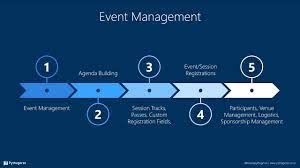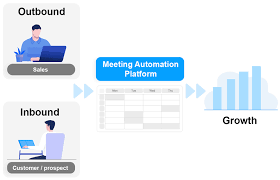Exploring Aventri Event Software
Aventri event software is a powerful tool designed to streamline the event planning process and enhance the overall attendee experience. With its user-friendly interface and comprehensive features, Aventri offers event planners a one-stop solution for managing every aspect of their events.
One of the key features of Aventri is its robust registration system, which allows event organizers to create customized registration forms, manage attendee data, and track registrations in real-time. This helps streamline the registration process and ensures a smooth check-in experience for attendees.
In addition to registration management, Aventri offers tools for creating interactive event websites, managing event logistics, and analyzing event data. Event planners can easily customize their event websites with branding elements and interactive features to engage attendees before, during, and after the event.
Furthermore, Aventri’s reporting and analytics tools provide valuable insights into attendee behavior, engagement levels, and ROI metrics. By tracking key performance indicators and analyzing data trends, event planners can make informed decisions to optimize future events and drive success.
In conclusion, Aventri event software is a comprehensive solution for event planners looking to streamline their processes, engage attendees effectively, and measure the success of their events. With its user-friendly interface and powerful features, Aventri empowers event organizers to create memorable experiences that leave a lasting impact on attendees.
9 Essential Tips for Maximizing Your Event Management with Aventri Software
- Utilize Aventri’s event registration feature to easily manage attendee sign-ups.
- Take advantage of Aventri’s event website builder for creating professional and customized event sites.
- Use Aventri’s email marketing tools to effectively communicate with attendees before, during, and after the event.
- Explore Aventri’s mobile app for providing a seamless experience for attendees on-site.
- Utilize Aventri’s reporting and analytics features to gain insights into attendee engagement and event performance.
- Integrate Aventri with other tools such as CRM systems for a more streamlined event management process.
- Make use of Aventri’s networking features to facilitate connections among attendees and enhance their overall experience.
- Utilize Aventri’s survey tools to gather feedback from attendees and improve future events based on insights gained.
- Take advantage of Aventri’s support resources, including training materials and customer support, for assistance in using the software effectively.
Utilize Aventri’s event registration feature to easily manage attendee sign-ups.
Event organizers can optimize their event planning process by leveraging Aventri’s event registration feature to efficiently manage attendee sign-ups. With this tool, organizers can create customized registration forms, track registrations in real-time, and ensure a seamless check-in experience for attendees. By utilizing Aventri’s event registration feature, organizers can streamline the registration process and focus on delivering a memorable event experience for all attendees.
Take advantage of Aventri’s event website builder for creating professional and customized event sites.
Event planners can elevate their event experience by leveraging Aventri’s event website builder to create professional and customized event sites. With this feature, users can easily design engaging and visually appealing websites that reflect their brand identity and captivate attendees. By taking advantage of Aventri’s event website builder, planners can enhance the overall event experience, increase attendee engagement, and leave a lasting impression on participants.
Use Aventri’s email marketing tools to effectively communicate with attendees before, during, and after the event.
Utilize Aventri’s email marketing tools to enhance communication with attendees throughout the event lifecycle. By leveraging these tools, event organizers can send targeted and personalized emails to engage attendees before the event, provide important updates and information during the event, and follow up with post-event communications to maintain relationships and gather feedback. Aventri’s email marketing features enable seamless communication that helps create a more interactive and engaging experience for attendees, ultimately contributing to the overall success of the event.
Explore Aventri’s mobile app for providing a seamless experience for attendees on-site.
Explore Aventri’s mobile app to enhance the on-site experience for attendees. By utilizing the mobile app, event organizers can provide seamless access to event schedules, interactive maps, session details, and networking opportunities right at attendees’ fingertips. This feature not only simplifies navigation during the event but also encourages engagement and networking among participants. With Aventri’s mobile app, attendees can stay informed and connected throughout the event, ensuring a memorable and enjoyable experience for all.
Utilize Aventri’s reporting and analytics features to gain insights into attendee engagement and event performance.
By utilizing Aventri’s reporting and analytics features, event planners can gain valuable insights into attendee engagement and event performance. This powerful tool allows organizers to track key metrics, analyze data trends, and measure the success of their events effectively. By leveraging these features, event planners can make informed decisions to enhance attendee experiences, optimize event strategies, and ultimately drive greater success for their events.
Integrate Aventri with other tools such as CRM systems for a more streamlined event management process.
By integrating Aventri event software with other tools such as CRM systems, event planners can enhance their event management process significantly. This integration allows for seamless data sharing between platforms, enabling a more streamlined approach to managing attendee information, communication, and engagement. By leveraging the power of integration, event organizers can ensure a cohesive and efficient workflow that maximizes the impact of their events and enhances the overall attendee experience.
Make use of Aventri’s networking features to facilitate connections among attendees and enhance their overall experience.
Utilize Aventri’s networking features to foster connections among attendees and elevate their event experience. By leveraging these tools, event organizers can create networking opportunities that allow participants to engage with each other, share insights, and build meaningful relationships. Encouraging interaction through Aventri’s networking features not only enhances attendee satisfaction but also adds value to the overall event by fostering a sense of community and collaboration.
Utilize Aventri’s survey tools to gather feedback from attendees and improve future events based on insights gained.
Event planners can maximize the benefits of Aventri event software by leveraging its survey tools to collect valuable feedback from attendees. By gathering insights and opinions directly from participants, event organizers can gain a deeper understanding of their preferences, satisfaction levels, and areas for improvement. Utilizing Aventri’s survey tools enables event planners to make data-driven decisions and implement changes that enhance the overall attendee experience, leading to more successful and impactful future events.
Take advantage of Aventri’s support resources, including training materials and customer support, for assistance in using the software effectively.
Event planners can maximize their experience with Aventri event software by leveraging its support resources, such as training materials and customer support. These resources offer valuable assistance in understanding and utilizing the software effectively. By taking advantage of Aventri’s support offerings, event planners can enhance their proficiency with the software, troubleshoot any issues that may arise, and ultimately optimize their event planning process for success.