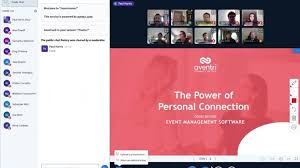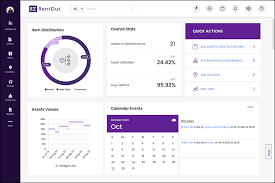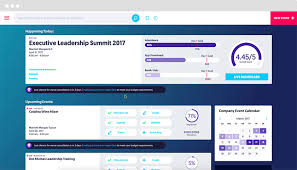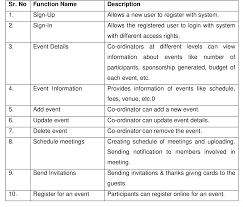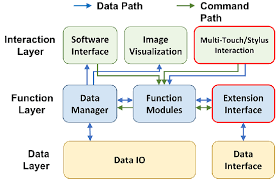The Aventri Platform: Revolutionizing Event Management
Planning and managing events can be a complex and time-consuming process. That’s where the Aventri platform comes in, offering a comprehensive solution to streamline and optimize every aspect of event management.
With its user-friendly interface and powerful features, Aventri simplifies the entire event lifecycle. From event registration and attendee management to budget tracking and reporting, the platform provides all the tools you need to plan successful events.
One of the key benefits of the Aventri platform is its flexibility and scalability. Whether you’re organizing a small corporate meeting or a large-scale conference, Aventri can be customized to meet your specific requirements.
Furthermore, Aventri’s integrated approach allows for seamless collaboration among team members, vendors, and attendees. Real-time data sharing and communication tools ensure that everyone is on the same page throughout the event planning process.
In addition to its core features, Aventri also offers advanced analytics capabilities that provide valuable insights into event performance and attendee engagement. By leveraging this data, event organizers can make informed decisions to enhance future events.
In conclusion, the Aventri platform is revolutionizing event management by offering a comprehensive solution that simplifies processes, enhances collaboration, and provides valuable insights. Whether you’re a seasoned event planner or just starting out, Aventri has everything you need to plan successful events with ease.
8 Essential Tips for Maximizing Your Aventri Platform Experience
- Utilize the event dashboard for a quick overview of your event details.
- Customize registration forms to gather specific attendee information.
- Set up automated email campaigns to keep attendees engaged before and after the event.
- Use the mobile app for on-the-go access to important event information.
- Take advantage of the reporting tools to analyze attendee data and track event success.
- Integrate third-party tools for seamless data transfer and enhanced functionality.
- Engage with attendees through interactive features like polls, surveys, and Q&A sessions.
- Provide networking opportunities by facilitating virtual or in-person meetups within the platform.
Utilize the event dashboard for a quick overview of your event details.
Utilize the event dashboard on the Aventri platform to gain a quick and comprehensive overview of all your event details in one centralized location. By accessing the event dashboard, you can efficiently monitor key metrics, track registration numbers, view attendee engagement levels, and stay informed about important updates and changes. This feature provides a convenient snapshot of your event’s progress, allowing you to make informed decisions and adjustments as needed to ensure a successful outcome.
Customize registration forms to gather specific attendee information.
Customizing registration forms on the Aventri platform allows event organizers to gather specific attendee information tailored to their event’s needs. By including relevant fields such as dietary preferences, session preferences, or special accommodations, organizers can better understand their attendees and personalize their event experience. This feature not only enhances the registration process for attendees but also provides organizers with valuable insights to optimize event planning and deliver a more tailored and engaging experience for all participants.
Set up automated email campaigns to keep attendees engaged before and after the event.
Utilizing the Aventri platform’s feature to set up automated email campaigns is a strategic way to keep attendees engaged both before and after the event. By sending targeted and personalized emails, event organizers can build anticipation leading up to the event, share important updates or reminders, and continue the conversation post-event to gather feedback or promote future events. This proactive approach not only enhances attendee engagement but also helps in establishing long-lasting relationships with participants, ultimately contributing to the overall success of the event.
Use the mobile app for on-the-go access to important event information.
Utilize the mobile app provided by the Aventri platform for convenient access to crucial event details while on the move. Whether you need to check attendee lists, view schedules, or communicate with participants, the mobile app ensures that you have essential information at your fingertips anytime, anywhere. Stay connected and informed throughout the event with this handy tool that enhances efficiency and responsiveness in managing your event effectively.
Take advantage of the reporting tools to analyze attendee data and track event success.
By utilizing the reporting tools available on the Aventri platform, event organizers can gain valuable insights into attendee data and effectively track the success of their events. Analyzing attendee data allows for a deeper understanding of participant demographics, behaviors, and preferences, enabling organizers to tailor future events to better meet attendees’ needs. Tracking event success through these reporting tools provides a clear overview of key performance indicators, helping organizers identify areas of improvement and make data-driven decisions for upcoming events.
Integrate third-party tools for seamless data transfer and enhanced functionality.
By integrating third-party tools into the Aventri platform, event organizers can achieve seamless data transfer and enhanced functionality. This tip allows for a more efficient and streamlined event management process by enabling the platform to work cohesively with other tools and systems. By leveraging the capabilities of third-party tools, organizers can enhance data analysis, improve attendee engagement, and optimize various aspects of event planning to ensure a successful and impactful event experience for all involved.
Engage with attendees through interactive features like polls, surveys, and Q&A sessions.
To maximize attendee engagement and interaction, the Aventri platform offers a range of interactive features such as polls, surveys, and Q&A sessions. By leveraging these tools, event organizers can create a dynamic and participatory environment that encourages attendees to actively participate and share their thoughts. These interactive features not only enhance the overall event experience but also provide valuable insights into attendee preferences and feedback, allowing organizers to tailor future events for even greater success.
Provide networking opportunities by facilitating virtual or in-person meetups within the platform.
The Aventri platform offers a valuable tip to event organizers: provide networking opportunities by facilitating virtual or in-person meetups within the platform. By incorporating this feature, event planners can enhance attendee engagement and interaction, creating a dynamic environment for networking and relationship-building. Whether participants are connecting virtually or meeting face-to-face, the Aventri platform enables seamless communication and collaboration, fostering meaningful connections that can lead to long-lasting professional relationships.